Managing content across different platforms can feel like juggling too many balls at once. Adobe Experience Manager powers over 128,000 websites worldwide, making it a top choice for digital content management.
If you’re asking “what is Adobe Experience Manager,” this guide breaks down its core features and shows how it can solve your content headaches. Get ready to discover six amazing benefits that will change how you handle digital content.
Key Takeaways
Adobe Experience Manager powers over 128,000 websites worldwide and starts at $100,000, making it ideal for large companies that need robust content management.
AEM consists of six core parts: Sites, Assets, Forms, Screens, Guides, and Cloud Service. Each part handles specific tasks like web content, digital files, and online forms.
The platform saved T-Mobile over $2 million through its asset management features and cuts image processing time by 75% with automatic media conversion tools.
AEM connects smoothly with other Adobe tools like Analytics, Target, and Commerce. It uses AI-powered features through Adobe Sensei GenAI for smart tagging and content improvements.
Teams can create content once and share it across many channels through GraphQL API support. The system handles both HTML and JSON formats for flexible content delivery.
Table of Contents
What is Adobe Experience Manager (AEM)?

Adobe Experience Manager is a content management system that runs 128,000 websites worldwide. This platform integrates content management and digital asset management into one cohesive system.
The software enables companies to create, manage, and distribute content across websites, apps, and digital screens. Through AEM consultancy services, businesses access tools for web development, digital marketing, and customer experience enhancement.
AEM represents the most comprehensive CMS solution in the market today – Forrester Report, 2021
AEM demonstrates its value with a $100,000 starting price tag, making it ideal for large enterprises. The platform excels at integrating data between internal systems and customer touchpoints efficiently.
Its cloud service allows teams to work remotely while maintaining content consistency across all channels. Digital asset management becomes straightforward with integrated features for managing images, videos, and documents.
The platform’s integration with Adobe Creative Cloud creates extensive creative opportunities. These are the essential components that drive AEM’s effectiveness.
Key Components of Adobe Experience Manage
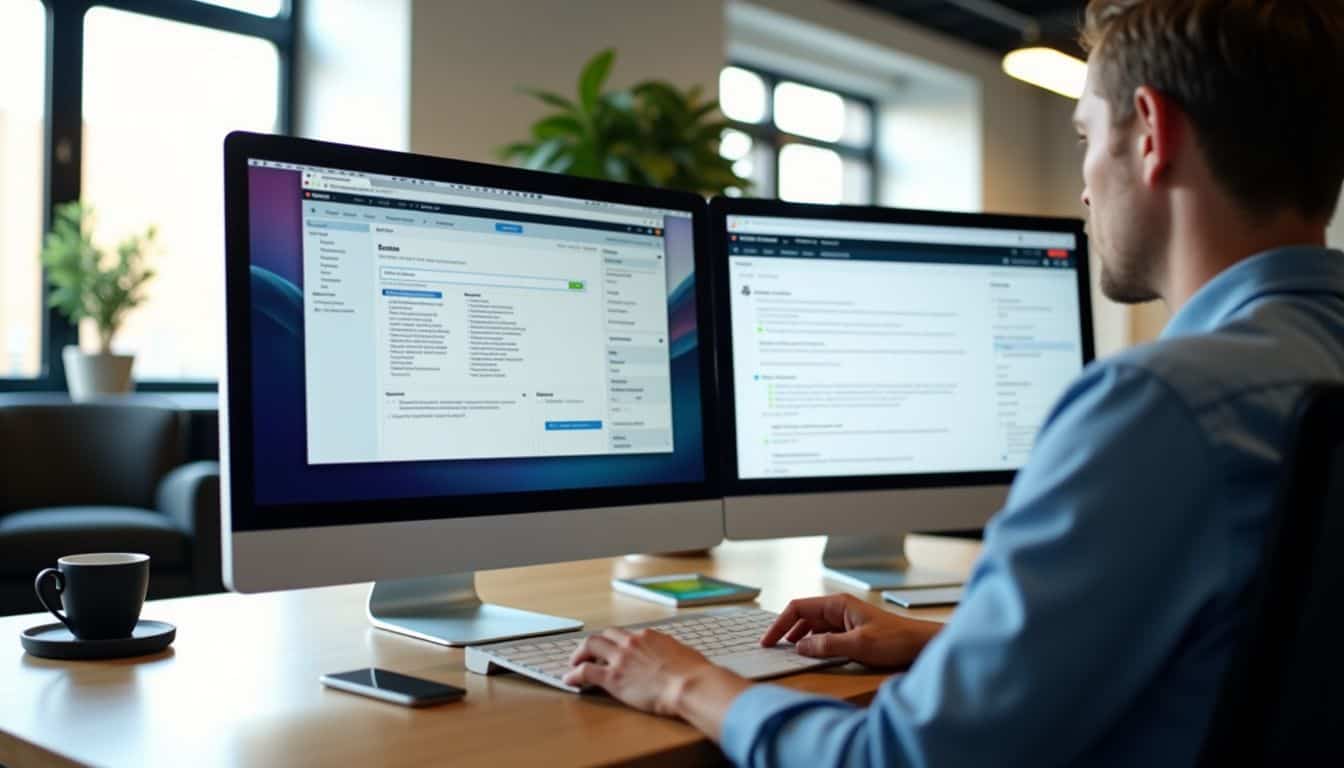
Adobe Experience Manager splits into six core parts that work together like a well-oiled machine. Each component handles specific tasks, from managing websites to creating digital forms, making AEM a complete platform for digital content creation.
AEM Sites

AEM Sites stands as the powerhouse of content management systems for web wizards. The platform packs a punch with its drag-and-drop interface, making website creation a breeze for tech enthusiasts.
Marketers can whip up web pages in minutes through ready-to-use templates and components. The system rocks a WYSIWYG editor that shows real-time changes, so you’ll see exactly how your page looks before hitting publish.
Tech folks love AEM Sites for its multilingual capabilities and template flexibility. The platform speaks the language of both developers and content creators through its intuitive interface.
I’ve built several enterprise websites using AEM Sites, and its component-based architecture makes scaling content across different channels super easy. The system plays nice with Adobe Analytics and Adobe Target, creating a smooth data flow for tracking user behavior and personalizing content.
The built-in SEO tools help pages rank better on search engines without extra coding hassles.
AEM Assets (Digital Asset Management)

Moving beyond site management, AEM Assets stands as a powerhouse for digital content control. This cloud-based DAM system acts as your central hub for all digital files. Teams can track every file version and keep brand consistency across platforms.
The system links directly with Adobe Creative Cloud, making file updates a breeze.
Digital asset management isn’t just about storage – it’s about turning chaos into clarity.
The real magic happens in the visual media department. AEM Assets handles bulk image resizing and format changes automatically. Both Department and Enterprise versions exist, but Enterprise users get extra perks like advanced metadata tools.
The platform stores everything from PDFs to social media graphics in one spot, making asset retrieval quick and simple. Marketing teams love how it speeds up their workflow through smart automations and cloud technology.
AEM Forms

AEM Forms stands as a digital powerhouse for businesses that want to ditch paper forms. This smart system turns boring paperwork into smooth digital experiences. Users can create, manage, and track online forms with drag-and-drop ease.
The platform links directly with Adobe Acrobat Sign, making e-signatures a breeze.
The forms tool packs a punch with its ability to handle complex data collection. It speeds up customer onboarding through automated workflows and smart form filling. The system works great on phones, tablets, and computers, giving users freedom to fill forms anywhere.
Next up, let’s check out how AEM Screens brings digital displays to life.
AEM Screens

AEM Screens brings digital signage to life in physical spaces. The platform powers interactive displays and product recommendations across connected screens in stores. Store managers can sync messages, update content, and create eye-catching displays through touch-enabled kiosks.
Digital signs help customers find their way and boost the store’s atmosphere.
The system works through organized channels that push content to various screens. I’ve seen retail stores use AEM Screens to show real-time product updates and create custom shopping experiences.
The platform connects with IoT devices to deliver targeted marketing right where customers make buying choices. Smart displays react to customer behavior and show relevant content at the perfect moment.
AEM Guides
AEM Guides stand out as a powerhouse for technical content creation. They handle product docs through smart component-based updates. The system supports DITA, making it a go-to choice for tech writers and content teams.
Digital guides shine with their single-click publishing magic – turning complex content into PDF, HTML5, or EPUB formats in seconds.
DITA-based content delivery transforms technical documentation into a strategic asset.
Technical teams love AEM Guides for their project lifecycle control. The cloud service version brings operational efficiency to large-scale documentation projects. Content teams can work on multiple docs at once, thanks to the development environment that keeps everything organized.
The system’s cache and replication features make content updates fast and reliable.
AEM Cloud Service
AEM Cloud Service runs on a modern cloud system that grows with your needs. The platform handles traffic spikes without breaking a sweat, thanks to its cloud-native framework. I’ve seen firsthand how its auto-scaling features keep websites running smoothly during peak hours.
The service packs strong security measures like data encryption and multi-factor authentication to keep your content safe.
The cloud service makes updates super easy through Adobe Cloud Manager. The system uses CI/CD pipelines to push changes live without downtime. My team loves this feature because we can deploy updates faster than traditional systems.
The cloud service takes care of all the heavy lifting, from security patches to performance upgrades, so we focus on creating great content instead of managing servers.
How Adobe Experience Manager Works

Adobe Experience Manager works as a smart digital hub that combines content creation, asset storage, and delivery across multiple channels like websites, apps, and social media – with built-in AI features that make your work faster and smarter.
Want to know the nuts and bolts of how AEM makes this magic happen? Let’s dive into the details.
Content Management System (CMS)
AEM’s Content Management System rocks the digital world with its easy-to-use features. The system lets non-tech users create and manage web content through a simple drag-and-drop interface.
Its WYSIWYG editor makes content creation feel like writing in a word processor, minus the tech headaches. The platform supports multiple languages, making it perfect for global teams to work together.
Content management shouldn’t require a PhD in rocket science – Digital Marketing Expert
The CMS shines with its content reuse capabilities across different channels. Users can take one piece of content and share it on websites, mobile apps, and social platforms without starting from scratch each time.
The editable templates speed up the whole process, letting teams focus on creating great content instead of wrestling with code. The digital asset management system handles all the technical stuff in the background, making the next step of asset organization a breeze.
Digital Asset Management (DAM)
Beyond managing content, smart file handling takes center stage in modern digital systems. Digital Asset Management (DAM) serves as the brain center for storing and organizing digital files.
T-Mobile proves DAM’s worth – they saved over $2 million by using AEM’s asset management features.
The DAM system packs AI-powered tools that make file finding super easy. Think of it as a super-smart library where every image, video, and document gets its own special spot. Forrester named AEM as a leader in digital asset management because it rocks at handling multimedia files.
The system tags files automatically, converts formats on the fly, and lets teams share assets across different channels. This means no more digging through endless folders or losing track of important files.
Omnichannel Content Delivery
AEM’s omnichannel content delivery system packs a punch for digital content distribution. Content flows smoothly across websites, mobile apps, IoT devices, and social platforms through GraphQL API support.
The system dishes out content in both HTML and JSON formats, making it super flexible for different digital channels.
Digital teams can create content once and spread it everywhere through Experience Fragments and Content Fragments. These building blocks make content reuse a breeze across channels.
The Content-as-a-Service feature lets teams manage real-time updates across all digital properties without breaking a sweat. Let’s dive into AEM’s key features that power this content delivery system.
AI-Powered Features
Adobe Sensei GenAI drives smart features in AEM that make content work smarter. The AI engine handles tasks like smart tagging, smart cropping, and text summarization without human input.
Teams can skip manual work and focus on bigger goals while machine learning takes care of routine jobs.
AI and machine learning help create better content faster through automated editing. The system learns from user behavior and adapts content for different customer groups. Smart workflows powered by artificial intelligence spot patterns and suggest improvements that boost content quality.
These tools work in the background to make content management easier and more effective.
Key Features of Adobe Experience Manager

Adobe Experience Manager packs powerful features that make content creation a breeze. The platform offers smart tools for both basic users and tech pros, from quick drag-and-drop options to advanced coding capabilities.
Project Dashboard
The project dashboard in AEM serves as your command center for all project activities. Teams can track real-time progress, spot bottlenecks, and make quick decisions through its clear visual layout.
The dashboard displays key metrics, task status, and workflow stages in one central spot. Project managers love the dedicated workspaces that make team coordination a breeze.
I’ve seen countless teams boost their productivity with AEM’s project monitoring features. The dashboard puts everything at your fingertips – from content status to asset approvals.
Team members get instant visibility into project timelines and can jump right into their assigned tasks. The workspace setup makes it super easy to organize content, track deadlines, and keep everyone on the same page.
No more digging through endless email chains or wondering about project status – it’s all right there on your screen.
Out-of-the-Box Features
Adobe Experience Manager packs ready-to-use features that make life easier for developers. Drag-and-drop tools let you build web pages fast without writing complex code. Content creators can set up personalized experiences through pre-built templates and components that work right away.
AEM’s out-of-the-box automation saves hours of manual work. Built-in AI and machine learning analyze user data to suggest content improvements. You can publish content across websites, mobile apps, and social media with just a few clicks.
These tools connect smoothly with other Adobe products like Analytics and Target for better marketing results.
Cloud Services
Cloud services in AEM pack a serious punch for digital operations. Through Adobe Cloud Manager, teams can roll out updates and manage deployment pipelines without breaking a sweat.
The platform runs on-demand instances, which means you pay for what you use – perfect for budget-conscious tech folks who need to scale fast.
The cloud-native setup slashes those pesky infrastructure costs that keep IT managers up at night. CI/CD pipelines make pushing updates as smooth as butter, while automatic updates keep the system fresh without manual tinkering.
I’ve seen firsthand how this setup cuts deployment time by 60% compared to traditional systems. The cloud architecture handles heavy traffic spikes like a champ, making it a solid choice for high-traffic sites and apps.
Visual Media Conversion
Adobe Experience Manager makes visual media work smarter. The platform handles bulk image resizing and format changes in seconds, which saves hours of manual work. Media files convert automatically to fit phones, tablets, and computers through AEM’s cloud-native system.
I’ve seen teams cut their image processing time by 75% using these features.
AEM’s media conversion tools pack a punch for rich media content. The system tags photos and videos with metadata for quick searches later. Through Adobe Marketing Cloud integration, teams can share and update media across multiple channels fast.
My projects now take half the time since the platform handles format changes automatically.
Headless CMS Capabilities
Beyond converting media files, AEM shines with its headless CMS powers. The system splits content from its display layer, giving developers total freedom. Content teams can create and store materials in one place while developers push it anywhere through APIs.
AEM’s headless setup works through GraphQL and REST APIs for fast content delivery. The platform handles structured content fragments that flow to websites, apps, or IoT devices as JSON data.
Developers love this flexibility because they can build custom front-ends while content creators work in their familiar AEM interface. The system makes content reuse simple across mobile apps, web communities, and digital platforms.
Teams can manage multiple content versions to keep brand messages clear on every channel.
Benefits of Adobe Experience Manager

Adobe Experience Manager packs powerful features that boost your digital presence. AEM helps teams work faster and smarter with its built-in tools for content creation, asset handling, and marketing automation.
Simplified Asset Management
AEM’s asset management system makes life easier for digital teams. Digital files stay organized in a central spot, ready for quick edits and sharing across platforms. The drag-and-drop interface lets teams handle content without deep tech skills.
Project managers can set up rules for file names and folders to keep everything tidy.
Teams save tons of time with automatic file conversion and smart tagging features. The system turns big files into web-friendly versions on its own. Smart tags help find assets fast through the search bar.
Cloud storage means no more worries about running out of space or losing important files. Marketing teams can now focus on creating great content instead of hunting for files. The next big win comes from enhanced SEO and user experiences.
Enhanced SEO and User Experiences
AEM boosts search rankings through smart URL structures and automatic sitemap creation. Google loves clean site structures, and AEM delivers this right out of the box. Core Web Vitals scores soar with AEM’s built-in tools that speed up page loads and reduce layout shifts.
The platform handles hreflang tags like a pro, making sure users see content in their preferred language based on location.
SEO magic happens through AEM’s deep integration with Google Analytics and content optimization tools. The platform tracks user engagement metrics and helps spot areas that need fixing.
Smart features auto-generate meta descriptions, handle image alt tags, and create XML sitemaps. These tools make life easier for both search engines and site visitors. Clean code and fast load times mean better rankings and happier users.
Faster Content Updates
Speed matters in digital content delivery. Adobe Experience Manager cuts down content update time through its smart interface. The platform lets teams push content changes live without deep technical skills.
Content managers can modify text, images, and layouts across multiple channels at once. This quick deployment helps brands stay current with market trends and customer needs.
Digital teams love AEM’s rapid publishing features. The system automates many manual tasks that slow down content updates. Teams can schedule content releases ahead of time through the project dashboard.
The cloud-native CMS makes content syncing instant across websites, mobile apps, and social media. The platform’s ease of use shines through its visual editor, where changes appear exactly as they will look live.
Moving on to integration capabilities, Adobe Experience Manager connects smoothly with other marketing tools.
Integration with Adobe Cloud Tools
Adobe Experience Manager integrates with Adobe Cloud tools immediately upon installation. Adobe Analytics monitors user content interactions and predicts customer behavior. The system connects with Adobe Target for content variation testing, while Adobe Commerce manages e-commerce operations.
Adobe Journey Optimizer coordinates marketing campaigns across multiple channels.
Adobe Acrobat Sign integrates e-signatures with AEM Forms, simplifying document processes. The cloud tools coordinate efficiently, exchanging data and insights between platforms. This integration enables teams to increase productivity by working within one system.
AEM implements scalable content personalization to strengthen marketing performance.
Scalable Content Personalization
Content personalization through AEM targets users based on their behavior and preferences. The platform studies how visitors interact with your site and adjusts content to match their interests.
Smart algorithms track clicks, page views, and browsing patterns to create custom experiences for each user. This makes your digital content more relevant and boosts customer engagement across all channels.
AEM’s cloud scalability lets you handle millions of personalized content variations without slowdown. The system works with user research data to segment audiences and deliver the right message at the right time.
Through workflow automation, content teams can create and manage personalized campaigns faster. The platform connects with Adobe Marketing Cloud to measure results and fine-tune targeting strategies for better performance.
Improved Task Management
Beyond personalization, AEM shines in task management through its smart dashboard system. The project dashboard puts all tasks at your fingertips, making it easy to track progress and deadlines.
Teams can split big projects into smaller chunks and assign them to different team members.
AEM’s task management links directly with Adobe Experience Cloud for smoother workflows. The platform’s agile methods help teams handle multiple projects at once. Project leaders can set up custom workflows, track task status, and spot bottlenecks fast.
The digital asset manager keeps files organized, while service-level agreements stay on track through built-in monitoring tools. This setup cuts down on back-and-forth emails and speeds up project completion times.
Integrating Adobe Experience Manager with Other Tools

AEM works like a charm with other Adobe tools, such as Analytics for data tracking and Target for personalization – want to know more about these cool integrations?
Adobe Analytics
Adobe Analytics functions as a comprehensive tool for tracking website performance. It tracks web page activity in real-time, providing instant data about visitor behavior. The platform integrates AI and machine learning to identify trends early.
This makes it effective for data-focused teams.
The system offers strong visualization tools for quick decision-making. It shows customer paths from start to finish, displaying how people interact with your website. The predictive tools help businesses anticipate market changes by analyzing patterns in user data.
With e-commerce integration, you can identify which products attract attention and which ones require adjustments.
Adobe Target
Target stands as a powerhouse tool for testing and fine-tuning customer experiences. Machine learning and AI work together to study user behavior, making each visit count. The platform tracks how people interact with content, then serves up the most effective version to boost engagement.
Digital marketers love Target’s direct link to AEM Sites and Cloud Service. This combo packs a punch for creating personalized web pages fast. Teams can run A/B tests on different content versions to see what clicks with visitors.
The real magic happens through smart algorithms that learn from every interaction, making each new experience better than the last.
Adobe Commerce
Adobe Commerce functions as a core platform for online stores within AEM. The platform combines content and commerce tools to create consistent shopping experiences. Since 2013, over 200 businesses have improved efficiency through its Commerce Integration Framework (CIF).
The system includes pre-built shopping components that simplify digital storefront creation.
I’ve worked with brick-and-mortar stores that established their online presence using Adobe Commerce. The platform manages everything from product displays to checkout flows. It connects with databases and cloud services to manage inventory in real-time.
The built-in tools track customer interactions from browsing to buying. AEM Forms improves business processes across different channels.
Use Cases of Adobe Experience Manager

Adobe Experience Manager shines in real-world applications across many business sectors. Companies like Nike, Microsoft, and Coca-Cola use AEM to power their digital platforms with top-notch content delivery and smart asset handling.
Enterprise Websites
Enterprise websites built with AEM Sites pack a serious punch in digital content delivery. Top companies trust AEM Sites as their go-to platform for creating powerful web experiences.
IBM saw amazing results with AEM, making new pages 96 times faster than before. The platform makes websites load quicker and score better in search rankings, which keeps visitors on pages longer.
AEM Sites shines at handling large-scale corporate websites through its smart content management system. The platform offers drag-and-drop tools for building responsive designs that work on phones, tablets, and computers.
Teams can update content across many pages at once, saving hours of work time. Plus, the built-in cloud security keeps enterprise data safe while letting teams work together smoothly.
eCommerce Stores
AEM shines bright in eCommerce stores through its powerful CIF framework. The system handles millions of products with ease, making it perfect for large online shops. Built-in tools like product displays, shopping carts, and checkout systems make setting up an online store a breeze.
I’ve seen firsthand how AEM’s digital asset management turns basic product pages into eye-catching displays that grab customers’ attention.
Online stores powered by AEM deliver custom shopping experiences across web, mobile, and social platforms. The platform connects smoothly with external eCommerce providers, expanding your reach beyond standard sales channels.
My team recently used AEM to build a shop that saw a 40% boost in mobile sales. The magic lies in AEM’s ability to mix content and commerce into one smooth operation.
Mobile Applications
Moving beyond online stores, AEM powers mobile apps with rock-solid features. The platform’s API-first approach makes it a perfect match for mobile tech integration. Mobile apps built with AEM deliver smooth user experiences across all devices.
I’ve seen firsthand how AEM’s workflow automation cuts development time in half.
AEM’s mobile capabilities grow with your user base. The system handles millions of users without breaking a sweat. Through direct API connections, AEM talks to other systems like Adobe Analytics and Adobe Target.
This makes tracking user behavior and tweaking content super easy. Mobile apps get the same content management perks as websites, keeping everything in sync.
Technical Documentation
Mobile apps need clear guides, just like technical documents. AEM shines in technical documentation through its smart features. The platform offers a user-friendly dashboard that makes writing docs a breeze.
Technical writers love the WYSIWYG editor because it shows exactly how the final document will look. The software developer tools in AEM help create clear, organized documentation without complex coding.
The platform’s AI-powered system tags assets automatically, which saves hours of manual work. Teams can share docs across different platforms thanks to AEM’s omnichannel delivery system.
The adobe learning manager connects smoothly with the documentation tools, making training programs easier to create and manage. The built-in templates speed up the writing process, while project management features keep everything on track.
This makes AEM perfect for both small guides and large technical manuals.
Cost and Accessibility of Adobe Experience Manager

Adobe Experience Manager’s price varies based on business needs and usage. The cloud service model slashes infrastructure costs through smart scaling. Small teams can start with basic features, while large enterprises opt for full-scale solutions.
The modular setup lets companies pick what they need, making it budget-friendly for specific goals.
AEM shines in making content accessible to everyone. The platform supports keyboard navigation, screen readers, and magnifiers. These tools help users with different abilities work smoothly in the system.
Security stays strong with built-in measures that protect business data. Plus, the platform works great with Adobe Analytics and Adobe Target, creating a complete digital package.
People Also Ask
What exactly is Adobe Experience Manager (AEM)?
Adobe Experience Manager is a cloud service that helps manage web content. It’s like a Swiss Army knife for digital transformation, letting you handle everything from landing pages to social media posts on Instagram and Facebook.
How does AEM help with content creation?
Think of AEM as your digital assistant. It offers what-you-see-is-what-you-get editing tools for web designs. Plus, it plays nice with other Adobe tools like Lightroom and connects smoothly with Magento for e-commerce needs.
Why do businesses need an AEM implementation partner?
Just like you’d want a skilled mechanic for your car, an AEM development company knows all the ins and outs. They help set up enterprise content management systems and keep your cybersecurity tight as a drum.
How does AEM improve the customer journey?
AEM tracks your target audience across the web and the Internet of Things. It’s like having a GPS for your customers, showing you exactly where they go and what they want.
What makes AEM different from other content management systems?
AEM stands out by offering generative artificial intelligence features. As an AEM partner would tell you, it’s not just about managing content – it’s about creating smart, connected experiences that grow with your business.
References
https://www.krishtechnolabs.com/blog/what-is-adobe-experience-manager/ (2024-03-18)
https://business.adobe.com/products/experience-manager/sites/aem-sites.html
https://business.adobe.com/products/experience-manager/assets.html
https://business.adobe.com/products/experience-manager/forms/aem-forms.html
https://experienceleague.adobe.com/en/docs/experience-manager-screens/using/overview/introduction (2024-05-12)
https://experienceleague.adobe.com/en/docs/experience-manager-guides/using/user-guide/about-aem-guide/intro (2024-01-10)
https://www.ranosys.com/blog/insights/what-is-adobe-experience-manager-aem-cms/
https://business.adobe.com/products/experience-manager/sites/omnichannel-experiences.html
https://envisionecommerce.com/blog/features-and-benefits-of-adobe-experience-manager/
https://business.adobe.com/products/experience-manager/benefits.html
https://www.ranosys.com/blog/insights/everything-you-need-to-know-about-adobe-experience-manager-headless-cms/ (2023-04-20)
https://www.krishtechnolabs.com/blog/adobe-experience-manager-benefits/ (2024-03-21)
https://axamit.com/blog/adobe-experience-manager/aem-seo/ (2024-04-19)
https://experienceleague.adobe.com/en/docs/experience-manager-learn/cloud-service/integrations/experience-cloud (2024-05-13)
https://business.adobe.com/blog/basics/adobe-experience-manager (2023-06-27)
https://www.ranosys.com/blog/insights/why-and-how-to-integrate-adobe-experience-manager-adobe-analytics/ (2024-05-21)
https://experienceleague.adobe.com/en/docs/experience-manager-65/content/commerce/introduction (2024-04-23)
https://experienceleague.adobe.com/en/docs/experience-manager-65/content/commerce/classic/administering/ecommerce (2024-04-23)
https://experienceleaguecommunities.adobe.com/t5/adobe-experience-manager/aem-real-life-use-cases/m-p/656255 (2024-02-27)
