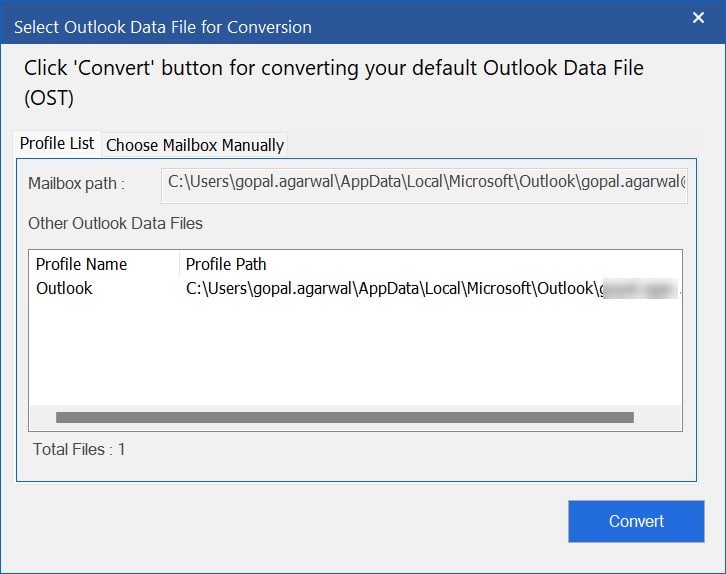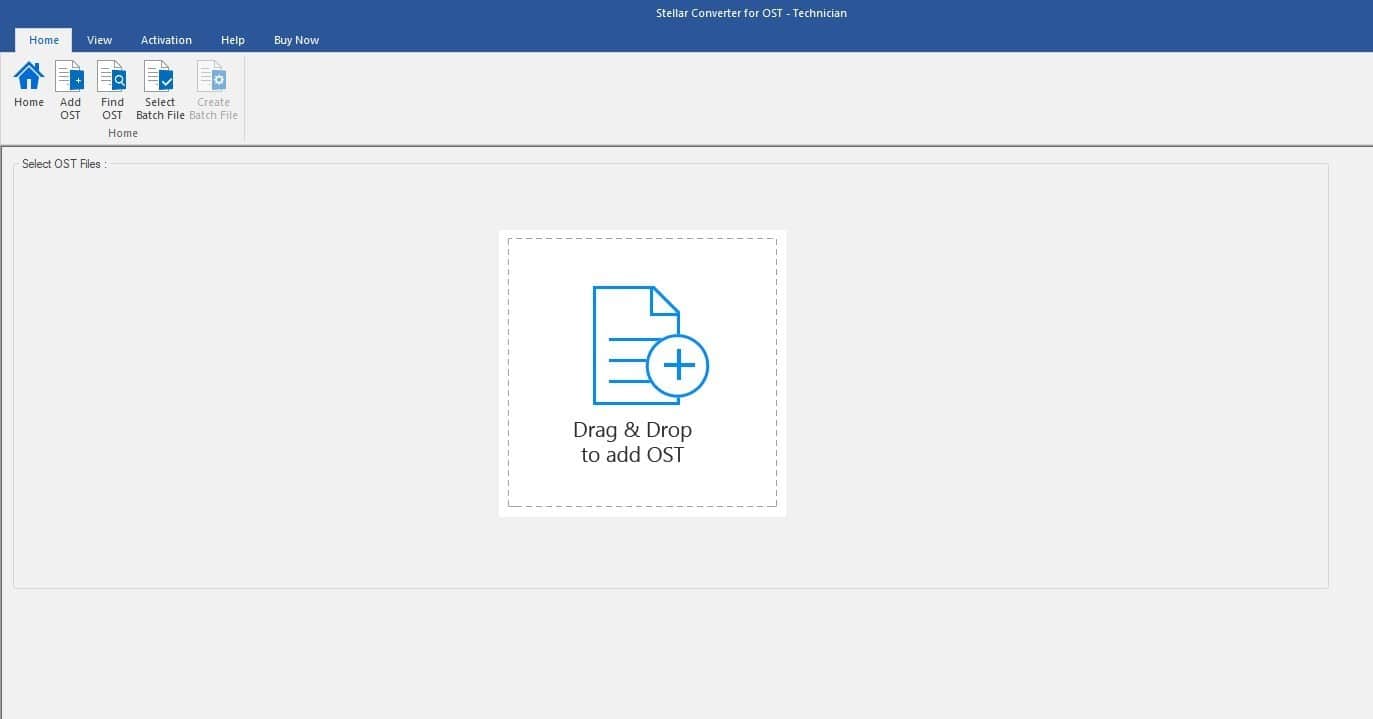Are you grappling with orphaned or inaccessible OST file? Looking for a way to extract data from your OST file? You are at the right place because this review looks into a tool called Stellar Converter for OST that helps to convert the data from OST files to PST and other file formats.
Before we jump into the review, let’s briefly see what’s this tool all about and its key features.
What is the Stellar Converter for OST?
Stellar Converter for OST is an advanced tool that can safely extract emails, attachments, calendar items, contacts, and other objects from an OST file and move them to a PST file with 100% precision.
The company behind this tool, Stellar Data Recovery, is a company that specializes in data care and recovery. It has brought 30+ years of experience into Stellar Converter for OST to make it comprehensive and reliable for all users. Due to its versatility and reliability, this tool is also highly recommended by MVPs and IT professionals worldwide.
So, what makes this tool so unique and popular?
Let’s look at its features to know.
Key Features of Stellar Converter for OST
Below are some key features of this OST to PST converter tool.
Converting inaccessible OST file
As we know, an OST file is an offline Outlook data file used to store server mailbox data locally, allowing users to access it while offline. While this feature is beneficial, problems arise if such offline data becomes corrupted and inaccessible. Furthermore, since OST files are linked to the profile in which they were created, importing this data directly into another profile is impossible. The only solution to these issues is to convert the OST file into a PST (Personal Storage Table).
Converts Large OST Files
One of the primary reasons for OST file inaccessible is its large size of the OST file. Microsoft recommends a maximum size of only 50GB for every OST file. However, as user mailboxes grow, all the data gets automatically downloaded to the OST file on your device, and before you know it, the OST file can grow bigger than 50GB, eventually becoming inaccessible & corrupted.
Extracting data from these large OST files is difficult. Most tools like SCANPST fail to work with such large files. However, Stellar Converter for OST has been rigorously tested on such large files to ensure that it extracts the data safely from these files, regardless of their size.
Auto Located OST Files
Another key feature that can save time and effort is the auto-locate option. As soon as you open Stellar Converter for OST, it will locate and list all the OST files from the default location. From this list, you can select the OST file from which you want to extract data.
Batch Processing
With Stellar Converter for OST Technician, you can extract data from multiple OST files at the same time and move them to one or PST files. This feature is also a big time-saver for admins who are moving to a new email service or want to back up their content on PST files.
Preview Data
A unique aspect of this tool is the level of control it offers throughout the conversion process. As soon as you select the OST file, this tool will extract all the data and display them on the preview pane. From this list, you can select the items you want to move to the new file. This feature ensures that you control the items you want to move, saving time and storage space in the new file.
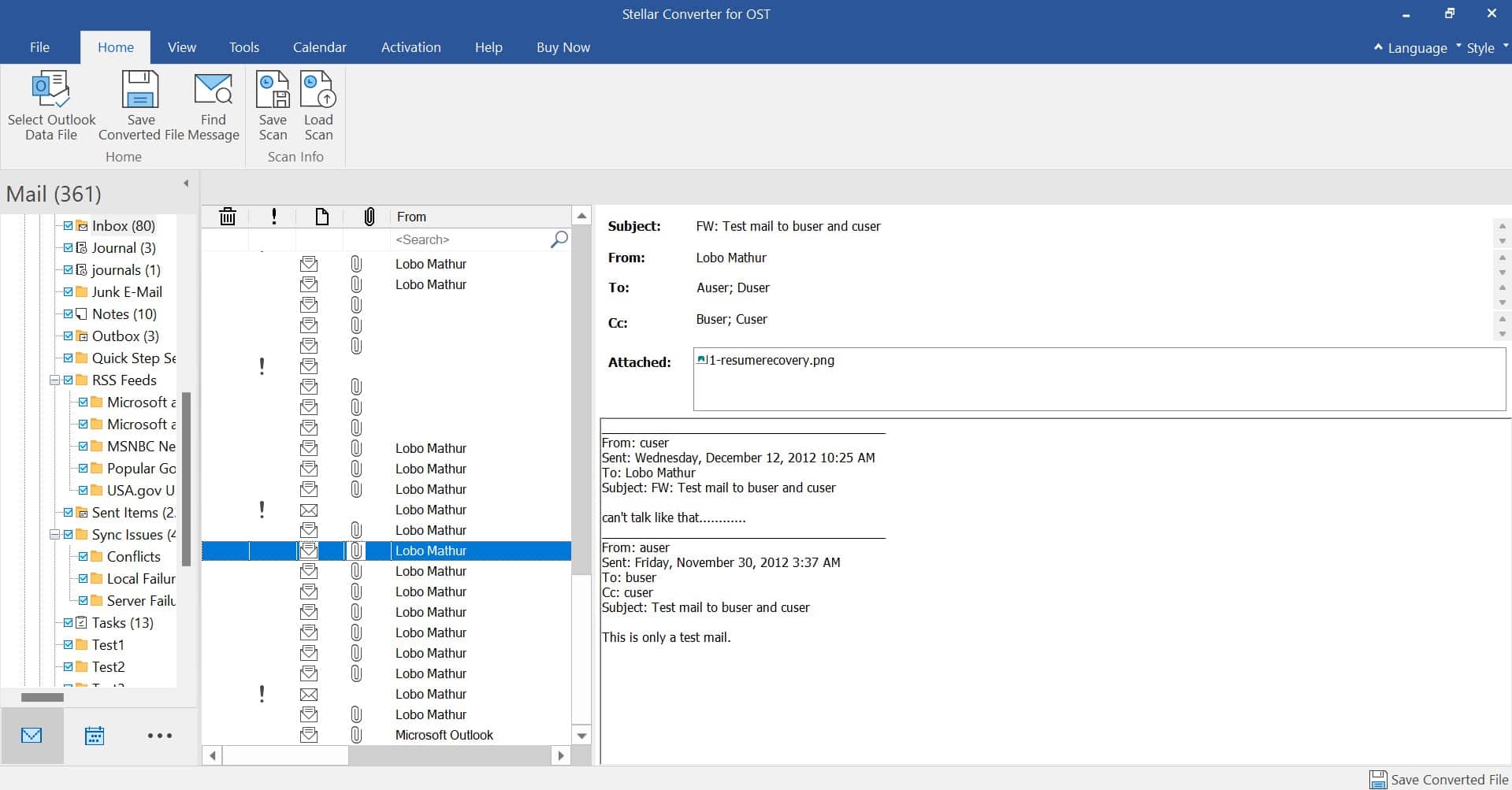
Multiple File Formats
Besides PST, you can migrate the data extracted from OST files to other formats too, like MSG, EML, HTML, PDF, and RTF. Moreover, you can also move the contents directly to M365/Live Exchange/Outlook if you have the Technician edition. Such flexibility ensures that you can use Stellar Converter for OST for multiple use cases, enhancing the value it offers for your organization.
Splits PST Files
To avoid the PST file from becoming corrupted, you can choose to auto-split the PST file into smaller sizes, and Stellar Converter for OST will follow your instructions. You can decide the maximum file size for each PST file, and this tool will migrate data accordingly while maintaining the integrity of your original mailbox data.
Thus, these are some notable features of the Stellar Converter for OST.
Next, let’s see the advantages and disadvantages of this tool, so you can make an informed decision.
Advantages of Stellar Converter for OST
The many advantages that come with using Stellar Converter for OST are:
- Extracts data from inaccessible, encrypted, and orphaned OST files.
- Supports all Outlook versions such as 2021,2019,2106 & older versions.
- Maintaining data integrity, including the original folder hierarchy.
- You can find individual items using a wide range of filters and parameters, like the subject of the message, sender, receiver, message text, and more.
- Supports migrating data to multiple file formats, including M365.
- You can scan the OST file and extract the contents to an intermediary DAT file. Later, simply upload the DAT file and move the contents to a file format of your choice.
- Provides the option to compress large PST files.
- Saves time and effort with its streamlined user interface, batch processing, and preview options.
- Offers a free version.
- Great value for money as you can use this tool across many use cases.
From the above advantages, it’s clear that the Stellar Converter tool is a great choice for organizations of all sizes.
Before you jump in, a quick look at the downsides.
System Requirements
The software is very light on your system and does not require any high-end system specifications to run. Here are the minimal system requirements to use the software.
- Processor: Intel-compatible for both x86 and x64
- Hard Disk: 250 MB for installation files
- Memory: 4 GB minimum, but we recommend 8 GB
- Operating System: Windows 11, 10, 8.1, 8, or 7
Limitations of Stellar Converter for OST
Below are the limitations of this tool.
- Only preview option in the demo version
- Only works for Windows OS
- Need to install Microsoft Outlook in system to operate the software
Should You Use Stellar Converter for OST?
Absolutely, yes!
Personally, I love this tool for its simple user interface that provides an intuitive experience for users of all technical backgrounds. The simple instructions mask the technical aspects that go into migrating data across multiple formats, making it ideal for all kinds of organizations.
Another reason I prefer this tool is its reliability. Every time, Stellar Converter for OST has recovered contents from my corrupted OST files with 100% data integrity. Though I’ve had many orphaned and inaccessible OST files, I’ve never lost any data, and this consistency is what makes this tool so powerful.
Other reasons to use this software are its precision, speed of conversion, flexibility to move data to multiple files, and more. The pricing is also affordable as it costs, $99 for the base version and $299 for the technician edition.
Overall, I highly recommend this tool to anyone.
Conclusion
To conclude, migrating data from OST to PST file formats is not easy and is best done through a reliable tool like the Stellar Converter for OST. This tool comes with many convenient features, an intuitive user interface, and a ton of flexibility to safely move your data from the OST to PST file formats. Moreover, it guarantees 100% data integrity and has never failed me in all these years.
In all, Stellar Converter for OST is your ultimate solution for converting data from OST to PST file formats.