Having trouble accessing high-quality graphics processing units (GPUs) for your startup or research project? You’re not alone. I’ve been in the same boat, and based on findings from SemiAnalysis, this is actually a widespread issue affecting many emerging tech companies and open-source researchers.
This blog will shed light on the challenges of being GPU-poor, provide effective strategies to navigate these limitations, and illustrate how these obstacles impact startups and researchers worldwide.
Ready to unlock some Geek wisdom? Let’s dive in!
Key Takeaways
Limited supply of high-quality graphics processing units (GPUs) is a widespread issue affecting startups and researchers in the tech industry.
Challenges faced by GPU-poor individuals include overheating of graphics cards, memory speed issues, insufficient power, VRAM, viruses, and malware, as well as hardware and software problems.
Strategies to navigate limited GPU supply include installing recent driver updates, upgrading cooling systems, and running less demanding programs.
Being GPU-poor can hinder the growth and innovation of startups while also limiting the ability of researchers to contribute to advancements in fields like artificial intelligence.
Table of Contents
The GPU-Rich and GPU-Poor: An Overview
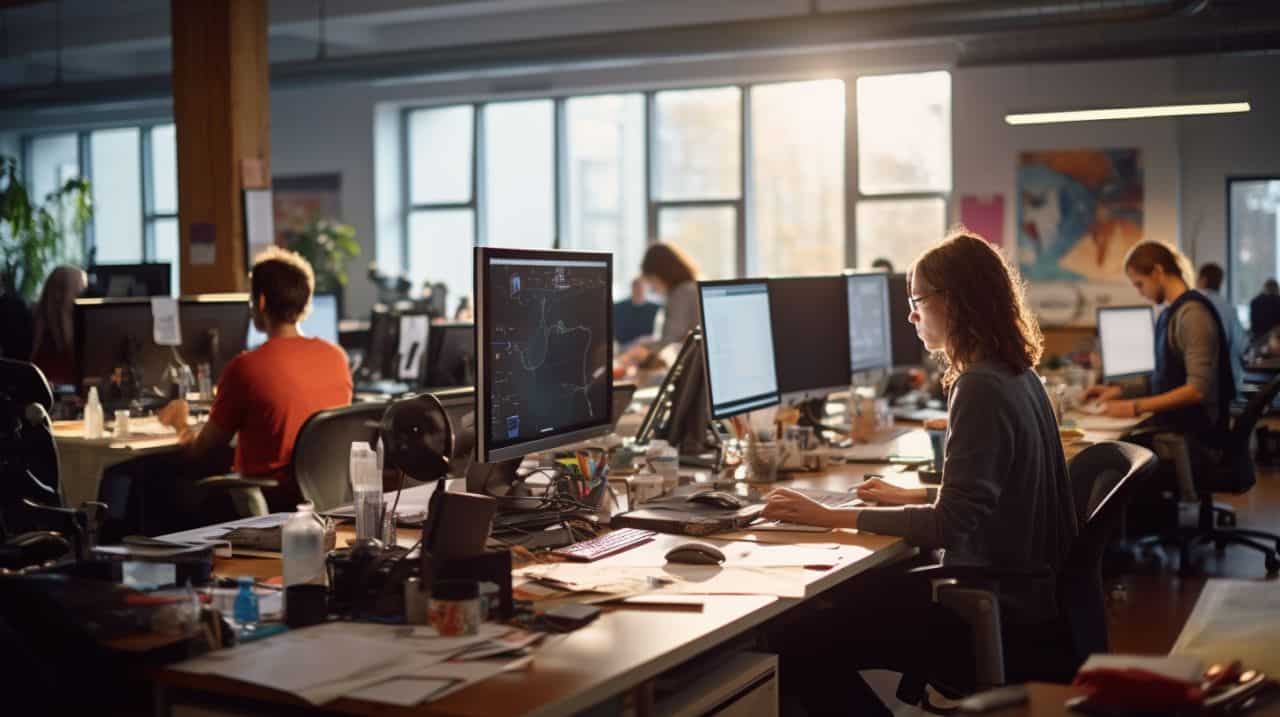
The tech world can be divided into two distinct categories: the GPU-rich and the GPU-poor.
The GPU-Rich
Many big firms have thousands of GPUs from Nvidia. Companies like OpenAI, Google, and Meta are at the top of this list. They are in a group called the “GPU-rich”. These firms have many more resources for doing computer work than most researchers.
By 2024, we expect some companies from China to own more than 100,000 GPUs!
The GPU-Poor
Being in the “GPU-poor” group is tough. It’s full of startups and open-source researchers. European startups and even big supercomputers like Jules Verne are on this list, too. Many companies have tried to step up their game by buying GPUs from Nvidia – but they’re still struggling to make ends meet.
Famous AI firms like Hugging Face, Databricks, and Together also find themselves in the GPU-poor club. They work tirelessly day after day, using every trick in the book to pull off incredible things with very few resources at their disposal.
No matter how hard it gets, though, these underdogs keep pushing forward without letting anything stand in their way.
Challenges Faced by Startups and Researchers due to Limited GPU Supply
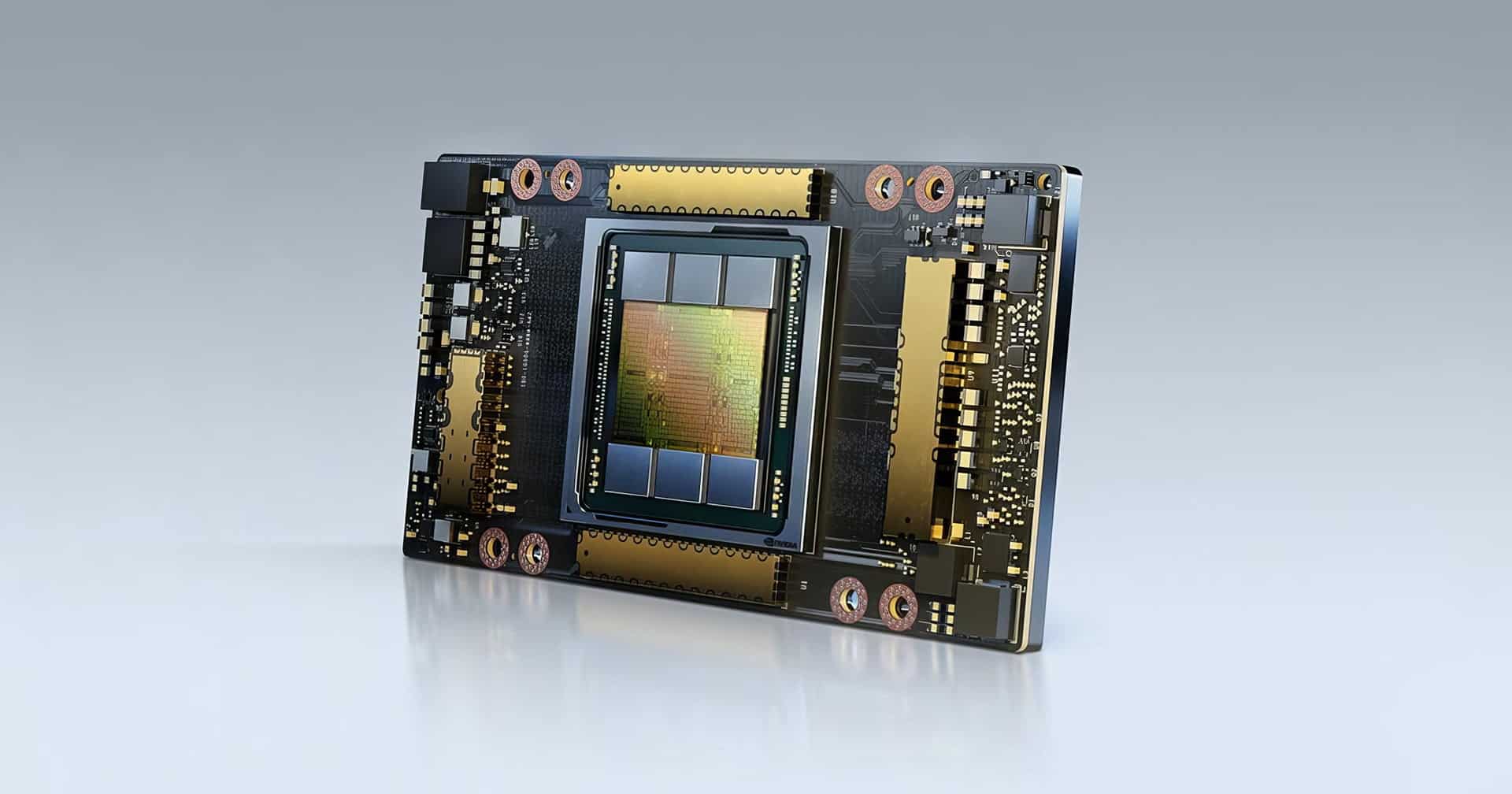
Limited GPU supply poses several challenges for startups and researchers, including issues with overheating of graphics cards, memory speed problems, insufficient power, and VRAM, viruses and malware attacks, as well as hardware and software-related problems.
Overheating of graphics cards
Heat is a big enemy for graphics cards. They get hot when they work too hard all the time. Think about playing video games with high graphic quality or using virtual reality game data.
This heat can cause bad things like slowing down your computer, making your game stutter, or even crashing your PC! Bad airflow in your computer, dust build-up inside, and old cooling paste on the card add more heat to it.
So does not have enough power from the power supply unit (PSU). Cutting corners here won’t help you. In fact, it will just make it worse! You can fix this problem by adding better cooling stuff, like more fans or liquid coolers, to keep things cool while gaming.
Memory speed issues
Memory speed can cause headaches for startups and researchers. Slow memory speeds make GPUs work more than they should. This can lead to lower frame rates in games or slow video editing times.
Up-to-date graphics cards need fast RAM to handle high-quality game data or large AI models. If your GPU’s memory speed is not up to snuff, it could hold back the whole system.
Insufficient power and VRAM
When it comes to GPUs, one of the challenges faced by startups and researchers is insufficient power and VRAM. This means that their graphics cards don’t have enough power or Video RAM (VRAM) to handle demanding tasks.
This can lead to performance issues and limitations in running certain programs or applications. Startups and researchers rely on GPUs for tasks like AI modeling and data analysis, which require a lot of processing power.
But if their graphics card lacks sufficient power or VRAM, it can slow down their work and hinder productivity. It’s important for them to find solutions like upgrading their power supply unit (PSU) or adjusting the settings to optimize GPU usage.
Viruses and malware
Viruses and malware can be a big problem for your computer’s graphics card. They can slow down your computer and make your graphics card perform poorly. That’s why it’s important to have antivirus software installed and practice safe browsing habits.
This will help protect your computer from getting infected with viruses and malware that could impact the performance of your graphics card. Keeping your drivers updated and installing the latest patches and updates from the manufacturer can also help optimize the performance of your graphics card.
So, make sure to take these steps to keep viruses and malware at bay and ensure smooth graphics card performance.
Hardware and software problems
As a geek, you might encounter various hardware and software problems when dealing with a limited GPU supply. One common issue is the overheating of graphics cards due to poor ventilation or dust build-up.
This can lead to decreased performance and even system crashes. Another problem is memory speed issues, which can affect the overall efficiency of your GPU. Insufficient power and VRAM are also challenges you may face, especially when running demanding programs or games.
Additionally, viruses and malware can cause disruptions in your GPU’s functionality. Lastly, hardware problems like outdated drivers or faulty components can hamper your GPU’s performance.
Strategies to Navigate Limited GPU Supply
To navigate limited GPU supply, startups, and researchers can install recent driver updates, upgrade their cooling systems, and run less demanding programs.
Installing recent driver updates
To make the most of your expensive AI equipment, it’s crucial to install the latest driver updates. These updates bring important improvements and fixes that can enhance the performance and stability of your GPU.
When you have access to Nvidia GPUs, like those offered by their DGX Cloud service, installing new drivers becomes even more crucial. This service has a large number of GPUs available and attracts enterprise customers from various industries.
So, keeping your drivers up to date ensures that you’re utilizing this advantage effectively. To do this, make sure you have all the necessary tech components and infrastructure in place, along with a smart plan for deployment.
Installing recent driver updates is an essential step in maximizing your GPU’s capabilities and staying ahead in the tech industry.
Upgrading the cooling system
To keep our AI gear and graphics cards running smoothly, it’s essential to upgrade the cooling system. Overheating can cause problems like game stuttering, PC freezes, or even crashes.
Factors like poor ventilation, hot and humid environments, dust build-up, and old thermal paste can lead to overheating. By installing liquid cooling or adding extra fans, we can manage heat more effectively.
This simple upgrade will help prevent overheating issues and improve the performance of our graphics card. So don’t forget to prioritize upgrading your cooling system!
Running less demanding programs
Running less demanding programs can be a helpful strategy for startups and researchers who are facing limited GPU supply. By opting for programs that have lower graphics requirements, you can still utilize your available resources efficiently.
This means choosing software or applications that do not heavily rely on the GPU’s processing power or memory. By doing so, you can make the most out of your current hardware without overburdening it.
This approach allows you to continue working on important tasks while also preserving the lifespan of your GPUs. It’s a practical solution when faced with limited access to high-end GPUs and is worth considering to optimize productivity within these constraints.
The Impact of Being GPU-Poor on Startups and Researchers

Being GPU-poor can have a significant impact on startups and researchers. These groups often rely on powerful GPUs for various tasks, such as training AI models or running complex simulations.
However, limited GPU supply means that they may struggle to access the necessary computing resources.
For startups, being GPU-poor can hinder their growth and innovation. Without sufficient GPUs, they may not be able to develop and test new technologies effectively. This can slow down their progress and make it difficult to compete with larger companies that have access to abundant GPU resources.
Similarly, researchers working on open-source projects may face challenges when it comes to accessing GPUs for their experiments and studies. The limited availability of GPUs can limit their ability to conduct cutting-edge research or contribute to advancements in fields like artificial intelligence.
Moreover, the cost of purchasing high-end GPUs from manufacturers like Nvidia can be prohibitive for many startups and researchers. The financial burden of acquiring these expensive hardware components can strain budgets and create additional obstacles.
Overall, being GPU-poor puts startups and researchers at a disadvantage in terms of computational power and innovation potential. It limits their ability to keep up with technological advancements and hinders progress in various fields where GPUs play a vital role.
Frequently Asked Questions About Being GPU-Poor
What are the issues when Startups and Researchers have a limited supply of GPUs?
Startups and Researchers face problems like low gaming performance, insufficient VRAM, CPU bottleneck, outdated processor and graphics card bottlenecks due to a lack of AI chips or high-quality GPUs like A100 or H100.
How do poor graphics processing units (GPUs) affect the computer’s functionality?
A poor GPU can hinder tasks such as working on high-resolution textures and images, dealing with high graphic-quality games, or running software that needs powerful graphic support.
Can overclocked GPUs improve performance on computers with outdated processors?
While an overclocked GPU can sometimes enhance performance, it will not fully fix an outdated processor issue. In many cases, optimizing PC airflow eases the stress on the hardware, along with task manager assistance for tracking performances.
What practical steps can be taken to boost a computer’s operating system affected by limited GPU supply?
Improving your computer’s operating systems may involve updating driver issues through AMD Software or NVIDIA GeForce Experience, enhancing graphics settings, and using compressed air for cleaning and monitoring ambient temperature.
What is one way startups go about resolving their insufficient VRAM problems in the case of AI application development?
In-house supercomputers, fine-tuning APIs for optimization, BIOS setting adjustments, and infrastructure buildout are common ways startups manage these challenges
How does government-backed supercomputer support help overcome limitations associated with lower-end Graphics cards?
Government-backed supercomputers like those from Saudi Arabia, UAE, or Chinese firms offer increased power supply, which supports efficient architecture needed for challenging computing tasks- a great help for those working without top-end GPUs.
Conclusion
In conclusion, being GPU-poor poses significant challenges for startups and researchers. A limited supply of GPUs can lead to issues such as overheating, memory speed problems, insufficient power, VRAM, viruses, and malware, as well as hardware and software difficulties.
However, there are strategies that can help navigate these challenges, including installing driver updates, upgrading cooling systems, and running less demanding programs. Despite the hurdles faced by the GPU-poor group, their determination to find solutions showcases their resilience in the face of limited supply.

