Tired of spending hours tweaking your photos? AI in photo editing is here to save the day! 3 This tech wizardry can transform your pics in seconds. 1 We’ll show you seven mind-blowing perks that’ll revolutionize your editing game.
Ready to become a photo editing pro? Let’s go! 2
Key Takeaways
AI in photo editing uses smart tech to improve pictures quickly and easily. It can remove unwanted objects, fix colors, and add cool effects automatically.
Top photo editing software like Adobe Photoshop, Luminar Neo, Canva, and Pixlr now include AI features. These tools can do things like swap backgrounds, expand images, and remove flaws.
AI makes photo editing faster and more precise. It can handle routine tasks in seconds and apply consistent edits across many photos.
There are concerns about AI in photo editing, including the spread of fake news and privacy issues. Companies are working on ways to detect edited images and protect user data.
The future of AI in photo editing looks exciting, with tools that may predict edits, create images from text, and even read thoughts to make changes. This tech is changing many industries beyond just photography.
Table of Contents
Understanding AI in Photo Editing
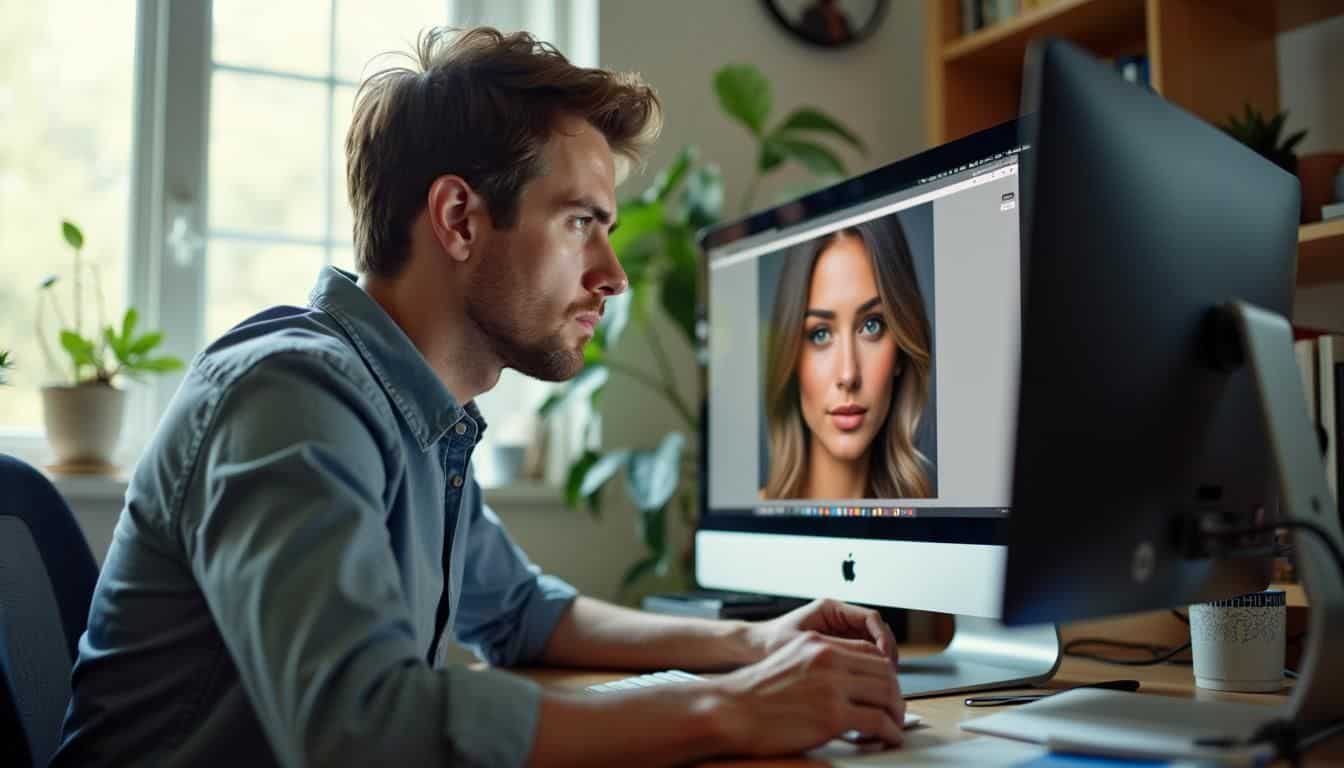
AI in photo editing is like having a super-smart assistant. It uses computer smarts to make pictures look better, faster.
Defining AI and Its Core Functions
AI in photo editing is like a smart helper. It uses computer brains to make pictures look better. These digital brains can spot faces, fix colors, and even add cool effects. They learn from tons of photos to figure out what looks good.
This tech makes editing faster and easier for both pros and newbies. 1
AI’s core jobs in photo editing are pretty neat. It can remove stuff you don’t want, like that photobomber in your selfie. It tweaks lighting and contrast to make pics pop. Some AI can even change the weather in your shot! With a photo editing API, developers can add these smart features to their apps.
AI keeps getting smarter, learning new tricks to make our pics shine. 2
AI is the new electricity. – Andrew Ng
Exploring Key Technologies in AI Photo Editing
AI photo editing uses cool tech to make pics look awesome. Machine learning helps software spot faces, objects, and scenes. It can then tweak colors, remove backgrounds, or add effects automatically.
Deep learning goes further, mimicking how our brains work to understand images better. This lets AI make smart choices about how to improve a photo.
Some key AI tools are getting really good at specific tasks. There’s tech that can erase unwanted stuff from pics, like that random guy photobombing your beach selfie. Other AI can make blurry photos sharp or turn day scenes into night.
These tools keep getting smarter, learning from millions of images to figure out what looks good. 1 Next up, we’ll check out how AI makes photo editing easier and faster. 2
Enhancing Photo Editing with AI

AI has revolutionized photo editing. It’s like having a digital wizard at your fingertips, ready to sprinkle magic on your pics.
Automate Routine Edits Using AI
AI tools are changing the game in photo editing. They handle boring tasks like fixing exposure and colors. This frees up photographers to focus on being creative. For example, Imagen’s AI Culling Studio helps pros quickly pick the best shots from a big batch. 2Deep learning tech makes AI photo tools super smart. They can analyze images in real-time and suggest edits. Some AI helpers even organize huge photo collections. They pick out the top pics based on what’s in them.
Pretty cool, right? Next up, let’s look at how AI boosts photo quality. 3
Improve Photo Quality with AI
AI supercharges photo quality. It zaps blur, cuts noise, and fixes wonky colors faster than you can say “cheese.” Imagine snapping a pic in low light. Normally, it’d be a grainy mess.
But AI swoops in like a digital superhero, cleaning it up in seconds. It’s like having a pro editor in your pocket. 4
AI in photo editing is like having a magic wand for your images.
These smart tools don’t just fix problems. They pump up the wow factor too. They can make skies bluer, grass greener, and smiles brighter. Some AI even adds details that weren’t there before.
It’s not just editing anymore – it’s image alchemy. And the best part? You don’t need a Ph.D. to use it. Just point, click, and let the AI do its thing. 2
Create Unique Effects and Transformations
AI photo editors pack a punch when it comes to spicing up your pics. These clever tools can transform an ordinary snapshot into a stunning masterpiece. Want to replace a dull sky with a dramatic sunset? No problem.
Fancy adding a splash of rain to your sunny day shot? Piece of cake. AI-powered software like Adobe Photoshop and Luminar Neo make these tricks super easy. 5
But wait, there’s more! These smart programs can also create wild effects that’ll make your photos stand out. Think dreamy, painterly looks or sci-fi inspired scenes. And check this out – some AI tools can even expand your image beyond its original borders.
It’s like magic, but with pixels! With these cool features, your creativity can go wild. No surprise that 15.5 billion AI images were created using text-to-image algorithms by August 2023.
That’s a whole lot of digital magic! 2
AI Tools in Leading Photo Editing Software

AI has changed the game in photo editing software. Top brands now pack their tools with smart features that make your pics pop.
AI Features in Adobe Photoshop
Adobe Photoshop now packs a punch with AI magic. It’s got cool tricks like Text to Image and Generative Fill. These let you add or zap stuff from pics in a snap. Want to swap out boring backgrounds? No sweat.
The Generate Background feature does it fast. And if your pic feels cramped, Generative Expand’s got your back. It uses the Crop tool to make images bigger – how neat is that? 6
But wait, there’s more! Photoshop’s Enhance Detail feature is a game-changer. It cranks up the sharpness and detail of AI-made content. For a taste of what’s possible, check out Adobe Firefly.
It’s a web app that shows off Photoshop’s AI muscles. These tools are changing the photo editing game big time. 7
AI Capabilities in Luminar Neo
Moving from Adobe’s AI features, let’s explore Luminar Neo’s AI magic. This photo editor packs a punch with its smart tools. Luminar Neo’s AI can remove backgrounds in a snap. 8 It also fixes exposure and color issues automatically.
But that’s not all. Luminar Neo boasts cool tricks like GenErase and GenExpand. These let you zap unwanted objects or stretch your image’s size. 8 Plus, it has Sky AI, Noiseless AI, and Magic Light AI to jazz up your pics. 9 For $79 a year or $9.99 a month via Setapp, you get all these AI goodies. It’s a steal for photo geeks who want to level up their editing game.
Utilizing AI in Canva
Canva’s AI tools make photo editing a breeze. Magic Edit lets you brush over areas and type prompts to change them. 10 Want to remove that pesky photobomber? Magic Eraser‘s got your back.
It zaps unwanted stuff from pics in seconds. Auto-adjust cranks up your image quality fast. And if you need more room in your shot, Magic Expand adds or stretches elements.
These AI features pack a punch, but they won’t break the bank. A Pro subscription runs $15 a month. That’s cheaper than a fancy coffee habit! Plus, you get access to tons of templates and stock images. 11 For geeks who love to tinker with photos, Canva’s AI toolkit is like a digital playground. It’s fun, fast, and pretty darn impressive.
Canva’s AI is like having a pro designer in your pocket… minus the attitude and hefty price tag!
Pixlr and AI Integration
Pixlr packs a punch with its AI tools. This free online editor lets you do cool stuff like swap faces or zap objects from pics. It’s got a neat trick called Generative Backdrop that whips up fresh backgrounds.
Plus, there’s AI Cutout to slice out image parts fast. Geeks will dig how Pixlr mixes easy-to-use features with some pro-level AI magic.
For just $1.99 a month, Pixlr’s Plus plan opens up more AI goodies. You can fill in blank spaces or add new bits to your shots with generative fill. It’s like having a digital art genie at your fingertips.
Pixlr keeps things simple but powerful, perfect for quick edits or diving deeper into AI-powered image tweaking. 12 13
Benefits of AI in Photo Editing

AI in photo editing is a game-changer. It speeds up your work and makes your pics look pro-level – even if you’re new to editing.
Increase Speed and Efficiency
AI photo editing tools are game-changers for speed freaks. They slash editing time by automating routine tasks like exposure fixes and color tweaks. No more endless clicking and adjusting – these smart tools do the heavy lifting in seconds. 2
But it’s not just about speed. AI also boosts efficiency by learning your style. It adapts to your preferences, making edits that match your unique flair. This means less time fiddling and more time creating awesome images.
Plus, AI handles batch edits like a pro, letting you breeze through hundreds of photos in no time. 1
AI doesn’t just make photo editing faster; it makes photographers smarter.
Achieve Precision and Consistency
Speed isn’t the only perk of AI in photo editing. Precision and consistency take your work to new heights. AI tools nail the details every time. They don’t get tired or distracted like humans do. 14
Think about editing hundreds of photos from a wedding. AI can apply the same exact edits to each shot. This keeps the style uniform across the whole album. It’s a game-changer for pros who handle big projects.
Plus, AI catches tiny flaws humans might miss. It spots and fixes issues like color imbalances or weird shadows. The result? Polished, pro-level edits…every single time. 1
Enhance Accessibility and Ease of Use
AI photo editing tools make pro-level tweaks a breeze for everyone. No more fiddling with complex menus or learning fancy tech lingo. These smart helpers let you fix pics with a few taps or clicks.
They’re like having a photo pro in your pocket, ready to spruce up your shots 24/7. 15
Folks with limited vision or motor skills can now edit photos too. AI tools use voice commands and simple interfaces. They auto-detect faces, objects, and scenes. This means quick, spot-on edits for all users.
Next up, let’s peek at some top AI photo editing software and what they can do. 2
Ethical Issues in AI-Enhanced Photo Editing

AI in photo editing brings up some tricky issues. We need to think about how it might be used to spread fake news or invade people’s privacy.
Addressing Manipulation and Misinformation
AI photo editing brings cool perks, but it’s got a dark side too. Fake news and doctored pics are spreading like wildfire online. 17 It’s scary how easy it is to tweak images and fool folks.
We need to stay sharp and question what we see.
Tech giants are stepping up to fight this problem. They’re rolling out tools to spot edited images. But it’s not perfect yet. We all need to be on guard and think twice before sharing stuff online.
It’s up to us to keep the internet honest and safe for everyone. 16
Discussing Privacy Concerns in AI
Privacy concerns in AI photo editing are real. AI tools can gather tons of data from our pics. This data might include faces, locations, and personal info. Some worry companies could misuse this info.
They might sell it or use it for ads without our okay. It’s a big deal for folks who value their privacy. 19
There’s also the fear of surveillance. AI can track and identify people in photos super fast. This power in the wrong hands is scary. It could lead to unfair tracking or spying. We need clear rules on how AI handles our data.
Users should know what info AI collects and how it’s used. It’s crucial to balance cool AI features with keeping our personal stuff safe. 18
Analyzing Bias within AI Algorithms
AI algorithms can be biased. This happens when the data used to train them isn’t fair. For example, facial recognition systems often work better for white faces than black ones. This bias can lead to unfair outcomes in areas like hiring or loan approvals.
To fix this, we need to test AI systems carefully. We should look at how they perform for different groups of people. 21
Fixing AI bias isn’t easy. It takes work to find and remove unfair patterns in data. Some companies now do “bias impact assessments” to check their AI. These tests help spot problems before they cause harm. 20 Next, let’s look at what the future holds for AI in photo editing.
The Future Prospects of AI in Photo Editing

AI in photo editing is about to get wild! From mind-blowing filters to super-smart editing tools, the future’s looking bright. Wanna know more? Keep reading!
Emerging Trends and Innovations
AI photo editing is getting smarter every day. New tools can now predict the changes you want to make before you start. Pretty cool, huh? Picture software that learns your style and suggests edits just for you.
That’s happening now. 22
But there’s more! AI isn’t just tweaking photos anymore. It’s creating whole new images from scratch. Programs like DALL-E and Midjourney are pushing boundaries. They can turn text into stunning visuals in seconds.
This tech is changing how we think about art and creativity. 1 Next up, let’s look at what’s coming for AI in photo editing.
Predictions for Technological Advancements
AI photo editing will soon blow our minds. Future tools might read our thoughts, turning ideas into images instantly. Imagine telling your computer, “Make the sky more dramatic,” and boom – it happens! These smart assistants will learn our style, offering spot-on suggestions.
They’ll fix goofs we didn’t even notice, like removing that photobomber from last week’s beach pic. 1Deepfake generators will get scary good, blurring lines between real and fake. But don’t worry – AI will also get better at spotting fakes. We’ll see more AR filters that change backgrounds in real-time, perfect for video calls or streaming.
And get ready for AI that creates entire photo shoots without a single snap. 2 Next up, let’s peek at how these changes will shake up different industries.
Broader Industry Applications of AI
AI’s reach extends far beyond photo editing. In healthcare, smart algorithms help doctors spot diseases in scans. Retailers use AI to predict shopping trends and manage stock. Even farmers tap into AI for crop monitoring and yield forecasts.
These tools boost efficiency and cut costs across industries. 2
AI also shapes how we learn and work. E-learning platforms use AI to tailor lessons to each student’s needs. In offices, AI assistants schedule meetings and draft emails. The tech even aids creative fields – AI can compose music or generate story ideas for writers.
As AI grows smarter, its impact on various sectors will only increase. 1
People Also Ask
What’s the big deal about AI in photo editing?
AI in photo editing is like having a digital wizard at your fingertips. It uses smart tech to make your pics pop. From fixing colors to swapping skies, AI tools are changing the game for both pros and newbies.
Can AI really make my selfies look better?
You bet! AI-powered apps like Facetune use clever tricks to smooth skin, brighten eyes, and even tweak your smile. It’s like having a personal stylist for your snapshots. Just don’t go overboard, or you might end up looking like a cartoon!
How does AI help with social media posts?
AI is a social media whiz. It can resize images for different platforms, suggest filters that’ll make your pics Instagram-worthy, and even help with hashtags. It’s like having a digital marketing guru in your pocket.
Are there any downsides to using AI in photo editing?
Well, nothing’s perfect. Some folks worry about privacy when using AI apps. There’s also the risk of over-editing and losing the natural feel of your pics. And let’s face it, relying too much on AI might make you rusty with manual editing skills.
Can AI create images from scratch?
Absolutely! Generative AI is like a digital artist. It can whip up images based on text descriptions. This is super handy for things like storyboarding or creating unique graphics for your website. Just remember, AI-generated content comes with its own set of rules and ethics.
How is AI changing the game for professional photographers?
AI is shaking things up big time for the pros. It’s speeding up tedious tasks like noise reduction and color grading. Some AI tools can even suggest edits based on the photo’s style. But don’t worry, it’s not replacing human creativity – it’s just giving it a turbo boost!
References
^ https://www.forbes.com/sites/forbesbusinesscouncil/2022/01/20/what-is-the-future-of-artificial-intelligence-in-photo-editing/ (2022-01-21)
^ https://imagen-ai.com/post/ways-ai-will-affect-the-future-of-photography-editing/
^ https://traffictail.com/best-ai-photo-editors/
^ https://repairit.wondershare.com/online-photo/ai-image-enhance.html
^ https://www.getguru.com/reference/best-ai-photo-editor
^ https://blog.adobe.com/en/publish/2024/04/23/the-next-generation-generative-ai-now-in-photoshop (2024-04-23)
^ https://www.adobe.com/products/photoshop/ai.html
^ https://skylum.com/blog/tools-to-boost-your-photo-editing (2024-02-26)
^ https://silvergumtype.com/2024/06/12/photography-editing-software-luminar-neo/ (2024-06-12)
^ https://www.youtube.com/watch?v=mCmzSWdInzc
^ https://www.canva.com/features/ai-photo-editing/
^ https://pixlr.com/blog/the-future-of-ai-in-graphic-design-and-photo-editing/ (2024-04-24)
^ https://www.cnet.com/tech/services-and-software/pixlr-now-has-ai-tools-to-go-with-its-photo-editing-tools-i-gave-it-a-try/
^ https://www.simplilearn.com/advantages-and-disadvantages-of-artificial-intelligence-article (2024-07-24)
^ https://www.photoroom.com/blog/ai-in-photo-editing (2023-11-20)
^ https://www.ncbi.nlm.nih.gov/pmc/articles/PMC8455229/
^ https://imagen-ai.com/a/articles/ethical-considerations-when-photo-editing-with-ai/
^ https://news.harvard.edu/gazette/story/2020/10/ethical-concerns-mount-as-ai-takes-bigger-decision-making-role/ (2020-10-26)
^ https://uxtbe.medium.com/ai-image-generation-and-ethical-considerations-4b81dfc0b1a9
^ https://www.ncbi.nlm.nih.gov/pmc/articles/PMC8830968/
^ https://www.researchgate.net/publication/323378868_Ethical_Implications_of_Bias_in_Machine_Learning
^ https://filtergrade.com/future-trends-of-ai-in-photo-editing-implications/ (2024-01-11)



