Instagram: An incredible platform full of potential, but boy can it be a puzzle sometimes! We’ve all found ourselves grappling with its many layers, combing through post after post in the quest to decipher how best to connect with our audience.
After all, with over 1 billion folks checking out Instagram each month, unlocking this platform could spell nothing short of success. So let’s buckle up and dive deep into ten stellar tips and clever tricks that’ll revamp your profile and crank up your engagement levels on Instagram.
No time like the present, right?
Key Takeaways
Using Instagram hacks can make your posts stand out. You can change the look of your bio, tag others, and save drafts for later.
Control how long you spend on Instagram by setting a limit in Settings – > Your Activity.
Make your profile easier to find by adding keywords tied to your work or brand in the “Name” box of Edit Profile.
Use filters, keep a neat grid layout, and plan posts ahead to draw more likes and comments.
Table of Contents
Understanding Instagram: A Brief Overview
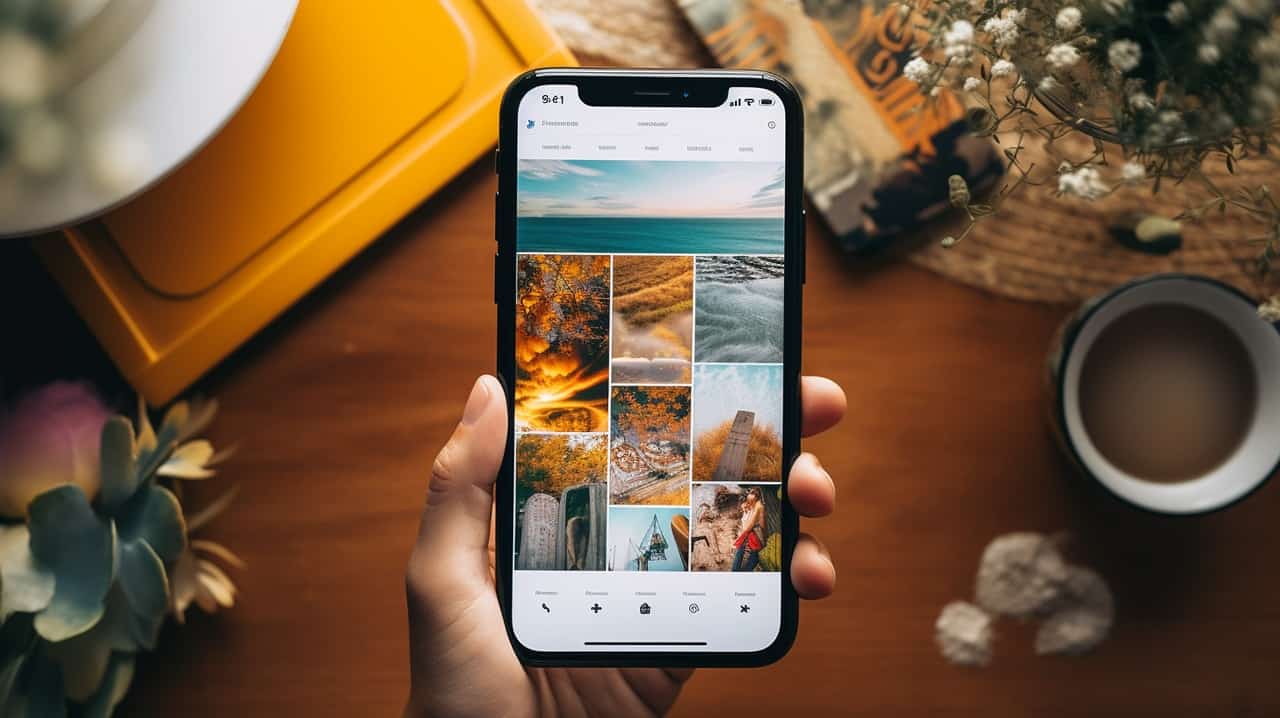
As influencers, we’re definitely familiar with the social media powerhouse that is Instagram. With its billion monthly active users and reputation as a hotspot for sharing visual content, it’s hard not to love this platform.
Remember when Instagram first launched back in 2010? Back then, it was just a simple photo-sharing app. Fast forward to now, and you’ll see how much Instagram has grown- from Stories and IGTV videos to Reels and more.
What makes Instagram so special for us creators and businesses is the unique opportunity it presents to connect with our audiences in fun and innovative ways. Ever tried advertising via Instagram Stories or Reels? It’s an incredible way to boost your visibility! And let’s not ignore the Explore Tab – a virtual treasure trove where new users can stumble upon your content without even trying.
Plus, managing multiple accounts on Instagram is such a breeze – toggling between personal and business profiles has never been easier! This flexibility surely cements Instagram’s status as one of the most significant power tools within our influencer tool belt!
Useful Instagram Hacks to Enhance Your Experience

Discover the best Instagram hacks that will take your user experience to new heights. Learn how to get post notifications from your favorite accounts, save posts for future reference, and manage Instagram usage time effectively.
I’ll also show you unique ways to enhance your bio with line breaks, special fonts, and tagging other profiles. Let’s dive deep into these features and maximize our Instagram experience together!
Get Post Notifications from Your Favorite Accounts
Getting notifications from your favorite accounts on Instagram is a great hack. Here’s how you can do it.
- Open Instagram and go to the profile of your favorite account.
- Tap “Following.”
- From the menu, select “Notifications.”
- Turn on notifications for posts.
- Now, you will get alerts every time this account posts new content.
Save Your Favorite Posts
I always find cool stuff on Instagram. But it’s easy to lose track of good posts. That’s where the save feature comes in handy. Here’s how to use it:
- First, find a post you like.
- Look for the bookmark icon under the post. It’s on the right side.
- Tap the bookmark icon once.
- The post is now saved to your account!
- To see your saved posts, go to your profile page.
- Click on the same bookmark icon there.
- Go to your saved posts page again.
- Click on the ‘+’ sign at the top right corner.
- Put in a name for your new collection.
- Choose which saved posts you want to add.
Or you could use a tool like Imginn to save the image to your computer.
Monitor Your Instagram Usage Time
Keeping a check on your time spent on Instagram is key.
- Go to the settings area of your app.
- Look for ‘Your Activity’.
- Push or tap it.
- You can see the average time you spend on Instagram each day.
- There’s also an option to set a daily limit.
- If you hit that limit, Instagram will send a warning.
Add Line Breaks to Your Bio
Let’s talk about how to add line breaks in your Instagram bio. This little hack can make your profile easier to read.
- Open Instagram on your mobile phone.
- Go to your profile by clicking on the little icon at the lower right of the screen.
- Now, click “Edit Profile”.
- You will find a space where you can type in or edit your bio.
- To break lines, hit “return” on your keypad.
Tag Other Profiles in Your Bio
I love this Instagram trick a lot. You can use your bio to give a shout-out to other Instagram profiles. This is how you do it:
- Go to “Edit Profile.”
- Tap on the bio section.
- Type the “@” symbol, followed by the username of the account you want to tag.
- Click on the account when it pops up.
- Hit “Done.”
Use Special Fonts in Your Bio
We all want our Instagram bio to stick out. You can do this by using special fonts. Here are a few steps:
- Go to LingoJam.com on your phone or computer.
- You will see two boxes. Type your bio in the box at left.
- The right box now shows your bio in many fonts.
- Choose the one you like best.
- Copy the text and go back to Instagram.
- Open ‘Edit Profile’ and paste the text into ‘bio’.
- Hit ‘Done’. Now you have a cool new font in your bio!
Instagram Profile Optimization Tips
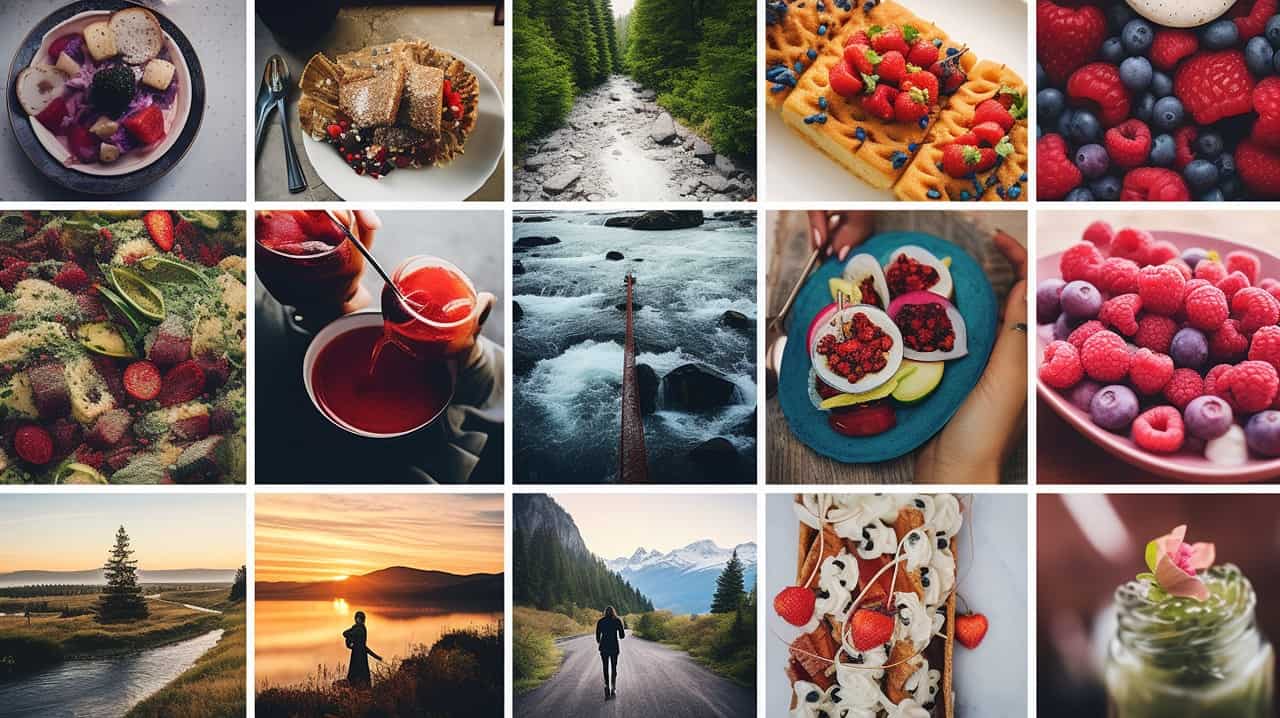
Take your Instagram game to the next level by integrating keywords into your profile name, altering your bio’s alignment, and incorporating special characters. These small tweaks can work wonders for improving visibility and engagement on your account.
Intrigued? Keep reading to find out more!
Include Keywords in Your Profile Name
It’s time to make your Instagram profile shine. Here are the steps to add keywords in your Instagram profile name:
- Open the Instagram app.
- Tap on your profile picture at the bottom right corner.
- Click “Edit Profile”.
- In the “Name” box, type in a name that uses industry keywords tied to your work or brand.
- Hit “Done” at the top right corner.
Change Your Bio’s Alignment
Changing the alignment of your Instagram bio can make a big difference. I found some easy steps:
- Open your Instagram profile.
- Tap on “Edit Profile.”
- Choose “Bio.”
- Clear out any text there.
- On a separate note app, write your bio.
- Use the space bar to move lines to the right for center or right alignment.
- Cut or Copy the new bio from the note app.
- Paste it into the Instagram Bio field.
- Hit ‘Done’ to save changes.
Use Special Characters in Your Bio
I have a fun tip for you. You can add special characters in your Instagram bio to draw more attention! These small accents go a long way in making you stand out from the crowd. Check out these easy steps:
- Pick some cool symbols or emojis that match your style.
- Go to a special character website or app, like LingoJam.
- Type in your current bio text.
- Use the generated text with cool fonts and symbols.
- Copy that new text.
- Paste it into your Instagram bio box on the app.
Instagram Content Sharing Hacks

Master your Instagram content sharing with hacks like customizing filter strength for unique visuals, designing a creative grid layout for an organized look, and saving drafts to optimize posting times.
Schedule your posts strategically to ensure maximum engagement from followers.
Customize Your Filter Strength
Customizing your filter strength is a great way to make your photos pop. Here’s how you can do it:
- Open Instagram and choose the photo you want to post.
- Click on the filter option at the bottom of the screen.
- Pick your preferred filter from the list.
- Double-tap on the chosen filter icon. A slider bar will show up.
- Move this slider left or right to control how strong or weak the filter is.
- Look at what changing does to your photo until you find what looks best.
Get Creative with Your Grid Layout
Get ready to wow your followers with a great grid layout. Here are ways to do it:
- Plan your posts well. This way, you can make a nice pattern or theme.
- Use the same color scheme or filter on all your posts. This gives your grid a neat look.
- Mix up your post formats. Swap between photos, quotes, and videos keeps things fresh.
- Add some white space or borders between posts. This keeps things clean and tidy.
- Use apps or tools to plan your grid before you post anything.
- Work with other users for themed posts. This gives your grid a unique feel.
- Ask for feedback from your followers on how to make the grid better.
- Keep refining and making changes to make it more eye-catching.
Save Drafts for Later Posting
Instagram has a cool feature: it lets you save drafts of your posts! This tool is perfect for content creators and influencers like us. Here’s how it works:
- You can start making a new post.
- Add your photos, captions, hashtags, and location tags.
- If you are not ready to post, tap the back arrow at the top left.
- The app will ask if you want to save the draft or discard your work.
- Tap “Save Draft,” and voila! Your work-in-progress is safe.
- It lets you plan your feed in advance.
- It helps keep all posts looking neat and well-planned.
- You can edit and better your post as much as you want before sharing it with the world!
- It is a big help for busy people who need to schedule multiple posts ahead of time.
Schedule Your Instagram Content for Optimum Engagement
Scheduling Instagram content is a smart move. It helps you plan your posts better and reach more people. Here are some steps to do this:
- Decide on the best time to post: Look at your audience’s active times. Post when they are online.
- Use a social media tool: Tools like Sprout Social help schedule posts.
- Make drafts in advance: Write your captions, pick your hashtags, and choose edits ahead of time.
- Set reminders: Most tools will remind you when it’s time to post.
- Check your insights often: This helps you know if the schedule works.
Instagram Caption Writing Hacks

Master the craft of Instagram captions with captivating hacks like incorporating line breaks for better readability, hiding hashtags to achieve a clean look, and utilizing special fonts to catch your followers’ attention.
There’s more! Read on.
Incorporate Line Breaks in Your Captions
Be smart about Instagram captions! Here are steps to use line breaks:
- Tap the space where you want a break.
- Hit the “return” or “enter” key on your keyboard.
- A new line starts.
Hide Your Hashtags for a Cleaner Look
Want your post to look neat? Hide the hashtags. This trick makes a huge difference. Here is how you do it:
- Write your caption as you want it.
- Make sure there are no hashtags in the first paragraph.
- Start a new line after the last word of your caption.
- Add five period(.) signs – one below the other.
- After the last period, start adding your hashtags.
Use Special Fonts in Your Captions
Let’s talk about how to make your captions stand out on Instagram. Here are some steps to follow:
- Go to a website like LingoJam.
- Type in the words you want for your caption.
- The site will give you lots of font options.
- Pick the font that fits your style and copy it.
- Go back to Instagram.
- Paste the special font into your caption box.
Instagram Commenting Hacks

Ensure your comments section is under control by filtering specific keywords and turning off commenting on select posts, or speed up your response time using saved replies. These Instagram hacks can aid in maintaining a positive and engaging environment for your followers.
Filter Comments Based on Keywords
Let’s talk about using keywords to filter comments on Instagram.
- Instagram gives a great tool to control what you see in your comment section.
- You can pick out words and tell Instagram to hide comments with those words.
- This is perfect for stopping bad or silly notes.
- It boosts the worth of your comment area and gives more room for good talks with your fans.
- With this hack, you don’t need to check each note by hand. It saves a lot of time.
- You can make a list of words that you want to block off.
- This feature is really helpful if you get lots of comments every day.
Turn Off Commenting on Certain Posts for Better Control
Instagram has a great feature I want to tell you about. You can stop people from commenting on some posts. This is how you do it:
- Decide which post you don’t want comments on.
- Click on the three dots at the top right of your post.
- Tap ‘Turn Off Commenting‘.
- Enjoy more control over your post.
Reply Faster to Comments Using Saved Replies
Quicker replies to comments can increase your follower engagement. Create saved replies to respond faster. Here’s how:
- Open your Instagram account
- Go to “Settings”
- Click on “Business” or “Creator,” depending on your type of account
- Click on “Saved Replies”
- Make a new saved reply by clicking the “+” symbol
Instagram Stories Hacks
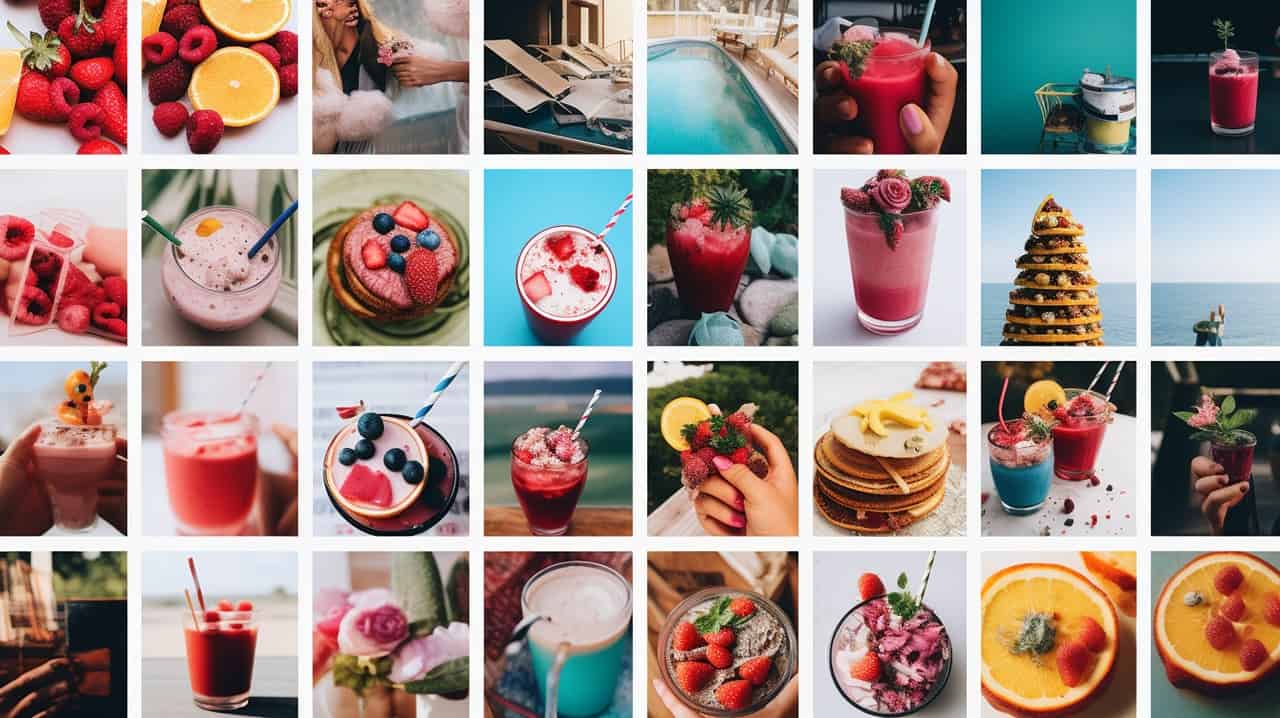
Dive into the world of Instagram stories with creative hacks like changing your highlight covers without posting to your story, designing unique shapes using text, incorporating images from your camera roll, and transforming live photos into engaging boomerangs.
Change Highlight Covers Without Posting to Your Story
Boosting the look of your Instagram profile has never been easier. You can now change the covers of your highlights without posting them to your story. Here’s how to do it:
- Open your profile and click on a highlight.
- Tap on “More” then select “Edit Highlight.”
- Choose “Edit Cover”.
- Pick a picture right from your camera roll.
Create Shapes with Text for Unique Story Designs
Creating shapes with text adds fun to your Instagram story designs. Here’s how you can do it:
- Pick a shape you like. You have many options, for example, circles, squares, and hearts.
- Type the text that you want to share.
- Put the text inside or around the shape.
- Make sure the design looks good and is easy to read.
- Share the story with your followers.
Add Images from Your Camera Roll to Your Stories
I am going to show you how to add images from your camera roll to your Instagram Stories. This is a great hack for influencers who want to spice up their stories without extra work. Here’s how it works:
- Open Instagram and click on the Story icon.
- Swipe up on the screen.
- Choose a photo from your camera roll.
- Add this image to your story.
Turn Live Photos into Boomerangs for Fun Effects
Live photos can boost your Instagram Stories in a fun way. You may not know this, but you can turn them into Boomerangs. Here’s how you can do it:
- Just take a live photo on your phone.
- Open Instagram and swipe right to make a story.
- Choose the live photo from your camera roll.
- Press hard on the screen for about one second.
- The picture will shift and become a Boomerang.
Instagram Growth Hacks

In this segment, we’ll engulf ourselves in proven Instagram growth strategies. We will delve into cross-promoting your content on various platforms to enhance visibility. We’ll explore the beneficial aspects of paid advertising for increased brand exposure.
And most significantly, we’re going to discover how an efficient influencer marketing strategy can skyrocket your engagement rates and amplify user interactions with your content.
Cross Promote Your Content on Other Platforms
Expanding your online reach is key to boosting your profile. Here’s how you can cross-promote your content on different platforms:
- Share your Instagram posts on other social sites like Facebook and Twitter.
- Use the share button on Instagram to send content to other apps.
- Post links from your Instagram page on blogs or websites.
- Ask friends or followers from other platforms to check out your Instagram page.
- Use the same handle across all social media sites for easy search.
Use Paid Advertising for Increased Visibility
Pay for ads on Instagram to be seen by more people. This helps you get your profile in front of a large crowd. You can choose who sees your ads. This way, you only show them to people who might like what you do.
It’s an easy way to grow fast!
Create an Influencer Marketing Strategy to Boost Engagement
You can boost your Instagram reach with an influencer marketing strategy. It’s a smart move to team up with popular people who have a big following. They can show off your stuff or say good things about you.
That will get their fans excited about you, too. Make sure the influencers match your style and values so it feels real and not like an ad. This way of working helps grow your profile on Instagram fast!
Instagram Reels Hacks
The 10th category offers Instagram Reels hacks, which can prove invaluable to any influencer seeking exposure and engagement. Here you’ll learn how scheduling your reels for consistent posting can make a significant difference in your content’s reach.
Additionally, by incorporating trending music into your videos, you stand a chance of attracting more viewers, thus spicing up the viewer’s experience.
A simple reel download takes less than 15 seconds as long as you pick a safe, free site and your internet connection is stable. Reel collections are very useful for reposts and making memory mood boards or other promotional campaigns. Saving them in good quality is not only possible but necessary for delivering good content across the board.
Schedule Your Reels for Consistent Posting
Keeping your audience engaged on Instagram requires regular and consistent content, and one great way to ensure this is by scheduling your Reels for consistent posting. This strategy allows you to plan out your content in advance, ensuring that you always have something new and engaging to share with your followers.
- Begin by creating a content calendar specifically for your Reels. This helps to spread out your posts over different days and times, preventing saturation of content at any particular time.
- Utilize Instagram’s built-in scheduling feature, which allows you to set a specific date and time for each of your Reels to go live. This ensures that even if you’re busy or away from your phone, engagement on your profile remains constant.
- Try using third-party apps like Later or Buffer that allow you to schedule Reels along with other Instagram features. These tools can provide additional insights into the best times for posting based on audience engagement patterns.
- Regularly review analytics provided by Instagram to determine what kind of content works best for you. This will enable you to create more targeted content planning strategies.
- Consider scheduling Reels when insights suggest the peak activity periods of your target audience lie. Posting during these high-engagement times increases the likelihood of views and interaction.
- Don’t forget about Instagram’s auto-publishing feature for business accounts, which is a real time-saver when dealing with multiple posts or accounts.
Use Trending Music to Attract More Viewers
Boosting your Instagram Reels views can be as easy as using the right music. Let’s see how:
- Open Instagram and click on the Reels button at the bottom.
- Click on the music icon to pick a song.
- Pick a trending track from the list. You can also search for a song.
- Now, make your video with this music playing in the background.
- Post your reel video.
Instagram Direct Messaging Hacks
Experiment with Instagram’s disappearing notes feature for unique and engaging conversations. Create a group chat to streamline communication between multiple users. Never miss an important message by ensuring your notification settings are set up correctly.
Experiment with Disappearing Notes for Unique Conversations
Disappearing notes can add a fun twist to your chats on Instagram. Here are some tips to get started:
- Send a note that goes away after a while.
- Make a note about a short-time sale or new item news.
- This makes people feel they must act fast.
- Use this tool for cool things not everyone sees. It could be a peek at something you’re working on.
- Your fans will feel special and stay loyal to you.
- You can also use these notes to ask what people think or want from you. Just pick a few fans to send them to.
- Trying new things like this can make your Instagram more fun and pull in more likes and comments.
Create a Chat Group for Easier Communication with Multiple Users
Building a chat group in Instagram Direct Messaging makes it easy to talk with many users at once. Here is how you do it:
- First, tap on your direct messages.
- Next, click the plus sign to start a new chat.
- Then, find and select the users you want in your group.
- Finally, start typing your note and hit send.
Ensure Your Notifications Are Set Up Correctly to Never Miss a Message
Getting your Instagram notifications right is key. Here’s how to never miss a message.
- Start by clicking on your profile.
- Next, tap the three lines at the top right of your screen.
- Click on “Settings,” then go to “Notifications.”
- From “Notifications,” choose “Direct Messages.”
- On this page, you’ll see options for message requests and new messages.
- For both choices, select “From Everyone.”
Conclusion
Each Instagram hack can help you out. It can make you popular. Use these tips to have fun and grow on Instagram. What do you think of these hacks? Drop your thoughts in the comments!
FAQs About Mastering Instagram
What are some General Instagram Hacks to boost my profile?
Some general hacks include using branded hashtags, user-generated content, and aligning your Instagram bio well.
How can I use Instagram Hacks for sharing content?
You can share unique content using features like Instagram Live Video or Reel ads. Make sure to aim for the best time to post on Instagram.
What should I keep in mind while writing captions on Instagram?
Using a clear and engaging tone is key when writing captions. Try adding line breaks to make them easy to read!
Can the activity of my ecommerce business be improved by these hacks?
Yes! You can increase your online shop activity with several methods such as photo ads, Carousel ads, and shoppable posts.
Will these tips help me manage comments and likes better?
Definitely, you will have better control over likes and comments management with quick-reply methods against offensive words or social media trolls.
What more tools do I get if I switch to an Instagram business account?
Things like multiple accounts management, as well as access to many features for optimizations, would be available, which could lead to increased engagement.



