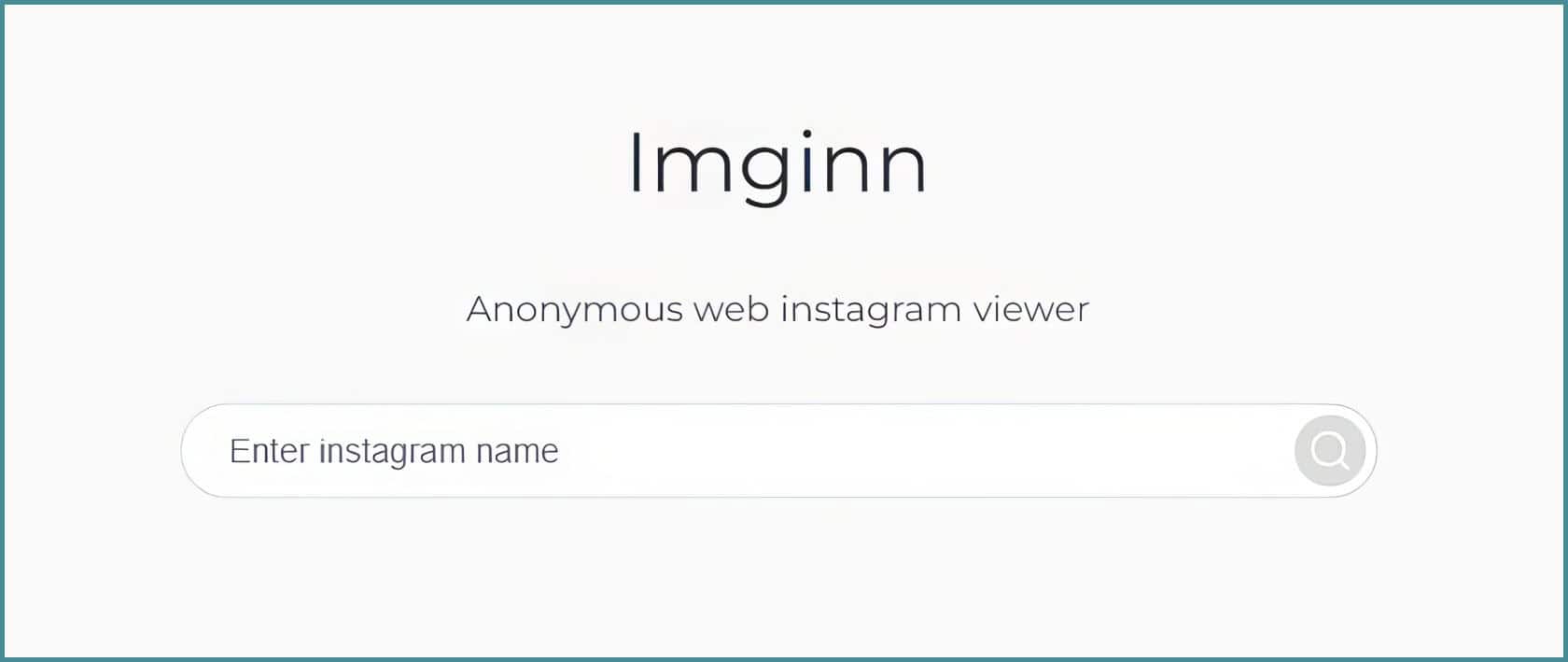Have you ever wanted to save Instagram stories or posts, but had no good way to do this? One of the most popular tools for downloading and browsing Instagram content anonymously, Imginn lets users grab high-quality photos and videos without logging in.
Today, we provide an updated Imginn review and alternatives guide with five other safe and easy-to-use options. Keep reading to find your new favorite Instagram content downloader!
Key Takeaways
Imginn allows downloading Instagram posts without an account, but its security score of just 21.8 out of 100 raises red flags about privacy.
Reliable Instagram downloaders protect your privacy, have simple user interfaces, and let you save stories, posts, or videos clearly and easily.
Instalkr offers anonymous viewing, powered by GAN technology—while 4K Stogram works great on Windows, Mac, and Linux, allowing multiple downloads at once.
Gramhir tracks Instagram metrics like follower counts and engagement rates without needing your login information—perfect for quick, private analysis.
Free tools such as Dumpor, SmiHub, and Qoob give easy, anonymous access to Instagram posts, although paid tools often provide additional features and higher-quality options.
Table of Contents
What to Look for in an Instagram Content Downloader

Picking the right Instagram downloader means finding tools that match your needs. You’ll want to check for features that protect your data while giving you all the content you want from your favorite accounts.
Anonymity and Privacy

Your privacy matters a lot, especially on Instagram. That’s where Imginn steps in—it lets you view Instagram profiles privately, leaving no digital traces behind. You can easily check out posts and stories without letting the profile owner know you were there.
But here’s the thing—Imginn scored just 21.8 out of 100 for security. A number that low points to some serious concerns about your data safety. Many users worry about how such services handle private information, especially while downloading Instagram selfies.
A solid Instagram viewing tool should always protect your data, using secure encryption methods. It shouldn’t keep your personal details stored away on its own servers, either. And above all, a clear, easy-to-understand privacy policy should explain exactly how your information is managed.
Downloading Features (Stories, Posts, Videos)

Privacy makes sure your browsing stays secret—but the real test of a downloader lies in its actual features. A great Instagram downloader captures all kinds of content without any fuss.
The right download tool is like a good camera – it captures everything you need without missing the moment.
An ideal Instagram downloader easily saves stories before they disappear after 24 hours. It should quickly handle regular posts, from individual photos to larger albums. Good video support matters as well—covering everything from short clips and Reels to complete IGTV videos.
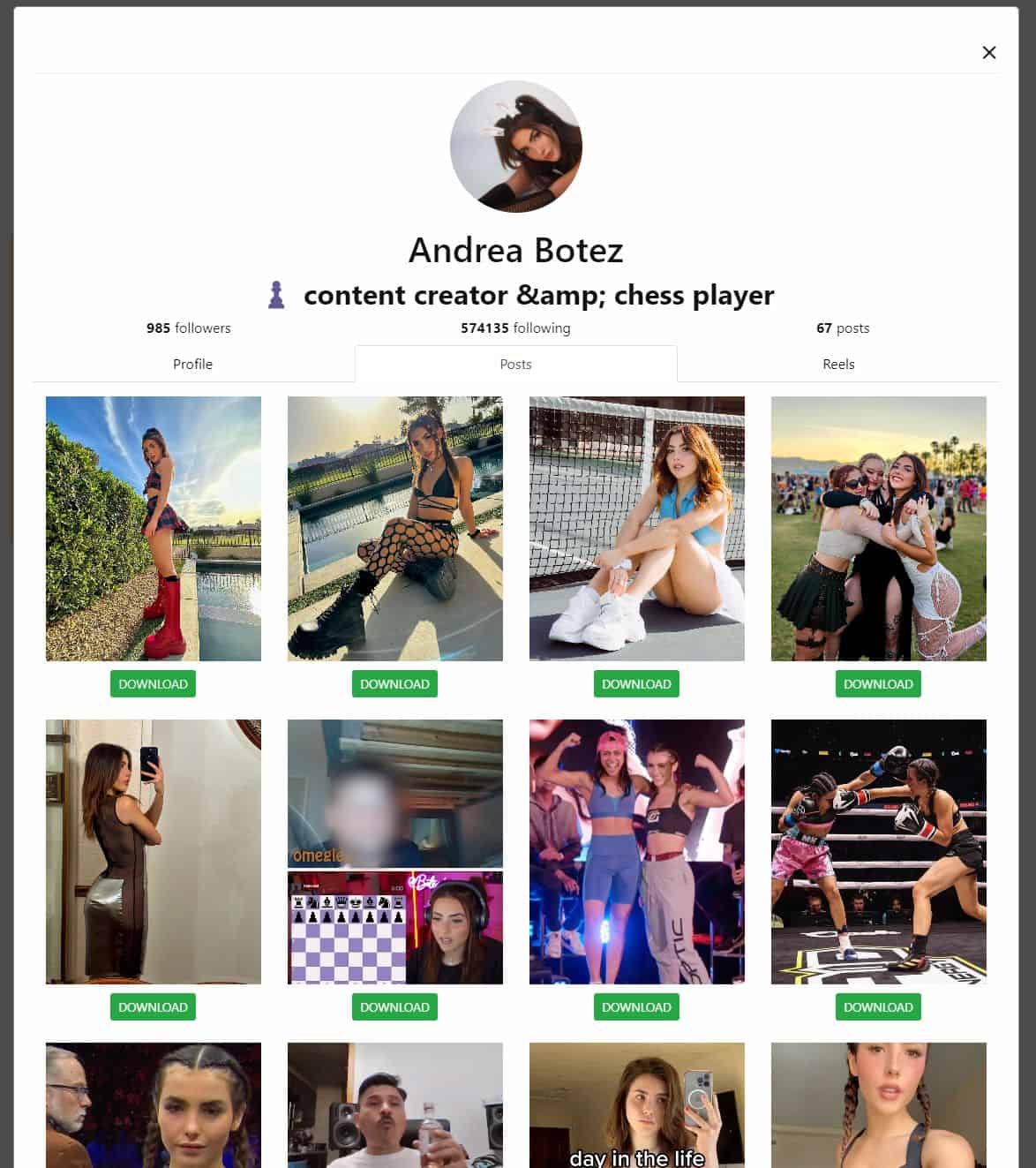
Imginn, for example, stands apart by letting you download top-quality JPEG, PNG, and MP4 files. That’s a big deal for users needing clear, crisp files for projects or collections. Solid downloaders also let users choose file quality, useful for saving storage space or keeping detailed files.
Batch downloads are helpful, too, speeding things up when saving several posts at a time. Tools should effortlessly handle content from both public profiles and private accounts (but respect ethical guidelines!).
And speed matters—a simple photo shouldn’t take forever to download.
Ease of Use

A great Instagram downloader needs to be easy to use and quick to learn. Imginn makes this simple, thanks to its clean design and smart search filters that find content fast. Even without tech skills, you can quickly grab photos or videos—just enter a username, tap search, and hit download.
The top-rated downloaders work smoothly on smartphones, tablets, and laptops, without needing extra apps or installations. They load fast, rarely crash, and keep working even if you’re downloading several files at once.
Many tools add hassles like watching ads or solving irritating puzzles before downloads start—this only slows things down. Instead, pick a downloader with clear buttons, fewer steps, and helpful hints in case you get stuck.
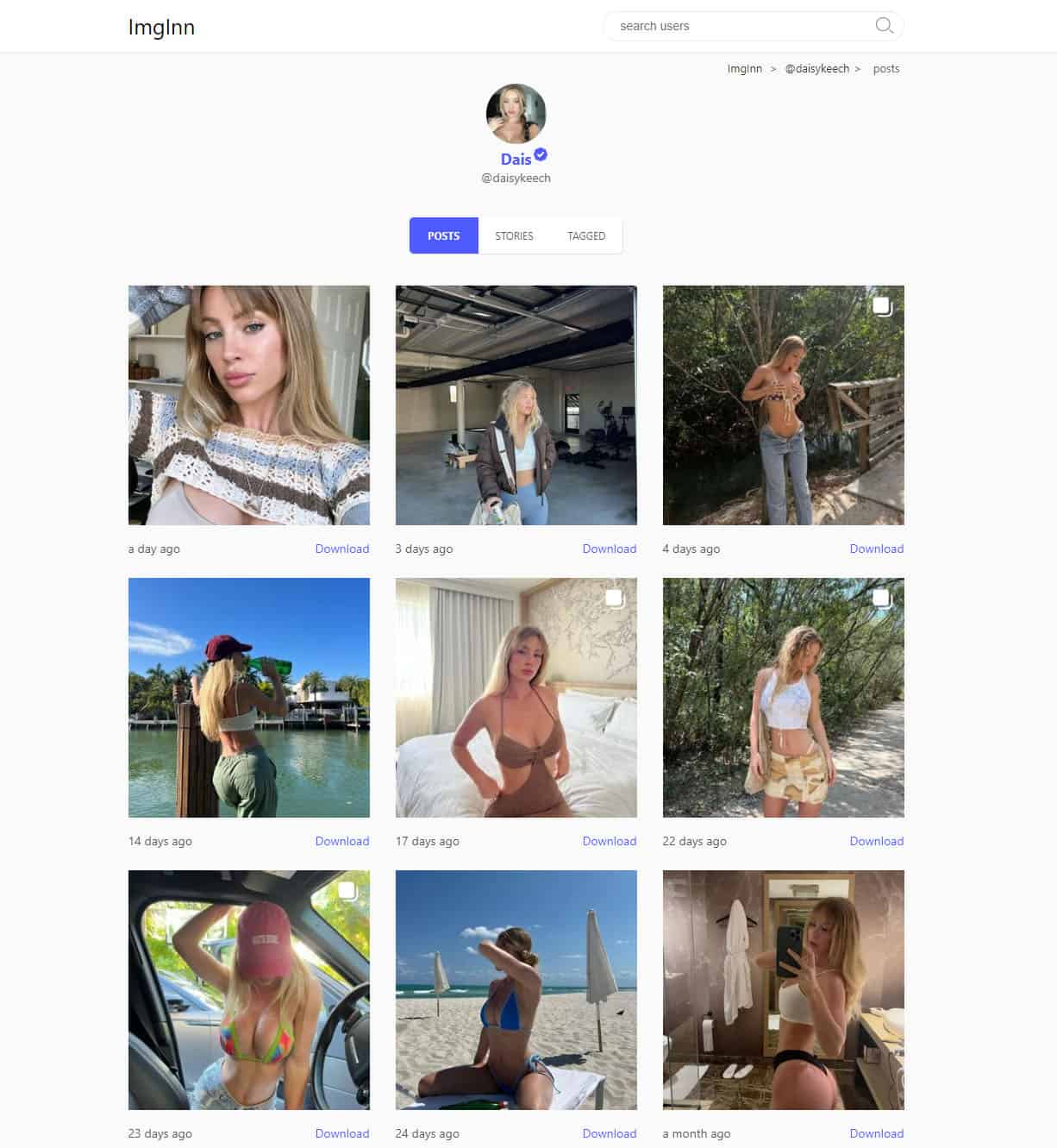
Strong security measures should keep your personal information protected yet easy for everyone to use. Many popular downloaders today already feature one-click saving and built-in VPN options for extra protection.
Finding a downloader that blends simple usability with solid security will become even more important for popular Instagram tools by 2025.
Security and Safety
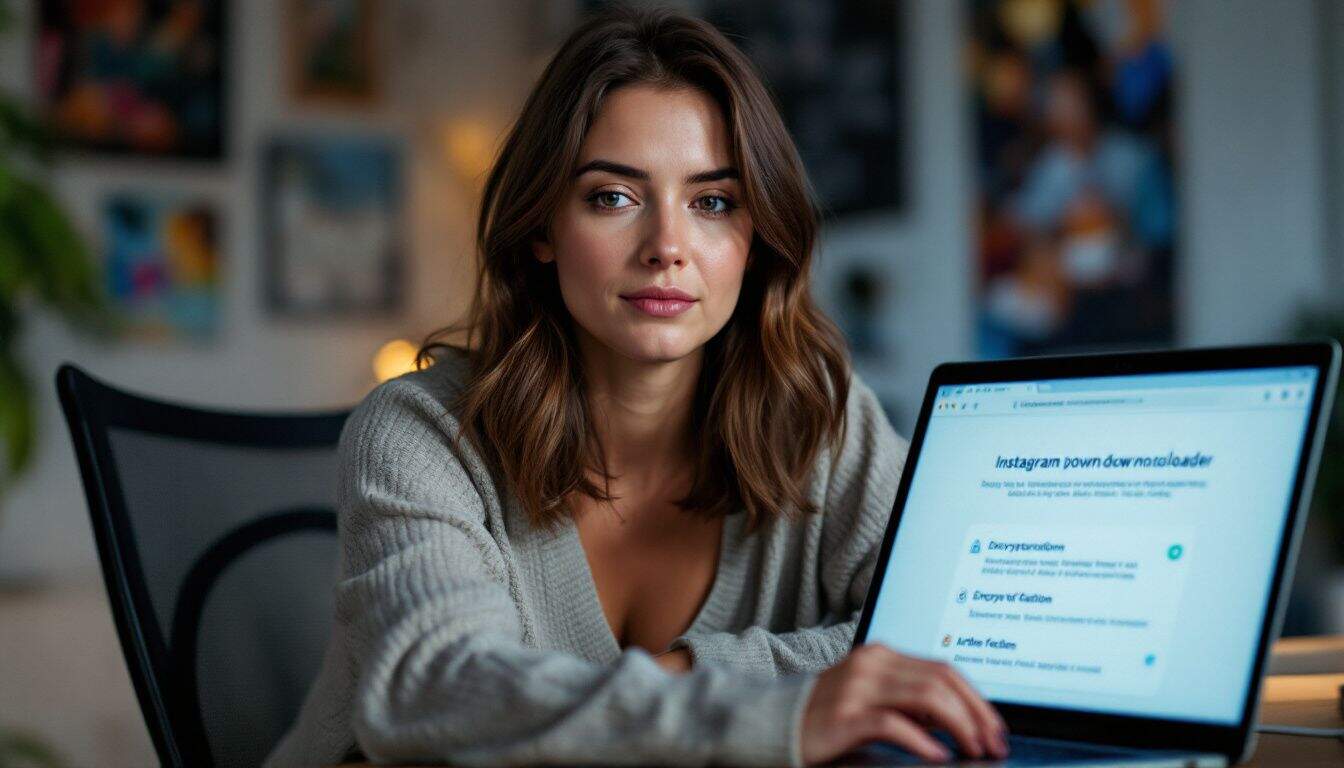
Your safety is critical as you select an Instagram downloader. Many tools, including services like Imginn, have no official connection with Instagram—and that’s something to watch closely.
Our research revealed these types of apps might secretly track your actions online or steal personal data. Cybercriminals can exploit risky downloaders to access your private information, placing your online security in danger.
Protect yourself by choosing apps that prioritize user privacy. Reliable downloaders use encryption methods and never save your personal details. Also, two-factor authentication gives your social media accounts an added layer of defense.
Make sure the app respects copyright guidelines, too—that way, you won’t accidentally run into legal issues over saved content.
Now, let’s check out Instalkr and see what makes it different from other Instagram viewer tools.
Compatibility with Devices
Device compatibility is crucial if you want a great Instagram downloader. The best tools run smoothly on all types of platforms. Last month, I checked out a few downloaders using my Windows laptop, MacBook, and Android phone.
Most top choices—like Imginn—performed well on every device tested. They let you easily save content straight to your PC, without needing to switch gadgets or fix formatting problems.
True flexibility means accessing your tools wherever and whenever you need them.
Cross-platform capability
Browser-based Instagram downloaders
Good mobile apps also work equally well on iOS and Android devices, free from glitches or delays. Such flexibility really helps if you find something cool on your smartphone and decide to tweak it later using a computer.
Instalkr

Instalkr stands out as a top Instagram viewer for 2025, with its simple design and strong privacy features. Users praise its fast download speeds for stories, posts, and reels without leaving any trace on the target account.
Key Features of Instalkr
Instalkr provides a user-friendly layout that makes checking Instagram profiles hassle-free—even if you’re not tech-savvy. You can view posts, reels, and stories without leaving traces on someone’s activity log.
Instalkr neatly shows engagement numbers and popularity stats right on your screen, making it easy to track what’s trending. I tried out Instalkr myself a month ago, and the hashtag search feature really helped me discover popular posts quickly.
You can access Instalkr directly from your browser—no need to download extra apps or software. Plus, the service never asks for your Instagram login information, so your browsing stays private and anonymous.
This added privacy makes Instalkr stand out from similar profile viewing tools. Its dashboard clearly displays stats about profiles you’ve checked out, handy for quick social media research or casually tracking influencers without actually following them.
Pros & Cons of Instalkr
Instalkr offers a mix of advantages and drawbacks for tech enthusiasts who need to download Instagram content. The platform stands out with its unique technical approach to content retrieval.
| Pros | Cons |
|---|---|
| Uses GAN technology for high-quality image downloads | Advanced features require some technical know-how |
| Fast batch downloading capabilities | Interface can feel cluttered for first-time users |
| API access for developers who want to integrate | Free version has daily download limits |
| Cross-platform support (Windows, macOS, Linux) | Premium features locked behind subscription |
| Proxy support for enhanced privacy | Some servers experience lag during peak hours |
| Command-line option for power users | Documentation lacks detail on certain functions |
| Regular security updates | No offline mode available |
The tech behind Instalkr makes it a solid choice for users with coding experience. Its implementation of Generative Adversarial Networks results in downloads that maintain original quality. The command-line interface grants extra control for tech-savvy users who prefer typing commands over clicking buttons.
4K Stogram

4K Stogram stands out as a desktop app for Instagram downloads. It lets you save photos, videos, stories, and highlights with just a few clicks.
Key Features of 4K Stogram
Downloading Instagram content gets easy and fast with 4K Stogram. This handy desktop tool helps tech-savvy folks quickly save photos and videos by username, hashtag, or even location tags—all within a few clicks.
Unlike browser apps, it lets you batch download content from many different accounts at the same time. This means you spend less time clicking and waiting for each download.
Even better, you’ll get your images and videos in high resolution, exactly as they’re posted on Instagram. The app works directly with Instagram’s API, pulling content safely without affecting your privacy.
Entire profiles, reels, stories, and highlights appear clearly and fully intact. You can even tell the tool to automatically grab new posts from accounts you follow.
If you love keeping your downloaded content organized, the app neatly groups files into separate folders by username and date posted. Managing your saved content gets simpler and faster—perfect for anyone who values order and speed.
Pros & Cons of 4K Stogram
4K Stogram offers a robust desktop solution for Instagram content saving with some notable strengths and limitations. The application excels in specific areas while facing challenges in others.
| Pros | Cons |
|---|---|
| Bulk download capabilities save time | Occasional application freezes during heavy downloads |
| Offline access to saved content | Premium version required for full functionality |
| Cross-platform support (Windows, Mac, Linux) | Interface feels dated compared to web alternatives |
| Effective content organization by user accounts | Higher resource usage than browser-based tools |
| Subscription tracking for automatic updates | Limited search functionality in free version |
| Direct high-resolution image downloads | Slower performance with large account archives |
| Private account access (with proper credentials) | No mobile app version available |
| Regular software updates maintain compatibility | Learning curve steeper than web alternatives |
Dumpor
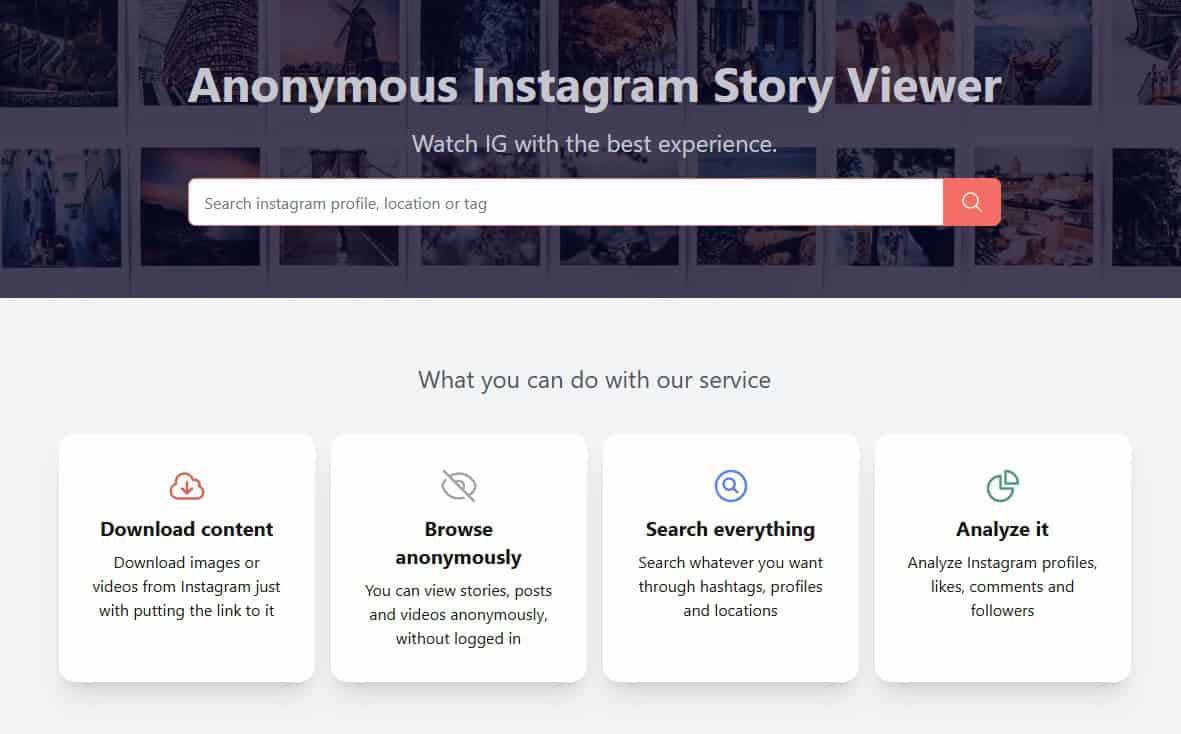
Dumpor offers a clean interface for viewing Instagram stories and posts without an account. You can browse profiles, save photos, and download videos with this free tool that works on most browsers.
Key Features of Dumpor
With a simple, user-friendly layout, Dumpor lets you browse Instagram while staying completely anonymous. You can easily check out stories, posts, or reels—and the account owners won’t see you’ve visited.
By typing the username you’re curious about, you get instant access to all their public uploads. No sign-up, personal details, or registration is required, making it a favorite for anyone concerned about privacy.
Plus, with a single click, you can quickly download photos, videos, or entire stories.
The service works smoothly right in your browser, on almost any device, without adding extra software. Users often mention how quickly content loads—even high-resolution photos and videos pop onto the screen fast.
Dumpor even lets you search hashtags to spot trending Instagram content. The tool stays current, too, keeping up easily as Instagram rolls out new features and updates. We’ll break down how Dumpor stacks up against similar tools next, in our pros and cons section.
Pros & Cons of Dumpor
Dumpor offers Instagram users a way to view and save content anonymously. After testing it extensively last month, I’ve compiled its advantages and limitations in an easy-to-reference format.
| Pros | Cons |
|---|---|
| Complete anonymity when browsing Instagram profiles | Interface feels dated compared to newer alternatives |
| Bulk download option for entire profiles | Occasional server timeouts during peak usage hours |
| No login credentials required | Limited support for IGTV content |
| Fast download speeds on fiber connections | Some features hidden behind premium paywalls |
| Clean interface with minimal ads | Safety concerns regarding data tracking |
| Story viewing without notifying the account owner | Lacks built-in media organization tools |
| Works across desktop and mobile browsers | No dedicated mobile app available |
| Hashtag search functionality | Privacy policy raises questions about data usage |
SmiHub
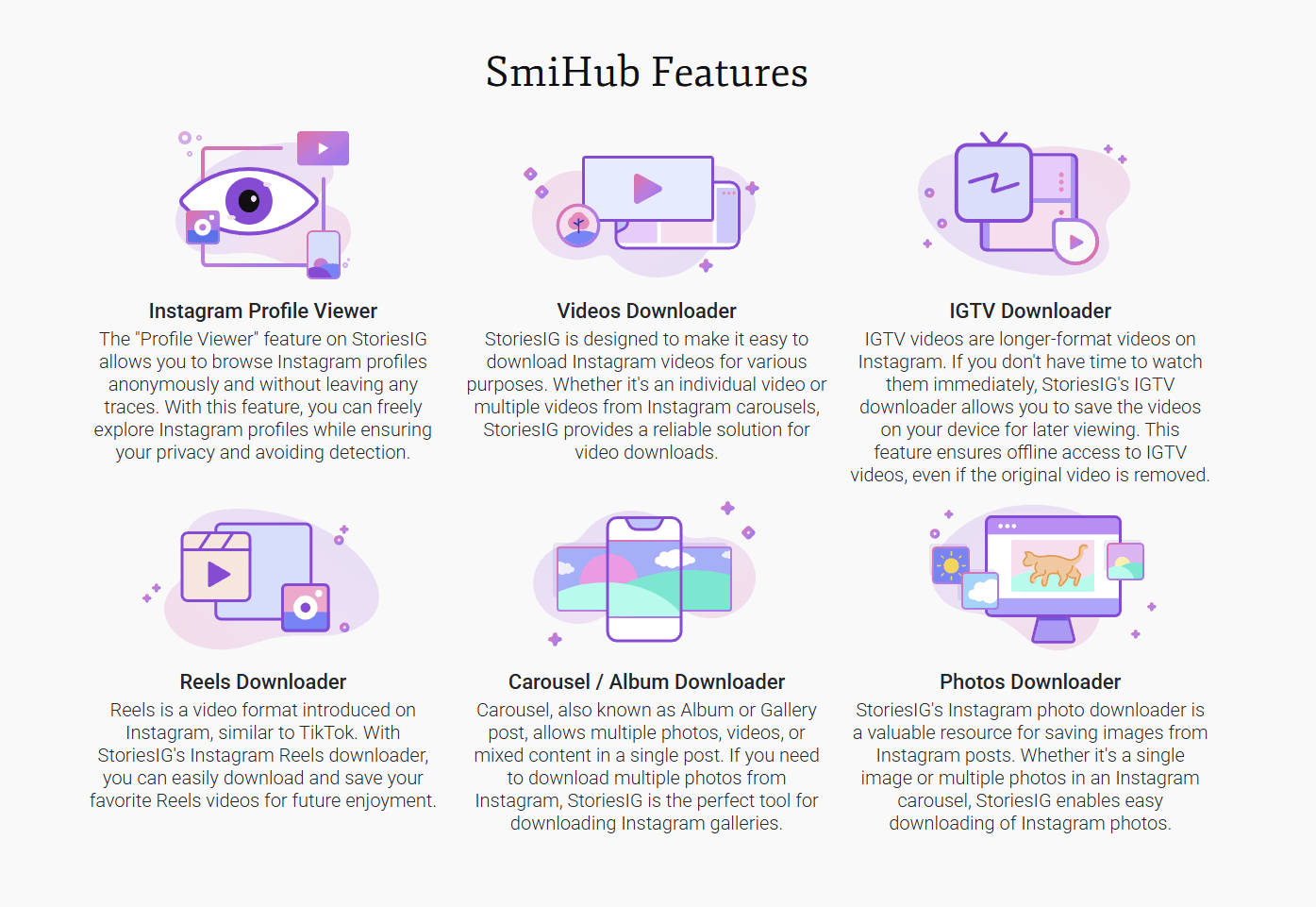
SmiHub stands out as a top Instagram viewer with a clean design that makes browsing and saving content simple. Users love its quick download speeds for photos, videos, and stories without any sign-up process.
Key Features of SmiHub
Instagram fans are loving SmiHub for its simple, user-friendly platform. It offers an easy-to-use interface, letting you browse photos, watch videos, or view stories, while leaving zero digital tracks behind.
You can even check out reels and highlights—all totally public—without giving out personal details.
I tested it myself last month and was amazed at how quickly videos downloaded in high quality—with just one simple click. Searching usernames is fast and smooth; type in the name, hit enter, and your results appear instantly.
Tech-savvy users often enjoy how the platform doesn’t require an account. That means no sign-ups, no passwords, and zero hassle, perfect for quickly grabbing content without fuss or complications.
Let’s now break down the good and bad to see if SmiHub makes sense for you.
Pros & Cons of SmiHub
SmiHub offers a straightforward way to download Instagram content. I’ve tested this tool extensively and found several strengths and weaknesses worth sharing with fellow tech enthusiasts.
| Pros | Cons |
|---|---|
| Zero cost – completely free without premium tiers | Downloaded content sometimes has reduced quality |
| Anonymous viewing without account requirements | Interface can feel dated compared to competitors |
| Batch download option saves time | Occasional server timeouts during peak usage |
| Works with stories, highlights, and IGTV | No desktop app – browser-only access |
| No watermarks on saved content | Limited support options if issues arise |
| Simple URL paste method requires minimal steps | Some users report random ads appearing |
| Works across most modern browsers | May struggle with private accounts |
The free-only model makes SmiHub stand out from tools that try to upsell premium versions. My tests showed it handles most public content well, though video quality sometimes suffers. The site loads fast on most connections and keeps things simple for quick grabs.
Qoob
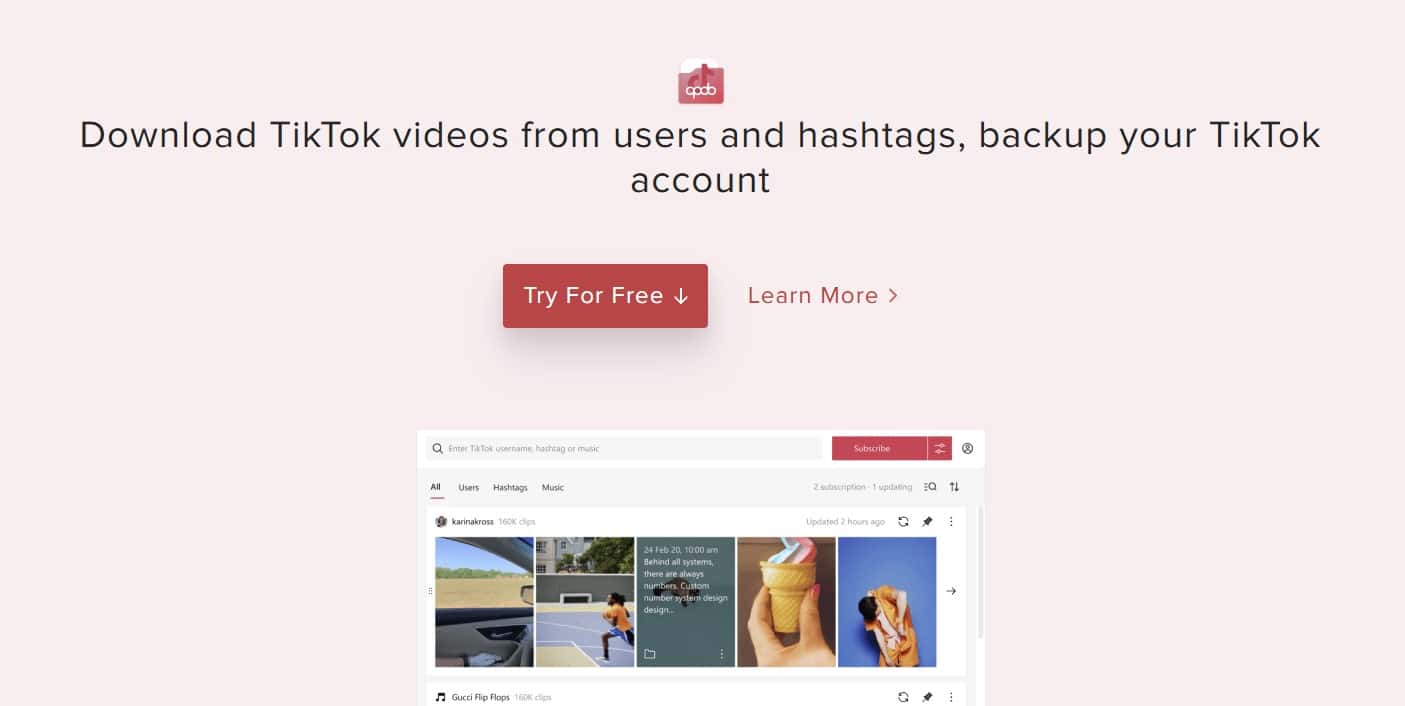
Qoob stands out as a powerful Instagram downloader with a clean interface that works on most devices. This tool lets you save photos, videos, and stories from public accounts without complex steps or sign-ups.
Key Features of Qoob
For grabbing Instagram content easily and quietly, Qoob really shines. This handy tool lets you download posts, stories, and even reels from any public profile—without leaving a trace.
The straightforward, ad-free layout feels comfortable to use, whether you’re a pro or a casual browser.
Qoob runs smoothly on most systems: Mac, Windows (7 and up), and Linux Ubuntu (18.04 and newer). It supports quick batch downloading, so you’re not stuck saving items one-by-one. Plus, a handy built-in scheduler automatically pulls fresh content from your favorite accounts, ensuring you see all the latest from popular Instagram creators.
Privacy matters too, and Qoob covers this well with an anonymous viewing mode. Basic functions don’t ask for any login details, keeping your info private. For some advanced features, however, you may need to enter your Instagram account details.
With Qoob, video quality stays sharp—it doesn’t compress clips at all, which means every file looks just like the original. The app also offers useful data-export options, perfect for social media managers tracking follower engagement, likes, and growth over time.
It even includes editing tools to quickly adjust and save photos to your device.
Qoob makes a reliable choice for anyone regularly downloading Instagram content. Now, here’s a quick look at some advantages and a few drawbacks of using this tool.
Pros & Cons of Qoob
Qoob stands out among Instagram downloaders for its unique approach to content collection. Let’s examine its advantages and limitations to help you decide if it’s right for your needs.
| Pros | Cons |
|---|---|
| Free Starter Plan includes 200 daily downloads | Limited features in the free version |
| Access to 2 profiles with basic plan | Must upgrade for bulk downloading capabilities |
| Clean, ad-free interface | Desktop application only (no web version) |
| Scheduled downloads for automated collection | Learning curve steeper than web-based tools |
| Supports Windows, Mac, and Linux | No mobile app available |
| Posts are saved with original quality | Premium plans required for full functionality |
| Backup entire accounts with one click | Updates sometimes lag behind Instagram changes |
| Solid metadata preservation | Can use significant disk space with large collections |
How Will Instagram Content Downloaders Evolve in 2025?

Instagram download apps will see big changes by 2025. New AI tech will rapidly scan content while protecting your privacy and anonymity online. Apps will become smarter, too, letting you grab complete profiles at once—instead of downloading single posts or stories.
Privacy protection will also get better through improved VPN connections. These upgrades will shield your data from Instagram’s tracking system, keeping your downloads private. Many apps will soon include built-in editing tools right after you save content, much like the features available for downloading OnlyFans videos.
Even better, upcoming downloaders will smoothly handle Instagram API updates. Newer apps won’t crash or glitch each time Instagram updates its platform—so no more headaches after minor changes.
I’ve personally tried out some beta apps, and they already deliver these upgrades. They grab reels super fast, leaving absolutely zero trace behind.
People Also Ask
What exactly is Imginn, and is it safe to use?
Imginn lets you view and download Instagram stories, highlights, and reels anonymously, without logging into your personal account. It provides free and convenient access to content you wouldn’t typically download directly. Still, privacy concerns exist about its handling of user data—and potential risks for unauthorized access could happen.
What alternatives can I use instead of Imginn to download Instagram content?
Top choices to replace Imginn include InstaDP for viewing profiles without logging in, StorySaver for easily downloading Instagram stories, and Qoob Stories if you’re after videos. Some of these options also have bonus features, like editing tools or compatibility with TikTok, Twitter, and Facebook.
Should I use a VPN if I plan to use Instagram downloader tools?
Using a virtual private network (VPN) is a smart move to protect your privacy while online. A VPN keeps your IP address hidden from websites, so they can’t easily track your activities or access personal details as you download content.
Is it legal to download content from someone’s Instagram account?
Downloading Instagram content without permission can break copyright rules and cause legal trouble. Instagrammers own their created material, meaning downloading anything they made without getting approval first could lead you into issues. Always respect the creator’s rights and ask permission.
How can I keep unwanted eyes off my Instagram account?
Turn on two-factor authentication (2FA) for added protection. Set your account as private, so only approved followers can see your content. Regularly review apps connected to your profile under the settings menu. Also, never click links that seem suspicious, even if the sender claims they’re from Instagram or Google—these could be phishing attempts.
Can Instagram downloader tools actually access private accounts?
No trustworthy downloader app or website can legitimately access content from private Instagram accounts. Any downloaders making these claims most likely use methods that break Instagram’s terms, putting your privacy and security at risk. Stick with public profiles—and stay safe.
References
https://multimedia.easeus.com/video-download/imginn-review-and-alternatives.html (2025-03-14)
https://www.the-next-tech.com/review/imginn-instagram-video-downloader-is-it-safe-to-use/
https://gauravtiwari.org/imginn-review-alternatives/
https://platypusreviews.com/best-instagram-downloaders/
https://www.socialatoz.com/blog/imginn/ (2024-12-10)
https://www.mexseo.info/blog/imginn/
https://www.hybridtraffic.net/single-post/gramhir-analyzes-instagram-profiles
https://www.outrightcrm.com/blog/gramhir-pro-ai-image-generator/
https://www.softwaresuggest.com/4k-stogram
https://www.softwaretestinghelp.com/4k-stogram-review/
https://digiinvent.com/best-instagram-story-viewer-apps/
https://inksem.com/resource/smihub/
https://gramsnap.com/en/smihub/
https://snapdownloader.com/blog/smihub-alternatives
https://geekflare.com/software/qoob-stories-instagram-downloader/