Are you struggling to get your music heard on SoundCloud? You’re not alone. SoundCloud has over 76 million active users monthly. This guide will show you how to upload songs to SoundCloud and make them stand out.
Ready to boost your music career? Let’s start.
Key Takeaways
SoundCloud has over 76 million active monthly users, making it a key platform for musicians to share their work.
Uploading songs to SoundCloud is simple on both computers and mobile devices. The process involves logging in, selecting files, adding track details, and choosing privacy settings.
Promoting music on SoundCloud requires building a strong profile, networking with other artists, engaging with fans, and using features like reposting and sharing.
Optimizing uploads involves creating engaging track descriptions, using 5-7 relevant tags, choosing high-quality artwork, and setting proper audio quality (24-bit WAV files recommended).
SoundCloud’s Next Pro feature allows artists to share song snippets on Instagram Stories and send music directly to TikTok and YouTube for wider exposure.
Table of Contents
Steps to Upload Songs to SoundCloud from a Computer
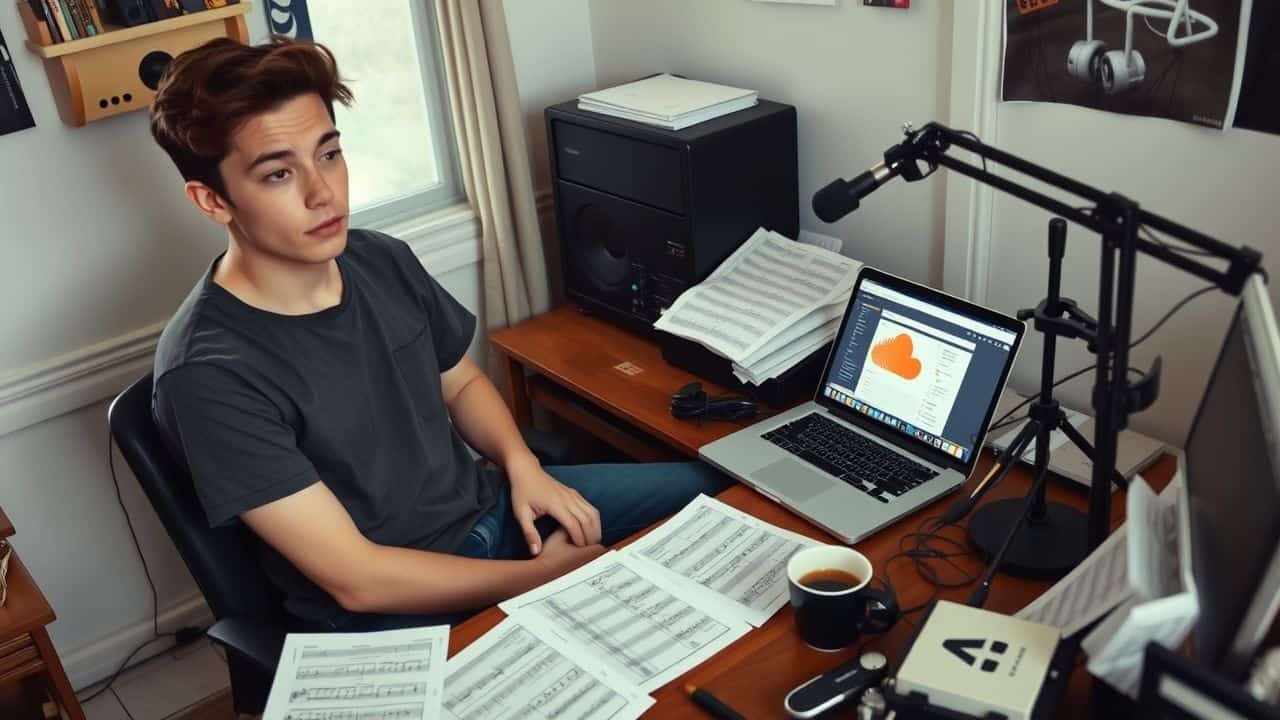
Ready to share your tunes with the world? Uploading your tracks to SoundCloud from your computer is a breeze. We’ll walk you through the process step-by-step, so you can start building your online music presence in no time.
Detailed Guide for Uploading

Ready to share your tunes with the world? SoundCloud makes it easy. First, head to the SoundCloud website and log in. Look for the “Upload” button next to your artist name. Click it to start the process.
You’ll see options to set your track as “Public” or “Private.” Choose wisely based on who you want to hear your music.
Next, it’s time to add your audio files. You can drag and drop them right onto the page. Or, click to select files from your computer. Fill in the details about your track. This includes the title, artwork, genre, and description.
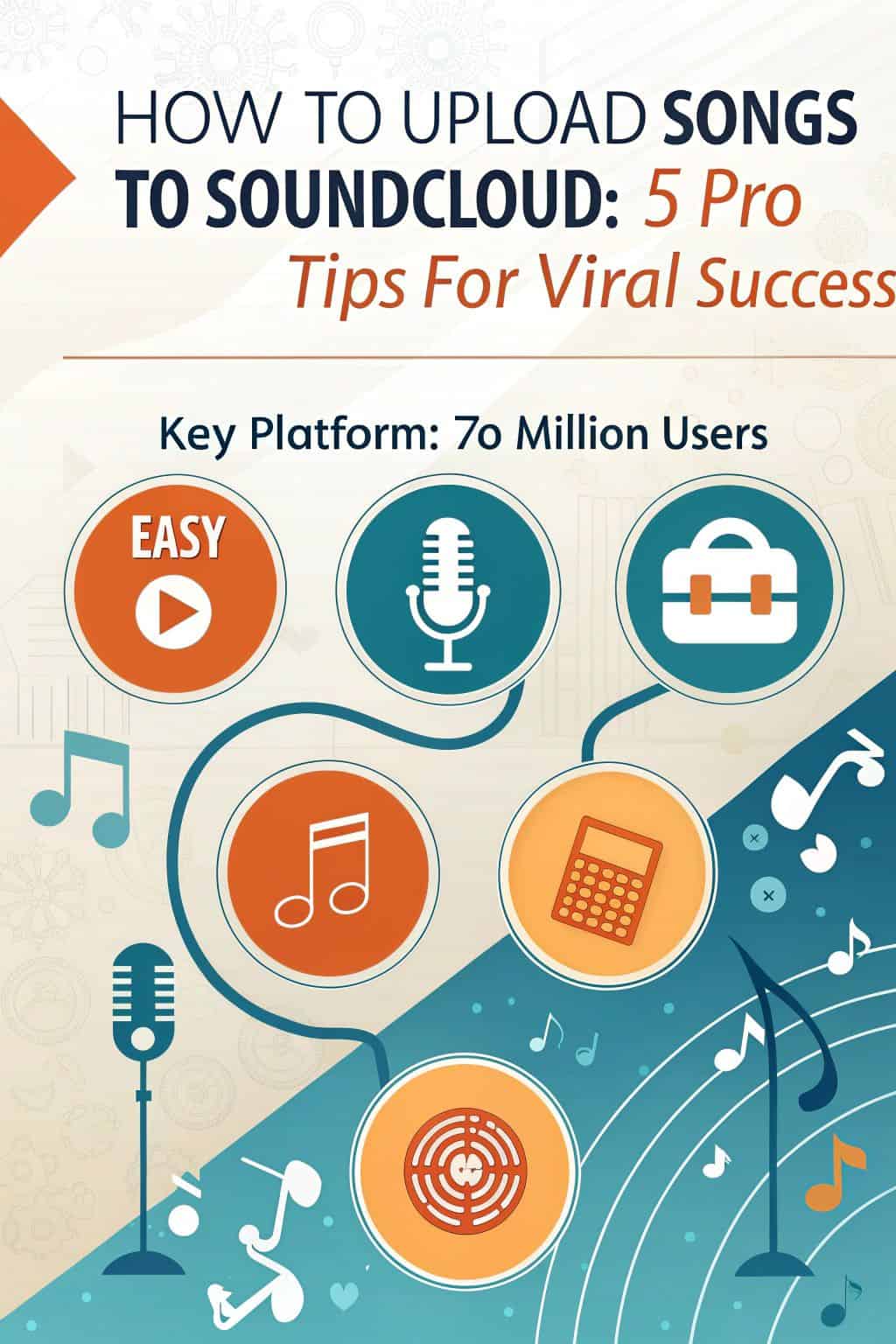
Don’t forget to add tags to help people find your music. Hit “Save” when you’re done. SoundCloud will process your upload and give you a link to share. That’s it! Your music is now live for others to enjoy.
Music is the universal language of mankind. – Henry Wadsworth Longfellow
How to Upload Songs to SoundCloud Using Mobile Devices
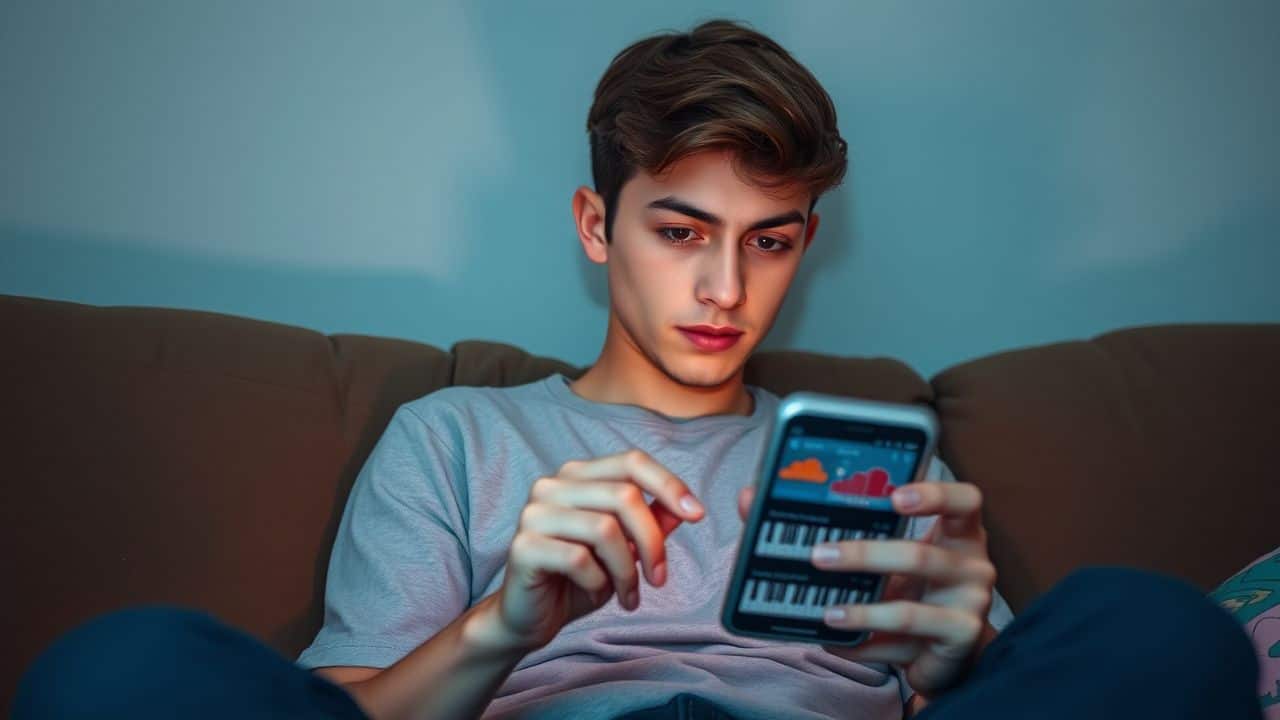
Uploading tunes to SoundCloud on your phone is a breeze. Got an iPhone or Android? No sweat! We’ve got you covered with easy steps for both. Want to know more? Keep reading!
Guide for iOS Users
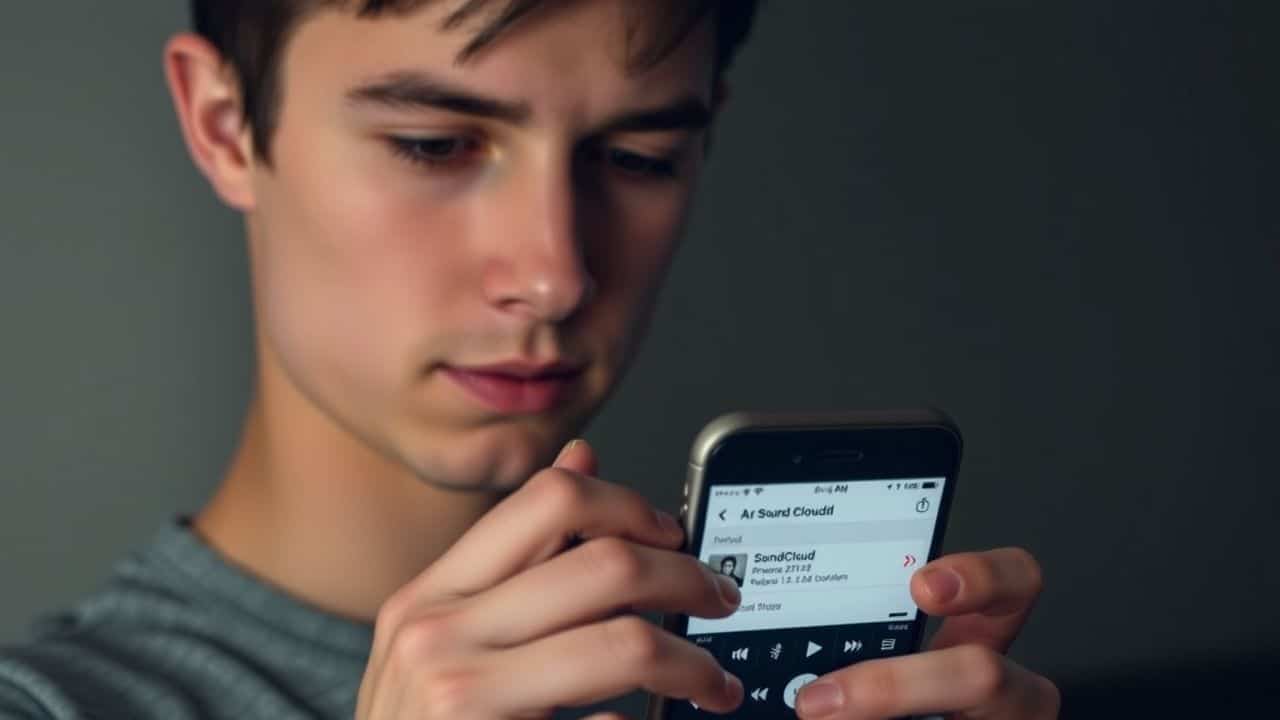
iOS users have it easy when uploading songs to SoundCloud. Here’s a quick guide to get your tunes online fast:
- Open the SoundCloud app on your iPhone or iPad.
- Hit the up arrow icon in the top-right corner of the home screen.
- Tap “Browse” to find your audio files. You can grab them from iCloud, Google Drive, or your device.
- Pick the song you want to share. The app supports many file types, including FLAC and AIFF.
- Fill in the track details. Add a catchy title, pick genres, and write a snappy description.
- Set your privacy options. Choose if you want the track public or private.
- Tap the orange “Save” button to start the upload.
- Wait for the upload to finish. If it gets stuck, try swiping up to refresh.
- Check your profile to see your new track live.
- Share your song on social media like Facebook or LinkedIn to get more plays.
Guide for Android Users

Android users can easily upload songs to SoundCloud. Here’s a quick guide to get your tracks online:
- Open the SoundCloud app on your Android device.
- Look for the upward-pointing arrow at the top right of the home screen. Tap it.
- Choose your audio file source. You can pick from Google Drive, Dropbox, or other compatible apps.
- Fill in the track details. Add artwork, title, genres, and a catchy description.
- Set your privacy settings. Choose who can listen to your track.
- Hit the save button. A blue spinner will show up, telling you the upload is in progress.
- Wait for the track to appear on your profile. If you can’t play it right away, don’t worry. It’s still transcoding.
- Check your audio quality. SoundCloud supports ALAC files for lossless sound.
- Pick eye-catching artwork. Use a high-quality image file to grab listeners’ attention.
- Tag your track smartly. Use relevant keywords to help people find your music.
Now that you’ve mastered Android uploads, let’s look at how to promote your tracks on SoundCloud.
Promoting Your Music on SoundCloud
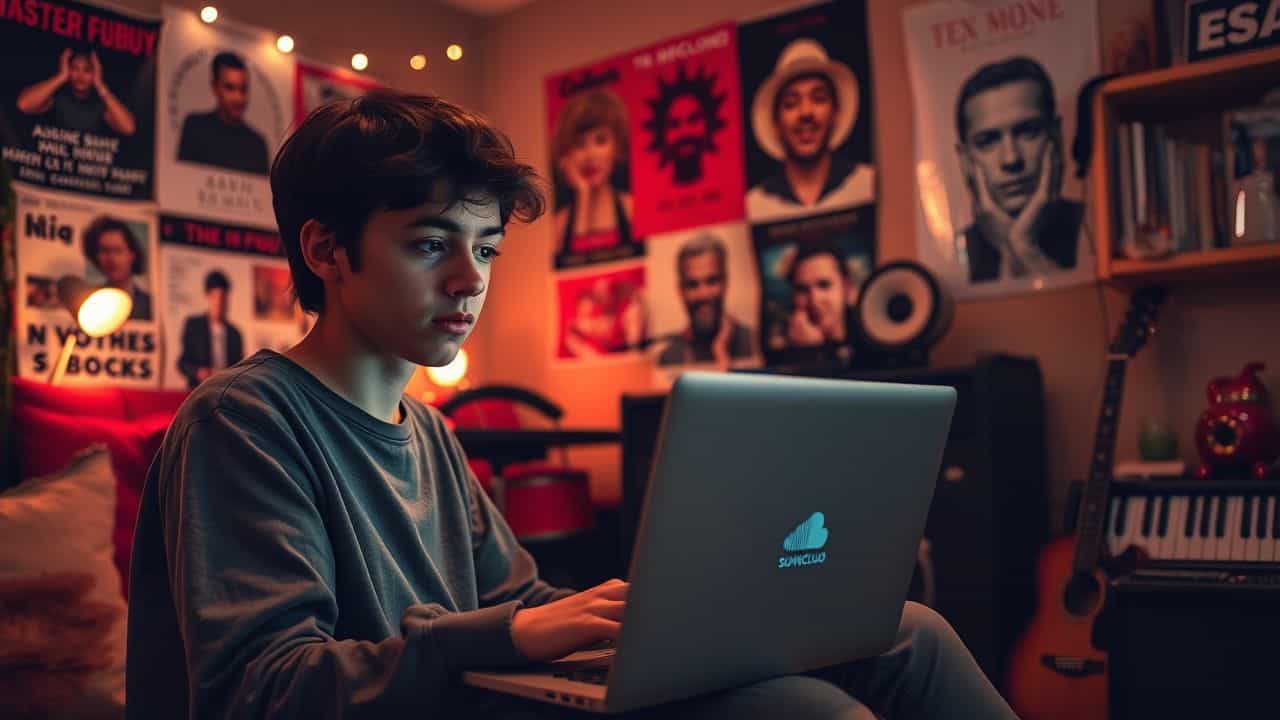
Promoting your tunes on SoundCloud is key to getting noticed. You’ll learn cool tricks to boost your profile and connect with fans. Want to know how? Keep reading!
Building a Strong Profile and Network

Your SoundCloud profile is your digital business card. Make it shine! Fill out every section with care. Add a cool profile pic and banner image that show your style. Write a catchy bio that tells your story.
Link your other social media accounts too. This helps fans find and connect with you easily.
Networking is key on SoundCloud. Follow other artists you like and leave thoughtful comments on their tracks. Join groups related to your genre and share your music there. Engage with fans by replying to their comments.
The Sound Advice newsletter offers weekly tips to boost your profile and fan connections. As one pro artist puts it:
SoundCloud isn’t just a platform, it’s a community. The more you give, the more you get back.
Engaging with the SoundCloud Community

Joining the SoundCloud community is key to growing your music. Talk to other artists and fans. Leave thoughtful SoundCloud comments on tracks you enjoy.
This builds real connections. Share others’ music you like – they may return the favor. Join groups about your genre to meet like-minded people. The Sound Advice newsletter offers weekly tips to boost your profile and fan base.
Don’t just post and run. Stick around to chat with listeners. Answer questions about your songs. Thank people for nice feedback. Share behind-the-scenes stories about making your tracks.
This personal touch helps fans feel close to you and your music. Next, we’ll look at smart ways to spread the word about your SoundCloud uploads.
Utilizing SoundCloud’s Repost and Share Features
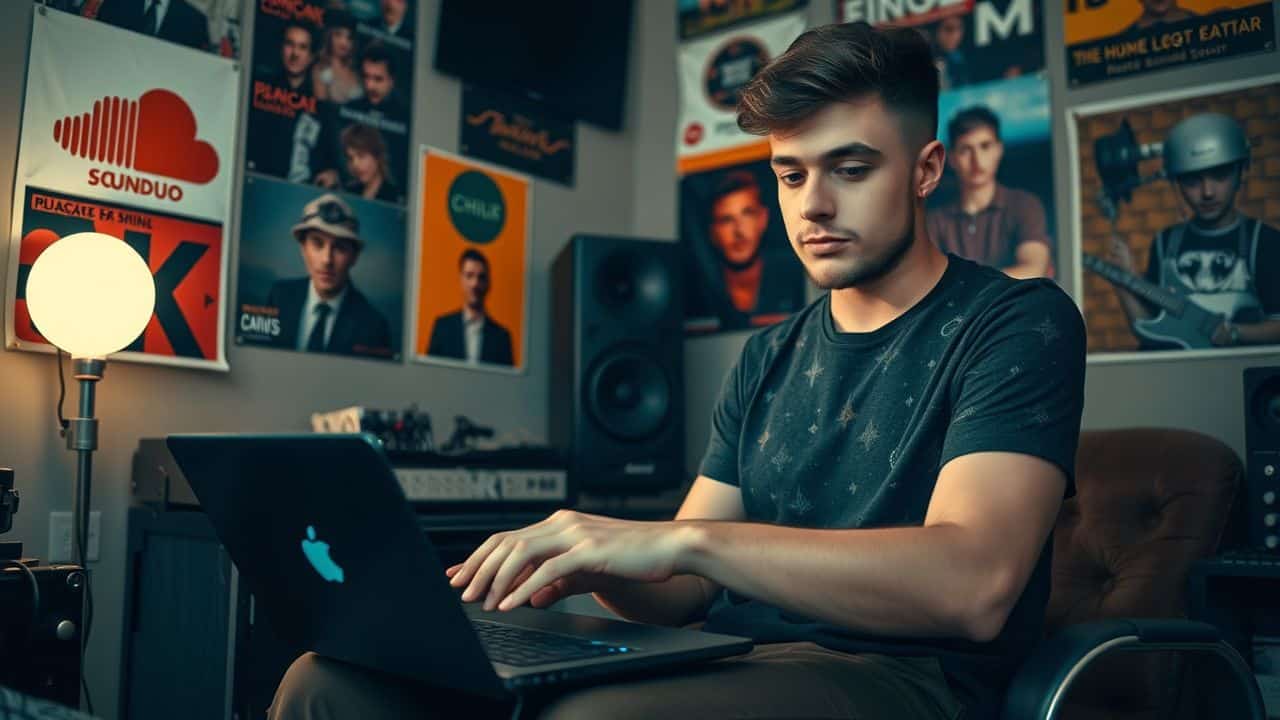 SoundCloud’s repost and share features are gold mines for artists. Reposting lets you spread your tracks to more listeners. It’s like giving your music a megaphone. Sharing takes it a step further.
SoundCloud’s repost and share features are gold mines for artists. Reposting lets you spread your tracks to more listeners. It’s like giving your music a megaphone. Sharing takes it a step further.
You can post your tunes on social media or embed them on websites. This gets your sound in front of new ears.
Pro tip: Use SoundCloud’s Next Pro to share snippets on Instagram Stories. It’s a cool way to tease new tracks and grab attention. Plus, you can send your music straight to TikTok and YouTube.
This puts your tunes where the people are. Next, let’s look at how to make your SoundCloud uploads pop.
Optimizing Your SoundCloud Uploads for Maximum Impact

Want your tracks to stand out on SoundCloud? Smart optimization can make your uploads shine. Let’s explore some pro tips to boost your music’s impact on the platform.
Creating Engaging Track Descriptions and Tags

Track descriptions and tags are your secret weapons on SoundCloud. A good description tells your fans what they’re about to hear. It’s like giving them a sneak peek into your music.
You can share the story behind your song or list the gear you used. Some artists even add lyrics or links to their social media. The key is to make it fun and interesting.
Tags are like little flags that help people find your music. Think about what words best describe your track. Is it upbeat? Chill? Perfect for a rainy day? Use those as tags. But don’t go overboard.
Five to seven tags usually do the trick. Pick ones that really fit your sound. This helps the right listeners find you. Next up, we’ll talk about choosing eye-catching artwork for your tracks.
Choosing the Right Artwork and Thumbnails

Artwork matters big time on SoundCloud. Your track’s image is like its face – it’s the first thing people see. High-res pics work best. They grab eyes and make your music look pro.
SoundCloud lets you zoom and move artwork during upload. This helps you nail the perfect fit.
Stick to a style across all your tracks. It builds your brand and makes you stand out. Think of it like your music’s outfit – you want it to look good and match. I’ve seen artists blow up just from killer artwork.
It’s not just about the sound anymore. Your visual game needs to be on point too.
Setting Proper Audio Quality and Metadata
Audio quality is key for SoundCloud success. Pro tip: upload a 24-bit .WAV file. This gives SoundCloud the best raw material to work with. It’ll sound great on all devices, from tiny wireless headphones to big speakers.
Don’t forget about metadata. Fill in all the track details. This means title, genre, tags, and a good description. Good metadata helps people find your music. It also tells them what to expect.
I once skipped this step and my track got lost in the mix. Now, I always take time to get it right.
People Also Ask
How do I make my SoundCloud tracks stand out?
To make your tracks pop, focus on quality. Polish your sound before uploading. Use eye-catching artwork. Write catchy titles and descriptions. Tag your tracks smartly. These steps can help your music catch fire on SoundCloud.
What’s the best time to upload my songs?
Timing is key. Post when your fans are most active. Try different days and times. Watch your stats. Find the sweet spot when engagement peaks. Remember, consistency trumps perfection. Regular uploads keep your audience hooked.
How important are collaborations on SoundCloud?
Team-ups can be game-changers. They expose you to new listeners. Look for artists in your genre. Reach out respectfully. Offer value. Build real connections. Collaborations can spark viral success and grow your fanbase fast.
Should I pay for SoundCloud promotion?
Paid promotion can boost your reach. But it’s not magic. Use it wisely. Target the right audience. Set a budget. Track your results. Remember, great music speaks for itself. Combine paid promo with organic growth for best results.
References
https://www.soundon.global/forum/upload-song-on-soundcloud?lang=en
https://help.soundcloud.com/hc/en-us/articles/115003454407-Uploading
https://www.hitpaw.com/music-converter/how-to-upload-music-to-soundcloud.html
https://help.soundcloud.com/hc/en-us/articles/360043080874-How-do-I-upload-using-the-SoundCloud-app
https://soundcloud.com/stories/post/sound-advice-5-tips-to-promote-your-soundcloud (2024-07-11)
https://www.aimusicpreneur.com/ai-music-promotion/how-to-promote-music-on-soundcloud/ (2024-09-23)
https://www.edmprod.com/soundcloud-plays/ (2024-09-21)
https://help.soundcloud.com/hc/en-us/articles/115003450667-How-do-I-upload-a-track-to-SoundCloud
https://legacy-community.soundcloud.com/optimize-tracks-images-descriptions
https://help.soundcloud.com/hc/en-us/articles/115003446927-Adding-or-changing-track-artwork
https://www.pgmusic.com/forums/ubbthreads.php?ubb=showflat&Number=359596
https://buildmyplays.com/how-to-get-more-views-on-soundcloud/
