Are your proxy servers crawling at a snail’s pace? You’re not alone. Proxy testing is key to maintaining speedy and reliable connections. This article will show you how to test proxies using five foolproof methods.
Get ready to supercharge your internet experience!
Key Takeaways
Use online IP tools and proxy testing websites for quick checks of proxy speed, location, and anonymity.
Command line methods like ping, curl, and wget offer more control for detailed proxy testing.
IP databases help analyze proxy reputation and past abuse, but often require paid subscriptions.
Automated tools like FOGLDN Proxy Tester and IPRoyal Proxy Tester can check hundreds of proxies quickly.
Key metrics for proxy quality include latency, reliability, and anonymity, which affect performance in tasks like web scraping and streaming.
Table of Contents
Essential Tools for Proxy Testing

Proxy testing requires specific tools to check performance and reliability. Here are some essential tools for effective proxy testing:
- Online IP Tools: These websites display your current IP address and location. They help verify if your proxy is working by showing a different IP than your actual one.
- Proxy Testing Websites: Sites like TestMyProxies offer quick checks for multiple proxies. They test speed, anonymity, and protocol support.
- Command Line Tools: Curl and Wget let you test proxies from your computer’s terminal. They’re great for checking connection times and response codes.
- IP Databases: Tools like IP2Location help confirm the proxy’s geographical data. They show details about the IP’s country, city, and ISP.
- Proxy Checker Software: Programs like FOGLDN Proxy Tester test many proxies at once. They give detailed reports on speed, uptime, and anonymity levels.
- Browser Extensions: Add-ons for Chrome and Firefox make proxy switching easy. They’re handy for quick tests and web scraping tasks.
- Speed Test Websites: These measure your proxy’s download and upload speeds. They help you pick the fastest servers for your needs.
- Proxy Lists: Websites offering free proxy lists often include built-in testers. They’re useful for finding and testing new proxies quickly.
- Network Analyzers: Tools like Wireshark dig deep into your proxy connections. They show all the data passing through, helping spot issues.
- Custom Scripts: For tech-savvy users, writing your own testing scripts offers full control. You can tailor tests to your exact needs.
Now that we’ve covered the tools, let’s look at some effective techniques for putting them to use. To buy proxies that suit your needs, consider these methods in the next section.
Effective Techniques for Proxy Testing

Ready to level up your proxy game? Let’s dive into some killer techniques that’ll have you testing like a pro in no time. From online tools to command line tricks, we’ve got the scoop on how to check your proxies fast and easy.
Checking Proxies with Online IP Tools
 Online IP tools are a quick and easy way to check your proxy. These free tools, like whatismyproxy.com, show your IP, location, and HTTP headers. They’re super simple to use – just visit the site, and boom! You’ve got basic info about your proxy.
Online IP tools are a quick and easy way to check your proxy. These free tools, like whatismyproxy.com, show your IP, location, and HTTP headers. They’re super simple to use – just visit the site, and boom! You’ve got basic info about your proxy.
But here’s the catch: they don’t give you the whole picture.
Free tools are great, but they’re just the tip of the iceberg.
I’ve used these tools countless times, and while they’re handy for a quick check, they lack depth. For more detailed info, you might need to shell out some cash for IP databases. These paid options dig deeper, giving you the lowdown on proxy safety based on past abuse.
It’s like comparing a quick peek to a full-body scan – both have their place, but one’s way more thorough.
Utilizing Proxy Testing Websites

Proxy testing websites are a tech enthusiast’s go-to resource. They’re quick, easy, and full of info. Just enter your proxy details, and – presto! You’ll see its type, status, and response time to specific URLs.
It’s like a quick check-up for your digital intermediary. These sites can handle HTTP(S) and SOCKS protocols, testing up to 50 proxies simultaneously.
Thinking of buying proxies? Test them first! Tools like IPRoyal Proxy Tester work well for premium proxies. They’ll check sticky and rotating options too. Proxyway’s Checker is another good choice.
It gives you details on your proxy’s performance. Just keep in mind, some tools might not explain why a proxy failed. But that’s part of what makes proxy testing interesting, right?
Command Line Methods for Proxy Checks

While online tools are handy, command line methods offer more control for proxy checks. Let’s dive into some powerful terminal tricks for testing proxies.
- Ping Test: Type “ping pr.oxylabs.io” in your command prompt. This quick test shows if the proxy server responds.
- Curl Command: Use “timeout 5 curl -x socks5://localhost:8080 http://example.com/” to check a Socks 5 proxy at localhost:8080. This command works on both Windows and Mac.
- Telnet Check: Connect to a proxy server with “telnet proxy_ip proxy_port”. If it works, you’ll see a blank screen or welcome message.
- Wget Test: Try “wget -q -O – http://example.com/ –proxy=http://proxy_ip:port“. This fetches a webpage through your proxy.
- Nmap Scan: Run “nmap -p port_number proxy_ip” to check if a proxy port is open and working.
- Traceroute Analysis: Use “traceroute example.com” to see the path your data takes through the proxy server.
- Netcat Tool: Enter “nc -v proxy_ip proxy_port” to test proxy connectivity and see server info.
- Python Script: Write a simple Python script using the ‘requests’ library to test proxy speed and uptime.
These command line methods help speed up proxy testing and can be part of larger scripts for automated checks.
Analyzing Proxies through IP Databases
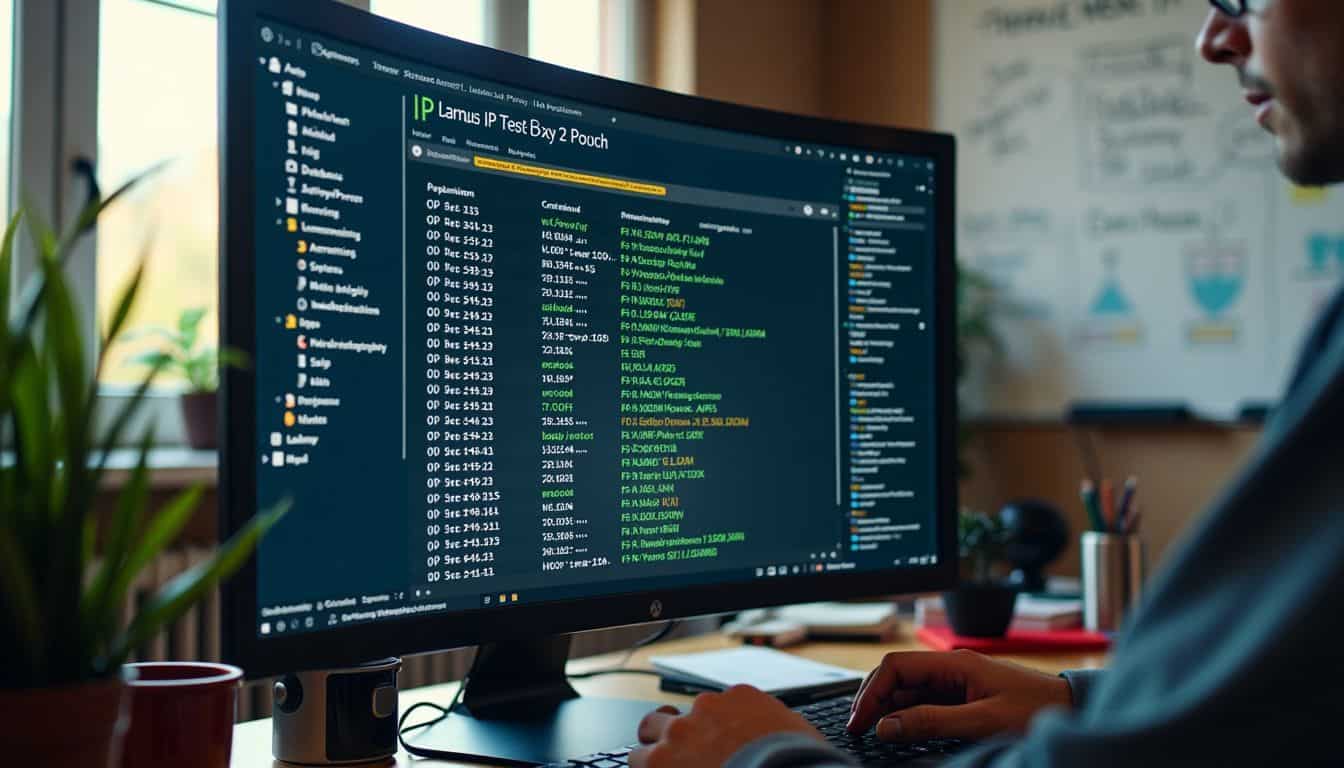 IP databases are a goldmine for proxy analysis. They store tons of info about IP addresses, including their history and reputation. Geeks love digging into these databases to spot proxies.
IP databases are a goldmine for proxy analysis. They store tons of info about IP addresses, including their history and reputation. Geeks love digging into these databases to spot proxies.
It’s like detective work – you’re hunting for clues in a sea of data.
IP databases are the Sherlock Holmes of the proxy world.
Third-party databases like IP2Location and MaxMind are go-to tools for this job. They help identify the nature of website visitors. These databases keep track of past abuse, which is key for safety.
But here’s the catch – you only get a few free checks. After that, you’ll need to pay up. It’s a small price for the wealth of data you get, though.
Comparing Manual and Automated Proxy Tests

Manual and automated proxy tests each have their perks. Let’s dig into how they stack up – and why you might pick one over the other.
Benefits of Manual Proxy Testing

Manual proxy testing gives geeks full control over their assessments. You can tailor tests to your exact needs and spot issues that automated tools might miss. It’s great for figuring out if websites are blocking your proxies.
Plus, you can use custom scripts to dig deeper into proxy performance.
Testing by hand lets you fix problems on the spot. You’re not stuck waiting for a tool to finish its run. This hands-on approach often reveals insights about proxy quality that machines can’t catch.
For privacy-conscious users, manual testing offers a clearer picture of how well proxies protect their data.
Advantages of Automated Proxy Testing

Moving from manual to automated proxy testing is like shifting gears in a sports car. It’s faster, smoother, and way more fun! Automated tools zoom through proxy checks at lightning speed.
They can test hundreds of proxies in seconds – a task that’d take hours by hand.
Automation is to proxy testing what jet engines are to air travel.
These tools don’t just save time; they’re super accurate too. They check important stuff like speed and if the proxy hides your real IP. Plus, they make it easy to test proxies in bulk.
This is great for folks who need to buy proxies in large numbers. With automated testing, you can quickly find the best proxies for your needs. It’s a game-changer for anyone serious about using proxies for web scraping, privacy, or other geeky pursuits.
Recommended Proxy Testing Tools

Let’s dive into some top-notch proxy testing tools. These bad boys will make your life way easier when you’re checking out those servers.
FOGLDN Proxy Tester
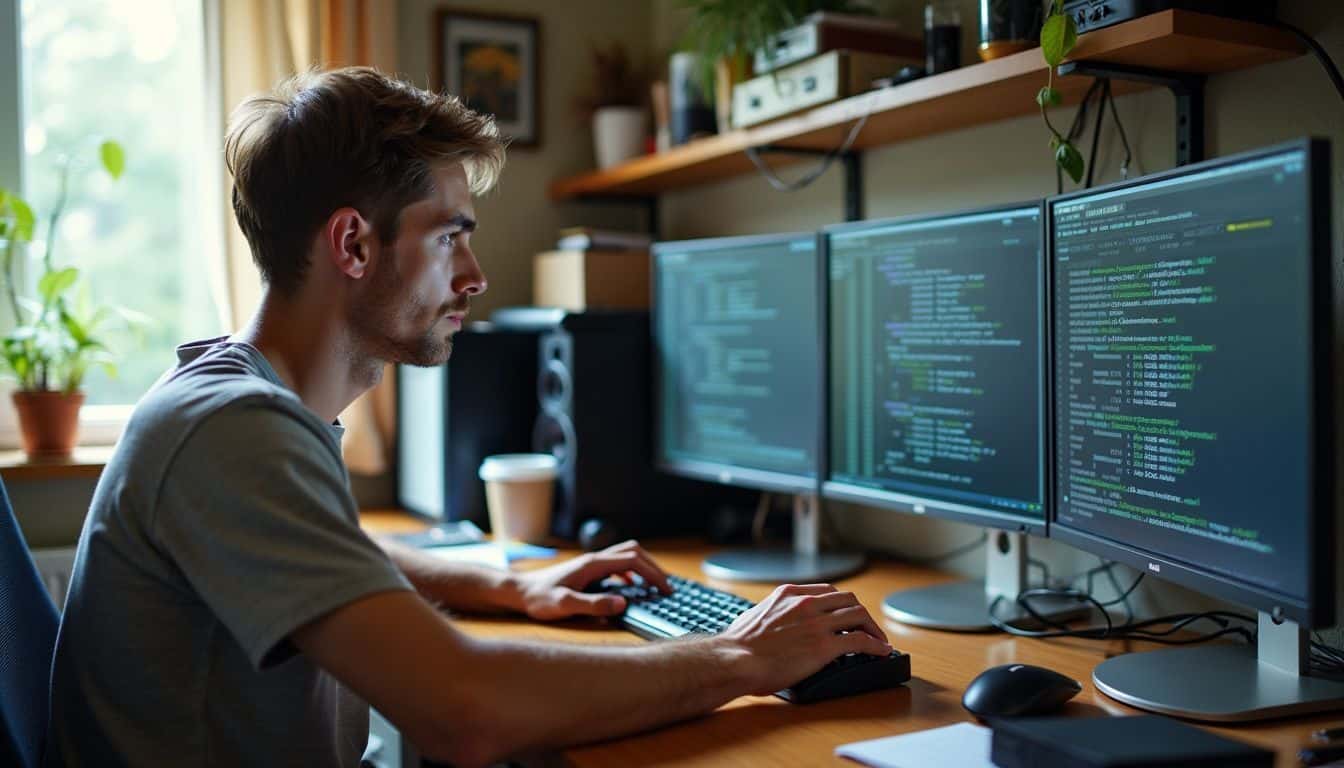
FOGLDN Proxy Tester is a nifty tool for geeks who want to check their proxy speeds. It’s free to grab and use, making it a go-to choice for many. This handy app measures how fast your proxies are and tests ping times to websites around the globe.
Pretty cool, right?
Using FOGLDN is a breeze. Just download it, add your proxies, type in a URL, and hit “TEST PROXIES.” Boom! You’ll get direct and accurate pings to any site you want. But heads up – it doesn’t give you reports if a test fails.
Still, it’s a solid pick among other proxy testing methods out there. For the tech-savvy folks who need to keep their online privacy game strong, FOGLDN is definitely worth a look.
Hidemy.name Tool
Moving from FOGLDN, let’s check out another handy tool – Hidemy.name. This free proxy checker is a gem for geeks who love digging into proxy details. It spots proxy types, where they’re from, how fast they are, and how sneaky they can be.
The tool ranks proxies as NO, LOW, AVERAGE, or HIGH for anonymity. That’s pretty cool, right?
But wait, there’s more! Hidemy.name isn’t just about checking proxies. It’s got some neat tricks up its sleeve. You can set it to start connections on its own, pick servers, hook up to custom DNS servers, and even use a kill switch.
Plus, it’s got servers in 21 cities across 17 countries. That’s a lot of options! The only downside? Their customer support could use a boost – it scored just 6 out of 10, with some folks having trouble getting live chat help.
IPRoyal Proxy Tester
Hidemy.name Tool packs a punch, but IPRoyal Proxy Tester takes it up a notch. This nifty tool is a gem for proxy aficionados. It’s not just for IPRoyal’s own proxies – it’ll test any proxy you throw at it.
Free proxies from the web? No problem. Premium sticky or rotating options? Piece of cake.
IPRoyal’s tester digs deep. It checks proxy response and HTTP status codes. Pro tip: set timeouts to 10 seconds for datacenter proxies and 30 for residential ones. The tool keeps an eye out for connection hiccups too.
It’s like having a personal proxy detective… minus the trench coat and magnifying glass. For geeks who want top-notch internet privacy and smooth web data extraction, this tester is your new best friend.
Key Performance Metrics for Assessing Proxy Quality

Proxy quality hinges on three key metrics: latency, reliability, and anonymity. Latency shows how fast a proxy responds – crucial for tasks like web scraping or streaming.
Low latency means quicker data transfer, boosting user experience. Reliability checks if a proxy stays stable and performs well over time. It’s vital for long-term projects or heavy data loads.
Anonymity testing makes sure the proxy hides your real IP address. This keeps your online activities private and helps bypass geo-blocks.
Speed is king in proxy performance. It affects how well proxies handle high-demand tasks. Slow proxies can ruin your online experience, especially for things like video calls or gaming.
That’s why regular testing is a must. It helps spot issues before they become big problems. Tools like IP checkers come in handy here. They show where your proxy is located and how well it masks your identity.
By keeping tabs on these metrics, you can pick the best proxies for your needs and dodge potential headaches down the road.
People Also Ask
What’s the deal with residential proxies?
Residential proxies are like your internet wingmen. They mask your real IP address with one from a regular home network. This trick helps you dodge geo-blocks and sneak past website defenses.
How can I check if my proxy is working?
Easy-peasy! Fire up your web browser and visit a site that shows your IP. If it’s different from your actual one, you’re golden. For extra credit, try a GET request to double-check.
Are transparent proxies safe to use?
Transparent proxies are the loudmouths of the proxy world. They tell websites, “Hey, I’m a proxy!” Not great for privacy, but they’re fast. Use them for speed, not secrecy.
What’s the scoop on SOCKS proxies?
SOCKS proxies are the Swiss Army knives of proxies. They handle all sorts of internet traffic, not just web stuff. SOCKS4 is cool, but SOCKS5 is the bee’s knees with added security.
How do I set up HTTP_PROXY and HTTPS_PROXY?
These environment variables are like secret handshakes for your apps. Set them in your operating system, and boom! Your apps will use the proxy without breaking a sweat.
Can proxies protect me from DDoS attacks?
You bet! Proxies can be your digital bodyguards. They spread out traffic and hide your real IP, making it tough for bad guys to flood your server. It’s like having a bouncer at your digital club.
References
https://www.youtube.com/watch?v=JCaotcX6b64
https://www.proxyrack.com/blog/how-to-test-proxies/ (2023-08-14)
https://oxylabs.io/blog/how-to-test-proxies (2024-03-20)
https://iproyal.com/blog/how-to-test-proxies/ (2024-03-18)
https://www.proxy-cheap.com/blog/how-to-test-a-proxy/ (2023-09-18)
https://superuser.com/questions/303251/how-to-check-if-a-socks5-proxy-works (2011-06-28)
https://medium.com/@bevijaygupta/how-to-detect-proxies-comprehensive-guide-ee599afdb3ac
https://proxyscrape.com/blog/best-proxy-tester
https://www.privacyjournal.net/hidemy-name-review/ (2023-08-27)
https://hackread.com/tools-for-testing-your-proxy-servers/ (2022-10-24)
https://iproyal.com/proxy-tester/
https://iproyal.com/blog/proxy-tester-quick-start-guide/ (2024-02-26)
https://infatica.io/blog/how-to-test-proxies/ (2022-12-15)
