Are you curious about how to search the deep web but worried about safety? The deep web contains vast amounts of hidden information not found through regular search engines. This guide will show you how to search the deep web safely using tools like Tor Browser and specialized search engines.
Get ready to explore the hidden corners of the internet securely.
Key Takeaways
The deep web makes up about 90% of the internet and contains mostly legal content like private databases and academic journals, while the dark web is a small section often linked to illegal activities.
Essential tools for accessing the deep web safely include a VPN like NordVPN or ExpressVPN and the Tor Browser, which should be kept updated and configured for maximum security.
Useful deep web search engines include The Hidden Wiki, DuckDuckGo, Not Evil, and Haystak, which offer privacy-focused ways to find hidden content.
Skip tracing on the deep web can help locate hard-to-find people by searching public records, databases, and social media, but users must follow legal and ethical guidelines.
Cybercrime cost nearly $1 trillion globally in 2020, so users should take precautions like avoiding downloads, using strong passwords, and being wary of phishing scams when exploring the deep web.
Table of Contents
Understanding the Deep Web vs. the Dark Web

The Deep Web and Dark Web are different parts of the internet. The Deep Web holds most of the internet’s data, while the Dark Web is a small, hidden section often linked to illegal activities.
Definitions and differences
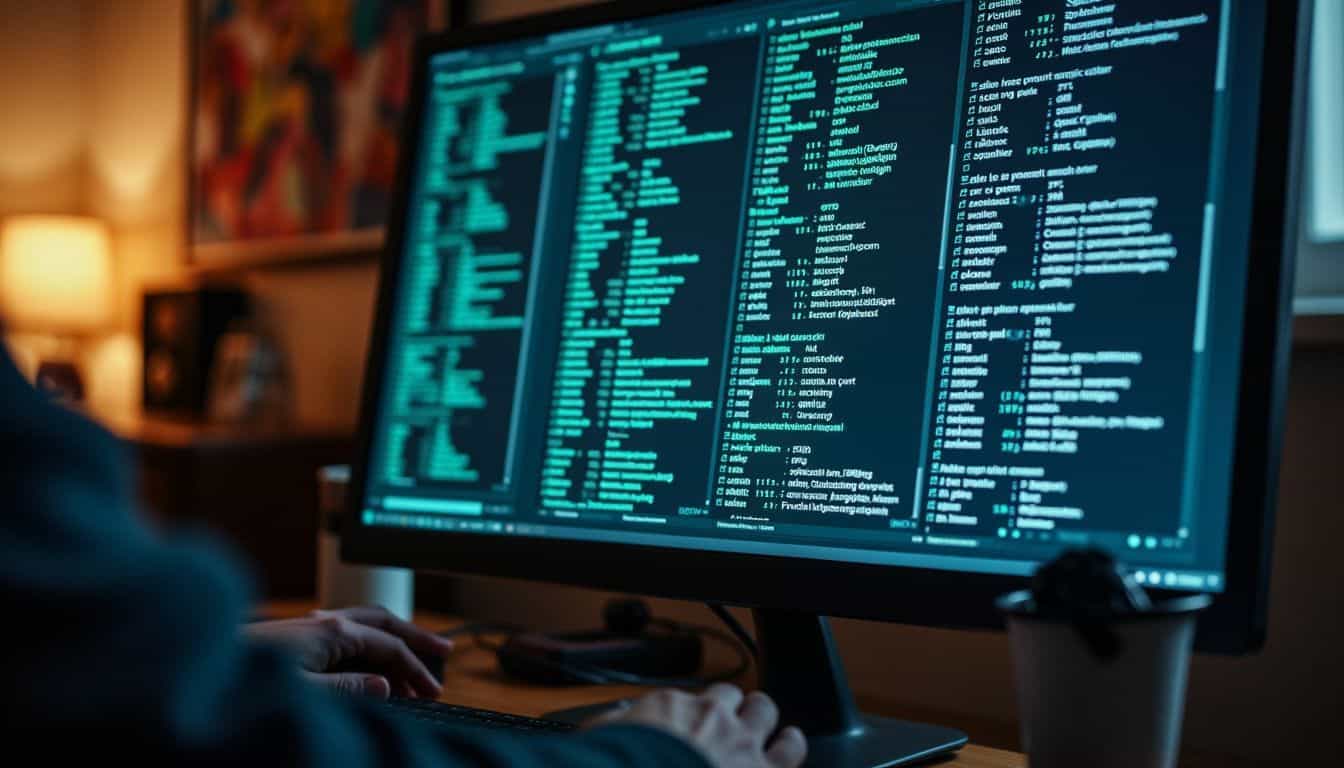
The deep web holds vast amounts of data not found by search engines. It includes private databases, medical records, and academic journals. This hidden content makes up about 90% of the internet.
In contrast, the dark web is a small part of the deep web. It needs special tools like Tor to access.
Dark web sites use .onion domains and offer strong privacy. Users can stay anonymous while browsing or communicating. Some people use it to avoid censorship or protect sensitive info.
But illegal activities also happen there. Law enforcement works hard to catch criminals who misuse this tech.
Common misconceptions

Moving from definitions to misconceptions, let’s clear up some common errors about the deep web. Many people mix up the deep web with the dark web. This causes fear and wrong ideas.
The deep web is not all illegal. In fact, it makes up about 90% of all websites. Most of these sites are normal, like email inboxes or bank accounts. The dark web, a small part of the deep web, is where illegal stuff happens.
The deep web is like an iceberg. What you see on the surface is just a small part of what’s really there.
Drug sales and stolen data trades occur there. But the deep web itself is mostly safe and legal. People often think you need special tools to access the deep web. This isn’t true. You use it daily when you check your email or log into social media.
Preparing to Access the Deep Web

Before you start, you need to set up some tools. A VPN and Tor Browser are must-haves for deep web access.
Importance of using a VPN

A VPN is vital for safe deep web access. It masks your Tor usage from websites and internet providers. Top VPNs like NordVPN and ExpressVPN encrypt your connection, adding a layer of security.
This shields your data from prying eyes and hides your online activity.
VPNs also help in countries where Tor is blocked. They let you bypass these restrictions and access the deep web freely. For best results, use “Tor over VPN” when exploring hidden corners of the internet.
This combo gives you the strongest protection against cyber threats and tracking.
Downloading and setting up the Tor Browser

The Tor Browser offers a secure way to explore the deep web. Here’s how to download and set it up:
- Go to torproject.org and click the download button for your operating system.
- Once downloaded, open the installer and follow the prompts to install Tor.
- Launch Tor Browser. It will connect to the Tor network automatically.
- Adjust security settings by clicking the shield icon next to the address bar.
- Choose your security level: Standard, Safer, or Safest.
- Enable HTTPS Everywhere to force secure connections where possible.
- Set up a bridge if your internet provider blocks Tor access.
- Create a new identity for each browsing session by clicking the onion icon.
- Use DuckDuckGo as your search engine for better privacy.
- Keep Tor Browser updated to get the latest security fixes.
How to Use Tor to Access the Deep Web
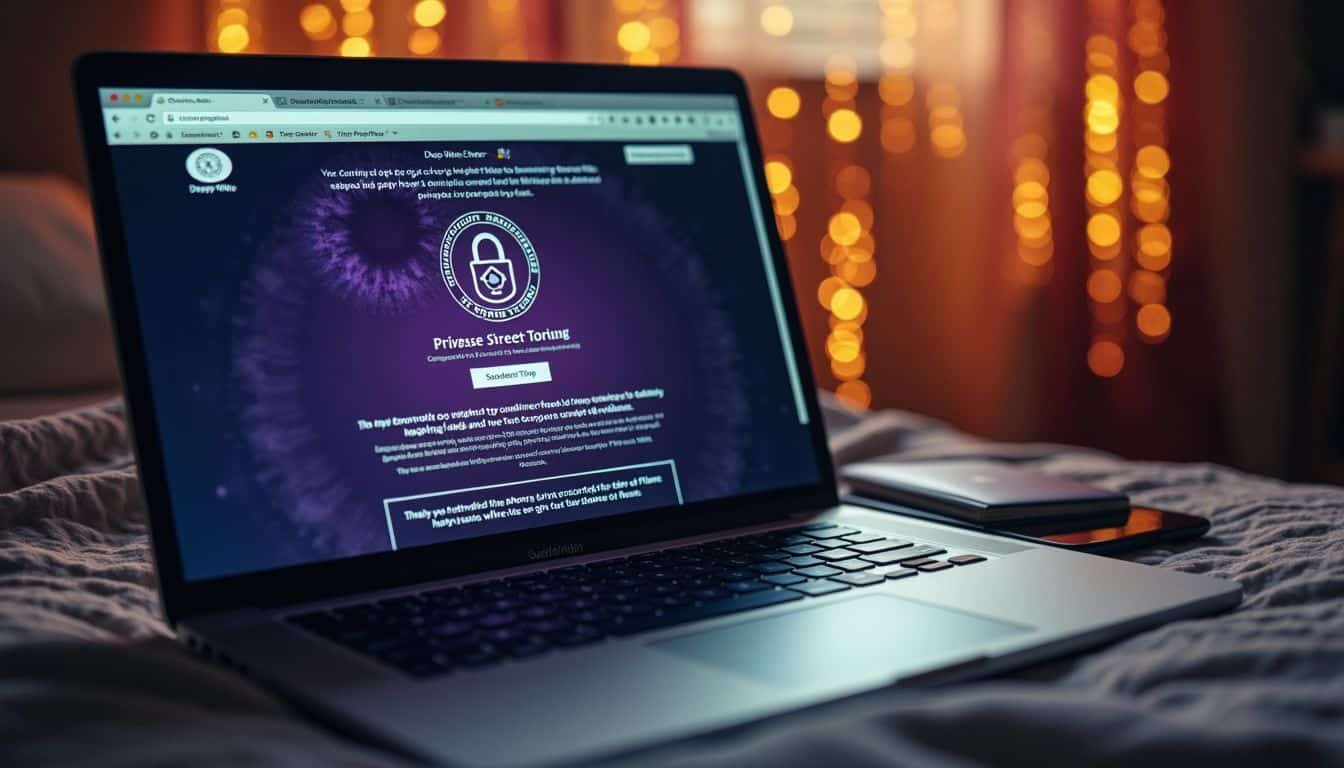
Tor Browser lets you access the Deep Web safely. You’ll need to learn how to use it right and follow key safety steps.
Navigating with Tor
Tor Browser opens up a world of hidden web pages. Here’s how to navigate this unique online space:
- Launch Tor Browser from torproject.org/download. It looks like Firefox but routes traffic through multiple servers for privacy.
- Use the search bar to find .onion sites. These have 54-character addresses made of random letters and numbers.
- Check tor.taxi or dark.fail for lists of working .onion links. These sites help you find valid addresses.
- Try Phobos to search for dark web content. It’s like Google but for .onion sites.
- Save important links securely. Use KeepassXC or an encrypted text file to store bookmarks safely.
- Be patient while browsing. Tor is slower than regular internet due to its multi-server routing.
- Avoid clicking unknown links or downloading files. This helps protect against malware and viruses.
- Use HTTPS sites when possible for added security. Look for the padlock icon in the address bar.
- Keep Tor Browser updated. New versions fix bugs and boost safety features.
- Don’t log into personal accounts or enter private info. Tor is for anonymous browsing only.
Safety tips while using Tor
Tor offers privacy, but users must stay alert. Here are key safety tips for Tor users:
- Use AVG Secure VPN with Tor. This adds an extra layer of security to your web browsing.
- Don’t download files through Tor. Files may contain malware that can harm your system.
- Keep your system and software up-to-date. This helps protect against known bugs and threats.
- Turn on the highest security settings in Tor Browser. This disables JavaScript and limits content.
- Never use credit cards on Tor. Stick to cryptocurrencies like Bitcoin for any transactions.
- Avoid logging into personal accounts. This can link your Tor activity to your real identity.
- Be wary of phishing sites. Check URLs carefully before entering any info.
- Don’t enable or install browser plugins. These can bypass Tor’s protections.
- Use HTTPS versions of websites when possible. This adds encryption to your connection.
- Close Tor Browser after each session. This clears your browsing data and cookies.
These tips help keep you safe on Tor. Now, let’s look at some useful Deep Web search engines.
Deep Web Search Engines

Deep Web search engines help you find hidden content. They work differently from regular search engines and need special tools to access.
The Hidden Wiki
The Hidden Wiki serves as a key guide for darknet navigation. It’s one of the oldest link directories on the dark web, dating back to before 2013. You can find it at TheHiddenWiki.org.
The site offers links to various services, including Bitcoin anonymity tools and commercial offerings.
The Hidden Wiki is the Yellow Pages of the dark web.
The site gets frequent updates with new .onion links. This keeps it useful for those exploring the deep web. Its long-standing presence makes it a trusted resource for many users seeking hard-to-find content.
DuckDuckGo
DuckDuckGo stands out as a top choice for privacy-focused web users. This search engine doesn’t track your activity, giving you peace of mind while browsing. You can access it through the Tor Browser, making it useful for deep web searches.
But don’t worry, it won’t lead you to shady parts of the dark web.
I’ve used DuckDuckGo for years and love its clean interface. It shows results from both the surface web and some deep web areas. This mix gives you a wider range of info without compromising your online safety.
Plus, its commitment to user privacy means you can search freely without fear of data collection.
Not Evil
Moving from DuckDuckGo, we find another useful deep web search tool: Not Evil. This engine stands out for its large database of clean .onion sites. It puts user privacy first and doesn’t track personal data.
Many experts view Not Evil as a safe option for searching the dark web in 2024.
Not Evil aims to keep users anonymous and secure. It offers a wide range of results from the deep web. I’ve used it myself and found it easy to navigate. The search interface is simple, much like popular surface web engines.
This makes it a good choice for those new to deep web searches.
Haystak
Not Evil offers a solid search option for the deep web. Haystak takes it a step further with its wide-ranging index of .onion sites. This search engine stands out for its strong privacy protections.
Many geeks prefer Haystak due to its focus on keeping users safe and anonymous.
Haystak works well with privacy tools like VPNs. AVG Secure VPN is a good choice when using this search engine. It adds an extra layer of security to your deep web browsing. Haystak’s broad coverage and privacy features make it a top pick for exploring hidden parts of the internet.
Haystak: Your gateway to uncensored .onion sites with privacy at its core.
Tips for Searching the Deep Web

Here are some key tips for finding what you need on the Deep Web. Learn how to use special search tools and stay safe while exploring this hidden part of the internet.
Using appropriate keywords
Finding the right keywords is key to deep web searches. Use specific terms related to your topic. For example, try “wildlife database” instead of just “animals.” Mix in technical words or phrases that experts use.
This helps you find hidden gems in the deep web’s vast content.
Paywalls may block some deep web info. But don’t give up! Tools like Unpaywall can help you find free versions of locked content. Keep trying different keyword combos to unlock more results.
The deep web holds tons of data on finance, science, and more. Your search skills will improve with practice.
Understanding .onion URLs
.onion URLs are special web addresses used on the deep web. These URLs only work with the Tor browser, which keeps users anonymous online. Unlike regular web addresses, .onion URLs use a mix of letters and numbers that look random.
This odd format helps hide the real location of the website.
Tor software encrypts all data sent through its network. This encryption protects users from spying and keeps their online actions private. But .onion sites can be risky. Some may have malware or show offensive content.
Users should be careful when clicking links or downloading files from .onion sites.
Verifying website authenticity
Checking a deep web site’s authenticity is crucial. Look for signs of legitimacy like secure connections and valid SSL certificates. The Hidden Wiki can help verify .onion URLs. Cross-reference information with trusted sources like Google Scholar or DATA.GOV.
Use the Wayback Machine to see a site’s history and changes over time.
Always be wary of phishing scams and fake sites. Don’t enter personal info or click suspicious links. Keep your VPN and Tor browser up-to-date for best protection. Next, we’ll explore some top deep web search engines to aid your research.
Skip Tracing on the Deep Web

Skip tracing on the Deep Web can help find people who don’t want to be found. You’ll need special tools and know-how to do it right and stay within the law.
Definition and purpose of skip tracing
Skip tracing finds people who don’t want to be found. It’s used to locate debtors, missing persons, or property owners. Pros use deep web tools to dig up info on hard-to-find folks.
They search public records, databases, and social media for clues.
Skip tracing in real estate helps investors find off-market deals. Say you spot a hot neighborhood. No homes are for sale yet. You could use skip tracing to find owners and make offers before listings go public.
This tactic gives you an edge in competitive markets. It shows how skip tracing isn’t just for debt collection. Smart pros use it to create chances in many fields.
Deep Web resources for skip tracing
Skip tracing on the Deep Web offers powerful tools for finding people. Here are some key resources and methods for effective skip tracing:
- Public records databases: Many Deep Web sites host vast collections of public records. These include birth, death, marriage, and divorce records.
- Social media archives: Some Deep Web tools can access deleted or hidden social media posts. This data can provide valuable clues about a person’s whereabouts.
- Financial records: Certain Deep Web sites offer access to banking and credit information. This data can help track financial activities and locate individuals.
- Court document repositories: The Deep Web contains databases of court records from various jurisdictions. These can reveal legal issues, addresses, and other useful info.
- Phone number databases: Specialized Deep Web search engines can find unlisted phone numbers and their owners. This aids in direct contact attempts.
- Email address finders: Tools exist on the Deep Web to uncover email addresses linked to a person’s name. These can open new avenues for communication.
- Property records: Some Deep Web sites host detailed property ownership data. This info can lead to current or past addresses of the person you’re seeking.
- Employment databases: Certain Deep Web resources offer access to employment records. These can provide work history and possible current job locations.
- Vehicle registration data: Deep Web tools can sometimes access vehicle registration info. This data can help pinpoint a person’s location or movements.
Legal and ethical considerations
Legal and ethical issues matter when searching the deep web. Users must follow laws and moral rules. Sharing private info or hacking is illegal. Viewing child abuse content is a serious crime.
Some countries ban Tor and VPNs. Check local laws before using these tools. Respect others’ privacy and don’t spread harmful content.
Ethical deep web use means avoiding illegal goods or services. Don’t buy drugs, weapons, or stolen data. Be careful with sites that seem shady. Report any child abuse content you find by accident.
Use good judgment and stay within legal bounds. The deep web can be useful, but it needs responsible browsing.
Security Measures While Browsing the Deep Web
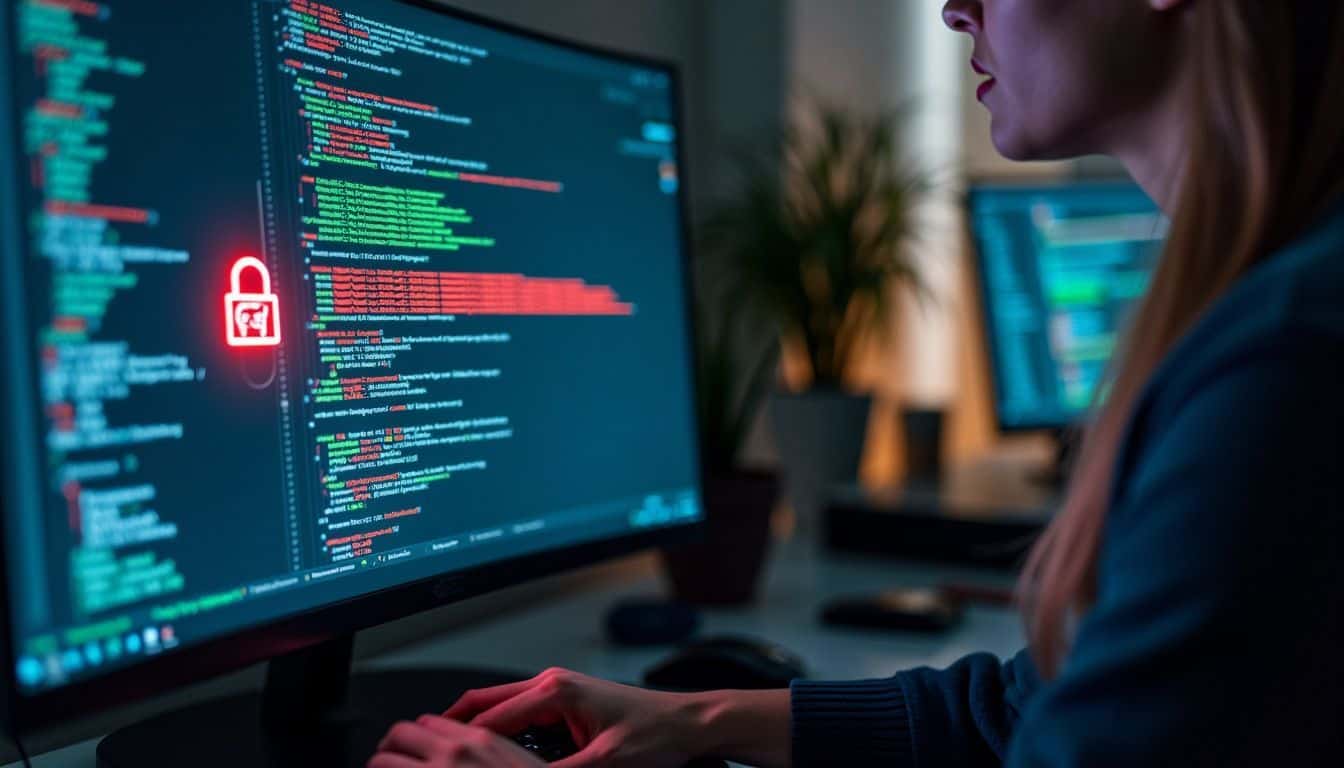
Staying safe on the Deep Web needs strong security steps. VPNs and careful Tor settings can help protect your privacy while you browse.
Importance of VPNs and their role
VPNs play a key role in deep web safety. They create a secure tunnel for your internet traffic, hiding your real IP address. This makes it harder for others to track your online moves.
AVG Secure VPN offers strong protection for deep web users. It shields your data from prying eyes and helps manage access to sensitive info.
Using a VPN with other security steps boosts your deep web safety. Multi-factor authentication adds an extra layer of defense. Role-based access control limits who can see what data.
For even more security, some users opt for Cloudflare Zero Trust. This tool secures internal resources without needing a VPN.
Avoiding downloads and suspicious links
Stay safe on the deep web by avoiding downloads and suspicious links. Hackers often use these to spread malware or steal data. Don’t click on unfamiliar URLs or download files from unknown sources.
Stick to trusted sites and verified information. Use Tor Browser’s built-in security features to block risky content. Keep your system updated and run good antivirus software for extra protection.
VPNs add another layer of security when browsing the deep web. They hide your real IP address and encrypt your traffic. This makes it harder for bad actors to track you or see what you’re doing online.
Pick a reputable VPN service with a no-logs policy for best results. Always connect to your VPN before opening Tor Browser to start exploring.
Configuring Tor settings for maximum security
Tor Browser offers strong privacy features. Users can boost security with a few key tweaks.
- Open Tor Browser and click the Shield icon to access Security Settings.
- Set security level to “Safest” to disable JavaScript and restrict content.
- Use a VPN with Tor for added privacy. This setup is called “Tor over VPN.”
- Install Tails OS on a USB drive for a disposable operating system.
- Turn on “New Identity” after each browsing session to clear data.
- Disable plugins and add-ons to reduce tracking risks.
- Use HTTPS Everywhere to force encrypted connections.
- Block WebRTC to prevent IP address leaks.
- Enable “No Script” to control which sites can run scripts.
- Use a separate email for Tor activities to maintain anonymity.
Legal Considerations and Risks

Legal risks lurk in the deep web. Know what’s legal and what’s not before you explore. Stay safe and learn more about deep web risks in our full guide.
What is legal and illegal to access
The deep web holds both legal and illegal content. Legal uses include secure communication for activists in oppressive regimes. Illegal activities involve drug trafficking, weapons sales, and illegal pornography.
Notable illegal marketplaces like Silk Road and AlphaBay have operated on the dark web. While accessing the dark web itself is not illegal, many actions there can lead to criminal charges.
Users must be careful about what they access on the deep web. Some areas contain sensitive but legal information, like academic databases or private social media profiles. Other parts host illegal content that can result in serious legal trouble.
It’s crucial to understand the risks and use proper security measures when exploring the deep web. Some believe that cursed Roblox images emerged from the deep web, highlighting its mysterious nature.
Potential risks and how to mitigate them
Exploring the deep web comes with risks. Smart steps can help you stay safe.
- Malware threats: Cybercrime cost the world nearly $1 trillion in 2020. Install top-notch antivirus software and keep it updated to guard against malicious programs.
- Identity theft: Use a VPN to hide your IP address and encrypt your data. This makes it harder for hackers to steal your personal info.
- Phishing scams: Be wary of links and downloads. Don’t click on anything suspicious, even if it looks real.
- Legal troubles: Know what’s legal to access. Stick to lawful content to avoid breaking laws.
- Financial fraud: Never share bank details or credit card info on the deep web. Use secure payment methods if you must buy something.
- Data breaches: Use strong, unique passwords for each site. A password manager can help you create and store complex codes.
- Surveillance: Configure Tor settings for max security. This helps protect your privacy from prying eyes.
- Scam websites: Check .onion URLs carefully. Use trusted deep web search engines like DuckDuckGo to find legit sites.
- System vulnerabilities: Update your software often. This fixes weak spots that hackers might use to get in.
- Cyber insurance claims: These rose from $145,000 in 2019 to $359,000 in 2020. Stay alert and follow best practices to avoid costly incidents.
People Also Ask
What is the deep web, and how is it different from the public internet?
The deep web is part of the internet that’s not indexed by search engines. It’s different from the public internet, which anyone can access. The deep web includes private networks, intranets, and hidden services.
Is it safe to explore the deep web?
Exploring the deep web can be risky. Use safety measures like VPNs, Tor browsers, and private browsing modes. Be careful of phishing attacks, malicious software, and online scams. Always protect your private information.
What tools can I use to search the deep web safely?
Use specialized tools like The Onion Router (Tor) for encrypted communication. VPNs hide your IP address. Some good search engines are TorSearch and Freenet. Always use cybersecurity best practices.
Can I access academic resources on the deep web?
Yes, the deep web has many academic resources. You can find research papers, e-journals, and open-access publications. Some popular sites are Sci-Hub and Z-Library. Many libraries also offer access to deep web content.
How can I protect my privacy while searching the deep web?
Use a VPN to hide your location. Choose browsers that don’t track your search history. Use the “Do Not Track” and “NoFollow” settings. Avoid logging into accounts or sharing personal details.
Are there legal uses for the deep web?
Yes, many people use the deep web legally. Journalists, whistleblowers, and dissidents use it for secure communication. Researchers access academic databases. Some people just want more privacy in their web-surfing.
References
https://www.expressvpn.com/blog/dark-web-vs-deep-web/ (2024-06-11)
https://www.crowdstrike.com/cybersecurity-101/the-dark-web-explained/deep-web-vs-dark-web/ (2022-10-25)
https://sopa.tulane.edu/blog/everything-you-should-know-about-dark-web
https://www.avg.com/en/signal/what-is-the-best-dark-web-search-engine
https://www.bleepingcomputer.com/vpn/guides/access-dark-web-safely/
https://www.torproject.org/download/
https://www.youtube.com/watch?v=zQW3MdF25B8
https://www.wired.com/story/what-is-the-dark-web-how-to-access/ (2019-05-19)
https://surfshark.com/blog/how-to-use-tor
https://www.comparitech.com/blog/vpn-privacy/using-deep-web-search-engines-for-academic-research/ (2023-09-20)
https://socradar.io/top-5-dark-web-search-engines/ (2023-08-15)
https://www.expressvpn.com/blog/best-onion-sites-on-dark-web/
https://www.wikihow.com/Search-the-Deep-Web
https://www.avast.com/c-dark-web-websites (2022-10-28)
https://guides.lib.uw.edu/c.php?g=342031&p=2300192 (2023-10-22)
https://www.kaspersky.com/resource-center/threats/deep-web
https://www.boscolegal.org/blog/what-is-skip-tracing/ (2022-09-14)
https://legal.thomsonreuters.com/blog/what-is-skip-tracing-an-overview/ (2024-08-27)
https://westernu.libguides.com/c.php?g=725547&p=5254329 (2024-05-22)
https://www.cloudflare.com/learning/access-management/vpn-security/
https://dotsecurity.com/insights/how-to-access-the-dark-web-safely (2024-08-22)
https://usa.kaspersky.com/resource-center/threats/deep-web
https://tb-manual.torproject.org/security-settings/
https://heimdalsecurity.com/blog/how-to-get-on-the-dark-web/ (2024-05-16)
https://www.robertmhelfend.com/federal-defense/is-it-illegal-to-access-the-dark-web/
