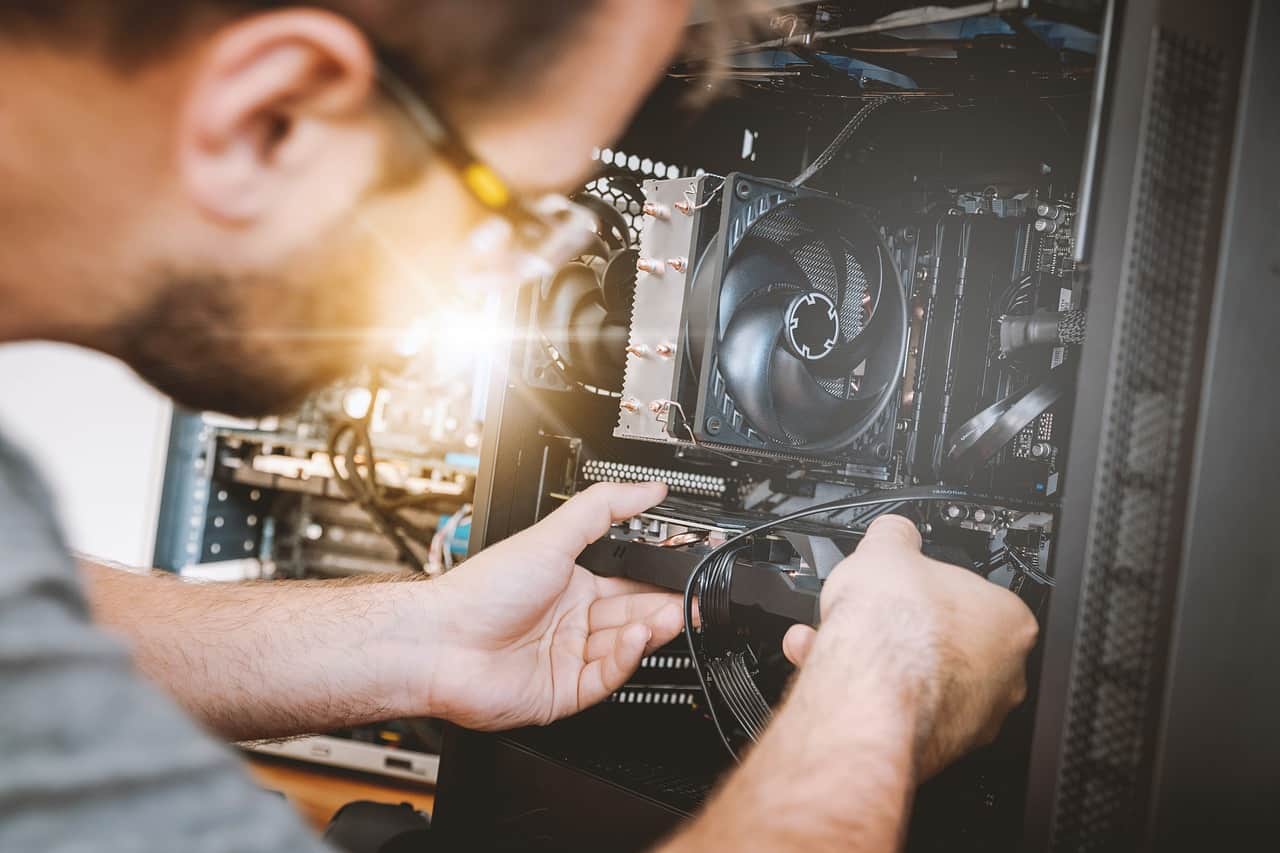Computers are one of the most valuable inventions in modern history. They have changed what we do, how we learn, and how we live our lives. Computers are now an integral part of society. We all need them to survive in this digital age. That is why it is so important that you know how to recover your data from a dead computer if it ever happens again.
There are many reasons for your computer to die; Windows 10 updates, malware attacks, power failures, etc. Regardless of the reason, here are some steps to take when fixing your dead computer or recovering your data from a dead computer.
Reasons for a dead computer
There are a few reasons a computer might die. But one common cause of a dead computer is power loss. When the power to your computer goes out, the data on the hard drive may be compromised. The other cause may be an attack from malware downloaded onto your personal computer or business laptop. Malware can be very sneaky, and it can infiltrate your system without you even knowing it is there until it’s too late.
How to recover data from a dead computer
If you are trying to do computer data recovery from a dead pc, there are several things you need to consider:
- You need to make sure the hard drive is not damaged; it needs to be in working order.
- You will want to know if the data on the hard drive has been encrypted or not. If so, then your data may be unrecoverable.
- If your data is encrypted, you will need either a password or a key file to decrypt and extract the files from your dead computer.
Recovering Data from Dead Mac Computers
Recovering data from a Mac is much easier than recovering data from Windows computers because Apple’s operating systems are highly secure and designed to prevent data loss. However, should you ever need to recover data from your Mac, here are the steps you will need to take:
First, make sure that the operating system is not damaged. If it is, there will be no way to recover the data. Second, make sure that there are no viruses or malware on the computer. Third, make sure that there are no damaged files on the hard drive. Fourth, make sure that there are no deleted files on the hard drive. Fifth, if you have a backup file stored on another device (iCloud or external hard drive), then you can use this backup file to recover your data from your dead Mac computer.
Recovering Data from a Dead Windows Computer
Recovering data from a Windows computer is much more complex than recovering data from a Mac. However, the good news is that most organizations do not backup their data to an external device, and if they do, it will be stored on the local hard drive or in the cloud.
If you are lucky enough to have a backup file stored on an external hard drive or in the cloud, then you can use this file to recover your data. If you do not have a backup file, you will need to perform some manual steps to recover your files.