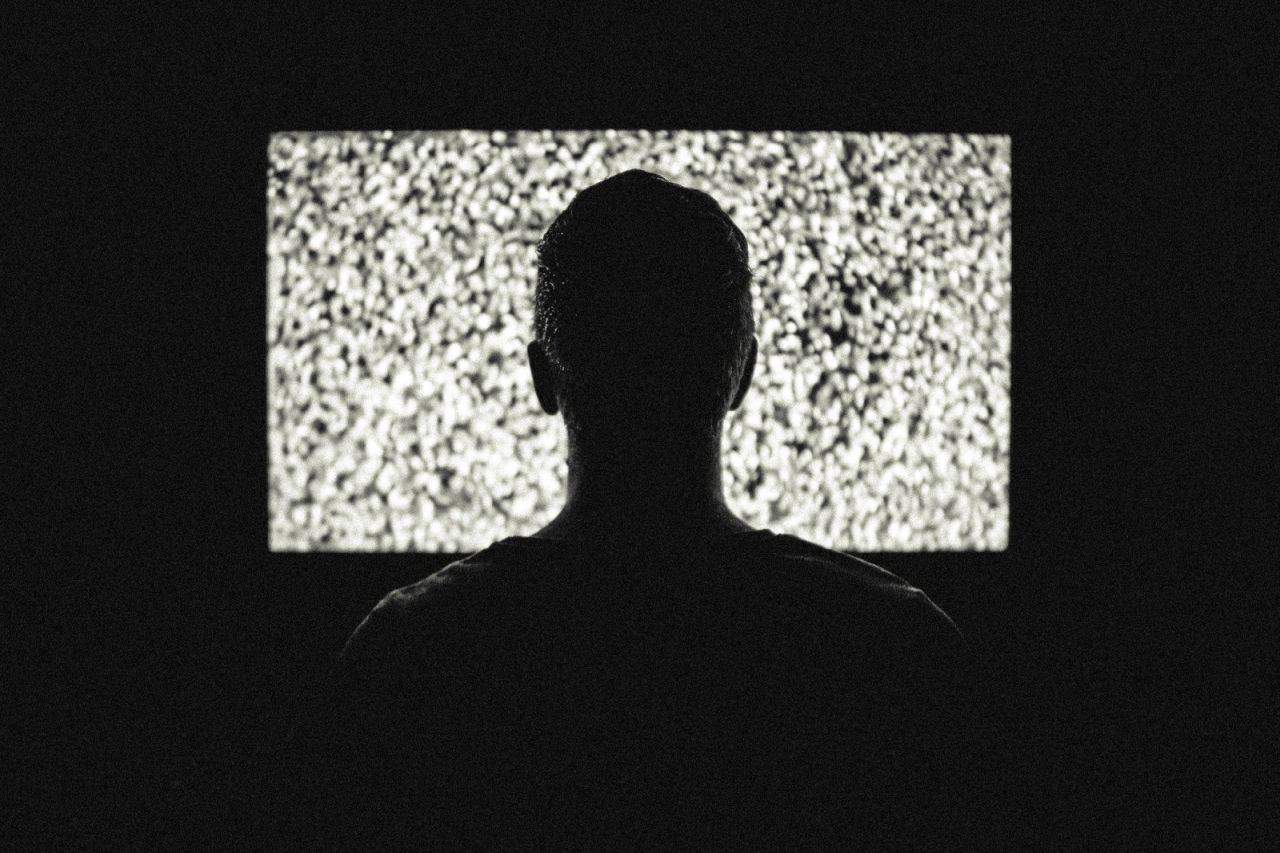It would appear that a problem as serious as MP4 video loss would be tough to resolve. However, this is not the case! You will notice how rapidly your video is recovered if you utilize good professional MP4 recovery software, such as Recoverit Video Recovery. This software is for recovering MP4 files of any size. Video Recovery is compatible with Windows 7, 8, 8.1, 10, Vista, and earlier versions.
The built-in wizard in Recoverit Data Recovery Software is really useful. It will assist even the most inexperienced user in recovering MP4 videos swiftly and effectively. However, if you have the necessary expertise, you can manually rescue MP4 files. Before storing the recoverable videos, Recoverit Data Recovery Software has a preview option. As a result, you must first ensure that the data is correctly and effectively restored. Then, once you’re happy with the results, you’ll be given a license and a licensing key for this product.
Recoverit Data Recovery Software for Mac is the world’s most trusted and widely used software for recovering all of your lost or deleted data from any Apple device, including the MacBook Air, MacBook Pro, Mac mini, MacPro, or iMac, running on macOS BigSure or older. The DIY software aids in the recovery of data lost as a result of any logical data loss circumstance and is 100 percent accurate and efficient. This software can recover lost files from a Mac machine that has failed or is not booting. It enables you to produce a bootable USB media that can be used to boot a Mac device into the data recovery environment, allowing you to recover Mac data.
The normal ways to Lost MP4 videos
Many reasons cause the loss and destruction of mp4 videos. And it’s not surprising: any virtual data could vanish at any time. You may unintentionally format a device that contained your video. Using the Shift + Del key combination, someone else could unintentionally erase MP4 files. A virus could corrupt the files, or the computer could shut down unexpectedly. Furthermore, your storage medium could fail. And this isn’t the end of the list of possible causes for MP4 file loss. In any case, if these files are important to you, they must be restored immediately! Let’s see how we can do it.
Video files are the popular data types that be managed and arranged alongside other files. It is normal to delete a video file by mistake. For example, if your storage device is running out of space and you need to delete certain files to free up disc space, you may accidentally delete video files that have not been backed up.
Because it is impossible to avoid video file loss, one of the vital skills you should acquire is recovering deleted video files. Smartphones and digital cameras make taking images and movies simple, and most of us would like to capture crucial occasions in this way. There are hundreds of ways to store video files, such as computers, laptops, Smartphones, Tablets, and so on.
- Accidentally formatting the storage media.
- Empty the recycle bin or click “command + delete” to permanently erase MP4.
- Infection of MP4 videos with a virus.
- In any case, if your computer shut down accidentally.
- Storage medium corruption.
- There are other causes.
How to Recover Lost MP4 Videos with Recoverit Data Recovery Software
If you are unable to recover deleted or lost videos from your Recycle Bin or backup, you can use video recovery software. In this situation, professional recovery software is required to recover lost files. Professional data recovery software can considerably increase the chances of recovering deleted videos successfully. We’ll use Recoverit in this case to recover lost video files. As a result, there’s no need to panic if you mistakenly delete essential files; you can try to recover them using competent recovery software. To recover deleted videos in Windows 10/8/7, follow the methods below.
Step 1: Select
Launch the data recovery tool, then choose the location where your data was lost and begin scanning.

Step 2: Scan
Scan the place or device where you want to recover data.

Step 3: Recover
Simply examine all of the data such as documents, images, videos even films that can be recovered. Then gather what you require right now.

There are a variety of reasons to delete mp4 files. I’ve included instructions on how to Recover Lost MP4 Videos Files that will assist you in recovering MP4 video files. The solutions presented above are extremely successful, and they are simple to implement. If you’re having trouble with the manual approaches, try using the Recoverit MP4 File Recovery Tool to simplify the procedure. Apart from that, if you encounter an MP4 corruption problem, you can use Repairit MP4 Video Repair Tool to repair corrupted MP4 files. Many times, while repairing video files, they become lost; in such a case, simply follow the steps in this blog to recover deleted MP4 files.