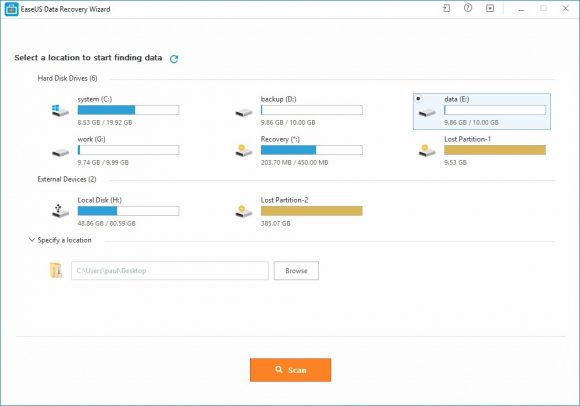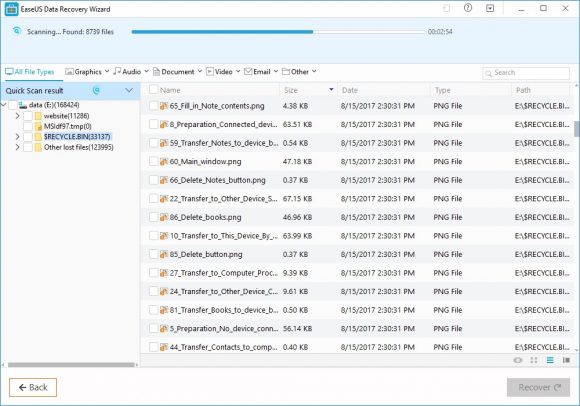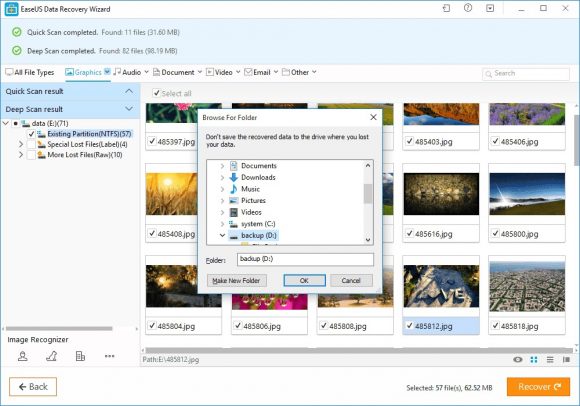If you have accidentally deleted files stored in your computer system, you don’t have to end up in panic. There are effective methods, which you will be able to follow to get back the lost files. EaseUS Data Recovery Wizard can be considered as a perfect example to prove the above-mentioned fact. In fact, EaseUS Data Recovery Wizard is a powerful and a free to use tool, which you can use to recover any kind of a deleted file, such as audio, video and text files without any hassle. You will be impressed with the amazing functionality offered by EaseUS Data Recovery Wizard in the long run.
Features of EaseUS Data Recovery Wizard
The EaseUS Data Recovery Wizard comes along with many exciting features. These features have contributed a lot towards the popularity of the product as well. Below mentioned are the most prominent features that you will be able to expect out of the file recovery software.
– EaseUS Data Recovery Wizard comes along with a simple and a user friendly interface. Hence, proceeding with hard drive recovery will not be a technical job. Any person will be able to use this tool and get back the deleted files with minimum hassle.
– Another great feature about EaseUS Data Recovery Wizard is that it is not just limited to hard drive recovery. Whether you have deleted the files from your USB flash drive, SD card or even your mobile phone storage, you are provided with the chance to use this tool and get back the deleted files.
– With the help of this free data recovery software, you will be able to get back many file formats. They include documents, audio files, video files, photos and many more.
How to use EaseUS Data Recovery Wizard?
Any person who uses EaseUS Data Recovery Wizard will need to follow a three step process in order to get back the files. Below mentioned is a quick overview of the 3 steps that a user must follow to proceed with hard drive recovery and get back the files.
1 – As the first step, the user needs to download and install EaseUS Data Recovery Wizard on the computer. This is a free software application, which can be installed for free.
2 – Once installed, the user can open EaseUS Data Recovery Wizard and start searching for the deleted files. There are two different scanning methods, which include quick scan and deep scan. It is possible for the users to select the best scanning method out of them based on their preferences.
3 – Once you locate the recovered files, you will be able to preview them. This can aid you with making sure that you are recovering the right file. The process to recover deleted files from EaseUS Data Recovery Wizard is quick and efficient. Hence, you will not come across any pain when using it.