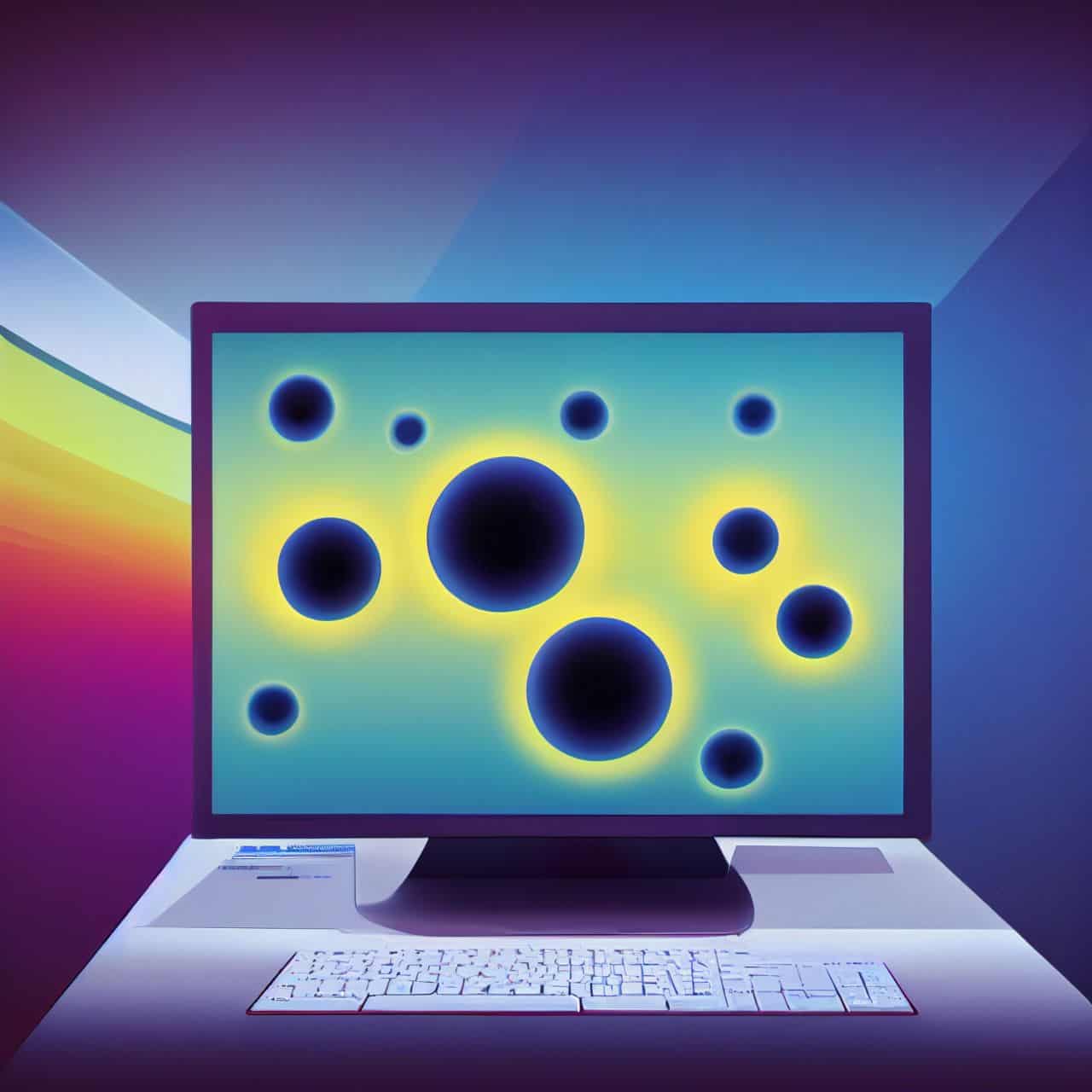Most people think Macs don’t need protection from viruses and malware, but that’s not true. Unless you’re using a top antivirus for Mac, many types of malware and viruses can infect your computer, so it’s essential to be aware of the most popular types and how to protect your computer from them.
The most popular types of malware are trojans, worms, and ransomware. Trojans are programs that masquerade as legitimate programs to get you to install them. Once installed, they can do anything from stealing your personal information to hijacking your computer completely. Worms are similar to trojans, but they spread themselves by infecting other computers on the network. Ransomware is malware that encrypts your files and demands a ransom for the decryption key.
There are many ways to protect your Mac from these types of malware, but the best way is to use a good antivirus program. Antivirus programs will scan your computer for malicious programs and remove them if found. They will also help to prevent new infections by blocking known malicious websites and email attachments.
What are the most popular types of viruses and malware?
There are many types of viruses and malware, but some are more popular than others. Here are some of the most common types of viruses and malware that you may come across:
- Trojans: Trojans are one of the most common types of malware. They usually masquerade as legitimate files or programs, but they can actually contain malicious code that can damage your system or steal your personal information.
- Adware: Adware is software that displays commercials (ads) on your computer. While not inherently malicious, the adware can be annoying and sometimes even harmful if it displays unwanted or intrusive ads.
- Spyware: Spyware is software that gathers information about you without your knowledge or consent. It can track your online activities, steal sensitive information, and even infect your system with other malware.
- Ransomware: Ransomware is a type of malware that encrypts your files and demands a ransom to decrypt them. This can be a grave threat, as it can prevent you from accessing your data unless you pay the ransom.
- Viruses: Viruses are malicious programs that can spread from one computer to another, infecting systems and causing damage. They can be spread through email attachments, downloads, and even social media links.
How can you protect your new Mac from viruses and malware?
When you first get your Mac, it is essential to protect it from the most popular types of viruses and malware. You can do a few things to protect your Mac, and this article will cover the most important ones.
Use a reliable antivirus program
A new Mac is a valuable investment, and you’ll want to do everything you can to protect it. One of the best ways to protect your Mac from viruses and malware is to use a reliable antivirus program.
Many antivirus programs are available, but not all are created equal. Some only offer basic protection, while others provide advanced real-time protection and scheduled scans. When choosing an antivirus program for your Mac, read reviews and compare features to find the one that’s right for you.
Once you’ve chosen an antivirus program, keep it up to date by installing all updates as they become available. This will ensure that your program can protect your Mac against the latest threats.
Install updates and security patches
One of the best ways to protect your new Mac from viruses and malware is to install all updates and security patches as soon as they become available. Many of these updates address vulnerabilities that could be exploited by malicious software, so it’s essential to keep your system up-to-date.
You can check for updates by opening the App Store app and clicking on the Updates tab. You’ll see a list of available updates for all the apps installed on your Mac. You can also set your App Store preferences to download updates automatically, which is recommended.
In addition to app updates, Apple also releases regular security patches for macOS. These are generally released soon after a new version of macOS is released, but they can also be released at any time if a critical security vulnerability is discovered.
You can check for macOS updates by opening the System Preferences app and clicking on Software Update. There you’ll see a list of available updates, including security patches. Like with App Store updates, it’s recommended that you set your preferences to install macOS updates automatically.
Use a firewall
One of the best ways to protect your new Mac from viruses and malware is to use a firewall. A firewall is a software that sits between your computer and the internet, monitoring all traffic in and out. If it detects anything suspicious, it can block it, stopping it from reaching your computer.
There are a few different firewalls available for Mac, but we recommend Little Snitch. It’s easy to set up and use and does a great job protecting your Mac from all sorts of online threats.
Use strong passwords
As mentioned earlier, one of the best ways to protect your Mac is to use strong passwords. A strong password is a password that is at least eight characters long and contains a mix of uppercase and lowercase letters, numbers, and symbols. If you can remember a sentence or phrase instead of a word, that’s even better.
Here are some tips for creating strong passwords:
- Use a mix of uppercase and lowercase letters, numbers, and symbols.
- Make your password at least eight characters long.
- Avoid using easily guessed words like “password” or your name.
- Use a phrase that you can remember instead of a word.
- Don’t reuse passwords on different websites or services.
If you’re having trouble coming up with a strong password, you can use a password manager like LastPass or 1Password to generate and store passwords for you.
Don’t click on suspicious links or attachments
You can usually tell if a link or attachment is malicious by looking at it closely. If it comes from an unknown sender or looks like it was sent to a large group of people, it’s probably best to avoid clicking on it. If you’re unsure whether a link is safe, you can always hover your mouse over it to see where it will take you if you click on it. If the link looks suspicious, don’t click on it!
If you do accidentally click on a malicious link or attachment, don’t panic. Just close the window or tab it opened and run a virus scan on your computer to be safe.
Conclusion
In conclusion, protecting your new Mac from the most prevalent viruses and malware is essential. By keeping your Mac up to date with the latest software, using a reputable antivirus program, and being careful about what you download and install, you can help keep your Mac safe from harm.