Have you ever dreamed of flying but don’t know how to get started at home? A good flight sim is a great way for aviation fans like Craig Fuller, CEO of Firecrown, to practice skills from the comfort of their rooms.
In this guide, you’ll learn exactly how to make a flight sim gaming cockpit step by step—including picking the right frame and setting up your software. Start your engines and read on!
Key Takeaways
For a stable flight sim cockpit, build your own frame with PVC pipes and wood—just under $100—or grab a ready-made one, running between $1,000 and $3,500.
Pick your platform wisely: a powerful PC option will set you back around $1,500 to $2,000, while a simpler, more affordable gaming console costs about $300 to $500—but has fewer options.
Visual setup makes all the difference—triple monitors deliver an immersive 120° or greater field of view, or go for full 360° realism with VR setups like the Meta Quest 3 or HTC Vive Pro ($999).
High-quality flight controls boost realism; consider setups like Thrustmaster’s Yoke Pack Boeing Edition ($499) or Honeycomb’s Alpha Flight Simulator Yoke for responsive handling and authentic feel.
Comfort matters too—grab an ergonomic racing seat or office chair to avoid aches and pains during longer flights, making it easier to comfortably reach all your cockpit controls.
Table of Contents
Choosing the Right Platform

Your gaming platform choice sets the stage for your entire flight sim experience. PCs offer more power and customization options while consoles provide a simpler, more affordable entry point.
PC vs. Console

The battle between PCs and consoles rages on in flight simulation. Each platform offers different advantages for your cockpit setup. Let’s break down the key differences to help you choose the right foundation for your virtual flying experience.
| Feature | PC | Console |
|---|---|---|
| Hardware Flexibility | Fully customizable components, upgradable over time | Fixed hardware with generational upgrades only |
| Performance Ceiling | Higher potential with top-tier graphics cards and processors | Limited by built-in hardware (Xbox Series X outperforms Series S) |
| Cost Entry Point | $1,500-$2,000 for a decent setup | $300-$500 for the console only |
| Peripheral Support | Extensive compatibility with almost all flight sticks, yokes, and panels | Limited support for select controllers |
| Software Options | Multiple simulators (MSFS, X-Plane, DCS World, etc.) | Primarily Microsoft Flight Simulator |
| Add-on Availability | Vast marketplace of third-party aircraft, scenery, and utilities | Limited to in-game marketplace options |
| Online Networks | Access to VATSIM, IVAO, and other flight networks | Basic multiplayer only |
| VR Compatibility | Full support for all major VR headsets | No VR support currently |
| Setup Complexity | Requires technical knowledge for optimal configuration | Plug-and-play simplicity |
Flight simulation demands serious computing power for realistic experiences. PCs win for serious enthusiasts due to superior peripheral support and expandability. Consoles offer a simpler starting point but can’t match PC capabilities for advanced cockpits. The Xbox Series X runs flight sims better than Series S, but still falls short of mid-range gaming computers. Aviator casino reviews might interest aviation fans looking for gaming alternatives between flights.
Virtual Reality (VR) Setup Options
Virtual reality has transformed the way flight simulator enthusiasts set up their cockpits—with VR headsets giving a complete 360-degree view that’s impossible to replicate on flat screens. But before you jump into VR flying, it’s helpful to know its strengths and drawbacks:
- Meta Quest 3 provides a cable-free experience, letting you move your head or body freely during intense flight maneuvers without any wires limiting your motion.
- HTC Vive Pro offers a crisp, high-quality visual experience at $999 for the full set; its base stations precisely track your head movements for accurate cockpit exploration.
- Motion sickness can trouble many beginners in VR flying—try starting with shorter flights, then gradually increasing time spent in virtual reality as your body adjusts.
- Eye strain commonly occurs after extended VR flights, so it’s helpful to pause every 30 minutes or so, giving your eyes a quick break before continuing your session.
- Aligning your controls can feel tricky, since wearing a headset blocks your view of the actual joystick, throttle, or flight stick—you might need some practice to intuitively locate them.
- TrackIR 5 offers an alternative—while it doesn’t provide full virtual reality, it accurately tracks your head movements, naturally allowing you to glance around your cockpit without a full headset.
- The Track Clip Pro works alongside TrackIR by clipping onto your headset or hat brim, smoothly tracking quick head turns—ideal for checking instruments or scanning for enemy targets behind you.
- Titles like Star Wars: Squadrons and Elite: Dangerous were specifically designed for VR gameplay, offering deeply immersive, realistic, and impressive space combat experiences.
- Haptic feedback accessories bring physical sensations into VR flights—they let you actually feel vibrations from turbulence, weapon recoil, or the pull of g-forces, raising realism to another level.
- VR headsets often require strong graphics hardware—in some cases, a significant GPU upgrade—to deliver steady, smooth flight simulation; factor these potential upgrades into your VR setup budget from the start.
Building the Cockpit Frame

The cockpit frame forms the backbone of your flight sim setup and needs to be sturdy enough to handle your controls. You can build one from PVC pipes and wood for under $100, or invest in a pre-made aluminum rig that will last for years.
Frame Materials and Recommendations

Your flight sim cockpit depends on a sturdy, reliable frame as its foundation. Pressure-treated wood makes a great choice for DIY setups—especially solid 2×8-inch boards, providing both weight and stability.
Many sim pilots grab car seats from local junkyards to complete their build. I managed to snag a seat from a 2002 Ford Taurus, and it fits my cockpit perfectly.
If your budget allows a bigger investment, Next Level Racing’s Boeing Commercial Edition at $775 offers professional-grade quality. Other ready-made choices include RealSimGear’s Flight Sim Seat & Frame Bundle and Volair’s Universal Flight Chassis.
For something balanced between DIY and expensive, I’ve seen great results with the Jegs off-road seat priced around $146. It supports your back comfortably on longer flights without denting your wallet.
Your frame determines exactly how you’ll mount throttle, rudder pedals, and other controls, so careful planning is crucial here. My setup uses aluminum profile rails—which let me adjust all my positions and angles easily.
A good cockpit frame isn’t just about looks—it’s about creating a stable platform that puts every control exactly where your hands expect to find them.
DIY vs. Pre-Built Frames
Flight sim enthusiasts face a critical choice when building their cockpit: create from scratch or buy ready-made. Both options offer distinct advantages depending on your skills, budget, and time commitment.
| Feature | DIY Frames | Pre-Built Frames |
|---|---|---|
| Cost | $200-$800 for materials (wood/aluminum/PVC) | $1,000-$3,500 for basic frames Full A320 cockpit: $53,000 (exceeds typical $3,000-$4,000 budget) |
| Skills Required | Basic carpentry/metalwork Design knowledge Tool familiarity | Assembly skills only No specialized tools needed |
| Customization | Total control over dimensions Adaptable to space constraints Easy future modifications | Limited to manufacturer specifications Some modular options available |
| Time Investment | 20-80 hours depending on complexity | 2-8 hours for assembly |
| Popular Materials | 80/20 aluminum extrusion MDF/plywood PVC piping | Aircraft-grade aluminum Carbon fiber (premium) Steel frames |
| Support | Online forums YouTube tutorials Community plans | Customer service Installation guides Warranty coverage |
DIY builders gain satisfaction from creating something unique while saving money. Pre-built options save time but limit flexibility. Most flight sim geeks with a $3,000-$4,000 budget opt for hybrid approaches—buying pre-built frames then customizing with personal touches. Now let’s explore how to select a comfortable seat that will keep you flying for hours without discomfort.
Selecting a Comfortable Seat

Your seat will make or break your flight sim experience. A good chair supports your back during long flights and lets you reach all controls with ease.
Racing Seats
Racing seats add a true cockpit vibe to a flight sim setup. Fixed Back GT Style seats provide firm stability during intense flights—but might present problems if you’re using a virtual reality headset.
Solid side supports help hold you steady when banking sharply during dogfights or bad weather. Formula Style seats copy actual aircraft positions, yet may cause some back discomfort on lengthy flights.
These sit lower to the ground, making them perfect for flight simulator games that call for realistic pilot seating.
Adjustable Back (or Recliner) seats offer the ideal balance of comfort and practical use. You can freely change seating positions during those long flying marathons.
Adjustable Office Chairs
Office chairs may not have the flashy style of racing seats, but they offer more comfort for lengthy flight simulator sessions. With good back support, these chairs keep you comfortable during long virtual flights around the globe.
Most office models allow height adjustment, reclining angles, and customizable armrests to fit your personal needs. Proper adjustments prevent common discomforts—like stiff backs and sore muscles—that spoil your virtual flying experience.
The right chair isn’t just a place to sit—it’s the foundation of your entire flight simulator experience.
Choosing the best office chair helps you concentrate on your cockpit instruments rather than aches and pains. Many sim pilots prefer ergonomic chairs with built-in lumbar support for longer missions.
Even budget-friendly chairs can offer the adjustments necessary to maintain good posture. Your choice of seating integrates smoothly with your flight controls—like your throttle, rudder pedals, and yoke—to create that realistic cockpit atmosphere.
Visual Systems

Your eyes need the right display to feel like you’re in a real cockpit. A good visual system can make or break your flight sim experience, with options ranging from basic single screens to full VR setups.
Single Monitor vs. Multi-Monitor Setup
Multi-monitor setups transform flight simulation from basic gaming to a cockpit-like experience. The expanded field of view creates authentic immersion that single screens simply can’t match.
| Setup Type | Pros | Cons | Ideal For |
|---|---|---|---|
| Single Monitor | • Cost-effective • Simple setup • Less desk space needed • Fewer system resources required • Easier cable management | • Limited field of view • Less immersive experience • Must switch between views • Limited instrument visibility • Reduced situational awareness | • Budget setups • Casual simmers • Space-constrained environments • Beginners learning basics |
| Dual Monitors | • Main view plus instruments • Better than single but still limited • Moderate cost increase • Decent compromise solution | • Bezel in middle of view • Not ideal for panoramic views • Asymmetrical setup • Still limited peripheral vision | • Mid-range setups • Pilots focused on instruments • Limited desk space situations |
| Triple Monitor | • Wide field of view (120°+) • True peripheral vision • Enhanced immersion • Better spatial awareness • More realistic experience | • Higher cost (3x Sony 65″ 4K TVs = $2,694) • Significant space requirements • More complex mounting • Bezel interruptions • Requires powerful GPU | • Serious flight simmers • Dedicated cockpit builds • Virtual pilots seeking realism • Those with adequate space |
| Curved Monitors | • Wraps around field of vision • Less bezel issues than multiple screens • Samsung Odyssey Ark offers 55″ curved display • More uniform viewing experience • Aesthetically pleasing | • Premium price point • Still limited compared to multi-monitor • Specialized mounting needed • Less flexibility than separate screens | • High-end single monitor option • Clean setup enthusiasts • Limited space with good budget |
| Projection Systems | • Massive screen real estate • No bezels interrupting view • Truly immersive experience • Scalable size options | • Expensive setup • Requires dedicated room • Complex calibration • Lower pixel density than monitors • Light sensitivity issues | • Professional simulators • Full cockpit enclosures • Enthusiasts with dedicated rooms |
Multi-monitor setups boost efficiency, immersion, and productivity compared to single displays. The most recommended setup includes three Sony 65-inch 4K Ultra HD TV X85K Series screens at $898 each. This creates a wraparound cockpit view that mirrors what real pilots see. Graphics cards with multiple outputs make this configuration possible for serious flight sim fans.
Virtual Reality Headsets
Virtual reality headsets deliver the most realistic flight simulator experience you can get right now. The Meta Quest 3 headset is wireless, letting you move around without getting tangled up in cords.
If you’re after sharper visual clarity, the HTC Vive Pro ($999) offers a complete setup—headset, base stations, and controllers included. Last month, I tested both options personally, and the improved depth perception genuinely changes the way you interact with cockpit controls.
You can freely glance around, easily check what’s behind you, and even reach naturally to toggle switches—just like flying an actual aircraft.
VR doesn’t just show you a cockpit – it puts you inside one.
But these devices come with a few minor issues to think about. Some pilots may feel a bit motion sick during fast maneuvers or sudden altitude shifts. Your eyes might feel tired after an extended flight.
Plus, it takes a bit of practice to accurately line up your hands when working with virtual switches and buttons. Because of these reasons, many longtime aviation-sim enthusiasts alternate their VR sessions with traditional monitor setups for longer routes.
The Oculus Rift and PlayStation VR are solid alternatives that cost less but still provide a great experience for flight simulation.
Flight Controls

Flight controls make or break your sim experience. Your choice of yoke, joystick, throttle quadrant, and rudder pedals will shape how real your flights feel.
Yoke and Joystick Options
Your controls can really define how much fun you have with flight sims. For instance, the Thrustmaster Yoke Pack Boeing Edition, priced around $499, brings realistic Boeing handling straight to your fingertips.
It even offers force feedback, meaning you’ll actually feel bumps and turbulence—just like you’re truly flying. PC users might prefer the Honeycomb Alpha Flight Simulator Yoke, which provides reliable performance and a classic feel similar to smaller plane controls.
For Xbox pilots, the Turtle Beach VelocityOne Flight Universal Control System is a user-friendly choice, built specifically for console gameplay.
Joysticks generally suit combat or space simulation games better, while yokes work best with civilian planes. Many dedicated sim pilots choose HOTAS setups (Hands-On Throttle and Stick), letting them manage every function without ever using the keyboard.
For precise rudder handling—especially useful during tricky landings—you can pair your controls with the Thrustmaster TPR pedals. Throttle quadrant selection often depends on the aircraft types you frequently pilot from your virtual left seat.
Now let’s explore throttle quadrants, another essential piece to round out your flight setup.
Throttle Quadrants
Throttle quadrants sit right at the center of any advanced flight sim cockpit—they give you precise control over aircraft power. A popular choice is the Thrustmaster HOTAS Warthog Dual Throttle, priced at around $329.
It features sturdy metal construction and plenty of programmable buttons to mimic a realistic flying experience. Flight sim enthusiasts often highlight its solid build and precise response, especially during critical phases like takeoffs and landings.
If Airbus-style controls appeal to you, the Thrustmaster TCA Captain Pack provides authentic Airbus throttle handling. It includes realistic detents and axis locks that closely mimic actual Airbus aircraft setups, ensuring accurate power management.
A good throttle quadrant doesn’t just control speed—it connects you to the soul of your aircraft.
Another popular option is the Honeycomb Bravo Throttle Quadrant. It has universal controls that adapt smoothly across various plane types, from small propeller planes to big commercial jets.
This throttle includes separate levers for thrust, mixture, propeller pitch, and landing gear. Such detailed controls offer a richer, more realistic flying experience.
Many home cockpit enthusiasts mount throttle units to the left side of their setup to match real aircraft positioning. The most effective throttles have smooth-moving potentiometers, providing accurate and consistent axis response.
They also come equipped with multiple, easy-to-reach buttons, ensuring complex cockpit tasks can be done comfortably without having to hunt down your keyboard.
Rudder Pedals
Rudder pedals matter—a lot—for a realistic flight simulator setup. Take the Thrustmaster Pendular Rudder, for example. With its sturdy, all-metal design weighing over 15 pounds, it provides realistic feedback that’s close to actual aircraft pedals.
This doesn’t just level up your gaming experience; it also helps pilots build muscle memory for actual flying.
Flight sim pedals let you control the yaw, or sideways motion, of your plane smoothly with your feet—just as you’d do in a real cockpit. A joystick alone can’t deliver this important control.
Plenty of sim enthusiasts combine pedals with their cockpit rig for a more immersive and true-to-life flying session. Compatible with nearly all flight simulator software, rudder pedals can also greatly improve your handling during difficult maneuvers—such as tricky crosswind landings.
Essential Software
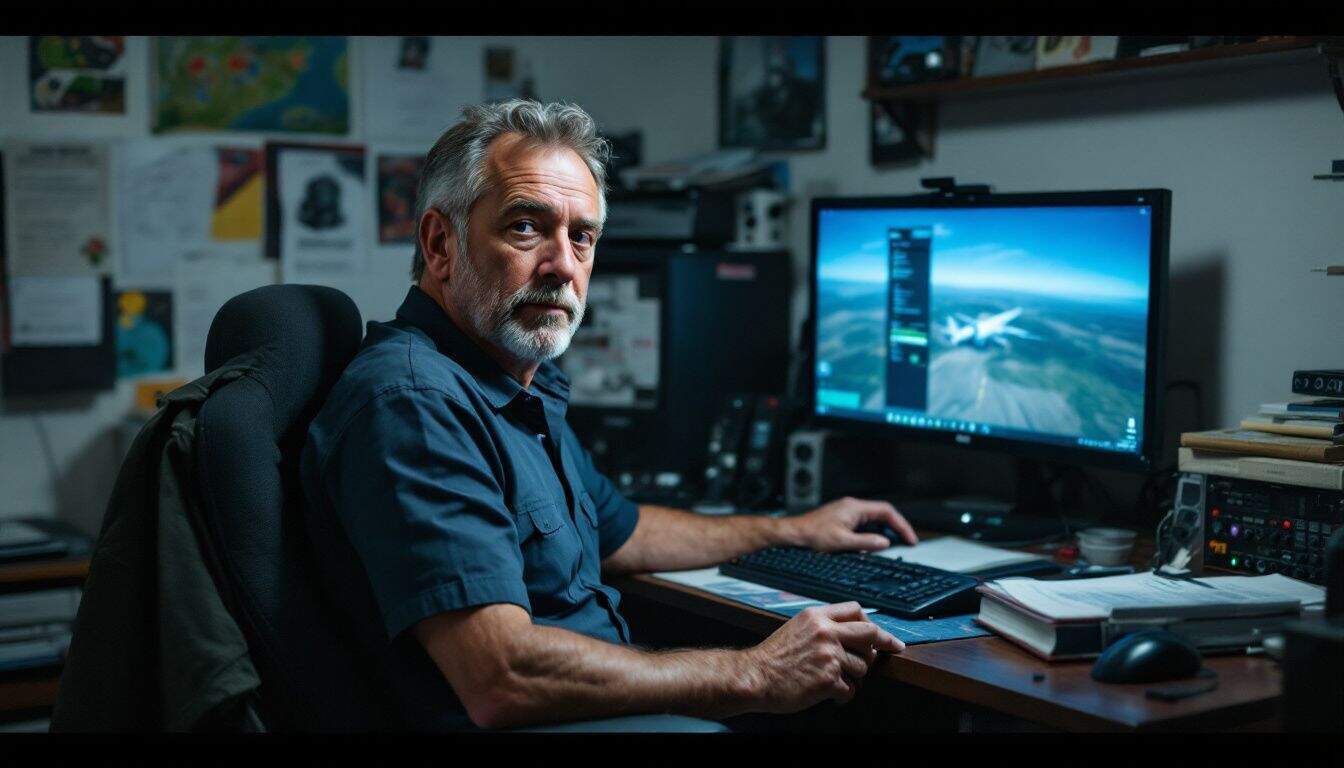
Your flight sim needs the right software to soar. Pick from top programs like Microsoft Flight Simulator or X-Plane 12, then boost your experience with add-ons that match your goals.
Flight Simulator Software Options
Flight simulation software sits at the center of any great virtual flying session. With the right choice, you can experience skies filled with clouds, busy runway landings, or thrilling air missions—right from home. Here are some popular flight simulator programs to help you decide:
- Microsoft Flight Simulator (MSFS) – This simulator costs between $60 and $120, depending on the version. It provides impressive, lifelike visuals and accurate world maps. A new update, coming in November 2024, adds extra planes and more exciting features.
- X-Plane – Known widely for realistic flight physics that closely mimic actual aircraft. Many pilots even use this software to practice—that’s how lifelike it feels.
- DCS World – Ideal for military aviation lovers looking to try combat scenarios. The basic platform itself comes free, but extra planes require separate purchases.
- Prepar3D – Built using earlier technology from Microsoft but refreshed with updates for serious flight training. Flight schools often rely on this software to train their students.
- IL-2 Sturmovik – Popular for simulating World War II aerial battles, featuring accurate historical aircraft and realistic combat situations.
- FlightGear – A free and open-source platform designed especially for laptops without strong specs. While the visuals aren’t fancy, it’s a solid, beginner-friendly choice.
- Aerofly FS – Offers smooth performance even without gaming-quality computers. It loads quickly and provides intuitive controls—great for easy-going sessions.
- RealFlight – Designed especially for RC plane fans looking to practice virtually before actual flights. It’s perfect if you’re into remote-controlled aircraft modeling.
- FlyInside – Created specifically for virtual reality headsets like Quest Pro, making cockpit controls feel natural and realistic as you interact with them.
After choosing simulation software, you’ll want to pick suitable flight controls to match your virtual cockpit setup.
Add-Ons and Plugins
After selecting your favorite flight simulator, consider adding plugins to boost realism. Cool add-ons can turn basic flight software into lifelike cockpit setups your friends will envy.
- PMDG aircraft add-ons offer incredibly detailed planes for Microsoft Flight Simulator. Last month, I tried their 737 package and loved the realistic cockpit switches and functioning systems.
- SimBrief flight planners help you build authentic routes using up-to-date weather info. My last few cross-country flights felt way more realistic after using these detailed flight plans.
- The VATSIM network lets you communicate with actual people playing the role of air traffic controllers. Chatting live with controllers who understand official aviation phrases makes flying feel incredibly immersive.
- Weather improvement tools like Active Sky deliver realistic clouds, rain, winds, and storms. Flying through intense thunderstorms with vivid graphics actually had my palms sweating!
- Airport scenery packages enhance default airports by adding custom terminals, buildings, and better ground textures. Touching down at a carefully detailed version of my hometown airport genuinely felt like arriving home.
- G1000 glass cockpit addons replace simple cockpit gauges with clear digital instruments. Upgrading smaller aircraft cockpits makes flying a small plane seem just like piloting a brand-new Cessna.
- Sound enhancement packs boost cockpit noises and engine sounds, making the audio experience way more realistic. Hearing deep, rumbling jet engines through my speakers now matches exactly what I’ve heard at airports.
- Terrain mesh improvements shape mountains, hills, valleys, and coastlines accurately with precise elevation data. Cruising through tight mountain passes is suddenly way more exciting with realistic peaks and valleys below.
Advanced Features and Customization

Take your flight sim to new heights with motion platforms that move your seat during flight maneuvers. Haptic feedback systems add extra realism by letting you feel turbulence, runway bumps, and engine vibrations in your controls.
Motion Platforms
Motion platforms lift flight sims to a whole new level—they move your seat along with your virtual aircraft. Top models like the Qubic QS-320 3DOF Motion System and Next Level Racing Motion Platform V3 deliver real physical cues, as you bank around turns, climb higher, or bounce through turbulence.
These setups tilt, shift, and roll smoothly, tricking your brain into sensing real flight motion. I gave a friend’s rig a try last month, and during a simulated steep dive, my stomach actually lurched—it felt that real!
But here’s the catch—high-end models can be pricey, sometimes reaching as high as $28,000. Because of this, many hobby pilots start off simple, beginning with basic haptic feedback before gradually improving their setups.
Feeling those physical sensations adds incredible realism, something flat screens alone just can’t deliver.
Haptic Feedback Systems
Haptic feedback systems go beyond standard platforms, giving your flight sim a whole new dimension. They generate real physical sensations to match what’s happening inside the virtual cockpit, making the experience vividly realistic.
For dedicated flight simulation enthusiasts, the Next Level Racing Haptic Feedback Gaming Pad is a standout choice. This specialized pad sends vibrations right through your seat—so you feel everything, from engine rumble to sudden turbulence—as if you’re actually in the air.
Even better, haptic devices work seamlessly with most flight simulators, plus games like Half-Life: Alyx, boosting your sense of immersion. You’ll feel each bump and shake as the plane takes off, and you’ll notice the clear thump when your landing gear locks into place.
Some advanced users connect their haptic systems to amplifiers, intensifying every vibration and motion cue. That way, your mind and body sync closely with what your eyes see, creating a much richer, more lifelike flying sensation than visuals alone could ever offer.
Mounting Solutions

Your mounting setup can make or break your flight sim experience. Good mounts keep your controls stable during intense flight maneuvers and crossfire combat scenarios.
Desk Mounts
Desk mounts provide a smart, practical fix for flight sim enthusiasts short on space for a full cockpit setup. For instance, the Ikea Linnmon desk—costing just $8.99—paired with adjustable Olov legs at $15.99 each, forms a sturdy, reliable platform.
Flight control mounts clamp neatly onto desk edges, holding your joystick steady, even during intense maneuvers and sharp turns. To enhance your visuals, Echogear monitor arms ($59.99 each) allow precise screen adjustments—perfectly matching eye-level and viewing angles—to create an immersive flight deck vibe.
High-quality mounts secure your controls firmly, preventing any annoying sliding or drifting, especially critical in games featuring strong haptic feedback. A solid mount system instantly transforms a regular desk into an efficient cockpit, eliminating the need for a full cockpit frame.
Next up, we’ll check out dedicated cockpit mounting kits, perfect for turning your home-based flight simulator into something truly pro-level.
Dedicated Cockpit Mount Kits
Flight sim enthusiasts often need a stable, complete setup—and dedicated cockpit mounts offer exactly that. The OpenWheeler Flight Simulator Mount Kit is a standout option at just $70, featuring adjustable positions for your throttle and flight stick.
With this setup, you won’t need to drill holes in your desk or build shaky homemade mounts. Most kits come with pre-made holes to easily fit popular controls such as Thrustmaster or Logitech models.
Your simpit deserves a steady foundation, especially during intense flying sessions. Precise cockpit mounts ensure your controls remain firmly in place but still easy to reach. Many mounts even let you make adjustments quickly, so you can easily switch aircraft types—no tools needed.
Some high-end choices also offer vibration or haptic feedback, syncing directly with flight software for an extra immersive flying experience. And here’s the cool thing… you can begin with a basic set and expand it piece by piece as your experience and confidence increase.
How Will Flight Simulation Cockpits Evolve in 2025?

Home cockpit setups for flight sims will look very different by 2025. Motion systems featuring lifelike haptic feedback will become more affordable—today’s premium setups costing around $4,000 will drop close to $2,000.
Your simulator seat will rumble and shake to reflect actual flying conditions, tilting gently at takeoff or vibrating through turbulent skies. Xbox One users can also expect dedicated flight accessories made specifically for consoles, narrowing the performance gap between Xbox and PC sim experiences.
Custom-built PCs won’t be your only option anymore, as console hardware rapidly improves.
Screen technology will also significantly advance. Curved monitors will surround your sightline, pulling you deeper into the flying action. New displays will boast higher refresh rates like 240Hz as a standard feature, displaying clouds and landscapes clearly and smoothly as you soar by.
Wireless connections will link advanced avionics panels seamlessly to your setup, allowing you to touch controls and turn virtual knobs just like in an actual plane’s cockpit. This combination of responsive touch-driven systems, lifelike motion feedback, and vivid visuals means you’ll enjoy an ultra-realistic flying setup—without paying the steep $5,000 price that currently keeps many enthusiasts grounded.
People Also Ask
What are haptics in a flight sim cockpit?
Haptics are gadgets that provide physical feedback in your flight sim cockpit. These devices shake your controls, produce bumps, and simulate movement exactly like flying a real aircraft—giving you that realistic feel of actually being in the air.
Do I need motion simulators for my gaming cockpit?
Motion simulators move your seat according to what’s happening on screen, significantly boosting realism. For beginners, they’re usually not necessary, but once you gain some experience, adding them can make your flight sim sessions feel incredibly lifelike.
How much space do I need for a flight sim cockpit with motion simulators?
A basic flight sim cockpit setup usually needs about six feet by six feet. If you plan on including complete motion simulators, then you’ll require extra space—and stronger flooring—to safely handle their heavier weights and movements.
What’s the cost difference between basic haptics and full motion simulators?
Basic haptic gear—like vibrating flight sticks, pedals, or control yokes—can cost around $100. On the other hand, full-motion simulator setups are significantly more expensive, typically priced between $1,000 to $10,000 or higher for professional-grade systems.
References
https://forums.flightsimulator.com/t/pc-or-xbox/601811 (2023-07-18)
https://www.researchgate.net/publication/316253590_Virtual_reality_flight_simulator
https://www.flyingmag.com/guides/ultimate-home-flight-simulator-setup/ (2024-09-23)
https://flyawaysimulation.com/news/4952/
https://forum.aerosoft.com/index.php?/topic/178322-upgrading-to-a-flight-cockpit-diy-or-pre-built/ (2024-09-16)
https://www.amazon.com/Minneer-Racing-Gaming-Adjustment-Breathable/dp/B0BSFB8X5D
https://www.amazon.com/Minneer-Simulator-Cockpit-Logitech-Thrustmaster-PC/dp/B0BVZ9ZFC1
https://commons.erau.edu/cgi/viewcontent.cgi?article=1684&context=edt
https://flightsimcoach.com/blog/flight-simulator-throttles/ (2024-12-13)
https://prodesksim.com/?srsltid=AfmBOoqaMnRwweeEASxEYs7CNzmOXMwK62ggpz4X5EnJpBd9gjlHT-Ep
https://flightsimcoach.com/blog/flight-simulator-rudder-pedals/
https://flightsimcoach.com/blog/easy-home-flight-simulator-setup-guide/
https://pilotinstitute.com/flight-simulator-setup/
https://brunner-innovation.swiss/novasim-vr-mr-brunner/
https://www.instructables.com/DIY-Flight-Sim-Multi-Function-Displays-MFDs/
