Ever feel like your personal info is scattered all over the internet? You’re not alone. A whopping 64% of Americans worry about their online privacy. 1 But don’t sweat it – we’ve got your back.
This article spills the beans on six sneaky tricks to wipe your digital slate clean. 2 Ready to take control of your online presence? 3
Key Takeaways
64% of Americans worry about online privacy, highlighting the importance of digital cleanup.
Activating security settings, removing unused apps, and closing old email accounts are key first steps in protecting personal information online.
Using data removal services can help opt out of people finder websites and data broker databases for about $0.54 per day.
Creating separate email accounts for different online activities, using VPNs, and employing anti-tracking tools like privacy-focused browsers can enhance online security.
Regularly contacting websites to delete personal information, exploring identity theft protection options, and monitoring credit reports are advanced strategies for maintaining online privacy.
Table of Contents
Beginning Your Digital Clean-Up

Ready to start your digital clean-up? It’s easier than you think! Let’s kick things off with some quick wins that’ll make a big difference in your online privacy.
Activate security settings across platforms

Security settings are your first line of defense online. Let’s beef up your digital fortress with some quick tweaks across your platforms.
- Lock down your social media: Head to Facebook, Twitter, and Instagram. Dive into those privacy menus and turn off public visibility. Limit who sees your posts to just friends. 1
- Tighten up your Google account: Visit myaccount.google.com. Toggle on 2-step verification and review what data Google’s collecting. You might be surprised! 2
- Secure your smartphone: Go to your phone’s settings. Enable screen lock with a strong PIN or fingerprint. Turn off location services for apps that don’t need it.
- Fortify your email: Log into your email provider’s security settings. Enable spam filters and turn on login alerts. Consider using an authenticator app for extra protection.
- Protect your online shopping: Check your Amazon and other e-commerce accounts. Remove saved payment info and enable purchase notifications.
- Safeguard your gaming accounts: Don’t forget about Steam, Xbox Live, or PlayStation Network. Enable 2FA and set up login alerts to keep those accounts safe.
Remove applications no longer in use
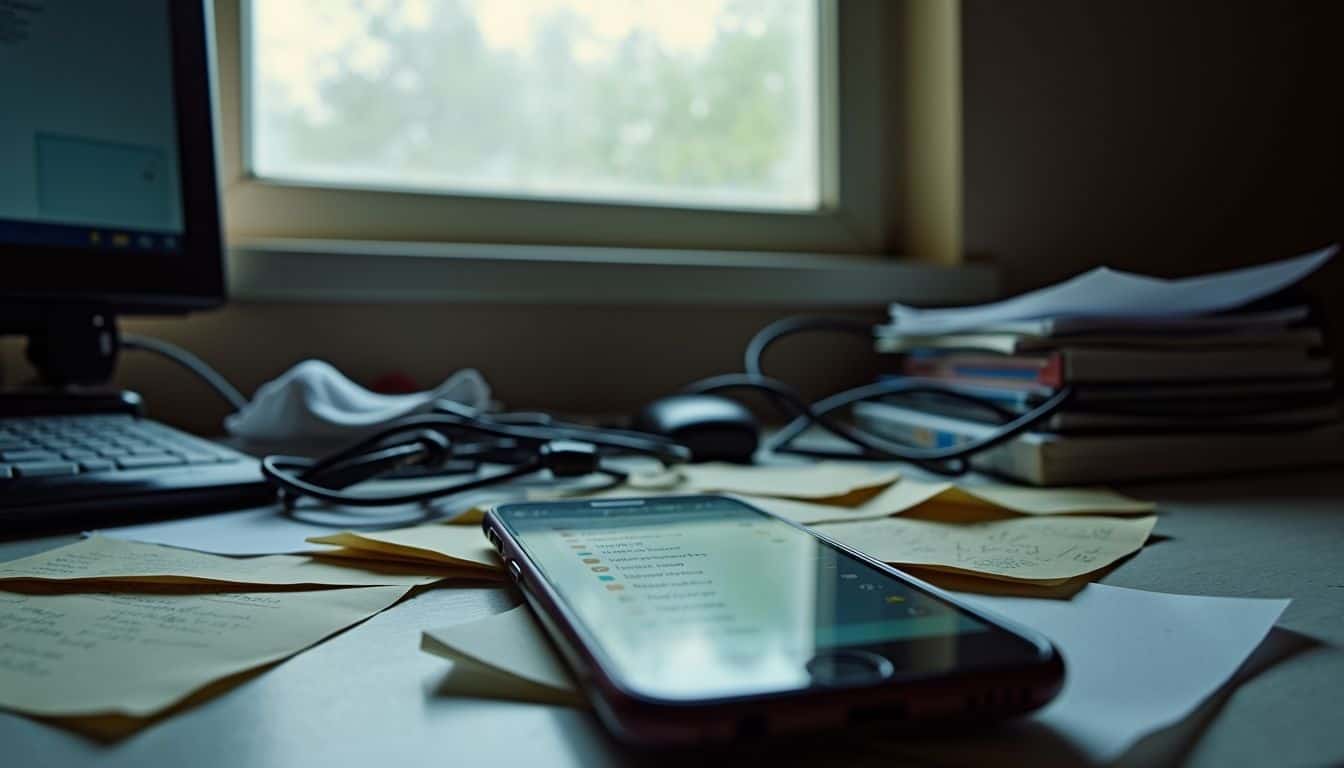
Now that you’ve tightened up your security settings, it’s time to tackle those unused apps. Clearing out digital clutter is key to protecting your info online. Here’s how to ditch those old apps safely:
- Check your device for unused apps. Look through your phone, tablet, and computer for any programs you haven’t opened in months. 2
- Review app permissions before uninstalling. Open each app’s settings and disable data collection options. This stops them from gathering more info about you.
- Delete personal data within the app. Log in one last time and erase any personal details, posts, or content you’ve shared.
- Deactivate your account if possible. Many apps let you shut down your profile before deleting the app itself.
- Uninstall the app from your device. On phones, press and hold the app icon, then select “Uninstall” or drag it to the trash. 3
- Clear app data from your device settings. On Android, go to Settings > Apps > [App Name] > Storage > Clear Data.
- Remove app access to other accounts. Check if the app is linked to your Google, Facebook, or other social accounts and revoke access.
- Update your passwords. If you used the same password for the deleted app elsewhere, change it to stay safe.
Close out old email accounts
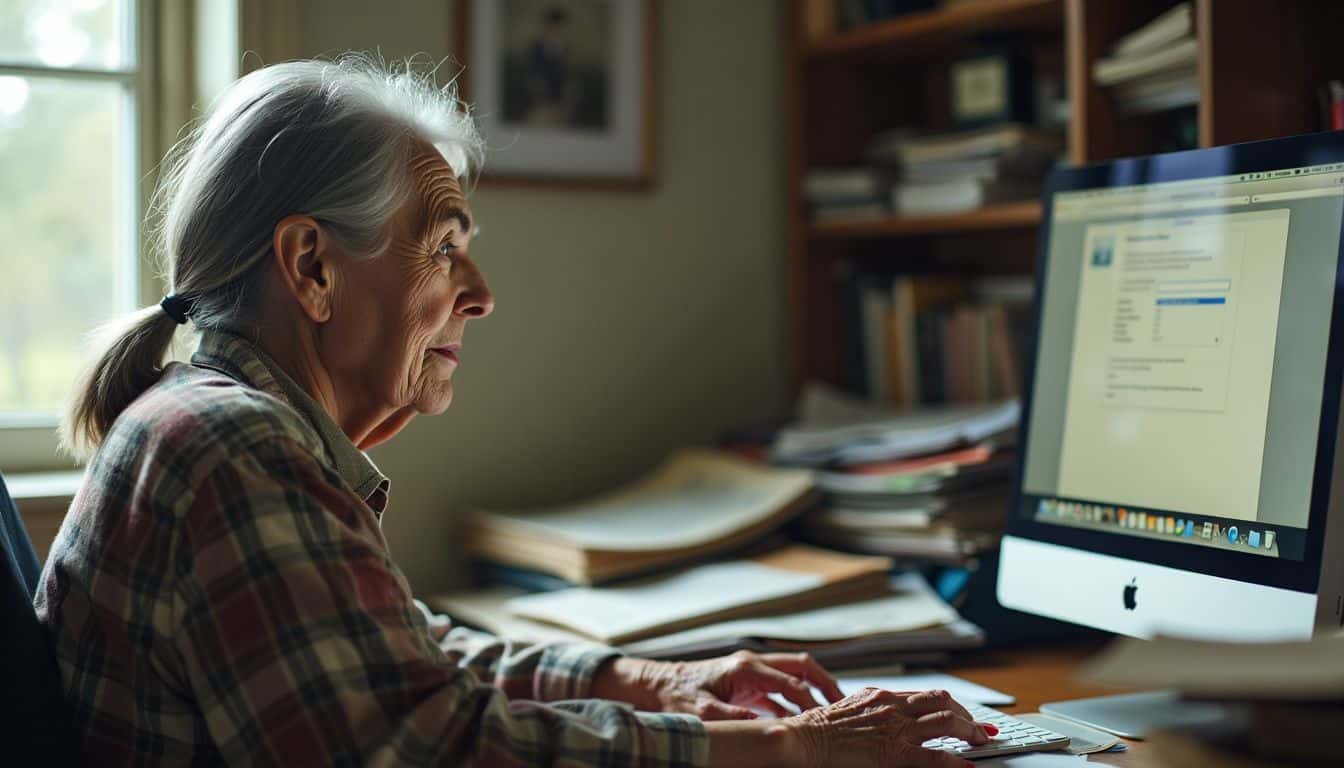
Old email accounts are like digital time capsules. They’re full of personal info and can be a security risk if left unchecked. 4 Here’s how to close them out:
- Back up important stuff. Save any emails, contacts, or files you want to keep.
- Check account settings. Look for a “Close Account” or “Delete Account” option.
- Follow the provider’s steps. Each email service has its own process for shutting down.
- Remove linked accounts. Unlink your old email from other services you use.
- Update your contacts. Let people know your new email address.
- Use a password manager. It’ll help you keep track of which accounts you’ve closed.
- Double-check after a few days. Make sure the account is really gone. 5
- Be ready for a waiting period. Some providers take a while to fully delete accounts.
- Clear your browser data. Remove any saved logins for the old email.
- Consider using a digital cleanup tool. It can help find old accounts you might’ve forgotten.
Erasing Your Digital Tracks
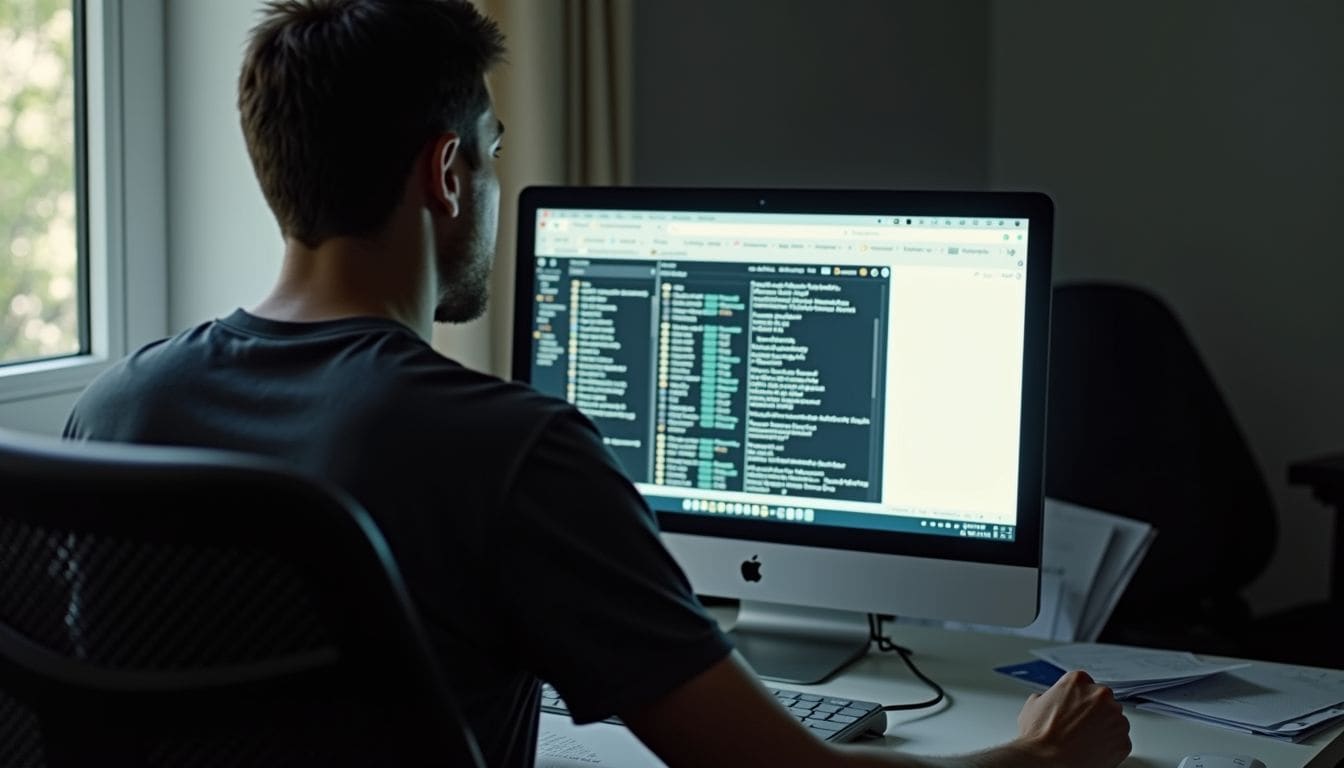
Ready to scrub your online presence? Let’s dive into erasing your digital tracks. It’s like playing hide-and-seek with the internet – only you’re the one doing all the hiding!
Remove personal details from Google

Google holds a ton of our personal info. Let’s dive into how to scrub that data clean.
- Start with Google’s removal request form. Fill it out with details about the content you want gone. Be specific about where it’s posted online. 6
- Use Google’s new removal options. As of April 2024, they’ve added more ways to ask for data deletion. This is great news for privacy buffs. 6
- Target doxxing content first. Google takes this seriously. If someone’s posted your address or phone number without permission, flag it ASAP.
- Hunt down outdated info. Old job listings or expired classifieds with your details? Time to zap those too.
- Check Google Images. Your pics might be floating around without your okay. Request removal if you spot any unauthorized shots.
- Don’t forget Google Maps. Your home or business might be visible. You can ask Google to blur it out for privacy reasons.
- Tackle search suggestions. Sometimes, Google auto-completes searches with personal info. You can request these be removed too.
- Use a data removal service for thorough cleaning. These pros can dig deeper and handle the nitty-gritty stuff. 7
- Keep an eye on Google Docs. If you’ve shared docs publicly by accident, change those settings pronto.
- Clean up your Google account. Go through your activity controls and delete what you don’t want tracked or stored.
Opt out from people finder websites

People finder websites can be a real pain for privacy-loving geeks. Let’s dive into some clever ways to opt out of these nosy platforms and keep your info under wraps.
- Hunt down the culprits: Start by searching your name on Google. Look for sites like TruthFinder, BeenVerified, and Spokeo in the results. 8
- Find the opt-out pages: Each site usually has an opt-out or privacy page. It might be hidden, so use their search function or scroll to the bottom of the page. 9
- Submit removal requests: Fill out the forms on each site to ask them to remove your data. You’ll need to provide some info to prove it’s really you.
- Use a data removal tool: Services like Discover and DeleteMe can help manage opt-out requests for multiple sites at once. They’re like a privacy Swiss Army knife!
- Be patient: The process can take a few weeks. Don’t freak out if your info doesn’t vanish instantly.
- Rinse and repeat: New data might pop up, so make this a regular habit. Set a reminder to check every few months.
- Get creative with your info: Use slight variations of your name or address when signing up for things online. It’ll make it harder for these sites to get accurate data.
- Consider a VPN: Using a virtual private network can help mask your online activities and make it tougher for data brokers to track you.
- Limit social media sharing: The less you share publicly, the less info these sites can scrape. Lock down those privacy settings!
- Stay vigilant: Keep an eye out for new people finder sites. The internet’s always changing, and new data brokers pop up all the time.
Cancel inactive shopping and social accounts

Inactive accounts can be a goldmine for hackers. Let’s zap those old shopping and social profiles off the web.
- Hunt down dormant accounts: Use a data removal tool to find forgotten profiles. Check your email for old sign-up messages. 10
- Nuke social media ghosts: Log into dusty Facebook, Twitter, or Instagram accounts. Hit that delete button hard.
- Wipe out shopping relics: Amazon, eBay, Etsy – if you haven’t bought stuff in ages, axe those accounts.
- Tackle forum fossils: Old message boards can hold loads of personal info. Scrub those ancient posts clean.
- Zap zombie apps: Review your phone for unused apps. Delete ’em and their linked accounts.
- Guest checkout FTW: In the future, use guest options when shopping online. It’ll cut down on data buildup. 11
- Set a reminder: Mark your calendar to do this clean-up every six months. Keep your digital footprint tiny.
Dealing with Data Brokers

Data brokers are like digital spies… they collect and sell your info. Wanna know how to outsmart them? Keep reading!
Withdraw your details from broker databases

Data brokers love to hoard your info. Let’s kick them out of your digital life.
- Hunt down the culprits: Over 885 data brokers and people search sites list personal details. Start by identifying the big players like Whitepages, Spokeo, and Intelius. 12
- DIY removal: Visit each broker’s site and look for their opt-out page. It’s often hidden in the fine print, so put on your detective hat. 13
- Proof of identity: Most brokers ask for ID to verify it’s really you. Get ready to snap a pic of your driver’s license (but black out sensitive bits).
- Patience is key: The removal process can take weeks. Set reminders to follow up if you don’t hear back.
- Automate the hassle: Consider using a ‘best data broker removal service’ like DeleteMe or Incogni. They’ll do the heavy lifting for about $0.54 per day. 12
- Stay vigilant: New brokers pop up like weeds. Make it a habit to check and remove your info every few months.
- Limit future exposure: Use fake details for online accounts when possible. Your pizza delivery doesn’t need your real birthdate.
- Opt out of data sharing: When signing up for services, always say no to data sharing options. It’s your info – guard it like a dragon guards gold.
Demand the deletion of your data in public records
Public records can be a goldmine for data brokers. Here’s how to take back control and demand the deletion of your info:
- Know your rights: Laws like GDPR and CCPA give you power. Use them to your advantage when dealing with data brokers. 12
- Identify the sources: Public records often include arrest reports, property taxes, and court docs. Find out which ones have your data.
- Contact record holders: Reach out to government offices and ask them to remove or redact your info. Be polite but firm.
- Use opt-out forms: Many data brokers have online forms to request removal. Fill these out for each site holding your data.
- Send written requests: If no form exists, draft a letter demanding deletion. Include proof of identity and cite relevant privacy laws. 14
- Follow up relentlessly: Don’t take “no” for an answer. Keep pestering until your info is gone. It’s your right!
- Document everything: Keep a log of all your requests and responses. This paper trail may come in handy later.
- Check regularly: Data can pop up again. Set reminders to re-check and clean up every few months.
- Use privacy tools: Employ VPNs and anti-tracking software to limit new data from appearing in public records.
- Consider professional help: If it’s too much hassle, look into identity protection services. They can do the heavy lifting for you.
Securing Your Online Identity

Locking down your online identity isn’t just about passwords. It’s a whole game of digital hide-and-seek! From VPNs to fake email accounts, there’s a ton of cool tricks to keep your info safe.
Wanna know more? Keep reading – we’ve got some nifty hacks up our sleeve!
Employ anti-tracking tools for data protection
Anti-tracking tools are your digital armor in the wild west of the internet. They’re like ninja skills for your online life, keeping you hidden from prying eyes. Here’s how to gear up:
- Install a VPN: It’s your cloak of invisibility. A VPN masks your IP address, making it tough for snoopers to track you. 16
- Use privacy-focused browsers: Brave or Tor are your best pals here. They block trackers and ads by default, giving you a cleaner browsing experience. 15
- Add browser extensions: uBlock Origin and Privacy Badger are like bouncers for your browser. They kick out unwanted trackers and keep your data safe.
- Opt for secure search engines: DuckDuckGo or Startpage don’t store your searches. It’s like having a personal shredder for your digital footprints.
- Enable Do Not Track: It’s a polite way to tell websites, “Hey, hands off my data!” Not all sites listen, but it’s worth a shot.
- Use encrypted messaging apps: Signal or Wire keep your chats under wraps. It’s like passing notes in class, but way more secure.
- Try cookie blockers: Extensions like Cookie AutoDelete are like neat freaks for your browser. They clean up tracking cookies after you’re done browsing.
Establish alternative email accounts for web use
Setting up separate email accounts for different online activities is a smart move. It’s a key step in living anonymously and keeping your main inbox clutter-free. Here’s how to get started:
- Create purpose-specific accounts: Make an email just for online shopping, another for social media, and one for forums. This splits up your online identity.
- Use secure email providers: Pick services like ProtonMail or Tutanota. They offer end-to-end encryption for your messages.
- Avoid personal info in addresses: Don’t use your name or birthdate in these new emails. Go for random combos of letters and numbers instead.
- Set up forwarding: Have these accounts send important emails to your main inbox. You’ll stay in the loop without checking multiple accounts.
- Use strong, unique passwords: Each account needs its own tough password. A password manager can help you keep track. 17
- Enable two-factor authentication: This extra security step makes it harder for hackers to break in.
- Don’t link accounts: Keep these emails separate from your main one. Don’t use them as recovery options for each other.
- Check privacy policies: Make sure the email service you pick doesn’t sell user data. Read the fine print!
- Use these accounts consistently: Always use the right email for the right purpose. It keeps your digital life organized.
- Regularly clean up: Delete old emails and unused accounts. Less data out there means less risk for you. 10
Disable location services and clear search records
Location services and search records can reveal a lot about you. Let’s dive into some clever ways to keep your digital footprints hidden.
- Turn off GPS on your devices. This stops apps from tracking where you are. 11
- Clear your browser history often. It’s like sweeping away digital breadcrumbs.
- Use private browsing modes. They don’t save your search history or cookies.
- Opt out of personalized ads. This limits how much data companies collect about you.
- Delete old searches from your Google account. It’s like erasing an old diary. 10
- Disable Wi-Fi and Bluetooth when not in use. They can give away your location too.
- Use a VPN to mask your IP address. It’s like wearing a digital disguise.
- Avoid logging into accounts on public Wi-Fi. It’s a hotspot for data thieves.
- Regularly delete your device’s cached data. It’s like emptying your digital trash can.
- Check app permissions and limit location access. Not every app needs to know where you are.
Implementing Advanced Privacy Strategies
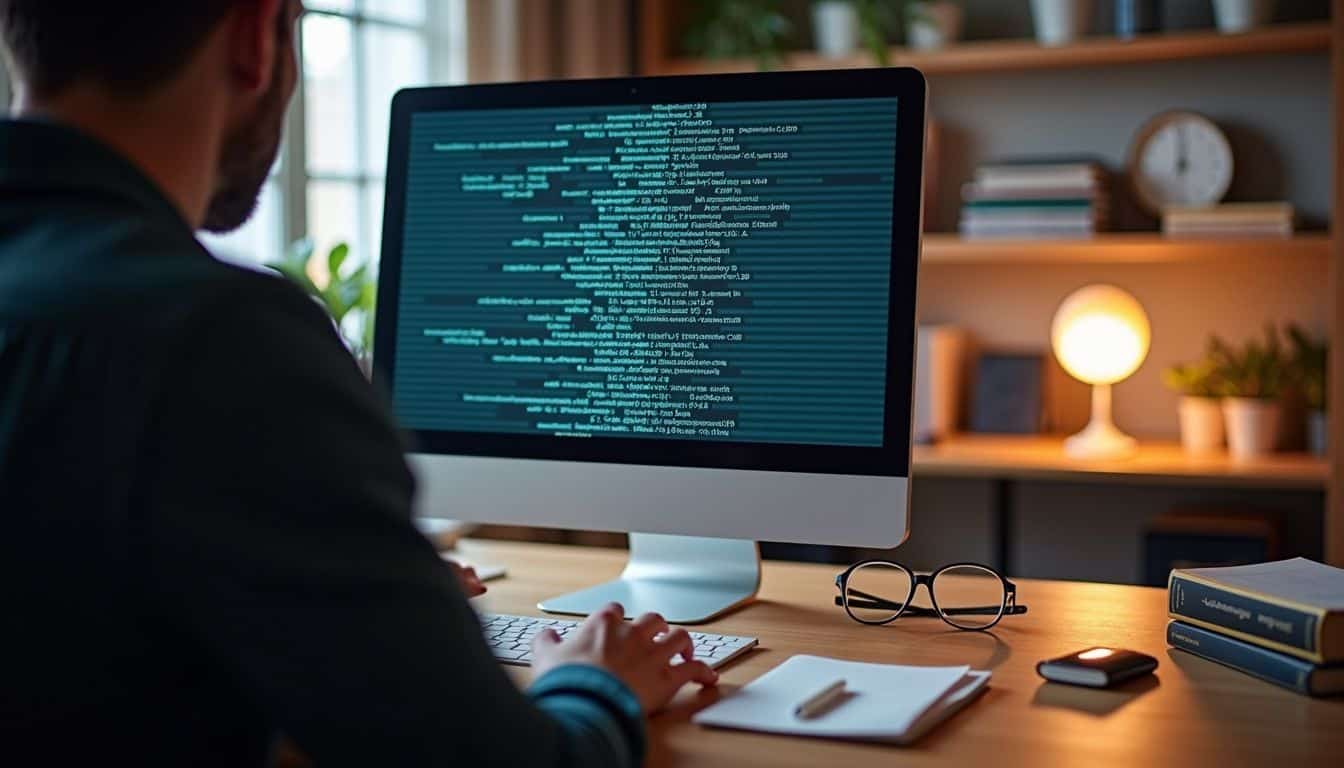
Ready to take your privacy game to the next level? Let’s dive into some pro moves that’ll make you a digital ninja. These tricks aren’t for the faint of heart – but they’ll help you vanish from the web like a ghost.
Contact websites to delete your personal information
Getting your personal info off websites can be a real pain. But don’t worry – I’ve got some tricks up my sleeve to help you out. Here’s how to contact websites and get your data deleted:
- Find the right contact: Look for a “Privacy” or “Contact Us” page on the site. Sometimes it’s hidden in the footer.
- Craft a clear message: Write a short, polite email asking them to remove your data. Mention any laws that back you up, like GDPR or CCPA. 18
- Be specific: List exactly what info you want gone. Include URLs if you can find them.
- Provide proof: You might need to show ID to prove it’s really your data.
- Follow up: If you don’t hear back in a week or two, send a friendly reminder.
- Keep records: Save copies of all your emails and responses. You might need them later.
- Use online tools: Some services can help automate this process for you. They’ll contact sites on your behalf. 17
- Be patient: Some sites might take a while to process your request. Don’t give up!
- Check for results: After a few weeks, search for your info again to make sure it’s gone.
- Rinse and repeat: You might need to do this every so often as new data pops up online.
Explore identity theft protection and monitoring options
Identity theft can cause major problems in your life. Here are some smart ways to protect yourself and monitor your personal info.
- Credit monitoring services: These services watch your credit reports constantly. They’ll alert you if someone tries to open an account in your name. 19
- Identity theft insurance: This insurance helps cover the costs of fixing issues if criminals steal your identity. 17
- Credit freezes: This stops new accounts from being opened without your permission. 19
- Dark web monitoring: This technology checks hidden parts of the internet. It’ll notify you if your info appears where it shouldn’t.
- Two-factor authentication (2FA): This adds extra security to your digital accounts. Even with your password, others can’t access without a second key.
- Virtual Private Networks (VPNs): These digital tools hide your online activity. They make it harder for others to see what you’re doing online.
- Password managers: These are secure storage for all your passwords. You only need to remember one main password to access them all.
- Antivirus software: This digital protection fights viruses and malware. It keeps your devices safe and protects your data.
People Also Ask
How can I remove my info from Google search results?
Google’s “right to be forgotten” can help. Ask them to delete outdated or wrong info about you. It’s not a sure thing, but worth a shot. Also, clean up your social media accounts. Old tweets or Facebook posts might show up in searches.
What’s the deal with data brokers, and how do I stop them?
Data brokers are like nosy neighbors on steroids. They collect and sell your personal info. Sites like Equifax and MyLife are big players. You can opt out, but it’s a pain. Some folks use services like LifeLock to help keep their data under wraps.
How do I check if my info has been leaked in data breaches?
Head over to HaveIBeenPwned.com. It’s like a digital detective for your data. Just pop in your email, and it’ll tell you if you’ve been caught in any cyber crossfire. If you have, change those passwords pronto!
Can I really scrub my info from the internet completely?
Hate to break it to you, but total internet invisibility is as rare as a unicorn. But you can make yourself harder to find. Use a VPN, go incognito when browsing, and be stingy with your personal info on e-commerce sites.
What’s the best way to protect my social security number online?
Treat your SSN like it’s the nuclear launch codes. Don’t give it out willy-nilly. Be extra careful on social media and online stores. If a site asks for it, question why they need it. And keep an eye on your credit score for any funny business.
How can I stop targeted ads from following me around?
Those pesky ads are like clingy exes. To shake them off, clear your cookies regularly, use ad blockers, and say no to third-party cookies. On social media, tweak your ad preferences. It won’t stop all ads, but it’ll make your browsing less creepy.
References
^ https://www.newsweek.com/how-clear-your-data-internet-privacy-keep-private-personal-information-online-1918863
^ https://www.nytimes.com/wirecutter/blog/tidying-your-digital-life/
^ https://www.dell.com/support/kbdoc/en-us/000137586/windows-10-various-methods-to-uninstall-problematic-programs-and-apps
^ https://www.consumerreports.org/digital-security/tips-for-closing-hard-to-delete-online-accounts-a6499479986/?srsltid=AfmBOop-L_xhv6xafDQQGNhmqSbLz3ruAcw_eTECEt9A1443lTH7PkKO
^ https://www.wired.com/story/how-to-clean-up-your-digital-history/ (2020-10-25)
^ https://www.scrippsnews.com/life/tech-tips/how-to-remove-your-personal-information-from-google-searches (2022-10-24)
^ https://privacybee.com/blog/how-to-delete-yourself-from-the-internet/ (2020-11-25)
^ https://www.keepersecurity.com/blog/2023/07/25/how-to-remove-your-information-from-people-search-sites/ (2023-07-25)
^ https://www.experian.com/blogs/ask-experian/how-to-remove-your-information-from-people-search-sites/ (2024-07-10)
^ https://www.cnbc.com/2023/02/10/how-to-delete-yourself-from-the-internet.html (2023-02-10)
^ https://www.wired.com/story/delete-yourself-from-internet/
^ https://privacybee.com/features/data-broker-removal/
^ https://www.mcafee.com/blogs/tips-tricks/how-to-remove-personal-information-from-data-broker-sites/
^ https://www.cybercollective.org/blog/how-to-delete-your-data-from-data-brokers
^ https://www.odni.gov/files/NCSC/documents/campaign/DoD_IAPM_Guide_March_2021.pdf
^ https://bigdataanalyticsnews.com/protect-yourself-from-online-identity-theft-fraud/ (2023-08-22)
^ https://www.identityguard.com/news/how-to-remove-your-information-from-the-internet (2023-11-30)
^ https://proton.me/blog/how-to-remove-personal-information-from-the-internet-and-protect-your-privacy
^ https://www.dubuquebank.com/personal-insights/best-identity-theft-protection-data-privacy-tips
