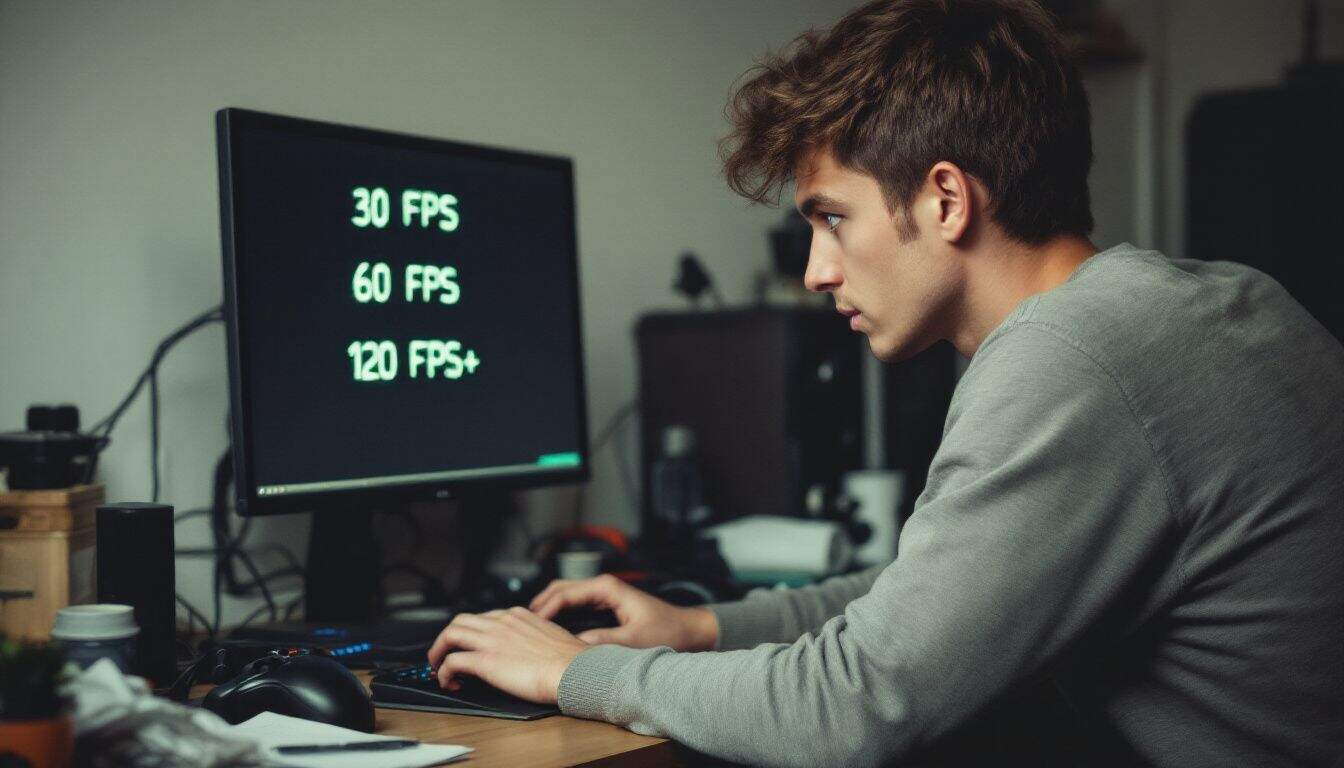Tired of laggy video games or choppy gameplay that costs you wins? How many fps is good for gaming depends on your hardware, game type, and personal tastes. This guide breaks down the three key frame rates—30 FPS, 60 FPS, and 120 FPS and above—to help you choose the best frame rate to boost your skills.
Find out how a better frame rate can give you an edge in your favorite online games.
Key Takeaways
30 FPS works fine for casual and story-focused games—but fast action scenes might look jittery or rough.
For most gamers, 60 FPS hits that ideal balance, giving fluid motion and precise control in action-packed titles. With around $700, you could put together a PC that comfortably achieves this performance.
Serious competitive gaming demands 120 FPS or more, with pro gamers often pushing between 240 and 280 FPS. One study found that players running games at 180 FPS scored significantly better kill-death ratios compared to those playing at 60 FPS.
For casual players, frame rates above 60 FPS may not feel noticeably smoother. Some gamers even limit their FPS to save battery, lower power consumption, and keep hardware temperatures down.
Checking your current FPS is easy—try built-in counters such as Steam’s display, Xbox Game Bar, or third-party apps like MSI Afterburner and Fraps.
Table of Contents
What Does FPS Mean in Gaming?

We’ve got the basics down, so let’s get deeper into FPS and what it means for gaming. FPS means “Frames Per Second”, or how many images your graphics card creates every second you’re gaming.
Imagine flipping quickly through a flipbook—the faster the flips, the smoother the animation looks. Your console or PC rapidly creates these images live, making the motion look fluid and lifelike on your screen.
Frame rate is the invisible backbone of gaming performance – you don’t notice it when it’s good, but you feel it instantly when it’s not.
FPS directly influences how smooth and sharp gameplay feels. Movies usually run at around 24 frames per second, but gamers need more speed to stay responsive and competitive. Your monitor shows these frames instantly, creating the visuals you experience as smooth gameplay.
Higher frame rates lower input lag, making speedy games—like Call of Duty or Overwatch—easier and more enjoyable to play. And the jump from 30 FPS to 60 FPS can be dramatic; game motions look cleaner, blur disappears, and actions feel crisp and responsive.
Common FPS Rates in Gaming

FPS rates vary across games and devices, with three main benchmarks that matter most to players. Let’s look at what each rate means for your gaming experience, and which one might give you the edge you need to win.
30 FPS: Minimum for Playability

Gaming at 30 FPS is the bare minimum for acceptable performance. Most gamers see this as the lowest playable standard—especially in slower games. Just a decade ago, 30 FPS was typical for entry-level PCs and consoles.
I’ve spent plenty of hours gaming at this frame rate on my old laptop with integrated graphics. Sure, it wasn’t perfect, but most story-based games still felt enjoyable. Even Borgata online casino confirms 30 FPS is perfectly fine for casual online casino games and similar low-action scenarios.
Anything under 30 FPS creates choppy visuals and stuttering movement—totally killing the fun. Casual setups and slower games, like real-time strategy titles, usually handle 30 FPS well enough.
But, in faster titles such as first-person shooters, this frame rate tends to introduce noticeable issues like screen tearing and input delays. Your screen’s refresh rate also influences how smooth 30 FPS appears.
A game running at 30 FPS looks smoother on a 60Hz display than it does on higher-refresh screens, which often highlight judder more clearly.
60 FPS: Standard for Smooth Gaming

Today, 60 FPS is the sweet spot most gamers aim for. At this frame rate, motion looks smooth, making gameplay feel quick and natural. You can even put together your own gaming PC for about $700 that hits this mark steadily—I did, and the difference is night and day.
Once you’ve made the jump from 30 FPS, you’ll notice major changes in everything: character movements, camera shifts, and on-screen action. Choppy visuals become a thing of the past, making every motion seamless.
Story-based adventures and action games benefit strongly from smooth visuals. Also, quicker games—like racing or real-time strategy—feel much better and easier to control at a solid 60 FPS.
Your reaction time sharpens, since the screen closely matches your movements and button presses. Keeping your graphics drivers current helps a lot with maintaining stable frame rates.
I learned that firsthand, after puzzling over sudden drops on my Nvidia graphics card just last month. Most new monitors and gaming consoles target 60 FPS as a standard benchmark now—for very good reason.
120 FPS and Above: For Competitive Gamers

Serious gamers need impressive frame rates. At 120 FPS or higher, gameplay feels super smooth—with almost no noticeable input delay. Pro gamers in fast-action games like CSGO and Rainbow Six Siege usually aim for around 240-280 FPS.
High frame rates give these players a real advantage; studies show gamers who average about 180 FPS achieve higher kill-death ratios compared to those at 60 FPS.
Your gaming hardware needs to meet these standards, too. Most professional gamers prefer monitors with refresh rates of 240-280 Hz, connected through a DisplayPort cable for optimal performance.
NVIDIA graphics cards work especially well with G-SYNC, a technology that matches your display to your GPU’s output. The benefit isn’t just visual either—your brain registers smoother motion faster, providing a few extra milliseconds, which can mean everything in tense competitive situations.
Is Higher FPS Always Better?

Higher FPS doesn’t always equal better gaming. Sure, competitive gamers benefit from frame rates above 120 FPS—especially on fast monitors. But casual players often won’t feel much improvement past 60 FPS.
I’ve personally run racing and real-time strategy games at both settings, and honestly, 60 FPS works perfectly fine. In fact, some folks cap their frame rate right at 60 FPS to keep power usage down—and cut back on extra heat.
That’s especially smart if your monitor doesn’t have advanced features like G-Sync or Freesync. The trick is simple: match your GPU’s performance to what your display can truly handle.
Your graphics card pushes itself harder to produce extra frames your monitor can’t even show—you end up wasting energy and resources for almost no benefit.
Higher frame rates do give smoother motion, but that improvement only goes so far. Moving from 30 to 60 FPS feels amazing, crisp, and responsive. Yet the jump from 60 to 120 FPS, though noticeable, is less dramatic for most games.
Higher frame rates also lower input lag, making controllers and mice respond quicker to your movements. That matters a lot in fast-action titles—shooters, for example—where every millisecond counts.
For slower-paced console adventures or regular strategy games though, the extra frames add little benefit. Basically, it’s your gaming style and hardware that should set your FPS goal—not random benchmarks or hype.
The Impact of FPS on Gameplay

FPS rates directly affect how you play and enjoy your games. Your gaming success often hinges on smooth motion and quick response times that only proper frame rates can deliver.
Motion Smoothness

Motion smoothness greatly impacts how fluid your game appears on the screen. A higher frame rate means animations flow better, helping you accurately track targets during fast gameplay.
Most games run pretty well at 60 FPS, with few noticeable stutters. But competitive gamers often aim for 120 FPS or more—to get that super-smooth action. This extra smoothness matters most in racing games and action-packed titles where quick responses are critical.
Smooth motion isn’t just about pretty graphics—it’s about gaining a competitive edge.
Frame frequency also changes the way your brain handles visual details. Lower frame rates often bring ghosting and screen tearing, causing moving objects to become blurry or distorted.
These visual issues become especially frustrating in fast games that demand speedy reactions from different types of gamers.
Graphics cards and features like G-SYNC solve these display problems by syncing your screen refresh rate directly with the GPU output. This match-up gives you smooth visuals without the noticeable delay that comes with V-SYNC.
Input Lag Reduction

Input lag ruins your gaming performance—there’s no getting around that. Pro gamers aim for a delay under 15 milliseconds to stay at the top of their game. I’ve personally noticed a big improvement by turning off V-Sync, which removes syncing delays between your GPU and monitor.
Another trick that made gaming smoother for me was upgrading my display from 60Hz to 144Hz; higher refresh rates reduce latency noticeably. Mouse clicks and keystrokes suddenly felt more responsive and precise.
Playing at higher frame rates with modern graphics cards creates an instant feel, giving you quicker reactions and a clear advantage in fast-paced games. Quality gaming peripherals can also make a huge difference.
A good monitor, with a quick response time and optimized FPS settings, forms the core foundation of a smooth, lag-free gaming setup.
Competitive Edge in Fast-Paced Games

Higher FPS can give dedicated gamers a major advantage in fast-paced games. Research confirms a clear connection between improved framerates and stronger player performance. At around 144 to 240 FPS, competitive players can follow targets more easily; fewer ghosting problems mean less blurred visuals during quick actions.
Animations appear smoother, helping gamers track rapid movements clearly—crucial for desktop first-person shooter matches.
High FPS also reduces system latency, making the game respond quicker to your actions. Every millisecond counts in competitive play, where a fast reaction can determine a win or loss.
Pro-level gamers with powerful GPUs regularly leverage this edge during intense tournaments. The jump from 60 FPS up to 144 FPS or above can mean seeing opponents faster, or landing that decisive shot first in heated contests.
Curious gamers can easily test their current FPS settings to get a clear idea of their gaming performance.
How to Test Your FPS
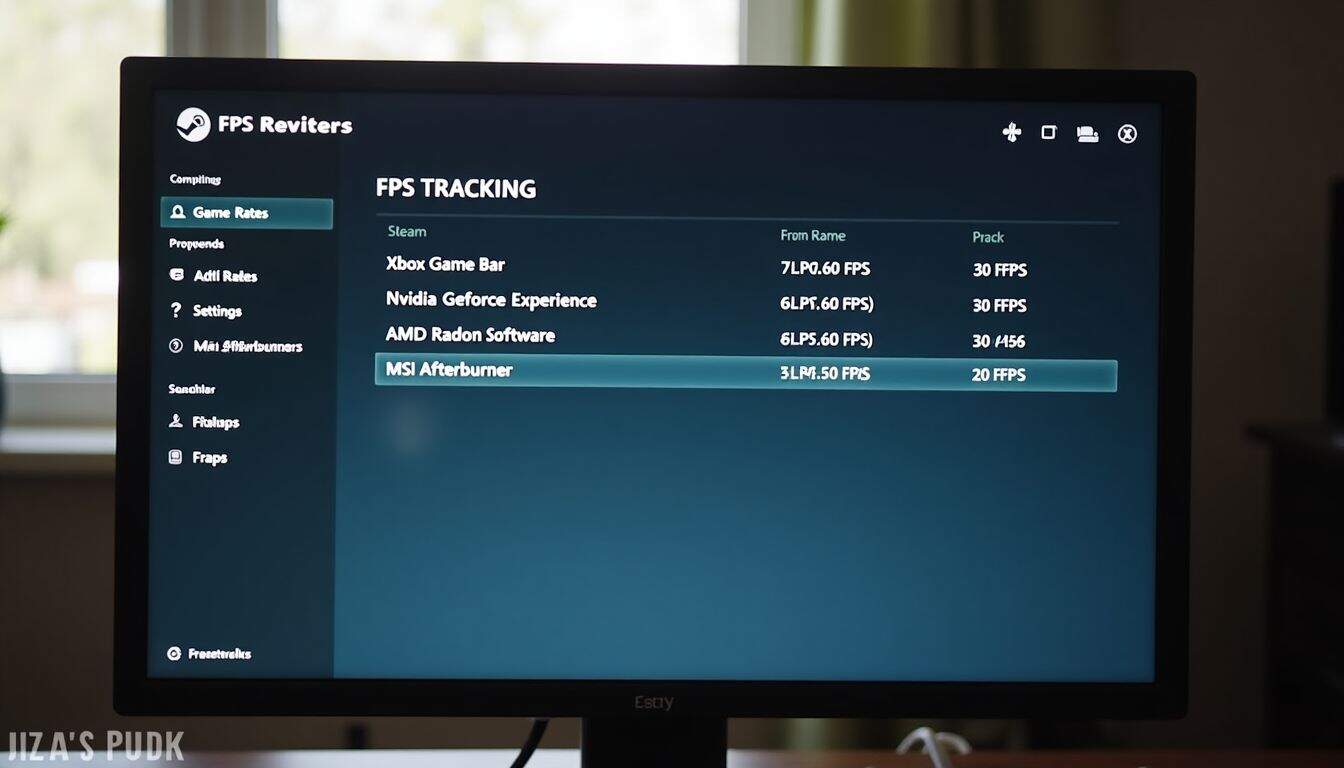
Checking your frames per second (FPS) lets you quickly see if your gaming system performs well enough. Luckily, there are plenty of easy ways to test your FPS:
- Steam has an easy-to-use FPS counter built right in—just open Steam’s settings, select “In-Game”, then turn on the “In-game FPS counter”.
- Xbox Game Bar offers a built-in performance widget for Windows 10 and Windows 11 users; press Win+G, then click on the Performance tab.
- Nvidia GeForce Experience includes an overlay with a live FPS meter, giving real-time stats while you’re gaming.
- AMD Radeon Software provides a similar feature, letting you track FPS and system performance through its performance-monitoring panel.
- MSI Afterburner is great for gamers who want deeper details—beyond FPS, it tracks temperature, GPU load, and other useful stats.
- Fraps is still a favorite third-party choice for many players; it works smoothly with most games, displaying your FPS clearly in the screen corner.
- FPS Monitor offers advanced features, with the ability to personalize what’s displayed on-screen, including detailed performance metrics.
- Many popular games even let you check FPS directly, without downloading anything—just open the game’s graphics or settings menu and switch the counter on.
- Check your FPS at multiple points during gameplay, since rates can drop dramatically during busy action scenes.
- Lastly, compare the FPS readings you get against common standards like 30 FPS (playable), 60 FPS (smooth), or 120 FPS (excellent) to see how your gaming setup stacks up.
How Will FPS Standards Evolve in 2025?

FPS performance will take a huge leap in 2025, as the RTX 5090 graphics card pushes gaming frame rates from 28 FPS up to an amazing 242 FPS in 4K. Players will experience smoother movements, less lag, and faster responses—perfect for people who see gaming as a great hobby.
A major factor behind this improvement is DLSS 4, which uses artificial intelligence to boost FPS while maintaining crisp visuals on computer screens. With these powerful upgrades, the difference between entry-level and advanced gaming equipment will widen further, especially in competitive gaming circles.
These new graphics cards will also make ray tracing—a realistic lighting technique—much more commonplace, directly impacting the FPS your game can handle. Gaming consoles like PlayStation and Xbox will face pressure to meet these new higher performance benchmarks.
Virtual Reality games will greatly benefit too, as near-instantaneous responses from ultra-high FPS will make digital worlds seem incredibly lifelike. Developers like Valve Corporation, among others, will release games specifically optimized for ultrawide screen formats and quicker rendering speeds.
People Also Ask
What FPS is good for gaming?
Most gamers find 60 fps ideal for gaming. Older consoles like PlayStation 3 and the original Xbox mostly ran games at 30 fps—but newer systems target higher frame rates. Your graphics card needs more power to handle higher resolutions, so what’s best really depends on your hardware and the games you enjoy.
Can humans see above 60 fps?
Definitely—human eyes can notice frame rates much higher than 60 fps. That’s exactly why slow-motion videos look so smooth—they have more frames per second. Competitive players often choose 144 fps or higher for quicker reactions and smoother game visuals.
Does higher fps give an advantage in games?
Higher frame rates certainly offer advantages. More frames mean visuals reach your eyes quicker, improving your reaction speed. Especially in fast-moving games, this extra visual detail can decide whether you win or lose. Tech like Gsync makes gameplay even smoother by matching your monitor’s refresh rate.
Why do console games often run at lower fps?
Console games usually run between 30 and 60 fps, balancing graphic quality and smoothness. Unlike PCs, consoles have fixed hardware, so upgrades aren’t possible—that limits performance. Developers usually pick enhanced graphics over higher fps because most TVs refresh at 60Hz anyway.
References
https://www.hp.com/us-en/shop/tech-takes/what-is-frame-rate (2018-11-20)
https://www.avica.com/blog/30fps-vs-60fps-vs-144fps/ (2023-11-20)
https://www.nvidia.com/en-us/geforce/news/what-is-fps-and-how-it-helps-you-win-games/
https://www.linkedin.com/advice/0/what-pros-cons-high-fps-vs-low-gaming-skills-pc-building (2023-03-12)
https://www.intel.com/content/www/us/en/gaming/resources/how-to-fix-input-lag.html
https://linustechtips.com/topic/1560874-amd-a-bit-lost-on-frame-generation-and-input-lag/
https://www.pcmag.com/how-to/how-to-see-your-frames-per-second-fps-in-games
https://www.avg.com/en/signal/9-ways-boost-gaming-rig
https://www.linkedin.com/pulse/rtx-5090-game-changer-gaming-industry-2025-ilogos-cpede