Are you struggling to figure out how many followers on TikTok to go live? You’re not alone – thousands of creators face this same roadblock every day. TikTok requires 1,000 followers before you can start streaming, but there are some lesser-known ways around this rule.
I’ll show you 8 proven shortcuts to start your live streaming journey faster, even if you haven’t hit that magic number yet. Get ready to boost your TikTok game!
Key Takeaways
TikTok requires 1,000 followers and a minimum age of 16 to start live streaming, while users must be 18 to receive virtual gifts during broadcasts.
Users can bypass the 1,000-follower rule by submitting special requests through TikTok’s help center, switching to a business account, or joining TikTok events to gain faster approval.
The best times to go live on TikTok are Mondays at 6 AM, 10 AM, and 10 PM EST, when engagement rates peak.
Successful live streams need good lighting, a stable internet connection of at least 10Mbps upload speed, and a quiet space with minimal background noise.
Live streamers should mix planned content with viewer interaction, respond to comments quickly, and keep sessions dynamic through Q&As, tutorials, or behind-the-scenes content to boost engagement.
Table of Contents
TikTok Live Requirements
TikTok sets clear rules for going live, and they’re pretty strict about who gets to broadcast. You’ll need to hit specific targets with your account before you can start your first live stream.
Minimum number of followers

Live streaming on social media platforms comes with specific rules. Users need exactly 1,000 followers to start broadcasting live content on the app. This basic rule helps maintain quality streams across the platform.
I learned this firsthand while building my own following – you’ll see a locked live-stream button until you hit that magic number. Gain TikTok followers fast with High Social if you’re eager to start streaming sooner.
The good news? A secret shortcut exists for creators below the 1,000-follower mark. By reporting an access issue through the app’s help center, some users have gotten early streaming rights.
This method isn’t guaranteed, but I’ve seen fellow content makers succeed with it. The platform reviews these requests case by case, focusing on active users with solid posting habits.
Age restrictions
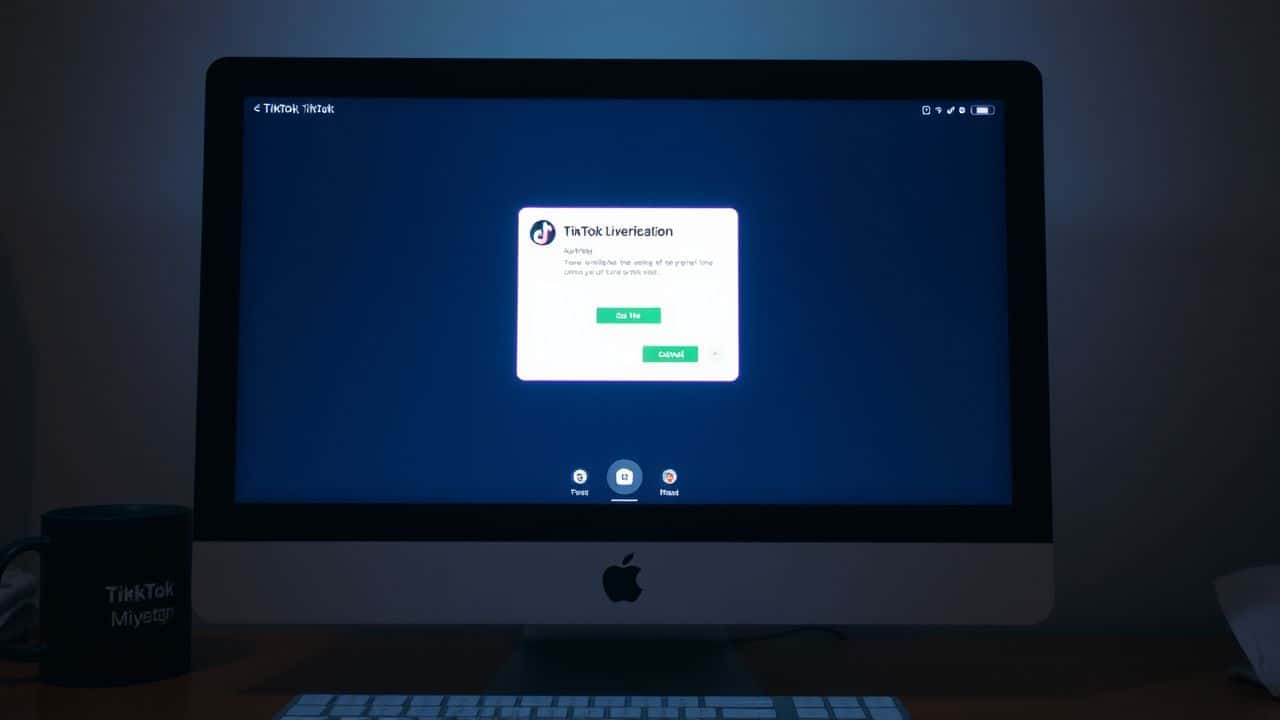
Beyond follower counts, TikTok sets strict age limits for its livestream features. The platform requires users to be at least 16 years old to start a TikTok live stream. This rule helps protect younger users and keeps the platform safe.
Safety first, stream second – that’s the TikTok way!
I’ve seen many TikTokers get stuck here because they meet the follower count but miss the age mark. The rules get even tighter for money-making features. Users must be 18 or older to send or receive virtual gifts during live streams.
This matches up with other social platforms like Facebook Live and Instagram Live, which also put age limits on their money features. The app checks your birthdate during signup to enforce these rules.
Other eligibility criteria

TikTok sets strict rules for live streaming beyond just follower counts. Your account must stay in good standing with zero community guideline strikes in the last 30 days. The TikTok app also checks if you’ve posted real content regularly before giving live access.
I learned this the hard way after getting a warning for using copyrighted music in my videos.
Your location matters too for going live on TikTok. Some countries block live streaming features due to local laws. The platform looks at your device settings and GPS data to confirm your region.
Plus, you’ll need a stable internet connection with at least 10Mbps upload speed for smooth streaming. My first live stream failed because I tried using weak coffee shop Wi-Fi.
How Many Followers Do You Need to Go Live on TikTok?
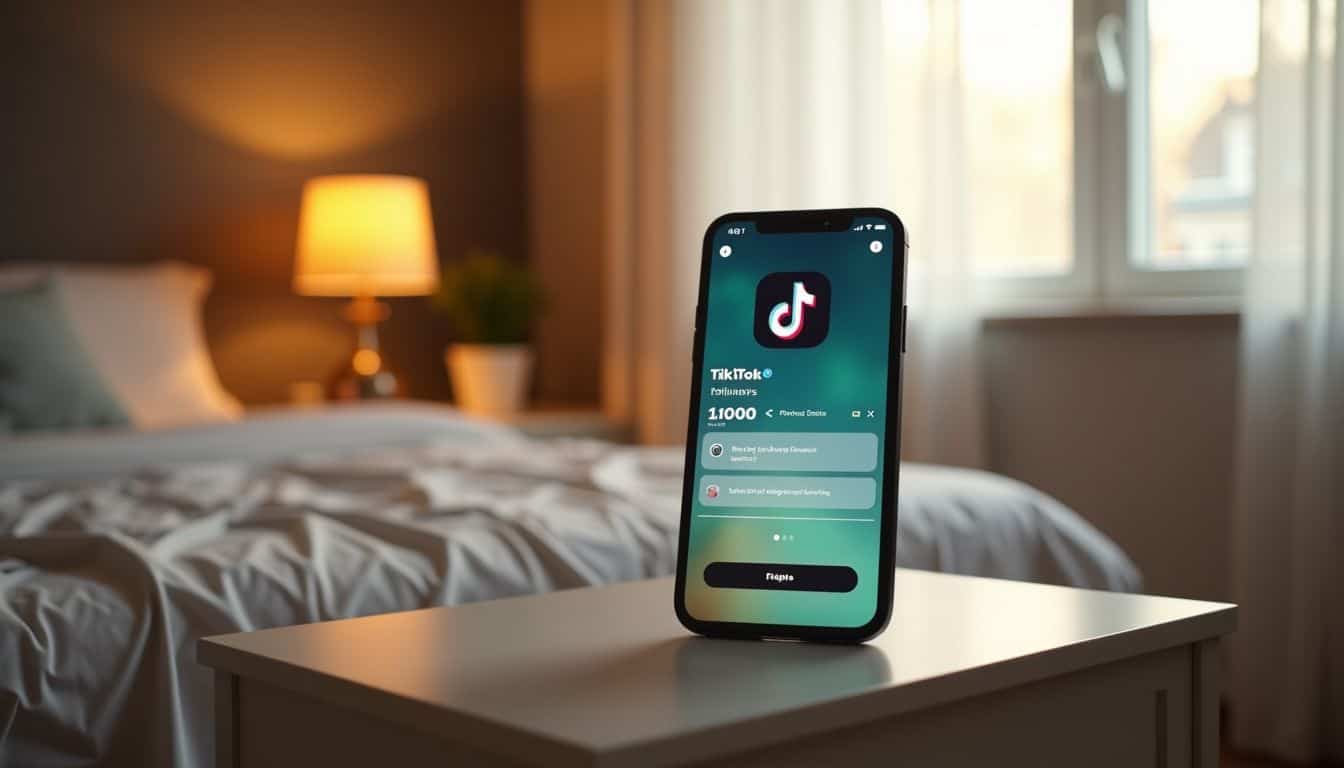
The magic number to go live on TikTok sits at 1,000 followers. This rule stands firm as a basic requirement for all users who want to start live-streaming on the platform. Your account must also meet the age rules – you need to be at least 16 years old to start a live stream.
For making money through gifts and diamonds during your live broadcasts, the age bar goes up to 18 years.
Getting to 1,000 followers might feel like climbing a mountain, but many creators reach this goal through steady posting and smart engagement. The live feature opens up new ways to grow your audience through real-time chats and direct interaction.
Let’s explore how you can actually start your first live stream once you hit that golden number of followers.
How to Go Live on TikTok

Going live on TikTok takes just a few taps, and I’ll walk you through the exact steps to start your first stream in the next section.
Step-by-step guide to starting a live session

Starting a TikTok live stream takes just a few simple steps. Let me show you exactly how to get your first live stream rolling on TikTok.
- Launch TikTok and tap the “+” button at the screen’s bottom – this opens your camera view.
- Look for the “LIVE” option under the red record button – swipe through the options until you spot it.
- Pick a catchy title for your stream – you’ve got 30 characters to make it pop. Think short and sweet!
- Set your stream preferences:
- Choose your camera view (front/back)
- Add filters if you want them
- Select beauty mode options
- Pick your preferred lighting settings
- Hit the pink “Go LIVE” button to start streaming to your followers.
- Monitor your chat box for viewer messages and questions – real-time engagement boosts your stream’s success.
- Keep an eye on your viewer count and gifts in the top section of your screen.
- End your stream by tapping the “X” button in the top left corner when you’re done.
- Check your stream stats after ending:
- Total viewers
- Engagement rate
- Gifts received
- New followers gained
The next crucial step is learning how to make your live streams stand out from the crowd. Let’s explore some proven tips for running successful TikTok live sessions.
Tips for setting up your live

Going live on TikTok needs proper setup for the best results. Let me share my tested tips from countless live streams that will help you nail your broadcast.
- Pick a quiet spot with zero background noise. Your phone’s mic catches every sound, so a silent room works best.
- Set up three light sources around you. Place one main light in front, and two fill lights on each side to remove shadows.
- Test your internet speed before streaming. A minimum of 10Mbps upload speed keeps your stream smooth and prevents buffering.
- Clean your camera lens with a microfiber cloth. Smudges and fingerprints can make your video look blurry.
- Create a simple title that grabs attention. “Live Q&A with Tech Tips” works better than “Going Live Now.”
- Double-check your phone battery level. Plug in your charger if you’re below 50% to avoid mid-stream shutdowns.
- Position your phone at eye level using a stand. This angle looks more professional than holding your device.
- Close other apps running in the background. This frees up your phone’s resources for a smoother stream.
- Keep water nearby. Live streams can make your throat dry, especially during long sessions.
- Write down main talking points on sticky notes. Place them where you can see them without looking obvious.
Now let’s explore some creative TikTok Live ideas that will boost your viewer count.
How to Go Live on TikTok Without 1,000 Followers

Want to bypass TikTok’s 1,000 follower rule? I’ll show you some clever tricks to start your live stream sooner, plus cool ways to grow your account fast – keep reading to learn my secret methods that actually work.
Alternative methods to access the Live feature
TikTok’s live feature doesn’t always need 1,000 followers to work. Smart users have found secret ways to get live access without meeting the standard requirements.
- Submit a Special Request
Open your TikTok profile and tap the hamburger menu in the top right corner. Head to “Report a Problem” and explain why you need live access. Many users get approved within 24–72 hours through this method.
- Create Engaging Content First
Post regular, high-quality videos that spark viewer interest. Your engagement rates matter more than follower count for live stream approval. Focus on making content that gets lots of shares and comments.
- Network with Live Streamers
Team up with TikTok creators who already have live access. Guest spots on their streams can help you build an audience faster. This boosts your chances of getting live privileges.
- Use Business Account Features
Switch to a TikTok business account. Business profiles sometimes get live access with fewer followers. Add your website or online course links to look more professional.
- Contact TikTok Support
Send a direct message to TikTok support through the app. Tell them about your content plans for live streaming. Include examples of past successful videos or engagement stats.
- Cross-Platform Promotion
Share your TikTok content on YouTube and other social media. More followers from different platforms can speed up live access approval.
- Join TikTok Events
Take part in TikTok challenges and trending topics. Active participation shows you’re a valuable community member. This can lead to faster live feature access.
- Build Genuine Engagement
Focus on real connections with your current followers. Reply to comments and create content your audience asks for. Strong engagement often matters more than total follower count.
Benefits of Going Live on TikTok

TikTok Live puts you in the spotlight and lets you rake in virtual gifts that turn into real money. Going live creates a direct bridge between you and your fans, boosting your profile’s growth faster than regular posts.
Increased audience engagement
Live streaming puts you right in front of your fans in real-time. Your viewers can drop comments, send virtual gifts, and interact with you instantly. This direct connection builds stronger bonds with your audience than regular posts.
Live streams show up first in many followers’ feeds, thanks to the platform’s special treatment of live content.
Live streams are like digital campfires – they bring people together for real conversations
Going live lets you promote a website or share updates with your community more effectively. Your steam can reach new viewers who might not see your regular content.
People stay longer on live broadcasts than standard videos, giving you more time to connect. The best part? You’ll get honest feedback and questions from viewers, helping you create better content in the future.
Real-time interaction with followers
Building on audience engagement, TikTok’s real-time chat feature lets you connect with viewers instantly. Your followers can drop comments, send virtual gifts, and ask questions during your tiktok live stream.
This direct interaction creates a stronger bond between you and your community.
Quick responses to viewer comments make your stream more dynamic and personal. You’ll spot messages pop up on your screen, letting you address each follower by name. The chat moves fast, so grab those chances to reply to interesting questions.
Your genuine reactions and responses will keep viewers glued to their screens. Plus, the built-in features help you block someone on TikTok if they break community rules.
Tips for a Successful TikTok Live

Going live on TikTok needs smart planning to grab your viewers’ attention. A solid game plan mixed with the right tools will make your live stream pop and keep fans glued to their screens.
Choose the right time
Picking the perfect time slot for your TikTok live stream makes a huge difference in viewer count. Data shows Mondays at 6 AM, 10 AM, and 10 PM EST bring the highest engagement rates.
Your live-streamed content needs to match when your followers are most active and ready to watch. Smart streamers check their TikTok analytics to spot peak activity times.
Live broadcasts work best if you stick to a regular schedule. Your followers will know exactly when to tune in, just like their favorite TV shows. Most successful TikTok creators test different time slots for two weeks before settling on their best performing slots.
They pay attention to viewer counts, engagement levels, and live chat activity to find their sweet spot.
Prepare relevant content
Great TikTok live content needs solid planning. Map out your main topics and break them into bite-sized chunks that match what your viewers love. I’ve found that having 3-4 key points ready helps keep the stream flowing smoothly.
Keep a small notepad nearby with bullet points of what you’ll cover.
Your live content should mix education with fun moments. Create a quick outline with time slots for each segment, but stay flexible. Last week, I planned a 30-minute tech review that turned into an hour-long session because my viewers had awesome questions.
Pro tip: Pack your first five minutes with your best material – that’s when most viewers decide to stay or leave. Keep some cool facts or demos ready for slow moments during your stream.
Engage with your audience
Talking to your viewers during TikTok live streams builds real connections. Ask them fun questions about their day or their favorite movies. I’ve found that viewers stick around longer when you respond to their comments right away.
Make them feel special by calling out their usernames and thanking them for gifts they send.
Your live stream needs a mix of planned content and natural chatter. Start with a clear topic, but let the conversation flow based on what your viewers say. Keep your phone close to read comments easily.
Good lighting helps viewers see your reactions clearly. I always smile and nod to show I’m paying attention, even when reading comments silently. This keeps the energy up and makes everyone feel included in the chat.
Ensure good lighting and sound quality
Good lighting makes your TikTok live streams look sharp and clear. Set up your space near a window for natural light, or grab a ring light to brighten up your face. Bad lighting can make viewers click away fast, so test your setup before going live.
A basic ring light costs around $20-30 and works great for most streamers.
Sound quality matters just as much as what people see. A basic external microphone will make your voice crisp and clear during live sessions. Skip the built-in phone mic – it picks up too much background noise.
Keep your mic close to your mouth and do a quick sound check before hitting that live button. A simple tripod helps keep everything steady and looks more pro than hand-holding your phone.
TikTok Live Ideas

Going live on TikTok opens up a world of fun content ideas that can boost your engagement rates. You can pick from tons of exciting live formats that match your style and keep your viewers glued to their screens.
Host Q&A sessions
Q&A sessions on TikTok Live create a direct bridge between you and your fans. I grab my phone, hit the live button, and let my followers ask their burning questions. The magic happens in real-time as comments pop up on screen.
My best sessions focus on one clear topic, like coding tricks or tech reviews.
Setting up a Q&A needs basic prep work for smooth sailing. I keep a list of talking points handy and stick to my expertise areas. My followers love asking about my coding journey and favorite tech gadgets.
The live chat feature makes it easy to spot good questions and answer them right away. Pro tip: I always test my internet connection before starting any live session.
Behind-the-scenes content
Moving beyond basic Q&A streams, behind-the-scenes content lets you show off your real workspace magic. I love sharing my TikTok setup process with viewers – from my ring light placement to my phone mount tricks.
These raw, unfiltered peeks build trust and make followers feel like VIPs.
My most successful behind-the-scenes TikTok live showed how I edit videos at my desk. Viewers got to see my dual-monitor setup, favorite editing shortcuts, and even my messy coffee cups.
The live chat exploded with questions about my gear and process. Brand authenticity shines through these casual streams, making real connections with fans who geek out over the same tech stuff I do.
Tutorials and how-tos
Live demos take your behind-the-scenes content to the next level. Tutorials and how-to sessions grab viewers’ attention fast on TikTok live. You can show your fans cool product creation steps in real-time.
Share your screen to explain coding tricks, or set up your camera to demo tech repairs step-by-step.
Your live tutorials need clear steps and good lighting. Pick one skill to teach per session. Break down complex tasks into small, easy chunks. Talk through each step as you work. Answer questions from chat to keep folks engaged.
This direct teaching style helps build trust with your audience on TikTok.
Live challenges or events
Moving beyond basic tutorials, TikTok creators can spark major excitement through interactive challenges. I’ve seen massive success with prize-based fundraisers during my live sessions.
The secret sauce? Offering matching donations for every viewer contribution. This gets people fired up to join in and creates a fun, competitive spirit.
Challenge-based content works magic for TikTok live engagement. You could host a dance-off where viewers vote for winners, or run a rapid-fire trivia game with digital rewards. My favorite approach combines both entertainment and giving back – like that time I did a 24-hour gaming marathon with donation milestones.
Each milestone unlocked a silly dare I had to complete. The viewers loved watching me eat hot sauce at 3 AM! These interactive moments create genuine connections and boost your follower count faster than standard content.
People Also Ask
How many followers do I need to go live on TikTok in 2024?
You need 1,000 followers to start live streaming on TikTok. This rule helps keep the platform’s content quality high and protects users from spam.
What’s the fastest way to get enough followers for TikTok live?
Post daily content that speaks to your target viewers. Add clear calls to action in your videos asking people to follow you. Join TikTok trends and use popular music to boost your reach.
Can I go live on TikTok without meeting the follower count?
No, TikTok strictly requires the minimum follower count. But don’t worry! Focus on making fun videos that people want to share. The followers will come naturally.
What should I do if TikTok says I can’t go live yet?
First, check if you have 1,000 followers. If you do but still can’t go live, make sure your account is in good standing. TikTok looks at how well you follow their rules before letting you stream.
References
https://seo.ai/blog/how-many-followers-on-tiktok-to-go-live
https://restream.io/learn/platforms/how-many-followers-do-you-need-to-go-live-on-tiktok/
https://socialbee.com/blog/how-to-go-live-on-tiktok/ (2023-12-15)
https://www.framedrop.ai/blog/how-to-go-live-on-tiktok (2024-04-10)
https://www.wordstream.com/blog/ws/2022/04/01/how-to-go-live-on-tiktok (2024-04-19)
https://www.socialpilot.co/tiktok-marketing/how-to-go-live-on-tiktok
https://www.socialchamp.io/blog/tiktok-live/ (2024-05-10)
https://www.socialchamp.io/in/blog/tiktok-live/ (2024-09-17)
https://smarcomms.com/the-ultimate-guide-to-going-live-on-tiktok-strategies-for-success/
https://sproutsocial.com/insights/how-to-go-live-on-tiktok/
https://predis.ai/resources/go-live-on-tiktok/ (2024-02-29)
https://www.nobledesktop.com/learn/social-media-marketing/behind-the-scenes-tiktok-content-ideas
https://www.iconosquare.com/blog/7-ideas-for-tiktok-live-that-will-engage-your-followers (2024-07-31)
https://www.theleap.co/blog/how-to-go-live-on-tiktok/ (2024-08-27)
![How Many Followers on TikTok to Go Live? 8 Secret Shortcuts [2024 Guide] 1 how many followers on tiktok to go live tiktok live requirements 333204830](https://www.geekextreme.com/wp-content/uploads/2024/12/how-many-followers-on-tiktok-to-go-live-tiktok-live-requirements-333204830.jpg)