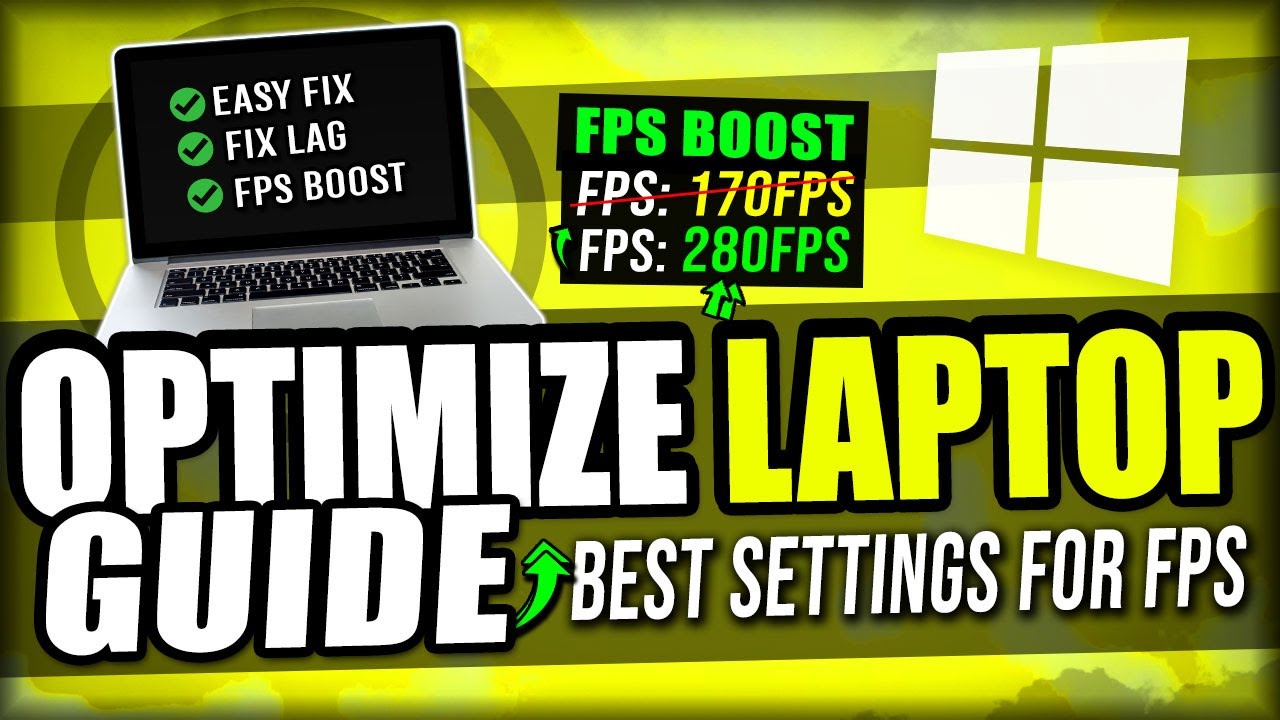Wondering why your gaming laptop doesn’t last? On average, high-quality gaming laptops have a lifespan of 4–6 years. This article will guide you through four strategies to extend the durability of your device.
Read on for important tips.
Key Takeaways
Gaming laptops usually last 3 to 6 years, but with good care, they can last longer. The better the parts like CPU and GPU, the more years you will get out of it.
Keeping your gaming laptop cool is very important. Use fans or cooling pads during long play times to avoid heat damage.
Clean your laptop often to stop dust from making it slow. Also, update its software and hardware like RAM or SSD for better speed and performance.
Changing game settings to lower quality can reduce stress on the computer’s parts, making them last longer.
Regular updates for both system software and games help keep your laptop running smooth and safe from threats.
Table of Contents
Understanding the Average Lifespan of Gaming Laptops

Moving from the basics, it’s clear that gaming laptops generally last between 3 and 6 years. This range hinges on how well gamers take care of their devices. Key components like CPU, GPU, and RAM play huge roles in a laptop’s life.
The better these parts, the longer a gaming laptop can run games smoothly.
Cooling systems are also crucial for longevity. Good airflow keeps laptops from overheating during intense gaming sessions. Overheating can shorten a laptop’s life fast. So, ensuring your device stays cool is key to getting those extra years out of it.
Key Factors That Impact Gaming Laptop Longevity

Key factors that make gaming laptops last longer include how well they’re made and their cooling systems. The parts inside, like the brain and graphics maker, also play big roles.
Building Quality and Durability
Gaming laptops need strong parts to last longer. This includes the main brain, the CPU, and the eyes of the computer, the GPU. These pieces work hard when you play games. If they are good quality, your laptop can handle more games for years.
My laptop has a quad-core processor and an NVIDIA graphics card. These make my laptop run fast and show clear pictures without getting too hot.
Cooling systems are also key. They keep everything from overheating when you’re in the middle of a game. A good cooling system uses fans and heat pipes to move hot air away from important parts inside your laptop.
This helps prevent damage that heat can cause over time.
So, using strong components like CPUs and GPUs along with effective cooling keeps gaming laptops running well for a long time.
Hardware and Performance Specifications
The CPU, GPU, and RAM in gaming laptops are essential. These parts decide how fast a game runs and how good it looks. A strong CPU handles complex tasks, while the GPU makes sure games look great.
More RAM means a laptop can do more at once without slowing down. I upgraded my laptop’s RAM from 8GB to 16GB.
Cooling systems also play a big role. Good cooling keeps laptops from getting too hot, which can slow them down or damage parts. My gaming sessions got better after I used an external cooler.
Next up: why keeping your laptop clean matters a lot for its health.
Efficiency of the Cooling Systems
Moving from hardware specifics, cooling systems in gaming laptops play a crucial role. Good thermal management keeps the laptop from overheating during intense gaming sessions. Systems like fans and heat sinks pull hot air away from key components such as the central processor and graphics adapter.
This process prevents damage and maintains performance levels.
Using external coolers or adjusting settings for maximum airflow can also help manage temperatures effectively. These actions ensure your gaming device stays cool under pressure, directly affecting how long it lasts without needing major repairs or replacements.
Gaming and Usage Habits
Gaming laptops need the right care. Long gaming sessions make them hot. Keep cool with fans or cooling pads. Hot laptops break down faster.
Play smart to extend life. Lower settings reduce stress on parts like the graphics processing unit and central processing unit. This means less heat and longer laptop life. Turn off the laptop after playing to rest it, just like you would rest after a long run.
Strategies to Maximize Gaming Laptop Lifespan

To keep your gaming laptop running longer, focus on smart upkeep and upgrades. Cleaning out dust, adding better cooling equipment, updating parts inside like the brain (CPU) or visuals (GPU), and keeping your system’s software fresh can make a big difference.
Conduct Regular Cleaning Sessions
Clean your gaming laptop to make it last longer. Dust and debris slow it down, but regular cleaning keeps it running well. Here’s how:
- Power off your laptop and unplug it from the charger. This is for your safety and to protect the laptop.
- Use compressed air to blow out dust from the keyboard, vents, and other openings. This prevents overheating by allowing air to flow better.
- Wipe the screen with a soft, damp cloth. Avoid using harsh chemicals; they can damage the screen.
- Clean the keyboard with a small brush or canned air. Remove crumbs and dust that block keys and cause them to stick or not work.
- Open the case once a year if you can do so safely. Blow out dust from inside with compressed air. Check your laptop’s manual first because opening some models might void the warranty.
- Check for updates while cleaning the outside and inside of your laptop is important, so is keeping its software up to date. Install system and software updates to fix bugs and improve performance.
- Keep liquids away from your laptop during cleaning sessions—and always—to prevent spills that can damage internal components.
- Use a cooling pad when gaming to help manage heat better. Even clean laptops get hot, but cooling pads reduce temperature.
By following these steps every few months, you keep your gaming PC running faster for longer periods without needing repairs or replacements.
Implement Effective Cooling Solutions
Cooling systems in gaming laptops are crucial. They decide how long your machine can run heavy games without problems.
- Use a laptop cooler or cooling pad. This device sits under your laptop, pushing cool air to its base. It helps reduce heat buildup during intense gaming sessions.
- Clean dust from vents and fans regularly. Dust blocks airflow, making cooling less effective. Open the case gently and use compressed air to blow away dust.
- Adjust game settings for lower heat production. High graphics cause your GPU and CPU to work harder, producing more heat. Lower settings mean cooler running.
- Keep the laptop on a hard, flat surface while gaming. Soft surfaces like beds or sofas block air vents, raising temperatures quickly.
- Update BIOS for better fan control and system stability at lower temperatures.
- Avoid direct sunlight on your gaming laptop and hot environments for extended sessions.
- Invest in thermal paste application every couple of years to improve heat transfer from your CPU and GPU to the cooling system.
- Cut back on multitasking during games to lessen the strain on your system’s resources.
- Opt for external peripherals with vents that draw hot air away from the main body of the laptop.
- Implement software solutions that monitor temperatures and adjust fan speeds automatically based on current computing loads.
By following these steps, you ensure that heat doesn’t cut short your gaming adventure or the lifespan of your hardware components like CPUs and GPUs—keeping frames per second high and latency low without overheating risks.
Consider Strategic Hardware Updates
Upgrading your gaming laptop’s hardware is a sure way to boost its lifespan. This approach keeps the system running smoothly and ensures games run at their best. Here’s how you can make strategic hardware updates:
- Boost memory with more RAM. Upgrading from 8GB to 16GB of RAM can greatly enhance game load times and multitasking abilities.
- Increase storage space with an SSD drive. Replacing a traditional hard drive with an SSD improves boot times, game loading speeds, and overall system responsiveness.
- Update the GPU for better graphics. A new graphics card like the GeForce RTX series enhances visuals, allowing for higher frames per second and better game textures.
- Upgrade the cooling system for heat management. A better cooling solution prevents overheating, keeping CPU and GPU at optimal temperatures during intense gaming sessions.
- Replace the battery if it doesn’t hold charge well. This ensures longer play times without needing to stay plugged in.
From personal experience, I found that upgrading my gaming laptop’s RAM and swapping out the old hard drive for an SSD were game-changers. Games loaded faster, and I could run multiple applications without lag.
These upgrades also kept my laptop relevant longer than expected, proving that smart hardware changes are key to extending a gaming laptop’s life span.
Stay Up-to-Date with Software
Keeping your gaming laptop’s software current is key. It ensures top performance and secures against threats.
- Install automatic updates: Enable them in your operating system settings. This keeps the system, including Windows or macOS, fresh with the latest protection and features.
- Update your games: Get patches from game developers. These often fix bugs and improve play speed.
- Refresh antivirus programs: Use tools like McAfee to fend off malware and computer viruses. New virus definitions can block recent threats.
- Keep drivers updated: Graphics cards, like those from Radeon or Intel’s lines, need the newest drivers for peak operation and low latency.
- Upgrade RAM and storage when needed: Adding more memory or a faster SSD drive boosts speed for boot-up and loading games.
- Pay attention to software updates for peripherals: Make sure items such as gamer handles and mouse skates have their firmware kept up to date for best performance.
By doing these things, you help your gaming laptop run better and last longer.
FAQs About How Long a Gaming Laptop Can Last
How long does a gaming laptop last?
A gaming laptop can last 3–5 years… if you treat it right. Key parts like the CPU, GPU, and RAM play big roles in its lifespan.
Can upgrading my laptop make it last longer?
Yes! Upgrades like adding SSD drives or more RAM boost speed and extend life. It’s like giving your laptop a new lease on life.
Will keeping my software updated help?
Absolutely, yes! Regular updates fix bugs and improve security… Keeping things running smoothly.
How important is cleaning for my gaming laptop?
Super important! Dust clogs fans, causing heat buildup… Bad news for laptops. Clean vents and fans to keep cool air flowing.
Does overcharging damage the battery?
It sure does… Avoid leaving your laptop plugged in all the time to prevent overcharging—battery health matters!
What’s one simple tip to protect my gaming laptop?
Get a good quality laptop bag… Simple but effective protection against bumps and drops when you’re on the move.