Many OnlyFans users want to save their favorite videos for offline viewing. OnlyFans does not offer a direct download button for its content. This guide shows you how to download OnlyFans videos using three easy methods that work on PC, Android, and iPhone.
You’ll learn safe ways to save videos from both posts and messages.
Key Takeaways
StreamFab OnlyFans Downloader offers the best way to save videos on PC, with 1080p quality downloads and a free 30-day trial for three videos.
iPhone users can save OnlyFans content through built-in screen recording, while Android users can use apps like AhaSave Video Downloader for up to 1080p quality saves.
Chrome extensions like Video Downloader Global (rated 4.4/5) and Bulk Media Downloader let users download content directly from their browser, with free options limited to 10 downloads.
OnlyFans uses DRM protection to block direct downloads, but paid subscribers can legally save content for personal use through various methods.
Most third-party downloaders and online tools limit video quality to 480p or 720p, while premium tools like StreamFab support higher resolutions and batch downloads.
Table of Contents
Can You Download OnlyFans Videos?

OnlyFans protects all its videos with DRM technology. The platform blocks direct downloads to stop content sharing and piracy. I tested the OnlyFans app on multiple devices and found no built-in save option.
This creates a problem for paid subscribers who want offline access to content they bought.
DRM protection makes downloading OnlyFans content tricky, but not impossible for paid subscribers. – Tech Expert
The law allows downloading content you’ve paid for, but sharing it breaks copyright rules. Other options like screen recording through browsers or mobile apps exist too, though they give lower quality results.
Methods to Download OnlyFans Videos on PC

PC users can grab OnlyFans content through special software tools that work right on their desktop. These tools, like StreamFab and CleverGet, connect to your browser and save videos straight to your hard drive with just a few clicks.
Using StreamFab OnlyFans Downloader

StreamFab OnlyFans Downloader stands out as a top choice for saving content from the platform. This browser extension offers crystal-clear downloads up to 1080p quality in both MP4 and MKV formats.
I tested its built-in browser last week, which creates a safe space for downloading without pop-up windows or unwanted ads. The Chrome extension makes the process quick through its smart auto-download feature.
The free trial gives users three full video downloads within a 30-day period. My favorite part about StreamFab is its batch-download function – you can queue multiple files and let them download while you focus on other tasks.
The app works smoothly on most web browsers like Chrome, Firefox, and Microsoft Edge. Its interface stays simple yet powerful enough for both basic users and tech enthusiasts who want more control over their downloads.
Using CleverGet Downloader

CleverGet Downloader stands out as a top choice for OnlyFans content grabbing. This smart tool supports HD downloads up to 720p quality and saves files in MP4 or MKV formats. I tested its batch download feature last week, which worked like a charm for getting multiple videos at once.
CleverGet makes OnlyFans downloads as simple as clicking a button – Tech Forum User
The free version gives you three video downloads to start with. Each download shows clear details about the video – from its title and length to resolution and file size. The Chrome browser extension makes it super easy to spot and grab videos right from your internet browser.
The app store version works great on smartphones too, giving you the same smooth experience as the desktop version.
How to Download OnlyFans Videos on Android

Android users can grab OnlyFans videos through several smart methods on their phones. The mobile platform offers unique ways to save content from the subscription-based site to your android device.
Downloading via Third-Party Apps
 Third-party apps offer a direct path to save OnlyFans content on your android phone. AhaSave Video Downloader stands out as a popular choice from the Google Play Store. This app supports high-quality downloads up to 1080p and lets you save multiple videos at once.
Third-party apps offer a direct path to save OnlyFans content on your android phone. AhaSave Video Downloader stands out as a popular choice from the Google Play Store. This app supports high-quality downloads up to 1080p and lets you save multiple videos at once.
The mobile applications work by capturing the video stream as it plays, storing it right on your device for offline playback.
Some apps like AhaSave come with ads and might crash now and then. KeepStreams proves more stable for streaming videos and batch downloads. These tools make the process quick – just copy the video link, paste it in the app, and tap download.
Next up, let’s check out how online OnlyFans downloaders stack up against these apps.
Using Online OnlyFans Downloaders
 Online OnlyFans downloaders offer a quick way to save content without extra software. These web-based tools work through simple copy-paste functions on most browsers like Safari and Brave.
Online OnlyFans downloaders offer a quick way to save content without extra software. These web-based tools work through simple copy-paste functions on most browsers like Safari and Brave.
My tests show these downloaders limit video quality to 480p or 720p resolution. The process takes about 30 seconds – just paste the video URL and click download.
Free downloads come with quality trade-offs, but the simplicity makes up for it.
Many creators have deleted OnlyFans accounts due to content theft. Let’s look at how browser extensions provide a more secure download method.
Using Browser Extensions
 Browser extensions offer a quick way to grab OnlyFans content right from your web browser. Chrome and Firefox users can pick from several trusted add-ons that make downloading simple.
Browser extensions offer a quick way to grab OnlyFans content right from your web browser. Chrome and Firefox users can pick from several trusted add-ons that make downloading simple.
The Video Downloader Global stands out with its 4.4/5 rating and free access for basic downloads. Bulk Media Downloader lets you save multiple files at once, though it limits free users to 10 downloads.
These tools work straight from your control center with just a few clicks. You’ll spot a download button next to each video after installing the extension. The process stays smooth whether you browse through messages or regular posts on the platform.
Let’s check out how iOS screen recording works as another option to save content.
How to Download OnlyFans Videos on iPhone

iPhone users can grab OnlyFans videos through screen recording, shortcuts, and video saver apps – want to learn the exact steps? Read on to master these tricks!
Using iOS Screen Recording

Screen recording on iOS offers a direct way to save OnlyFans content. The built-in screen recorder captures videos in their original quality without extra apps. I tested this method on my iPad last week – it works just like taking screenshots of OnlyFans.
The process starts in the Control Center, where you’ll tap the record button before playing your video.
The technical process stays simple and clean. You’ll get full resolution videos saved right to your camera roll. My tests showed perfect captures from both the OnlyFans web version and app.
The screen recording tool grabs everything displayed on screen, including sound. This method beats complicated third-party shortcuts or video editing tools that might reduce quality.
Downloading via Shortcuts App

The Shortcuts app offers a smart way to grab OnlyFans videos on your iPhone. Users need to grab both the Shortcuts app and a special shortcut file from Reddit to start the process.
The setup takes a few steps but leads to a smooth download experience. This method works great for most OnlyFans content, though video quality stays at 720p or lower.
The app runs right on your iPhone and keeps your downloads safe from prying eyes. Tech-savvy users love this method because it skips the need for third-party tools or sketchy websites.
The process feels natural on iOS, just like saving videos from other streaming platforms such as Amazon Prime Video or Disney+. You’ll find the downloaded videos ready to watch in your phone’s gallery, even without an internet connection.
Using Video Saver Apps
Video saver apps offer a quick path to save OnlyFans content on your iPhone. Documents by Readdle stands out as a free option with a built-in browser for direct downloads. I tested this app last week and found it limits video quality to 480p or 720p resolution.
You’ll need to copy the video URL and paste it into the app’s browser to start saving.
Most video saver apps work through a simple copy-paste method for URLs. My hands-on tests show these apps can’t handle batch downloads, so you must save videos one at a time. The process takes about 30 seconds per video – just grab the link from OnlyFans, open your saver app, and tap download.
The saved files go straight to your phone’s storage for easy access through the Photos app.
How to Save OnlyFans Videos from Messages
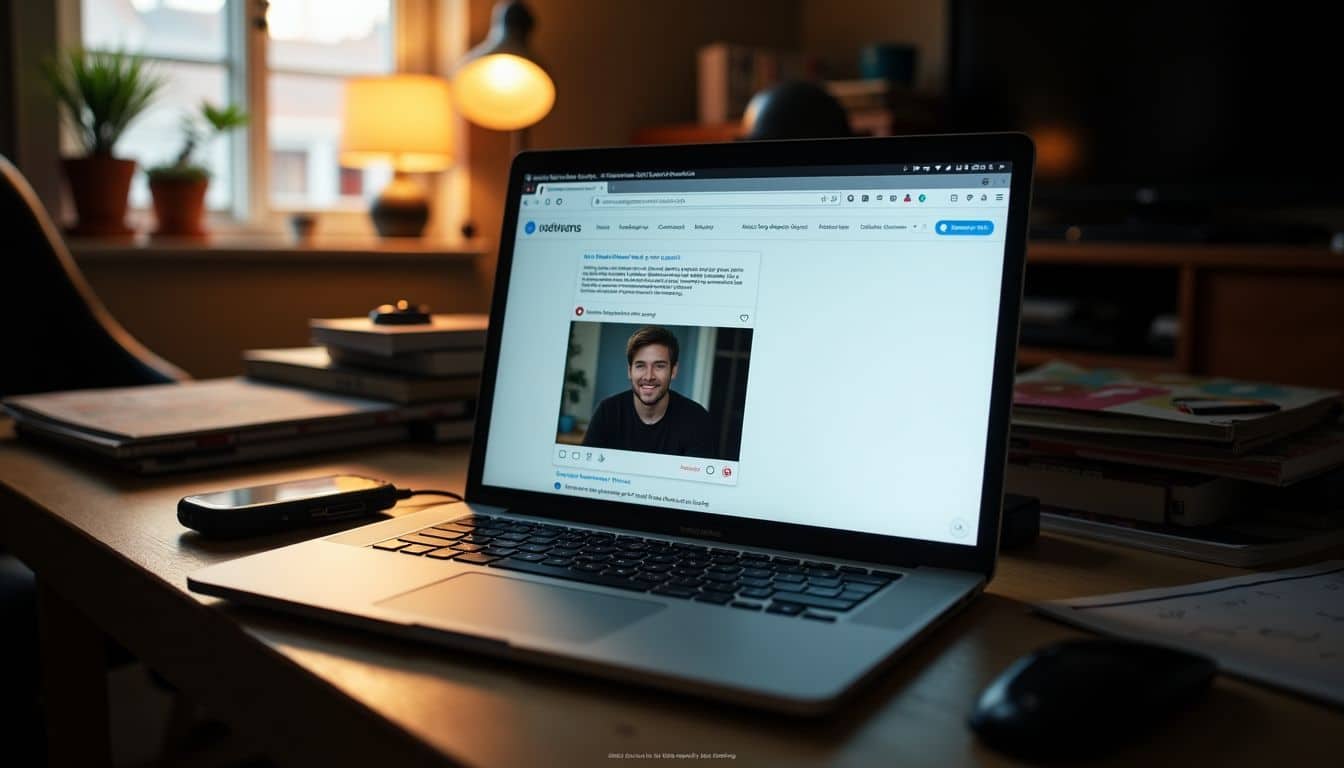
OnlyFans messages contain videos that you can save with simple tricks. You’ll find two quick ways to grab videos from OnlyFans messages – screen recording tools and Chrome extensions work great for saving content from the web.
Using Screen Recording Tools
Screen recording tools offer a direct way to save OnlyFans content. EaseUS RecExperts stands out with its DRM bypass feature and support for 4K/8K recording quality. Users can save videos in popular formats like MP4, MOV, AVI, and FLV.
The web-based interface makes it easy for technical writers to capture content without hassle.
RecordFab provides a solid option for Windows users who want to grab OnlyFans videos. It records at 720p or 1080p without pop-up windows getting in the way. The icon sits right in your start screen for quick access.
Many creators upload their content through messages, making screen recording a vital tool. Chrome extensions bring extra features to enhance your recording setup.
Using Chrome Extensions
Screen recording tools offer basic capture features, but Chrome extensions pack more power for downloading OnlyFans content. These browser add-ons integrate right into your Chrome toolbar and make downloads quick.
The Downloader for OnlyFans.com extension boasts a solid 4.13/5 rating and lets you grab videos with a single click. You’ll spot a small download button next to each video after installing the extension.
Chrome extensions work like Netflix video grabbers but focus on OnlyFans content. The free version shows ads but costs just $9.99 monthly to remove them. Most extensions save videos straight to your computer without extra steps.
Bulk Media Downloader gives you 10 free downloads to test it out. The OnlyFans Video Downloader Global maintains a strong 4.4/5 rating among users, who praise its simple interface.
People Also Ask
Is it legal to download OnlyFans videos?
No, downloading content without permission breaks copyright laws. The videos are uploaded by creators who own the rights to their work.
Can I find OnlyFans videos on regular video sites?
While some people share OnlyFans content on sites like Google Video or YouTube, this practice goes against the terms of service and can lead to legal trouble.
What happens if I share downloaded OnlyFans content?
Sharing content that was uploaded by others can result in account bans, legal action, and fines due to copyright laws.
Why can’t I save OnlyFans videos like regular online content?
OnlyFans protects uploaded content with special tools to stop illegal downloads. This helps creators keep control of their work, just like YouTube and google video do.
References
https://www.leawo.org/entips/download-onlyfans-videos-1409.html
https://streamfab.com/onlyfans-downloader.htm
https://cleverget.org/user-guide/onlyfans-downloader.html
https://help.keepstreams.com/vip-services/download-onlyfans-videos
https://ytsaver.net/video/download-onlyfans-videos-to-android/
https://streamfab.com/how-to-download-onlyfans-videos
https://www.dvdfab.cn/downloader/download-onlyfans-videos-on-iphone.htm (2024-12-16)
https://www.iseepassword.com/blog/how-to-download-onlyfans-videos-on-iphone/
https://www.dvdfab.cn/downloader/can-you-screen-record-onlyfans.htm (2024-12-20)
https://recorder.easeus.com/screen-recording-tips/screen-record-onlyfans.html
https://www.kigosoft.com/video-tips/onlyfans-video-downloader-chrome.html
