Are you tired of blurry images and fuzzy sound ruining your movie nights? HDTV today delivers over 10,000 ad-free movies and TV shows for online streaming, without sign-ups or credit cards.
In this quick guide, you’ll discover the five standout trends shaping your HD viewing experience by 2025—from sharper colors to smart AI-driven sound. Keep reading to upgrade your viewing game now.
Key Takeaways
HDTV has advanced significantly—from fuzzy 480-line standard definition pictures to vivid, crisp 4K (3,840 x 2,160 pixels) and even sharper 8K (7,680 x 4,320 pixels) screens today.
Current HDR displays capture 12 out of 14 stops of dynamic range from RAW images, while newer mini-LED TVs reproduce 97% of the Rec2020 color standard, making colors appear brighter and more lifelike.
TVs with AI features can adjust their sound and image settings on the fly, depending on what you’re watching—automatically enhancing dark moments and clarifying audio, without you having to tweak the settings yourself.
To stream 4K video smoothly, you’ll need internet speeds of 25 Mbps or higher; a single two-hour 4K movie also takes about 100 GB of space before it’s compressed—so make sure your internet and storage can handle that.
By 2025, Quantum Dot technology and Micro Lens Array screens will likely be widespread; TV menu designs will become simpler and easier to use; Apple may even enter the TV market, with an emphasis on keeping viewer data private.
Table of Contents
Key Milestones in HDTV Technology Development

HDTV has grown by leaps and bounds since its early days, moving from fuzzy pictures to crystal-clear images that make you feel part of the action. The path from standard TV to today’s ultra-high resolution screens shows how fast display tech changes, with each step bringing sharper pictures and better colors to our living rooms.
Transition from Standard Definition to High Definition

Switching from regular TV to high-definition changed the whole viewing experience, making movies and shows feel totally fresh. This change began gradually over 35 years, shifting screens from the older square-shaped 4:3 ratio to today’s wider 16:9 displays.
Traditional standard-def TV had just 480 lines of resolution—pretty blurry by today’s standards. But high-definition jumped to 720p and 1080p resolutions, packing five times the pixels.
Extra pixels mean clearer pictures and richer colors, which really shine during sports events, wildlife documentaries, and fast-paced thrillers.
Most modern setups now connect devices using HDMI cables, providing a clear advantage over the older coaxial cables used by antennas for broadcast TV signals. People who cut the cord can access HD programs easily by streaming services or digital antennas that pick up UHF channels directly from broadcasting towers.
Shifting to high-def greatly improved home entertainment setups, demonstrating why widescreen viewing and sharp images make all the difference. Older standard-definition shows appear fuzzy and faded compared to the brilliant image provided by HDTV.
Tech enthusiasts sometimes even boost their antennas’ signals with small amplifiers to overcome weak reception or annoying interference.
HDTV didn’t just change what we watch—it transformed how we see the world through our screens, bringing cinema-quality images into our living rooms for the first time.
Emergence of 4K and 8K Resolutions

The TV industry transformed quickly once 4K displays arrived on the scene. These screens pack a sharp resolution of 3,840 x 2,160 pixels—far clearer than traditional HD televisions.
Today, nearly all TVs over 50 inches include 4K resolution as standard. Now, the push toward 8K brings screens containing 7,680 x 4,320 pixels. Yet, having more pixels doesn’t always deliver a better image quality.
After comparing multiple 4K and 8K TVs side-by-side, I found it tough to see any real difference on average-sized screens. What truly changes the viewing experience is ATSC 3.0 technology.
Soon, it will enable free antenna-based broadcasts directly in stunning 4K—no cable service required.
Most leading streaming platforms currently offer plenty of 4K movies, ready to stream without needing extra gadgets. Your gaming consoles probably handle 4K content as well. The shift toward higher screen resolutions also forced broadcast stations to update signals using new transmission methods.
Television manufacturers had to overcome major bandwidth limitations to deliver these sharper images into our living rooms. Soon we’ll check out how HDR and improved color accuracy enhance high-resolution displays for better visuals.
Current Trends in HDTV Technology

HDTV tech now packs more punch with smarter features that change how we watch our shows. Screens display brighter colors and sharper details while built-in systems adjust picture quality based on what you’re watching – making your movie nights and sports games look better than ever.
HDR (High Dynamic Range) and Enhanced Color Accuracy
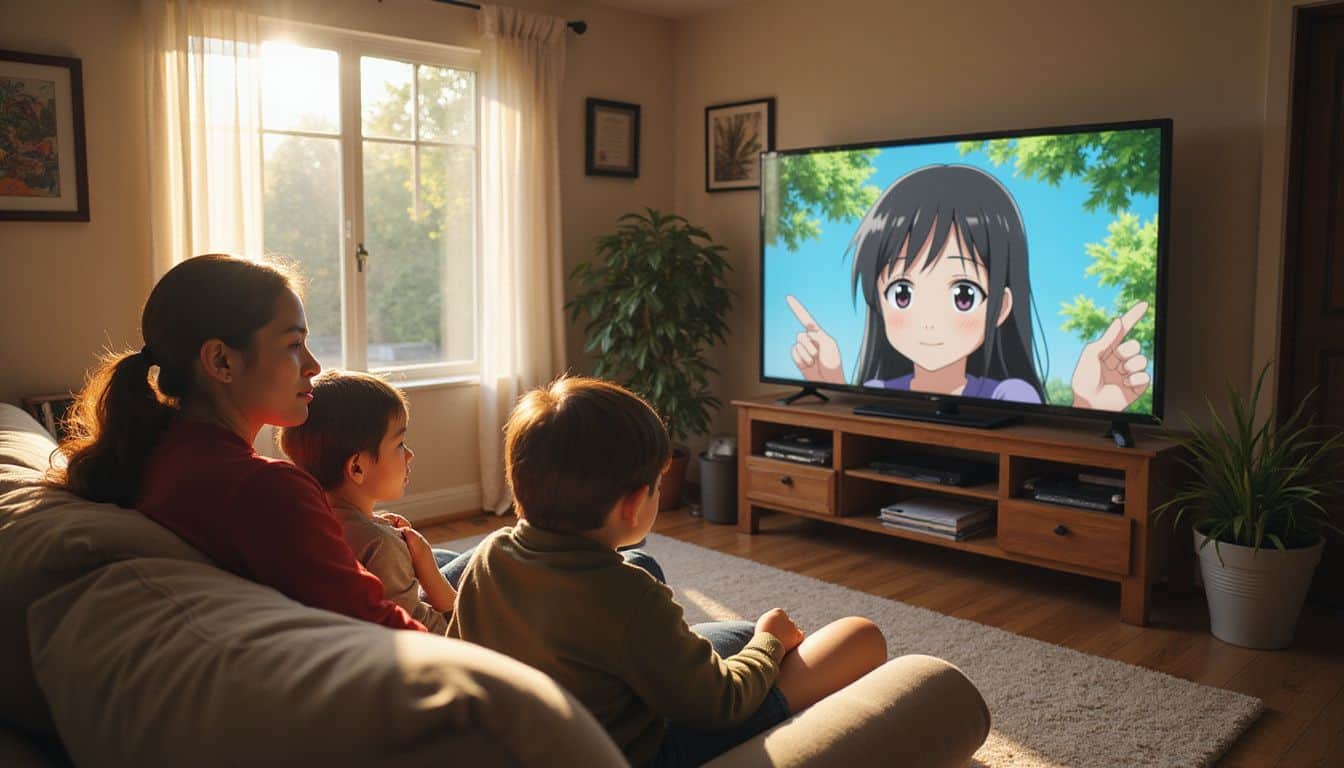 HDR displays took a giant leap forward lately. At CES 2025, new screens showcased the ability to handle 12 of the 14 stops of dynamic range directly from RAW image files. That means richer blacks, dazzling whites, and crisp details in dark and bright areas—ideal for streaming HD movies.
HDR displays took a giant leap forward lately. At CES 2025, new screens showcased the ability to handle 12 of the 14 stops of dynamic range directly from RAW image files. That means richer blacks, dazzling whites, and crisp details in dark and bright areas—ideal for streaming HD movies.
Color performance improved dramatically as well. Hisense’s latest mini-LED TV, for example, covers 97% of the Rec2020 color standard, letting people enjoy vibrant shades they’ve never witnessed on home televisions before.
Bright OLED and mini-LED technology now appear widely in TVs, making screens easy to watch, no matter your room lighting. These crisp, clear displays work perfectly with signals from TV antennas, delivering every detail sent by broadcast towers.
Broader color ranges give you deeper reds, richer greens, and striking blues—bringing each shade vividly to life. Fans who enjoy watching free anime notice these intense colors immediately.
Animated shows especially look stunning on newer displays—the colors truly stand out, making scenes memorable and lifelike.
Integration of AI for Picture and Sound Optimization

AI takes watching TV to a whole new level, far beyond sharper colors. Smart TVs today come equipped with built-in artificial intelligence that adjusts picture quality based on your viewing habits.
I first saw this feature while watching movies on my Chromecast—the screen automatically dimmed in darker scenes and brightened up during sunny outdoor shots, without me doing anything.
These smart systems instantly analyze what’s on your screen, tweaking picture and audio settings on the fly.
New TV towers now broadcast signals compatible with these intelligent features. My over-the-air antenna easily picks up the improved transmissions. The AI instantly recognizes if you’re enjoying sports, movies, or news, and adjusts the image and sounds accordingly.
During quiet conversations, AI cuts down background noise, while it pumps up deep bass sounds in action-packed moments. All this means you can enjoy a personalized TV experience—without messing around with complicated settings or confusing menus.
Challenges and Limitations of HDTV Technology Today
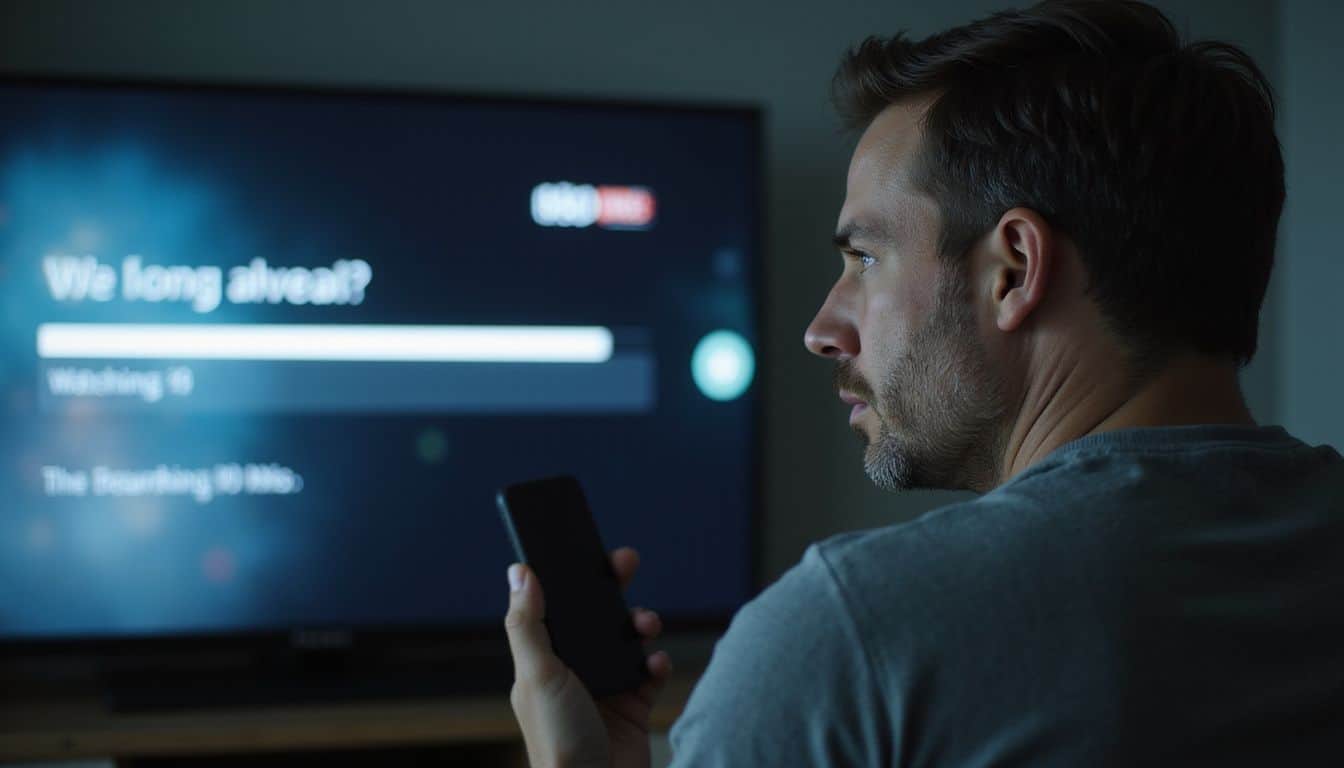
HDTV tech faces major hurdles as we push for better picture quality. Bandwidth limits and storage needs create real problems for viewers who want to stream movies online without buffering or use a television antenna with limited signal strength.
Bandwidth and Storage Requirements

Bandwidth limits cause big issues for streaming clear HD signals in many homes today. Most streaming platforms suggest at least 5 Mbps for flawless HD viewing, and 4K shows require speeds of 25 Mbps or higher.
Just last month, I bought a new antenna amplifier to check this myself. Even though my signal was strong, the older diplexer struggled to manage the heavy data flow. Storing all these large files gets challenging too—a two-hour movie in 4K UHD occupies around 100 GB before compression.
That large file size explains why many streaming or download services compress the video, giving up some picture quality to reduce file size.
Broadcasters face similar issues delivering these huge TV signals clearly to your home. UHF TV channels have to squeeze ever-larger amounts of data into tight frequency ranges. Upgrading transmitters and antennas costs networks millions of dollars.
Newer compression methods, like HEVC (H.265), help reduce video sizes and maintain decent image quality—but many older TV models don’t support these newer codecs. It’s a tricky balance for networks—they need to advance technology and image quality, yet also keep content easily available for everyone.
Compatibility with Legacy Devices

Older TVs struggle to keep pace in today’s digital environment. Analog sets require converter boxes to work, but these boxes only provide low-resolution signals. As a result, picture quality on older devices falls far short of modern HDTV screens.
Many aging units don’t have HDMI ports—these ports handle HDCP protection, a must-have for today’s streaming services. Recently, I tried connecting my grandpa’s old television to a streaming box; the outcome was poor, grainy visuals with washed-out colors.
The bridge between yesterday’s technology and tomorrow’s standards often requires compromise.
DTV and HDTV standards pose challenges for older TVs equipped with DVI inputs. Compatibility becomes tricky, especially for enjoying online movies or popular streaming platforms. The costs of upgrading gear can quickly pile up.
Some folks attempt UHF television setups with yagi antennas as a workaround, but this approach limits viewing options and available channels compared with current technology.
How Will HDTV Technology Evolve in 2025?

HDTV technology is set to make huge strides by 2025. Quantum Dot displays and Micro Lens Array panels will push OLED brightness higher than ever. Movies will feel extra lifelike, providing richer blacks and brilliant whites.
Plenty of brands will simplify their TV menus, making screens easier to navigate. Apple might even step into TV sales, emphasizing viewer privacy. And that’s a big deal for anyone concerned about online streaming and personal data tracking.
Newer TV models will also get improved software support. Apple will probably set the pace here, offering software updates years after purchase. For people still holding onto older TVs, MAX OLED panels will become a great pick.
They’ll keep high-speed action crisp, without annoying blur—a real plus for sports lovers. Prices of these cutting-edge TVs might even drop, since more companies will fight to win your money.
Certain models could include built-in yagi antennas, helping boost signal reception for folks who prefer standard TV broadcasts alongside streaming.
People Also Ask
How will we watch movies online in 2025?
In 2025, you’ll watch movies online without ads, using next-generation HDTV streaming services. These platforms will allow direct movie downloads to your device—watch anywhere, anytime, without hassle.
What antenna technology will improve HDTV reception?
Yagi antennas will upgrade significantly, delivering stronger and clearer HDTV signals. You’ll pick up more channels from farther away, meaning better reception—without monthly cable or satellite fees.
Will checkout processes change for streaming services?
Streaming services will make checkout quicker and easier. You’ll instantly receive digital receipts, and payments will include not just credit cards, but also newer, easy-to-use options.
How will radio integrate with HDTV systems?
Radio will return through advanced HDTV systems. Your TV will become a high-quality radio tuner—combining traditional radio and modern TV into one complete home entertainment unit.
References
https://ethw.org/Milestones:The_High_Definition_Television_System,_1964-1989
https://www.cnet.com/tech/home-entertainment/from-4k-to-8k-to-uhd-everything-you-need-to-know-about-tv-resolutions/ (2025-03-14)
https://www.researchnester.com/reports/8k-technology-market/6566 (2025-01-10)
https://gregbenzphotography.com/hdr-photos/the-latest-hdr-trends-at-ces-2025/ (2025-01-10)
https://digitaldefynd.com/IQ/ai-use-in-smart-tv/
https://www.cablelabs.com/blog/4k-tv
https://www.audioholics.com/hdtv-formats/hdtv-past-present-and-future-part-i-history (2005-05-31)
https://www.techradar.com/televisions/the-tv-tech-to-watch-out-for-in-2025-from-even-brighter-oleds-to-better-lcds (2024-12-30)
