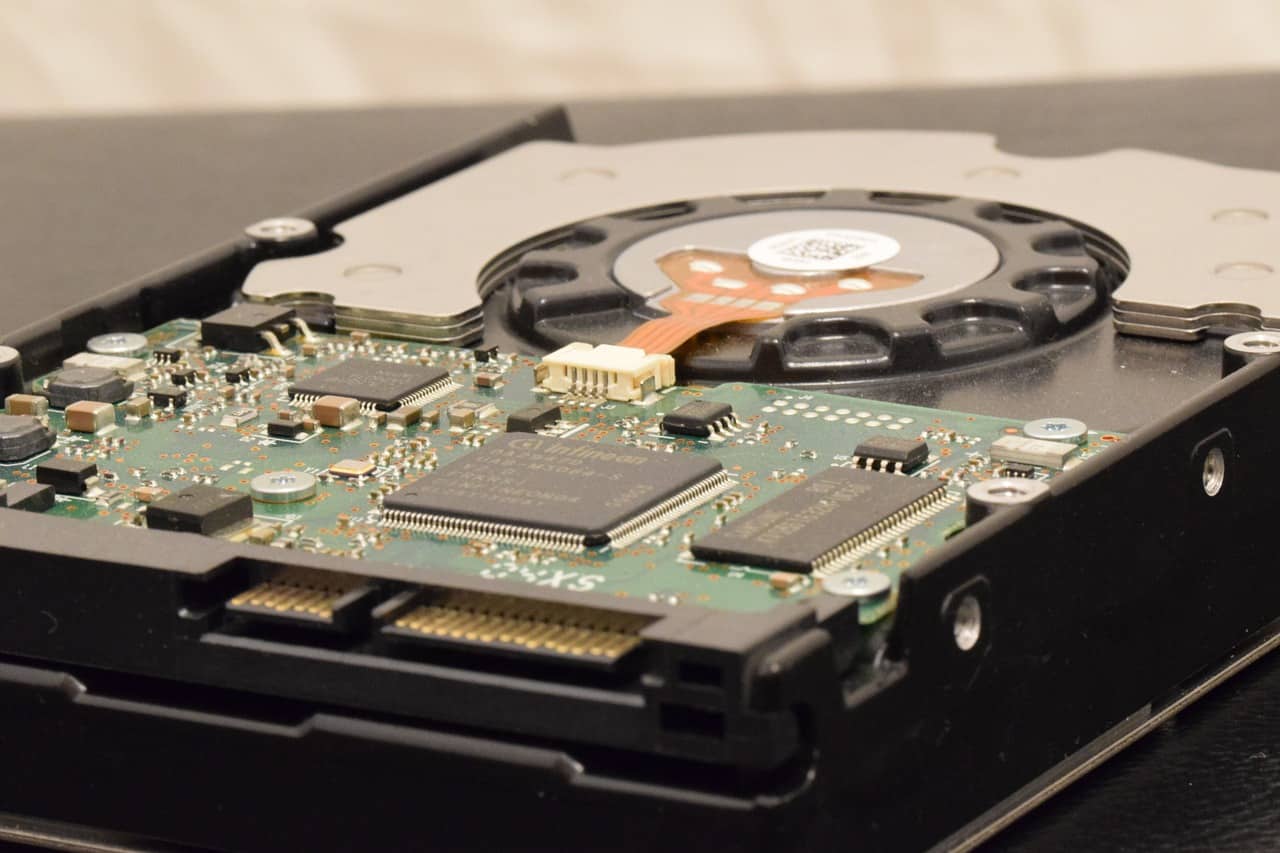Since the first commercial hard drive was sold by IBM in 1956, hard drive has had a history of 64 years by 2020. The first hard drive weighed 1 ton with a storage capacity of 5MB and a cost of $10,000 per megabyte. The hard drive of today can be built in the desktops and laptops and also can be portable. A current hard drive can have a storage of 8TB and only costs less than $0.03 per gigabyte, which only weighs less than 2 pounds for a 3.5-inch external hard drive.
The evolution of hard drive disk is very essential in the digital era. When everything goes digital people need more and more storage space for photos, documents, movies and music. At the meanwhile, losing a piece of important information becomes more common and frequent.
How to use a hard drive?
Internal hard disk is built in the computer when it comes out from the factory, while external hard drive can be carried around. You need to connect an external hard drive through a USB port to a computer. Some external hard drive will demand power supply
You can then open the external hard drive and read, edit, save, delete or transfer the files. In addition, you can partition and format an external hard drive on a computer for better organizing the space.
Common data loss scenarios from a hard drive
As mentioned before, the data loss from hard disk is common. For example, the common scenarios on a Mac computer include:
- Mac computer is not turning on.
- The external hard drive is not recognized by macOS.
- The external hard drive becomes invisible on Mac.
- The external hard drive is not readable by the Mac.
- The files are changing sizes or disappearing.
- The external hard drive is mistakenly formatted.
- Important information is accidentally deleted from the external hard drive.
- The external hard drive is corrupted by virus and malware.
- Physical damages and bad sectors on the external hard drive.
Many reasons like improper human operations, sudden power shortage and drive disconnection will lead to data loss. Sometimes you might believe that the data is permanently gone, but actually it is not.
Why is data recovery from a hard drive possible?
When a file is saved to an external hard drive, or any other data storage devices, there will be two sets of information to be written on the external hard drive. One is the reference information about the file name, size, creation date and which clusters the file is stored. The information is stored in root directory. The other is the real content of the files and it will be written to the data section.
If the file is deleted, it doesn’t mean the content of the file is deleted but the original reference is deleted, moved to another path, marked unavailable for access or hidden. Therefore, the real file is still held on the external hard drive.
As for lost files when the external hard drive is not recognized/readable/corrupted, there is nothing to do with the file content either. The errors usually happen to partition table, file system and root directory. Only bad sectors in data section can erase files or make files corrupted, but it doesn’t happen often.
To make it clear, data retrieving is not always 100% successful. But if you act immediately after you realize your important files are gone, the success rate can be very satisfying.
Data Recovery solutions
Now that you understand why you can find the deleted or lost files are recoverable, you may want to know how you can restore the files.
First, find the files on another storage or cloud storage is the easiest way. For example, if you have set up Time Machine on Mac or Backup on PC using an external disk, you will be able to retrieve the files from the backup drive.
Another way is to utilize data recovery software. There are plenty free and paid data recovery programs both for Windows and macOS platforms. When you download a wanted software, make sure you read about its technical specifications to know if it is read-only and compatible with your operating system.
How to protect hard drive?
Of course, you can prevent the data loss disaster even before it occurs. There are a lot of precautions you can take. For instance,
- Don’t detach the external hard drive before the file transferring or formatting is completed.
- Don’t cancel the files transferring or formatting halfway.
- Don’t shut down the computer before the file transferring or formatting is done.
- Don’t leave the external hard drive attached to the computer during rebooting.
- Eject the external hard drive before pulling it out of the USB port.
- Don’t drop the computer or external hard drive hard because it will physically damage the hard drive and it will kill the hard drive.
- Ensure good and stable USB connectivity.