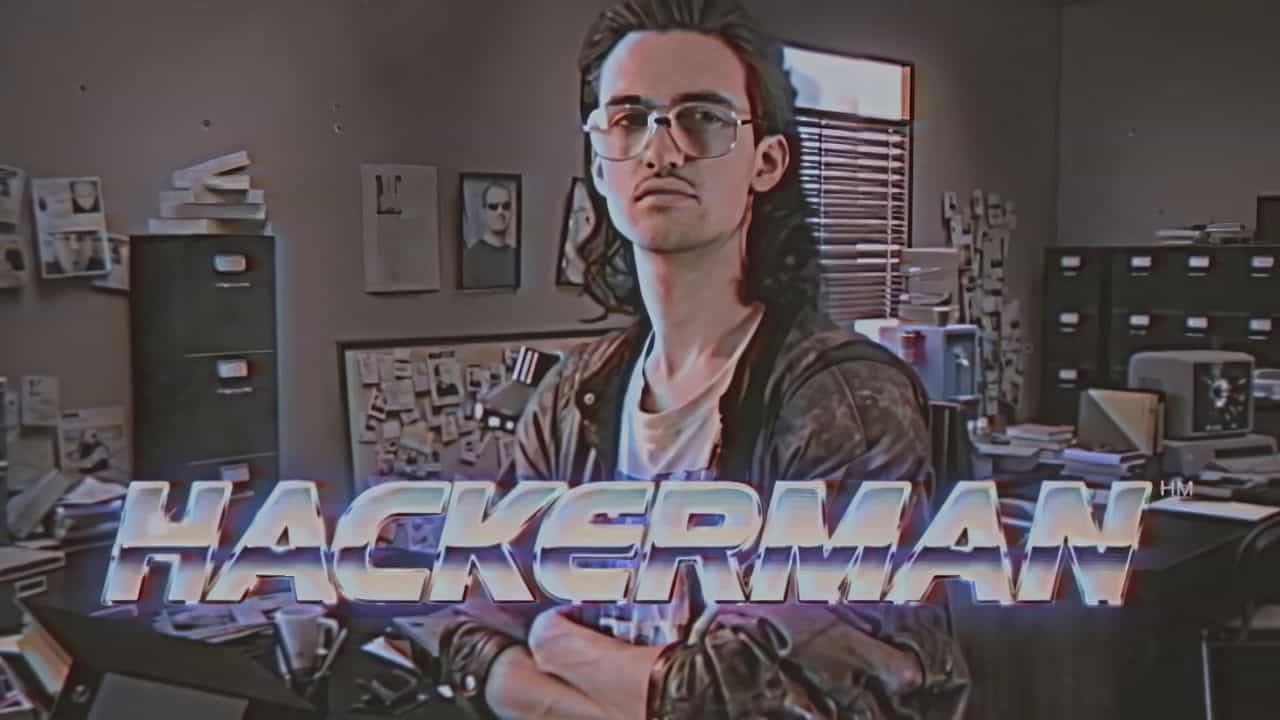While computers and technology are amazing innovations and tools we rely on every day, they can sometimes make us extremely frustrated. The best thing is to either hire a computer professional or learn some simple geek hack tricks, in order to become a more knowledgeable computer user. These tricks may even turn you into a cool computer geek!
Programs with Additional Uses
Sometimes when it comes to computers you need to think out of the box, especially when it comes to finding new uses for the tools and programs that you already have installed and use daily. For instance, the file-syncing program, Dropbox, can be used to monitor your home computer, download torrents, or even print files from afar. You can also use Gmail to determine if someone has stolen your phone.
Computer Running Like a Turtle?
When your computer starts to work slowly, you need to figure out the root of the problem. Usually, it’s one app that is slowing your system down, so you need to find it and close it/uninstall it as fast as possible. The following tools should help you find the real cause and terminate it: Rainmeter (for Windows) and MenuMeter (for Mac).
Data Safety
You can keep your data secure by hiding your private information in a text file. Once the file is created, place it in a secret location on your computer. Remember to “Empty” your Recycle Bin or Trash on your computer once you have sent unwanted files or data there. Deleting this information ensures that data cannot be retrieved by anyone trying to access your computer.
Geek Hack: Advanced Tricks
- Refresh Browser Window:
- If you need to refresh your browser window, press CONTROL + F5 for PC using Chrome and press COMMAND + SHIFT + R for Mac using Chrome. This will refresh your browser window by forcing it to reload and download the most up-to-date version.
- Task Manager:
- Has your PC or Mac frozen? Use this shortcut to bring up the task manager and manually force an application to close.
- CONTROL + ALT + DELETE for PC users or COMMAND + OPTION + ESCAPE for MAC users
- Has your PC or Mac frozen? Use this shortcut to bring up the task manager and manually force an application to close.
- Switch Windows:
- To change the window you’re viewing e.g. switch from email to aninternet browser, without using your mouse, hit ALT + TAB (PC) or COMMAND + TAB (Mac), keep pressing TAB to cycle through all the windows you have open until you get to the one you want.
Geek hack experts know all the basic keyboard shortcuts, such as “ctrl-C or ctrl-V”. Learn the most common shortcuts and after only a few months, you will be able to blow through text boxes and menus fast and save lots of time.