Tired of lag and slow load times ruining your multiplayer games? The choice between buying vs renting a gaming server can mean big differences in cost, control, and performance—especially if you plan to play for more than a year.
This guide will walk you through the key factors like upfront investment, scalability, and server management that matter most in 2025. Read on to discover surprising truths that could change how you game.
Key Takeaways
Buying a server upfront runs between $2,500 and $3,000, while renting one costs roughly $179 per month—with the break-even hit around the 36-month mark.
Owning has extra hidden expenses: annual system admin fees of around $96,000, yearly maintenance costs hitting $160,000, plus monthly charges averaging $1,476.31 for cooling, electricity, and networking.
Renting delivers clear perks, like low monthly rates of $5 to $100, quick upgrades if player numbers grow, plus expert upkeep and security monitoring available 24/7.
For pro gamers, owning is a strong choice, giving full hardware control, freedom to use custom operating software, and the power to choose security settings without delays from service providers.
By 2025, gaming servers will largely move to cloud hosting, using AI tools, edge computing technology, and 5G networks—greatly reducing lag and improving gameplay responsiveness.
Table of Contents
Key Factors to Consider

Your server choice can make or break your gaming setup. Money, tech skills, game needs, and control options all play key roles in this big decision.
Financial Analysis

The numbers behind gaming server costs tell a clear story. If you buy your own server, the upfront cost for hardware is between $2,500 and $3,000. Renting a Ryzen 5800X server costs around $179 per month, along with initial setup fees.
After making rental payments for 36 months, you hit the breakeven point. For gamers who plan on heavy use beyond three years, buying often makes more sense.
Still, a lot of people overlook the hidden costs. In the United States, you’ll pay a system administrator about $96,000 a year. Annual server maintenance costs could reach roughly $160,000, too—a factor many forget to consider.
Sherweb’s 2019 data shows basic on-premises servers cost about $1,476.31 each month to operate. That monthly expense covers cooling, power, and networking—all included in rental fees but your own responsibility if you purchase.
Colocation starts to be a good option at around 3kW per full rack or higher. With colocation, you buy the equipment, yet the data center splits costs like electricity and cooling with you.
Deciding between upfront investment and monthly rentals relies heavily on your gaming expectations and budget flexibility. For extra details specifically about gaming server setups, have a quick look at this guide to buying a server.
Expected Gaming Needs
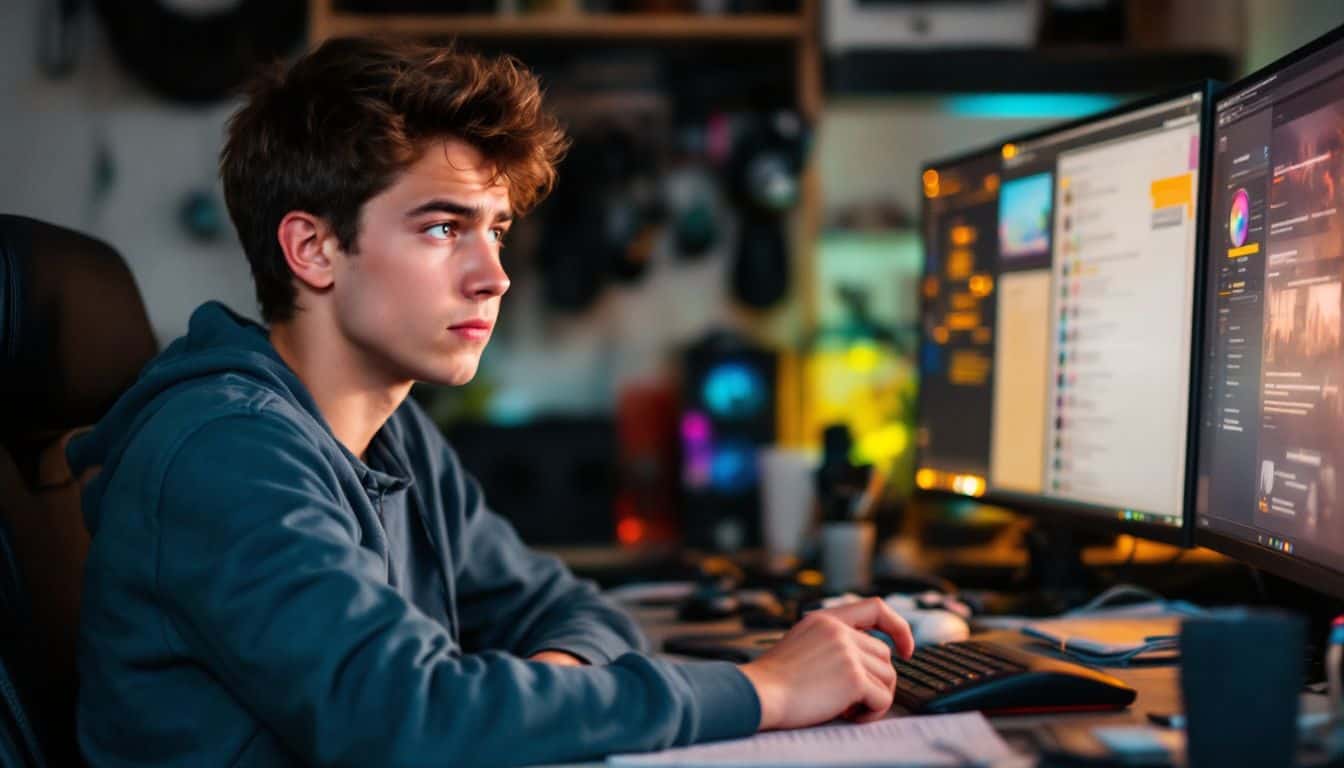
Your gaming goals also shape your server choice, not just budget concerns. The games you prefer, and the friends joining you, all affect the setup you’ll need. In 2024 alone, roughly 3.32 billion gamers worldwide will push server needs even higher.
Multiplayer games usually have unique requirements—some work best with multiple CPU cores, while others prioritize faster speeds.
A reliable server handles peak player loads smoothly, without lagging or freezing up. MMO games typically require multi-core setups and plenty of RAM, but simple multiplayer servers can get by on basic gear.
I once hosted a Minecraft server using a low-end setup—it crashed completely the moment ten friends logged in together! Think ahead about your ideal player numbers, and if you’re likely to add new games or invite more people later on.
Servers equipped with solid-state drives (SSDs) load game data quickly compared to older, traditional hard drives. Your internet connection counts too—services like colocation often include speeds around 1Gbps, plus large data allowances (such as 30TB per month).
That speed can help avoid annoying lag, saving your gaming sessions from total frustration.
Technical Expertise

Technical skills matter a lot for picking the right server. If you buy a gaming server yourself, you’ll handle hardware setup, network settings, and security on your own. Once, I spent three entire days trying to fine-tune my Linux server to boost game performance—it demanded advanced knowledge of operating systems, network cards, and optimization techniques.
Renting a server usually includes a support crew to handle these tricky jobs for you. They take care of software updates, security patches, and even DDOS attacks—so you just worry about playing games.
Owning a server goes beyond basic computing knowledge. You’ll have to grasp multi-core processors, memory handling, and cybersecurity tactics to fend off online threats. Rental services place these concerns onto the hosting company’s shoulders.
They have experts who handle server hardware and cloud systems, saving you the hassle and stress. Renting is ideal if you lack the skills or spare hours to manage complicated systems yourself.
The decision usually comes down to how comfortable you feel handling technical duties versus how badly you want complete server control.
Control and Customizability

Server control can really level up your gaming experience—especially for serious gamers. Having your own server lets you change settings however you like, with total freedom. You can add mods, adjust game rules on the spot, or even create special custom maps, without needing approval from anyone else.
I remember setting up my own Minecraft server once, for a small community, and easily tweaking every little detail—from spawn rates to world borders—in real-time.
True gaming freedom isn’t just about what you play, but how much you can shape the experience.
Renting a server can still give you good control, usually through secure shell access or admin panels. You’ll have admin privileges to manage who plays, what they can do, and how the game is configured.
Most hosting services now provide user-friendly dashboards, letting you adjust settings even if complex commands aren’t your thing. But owning a server has a major advantage: no one restricts the software you install or limits your CPU usage.
Pros of Buying a Gaming Server

Owning your gaming server gives you total command over hardware choices like Intel Xeon CPUs and storage options, plus you’ll dodge monthly fees that add up over time – click through to see why buying might be your best move for 2025.
Full Ownership

Taking full control of a gaming server puts you firmly in charge. You decide every hardware and software detail from top to bottom. Everything from the multi-core CPU down to the network interface cards belongs entirely to you.
Feel free to swap hardware components, boost storage capacity, or fine-tune the operating system exactly how you like it. No need to get approval from hosting services before installing custom mods or adjusting settings.
This independence extends to security, too—you keep your data safely stored, reducing the risk of unwanted access common on shared platforms.
A major advantage is freedom from monthly hosting fees. One upfront investment sets the stage—and you make your own rules from there. Maybe you’d like to install a unique filesystem…go right ahead.
Perhaps you need specialized DDOS protection software for high-stakes gaming contests; just set it up yourself. Technical gamers especially appreciate this freedom since it allows them to adjust clock speeds and memory caching for minimal latency.
Cloud setups do offer ease of use, but nothing compares to your physical machine in your own home or office—fully equipped and perfectly suited for your specific gaming requirements.
Greater Customization Options

Owning a gaming server puts all decisions directly in your hands. You have full control over hardware choices—like picking your CPU and deciding RAM limits. A few years ago, I purchased a dedicated server for my Minecraft group, giving me total freedom to install any mods without needing hosting approval.
The same freedom applies even to your operating system; you can select Windows, or go with Linux versions such as GNOME, depending on what meets your needs best.
True gaming freedom comes from owning the hardware that runs your virtual worlds.
With your own server, hardware upgrades are simple and convenient. If your games need extra storage space for new files or you see a rise in player numbers and want more memory, you’re able to quickly scale up.
Rental servers typically lock you into limited package deals, but owning equipment means you decide exactly what your machine includes. Every component, including the motherboard, belongs entirely to you, offering flexibility for changes at any moment.
Owning the hardware also lets you easily adjust security settings as you wish.
Long-Term Cost Efficiency
Purchasing your own gaming server really pays off, especially after the first couple of years. The numbers quickly start tilting your way: once you’ve passed that initial break-even mark, every month’s savings pile up, leaving behind those recurring rental fees.
Players who manage strong, active gaming communities get the biggest advantage from owning servers. On paper, your server is an asset that drops in value over time, but practically speaking—it still works perfectly fine.
Plus, this depreciation can actually give you financial perks during tax season.
With your own server, monthly hosting charges vanish completely. You have total control over the hardware, upgrades are easy, and there’s no extra fee every time something improves.
Many gamers even run multiple games on one dedicated system, spreading out the expense and stretching their gaming dollars. This arrangement is ideal for players who demand constant reliability and hate the idea of ongoing expenses nibbling away at their budgets.
Pros of Renting a Gaming Server

Renting a gaming server gives you instant access to top-tier hardware without breaking the bank. You’ll enjoy the freedom to scale your setup as your gaming community grows, with expert support just a click away.
Lower Upfront Costs
Game server rentals trim your startup costs compared to buying hardware outright. You’ll pay around $5 to $100 each month, rather than blowing thousands upfront for new gear. This option fits perfectly for gamers who prefer flexibility in their budgets.
Without heavy initial spending, you can comfortably test out various setups—no pricey commitments required.
Smart gamers know that server rental is like having a sports car without paying for the garage.
Those upfront savings free up cash for better gear, maybe a premium mechanical keyboard or a top-notch gaming mouse. Cloud companies manage all hardware expenses, letting you just enjoy the game.
Such affordability means even casual players can now access fast, responsive servers usually reserved for pros. Your budget stays intact, and you still benefit from smooth gameplay on reliable, dedicated servers.
Easy Scalability
Rented gaming servers truly stand out, mostly because of their flexible scalability. You could kick off with a simple, basic server setup for just five players. Later, as your team expands beyond 20 players, you can upgrade with ease.
Most gaming server providers offer user-friendly control panels, giving you one-click upgrades for extra RAM or increased processing power. I personally hosted a tournament once, where player attendance shot up overnight—from 30 players to a solid 100.
Thanks to my rented gaming server, it took just an easy package upgrade, no downtime needed.
Many providers offer lower rates if you commit for a longer period, simplifying your budget planning. Scalability covers your hardware and network security as well—you can add firewalls or increase network bandwidth if threats like DDoS attacks pop up unexpectedly.
Cloud technology behind these gaming services does all the tough work, letting you enjoy your sessions instead of worrying about maintenance tasks. Your desktop remains free and clear, while powerful data centers handle the heavy server load.
Minimal Maintenance Responsibility
Besides easy scaling, rented servers cut your tech workload down to almost nothing. Providers handle all the updates, patches, and fixes for you. That means no sudden panic at night if a server crashes—or if an unexpected security threat pops up.
Your hosting service deals with these headaches, so you can focus fully on your gaming experience.
Running servers yourself takes advanced tech know-how—and nonstop monitoring. Renting hands that responsibility to specialists who watch your network closely and protect it around the clock.
They handle operating system updates and guard against harmful attacks like distributed denial of service (DDoS). This arrangement works perfectly for gamers short on either skills or free time, yet still wanting secure, high-performing servers.
When Buying Makes Sense

Buying a gaming server makes perfect sense for serious gaming teams that need total control over their networks. You’ll gain the freedom to install custom operating systems and patches without waiting for a hosting provider to approve changes.
For Professional or Large-Scale Gaming
A pro gaming setup needs solid, reliable hardware you fully control. If you host major tournaments or manage several games at once, investing in your own server makes perfect sense.
The numbers support this choice, too—after rental costs hit around $2,500 to $3,000, buying actually becomes cheaper. Many gamers at the pro level require custom-built operating systems and ultra-fast networking—a combination rental setups usually can’t provide.
With your own equipment, you can quickly fix security holes and prevent unwanted access exactly how you prefer.
Owning servers also lets you scale easily as your gaming operation grows. Upgrade any part whenever it’s necessary, instead of waiting for approval from a hosting service. This advantage counts extra in areas with slower shipping times, where rental delays can really hold things up.
Sure, the initial expense to buy hardware might look high at first, but for gamers committed over the long haul, the savings add up. With your own server, unexpected extra charges won’t pop up every time your audience expands or a new game demands higher processing power.
When Maximum Control is Required
Serious gaming calls for complete control of your own server. If you’re hosting a major tournament or leading a lively gaming community, setting every detail yourself is crucial. You can easily tweak cache sizes, apply custom security measures with tough passwords, and directly place patches without waiting around for a hosting company.
Full server ownership also means you can manage low-latency connections—essential for staying competitive. Your game server becomes your own command hub, letting you quickly scale resources as you see fit.
Running multiple games that have unique technical demands makes server ownership especially helpful. You can split resources between games, set up specialized operating systems, and even create private networks so teammates can securely connect.
Game studios testing early game versions often run their own servers, helping them safeguard new material from unwanted access. Ready-made server setups online can seem tempting—but having total control matters most if you need precision and speed.
When Renting Makes Sense

Renting a gaming server makes perfect sense for players who need quick access without a big money commitment. You can start gaming right away on a rented server with just a small monthly fee instead of buying expensive hardware that might need upgrades soon.
For Short-Term or Casual Use
Gamers needing servers for short tournaments or weekend events should consider server rentals. You can skip big upfront expenses and still get reliable cloud performance—right when you need it.
Last month, we hosted our three-day Minecraft event this way. The total came to just $45, compared to the $800 or more we’d have spent buying equipment. Also, most rentals provide easy-to-use control panels, automatically taking care of patches and security updates for you.
These services are also perfect for testing out new games before spending more money. Because server setups are flexible, you can quickly scale up or down, matching your exact player numbers and not wasting dollars.
Many companies even include virtual private network (VPN) options to protect your game from hackers and unwanted users. These built-in features save you hassles with hardware upkeep—letting you fully enjoy gaming without extra stress.
When Budget Flexibility is Important
Budget flexibility makes renting servers popular among gaming groups. The monthly fees let you predict your costs—no surprise expenses or large upfront payments. Buying hardware outright can cost thousands of dollars upfront, which can strain your wallet.
For gaming startups or smaller communities, keeping cash flow healthy is critical. Renting rather than buying means extra cash stays available for upgrades, like faster internet or improved gaming consoles.
Cloud gaming services often let you scale server resources according to your real-time needs. During busy tournament weekends, your group can boost server power quickly. Later, during slow periods, scale back to save money.
This flexible pay-as-you-go setup helps avoid spending money on server resources you don’t need. Plus, provisioning the servers typically takes minutes, unlike physical setups that require days—or even weeks—to arrive and configure.
Next time, we’ll look ahead to how gaming server trends may shift by 2025.
How Will Gaming Server Choices Evolve in 2025?

Gaming servers are about to see major changes by 2025. Cloud-based hosting will dominate the market, giving gamers better flexibility to boost server resources whenever they need. This move will reduce lag during games, thanks to improved technology.
AI-powered tools will also help, using smart resource management and fixing problems early, before they affect play. Players on a VPS server will get big improvements in their gameplay experiences from these upgrades.
Edge computing is another game-changer, bringing data closer to the players themselves. With the expansion of 5G networks, cloud and mobile gaming lag will drop dramatically, improving gameplay like never before.
Hosts will prioritize three key areas: speed, security against unauthorized access, and lower power use. Even blockchain technology will step into the picture—helping gamers truly own their servers in creative new ways.
Gamers will need smart strategies about renting or buying servers, factoring things like budget limits, technical know-how, and the amount of control they want.
People Also Ask
What are the key differences between buying and renting a gaming server?
Buying a gaming server requires a big initial cost—you own all the equipment and hardware outright. Renting relies on cloud services, so you use servers as needed without owning anything directly. Your choice mostly hinges on your budget and how much direct control you prefer over the operating system and settings.
How does scaling influence the decision to buy or rent a gaming server?
Renting servers from cloud providers lets you easily adjust capacity to fit your gaming group—no need to buy new hardware every time the number of players changes. This flexibility helps a lot for games with varying player counts. If you own a server, scaling up means investing in extra hardware, adding both time and cost.
What security factors matter when choosing between buying and renting gaming servers?
Strong passwords and regular security updates matter in either case. Renting from a cloud provider often means quicker security fixes, since providers handle updates rapidly. Owning your own server gives you complete control over security—but you’re on your own to keep everything secure and updated against new threats.
Could my laptop effectively run a gaming server instead?
Most laptops struggle to handle gaming server duties. Running a server needs strong hardware capable of multitasking smoothly. Your laptop might slow down, overheat, or lag when handling gaming duties and server functions together. Dedicated servers—whether rented or bought—usually provide better speed, stability, and overall performance compared to a personal computer or laptop.
How does a client-server model differ from a peer-to-peer model for gaming?
Client-server gaming involves players connecting online to a central, dedicated server. Peer-to-peer, or P2P gaming, directly links each player without a central server. Large-scale online games often use the client-server approach because it delivers consistent, stable connections for many players. P2P setups typically suit smaller groups—though they might suffer from higher lag levels or unstable connections.
References
- https://www.pcmag.com/picks/the-best-pc-rpgs
- https://www.doi.gov/sites/default/files/documents/2024-03/fy2025-508-fws-greenbook_2.pdf
- https://ivmtechno.com/blog/gaming-server-rental-cost
- https://www.redswitches.com/blog/server-renting/ (2023-07-31)
- https://absolute.co.in/choosing-between-renting-or-buying-servers/ (2025-01-29)
- https://www.liquidweb.com/blog/renting-a-dedicated-gaming-server/
- https://www.cjpl.in/2025/01/06/server-renting-vs-buying-for-business/
- https://pinehosting.com/blog/game-server-rentals-how-much-does-it-cost-to-rent-a-game-server/
- https://www.stnj.org/
- https://rules.cityofnewyork.us/rule/registration-and-requirements-for-short-term-rentals/
- https://www.thomas.edu/wp-content/uploads/2024/08/Thomas-College-Course-Catalog-2024-2025.pdf (2024-08-26)
- https://www.mendocino.edu/sites/default/files/2024-08/Final%20MC%20Catalog%202024-25%20web.pdf
- https://nlp.biu.ac.il/~ravfogs/resources/embeddings-alignment/glove_vocab.250k.txt
- https://downloads.cs.stanford.edu/nlp/data/jiwei/data/vocab_wiki.txt
- https://doa.wi.gov/budget/SBO/2025-27%20Budget%20in%20Brief%20UEK.pdf
- https://vocal.media/journal/the-future-of-game-server-hosting-trends-to-watch-in-2025
