Cyber attacks hit a business every 39 seconds in 2023, leaving many networks exposed to threats. Network security breaches cost companies an average of $4.35 million last year, proving that weak defenses come with a steep price.
Our guide to the best security practices for a network will show you how to build strong walls against hackers, malware, and data thieves. Get ready to transform your network into a digital fortress.
Key Takeaways
Cyber attacks hit businesses every 39 seconds in 2023, with breaches costing companies $4.35 million on average. Regular network audits, strong access controls, and network segmentation form the core defense strategy.
Multi-factor authentication (MFA) blocks 74% of security breaches caused by weak passwords and stolen logins. Companies must use role-based access control and encrypt data through VPNs and end-to-end encryption for better protection.
A shocking 95% of security breaches come from human error. Staff training, regular backups (37% fail during restoration), and automated security tools help prevent attacks. Teams must check threat feeds daily to spot new attack patterns.
Network monitoring tools like AUVIK and SolarWinds track data movement across cloud and on-site systems. The 3-2-1 backup rule ensures data safety: three copies, two media types, one offsite copy.
Modern security needs automation through Content Disarm & Reconstruction (CDR) and sandboxing. Zero Trust Architecture leads 2024 trends, making teams check every user and device that tries to connect.
Table of Contents
Conduct Regular Network Audits
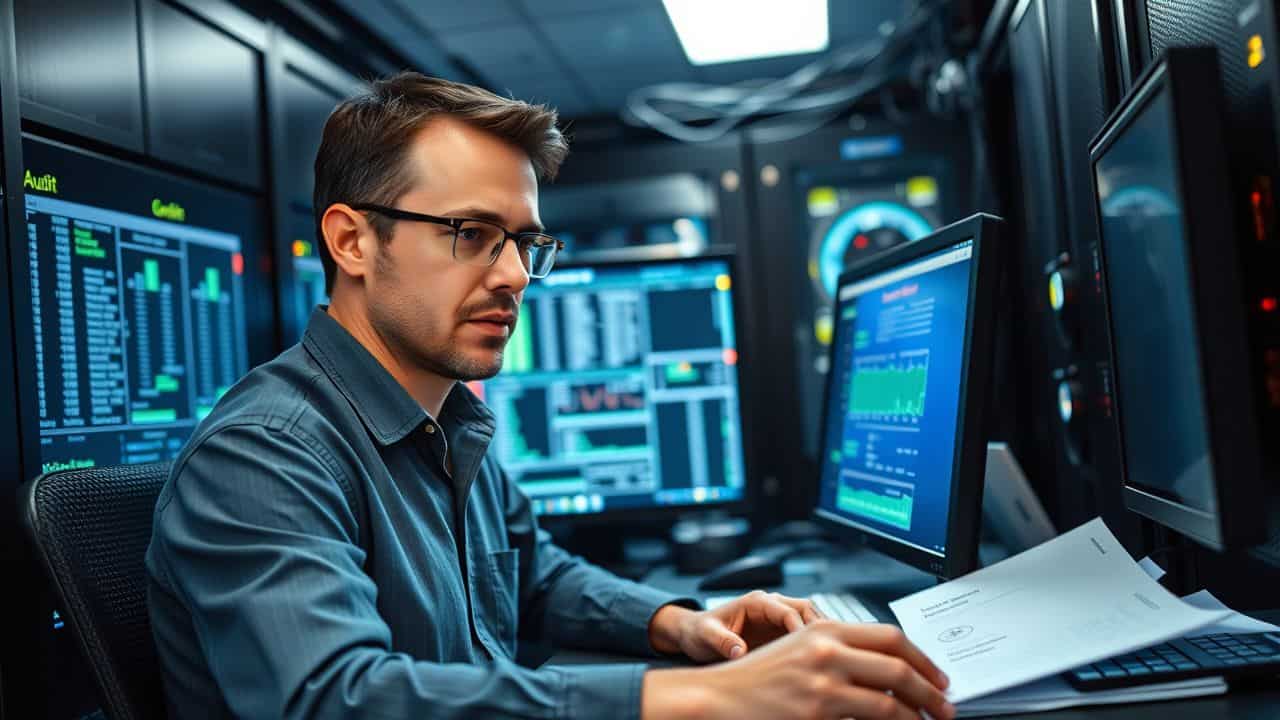
Network audits act as your digital health check-up. Regular security audits help find weak spots before attackers do, just like 41% of companies who back up their data daily.
- Schedule monthly network scans to spot unusual patterns in your data traffic and system logs.
- Run automated vulnerability tests to check for security gaps in your network infrastructure.
- Map all network devices and verify each one’s security settings match your standards.
- Test your endpoint privilege management settings to block unauthorized access attempts.
- Check all software versions and patch status across your network – 37% of backup attempts fail due to outdated systems.
- Scan for open ports and unnecessary services that could let attackers in.
- Document every IP address and compare it against your approved device list.
- Look for signs of unusual login attempts or failed authentication tries.
- Test your firewall rules and access control lists monthly.
- Verify encryption standards on all sensitive data storage points.
- Review user access rights and remove outdated permissions.
- Check your intrusion detection system logs for missed alerts.
Let’s explore how to set up strong access controls to protect your network even further.
Implement Strong Access Controls

Strong access controls act as your network’s security guards. You need to lock down your data with strict rules about who can access what, just like a bank vault needs different keys for different areas.
Use Multi-Factor Authentication (MFA)
Multi-factor authentication adds an extra shield to your network’s front door. Recent data shows 74% of security breaches happen due to weak passwords, misused privileges, or stolen login details.
I’ve seen countless networks fall victim to simple password attacks that MFA could have stopped. The U.S. Federal agencies and big players like Amazon now require MFA as a basic security step for 2024.
MFA is like having a bouncer, an ID checker, and a metal detector at your network’s entrance – triple the security, triple the protection.
Bad actors use clever tricks to bypass MFA, including phishing scams and push notification bombing. My team caught several SIM swapping attempts last month alone. Setting up MFA with biometrics or hardware keys gives you better protection than just SMS codes.
The right MFA setup acts as your first line of defense against unauthorized access. Role-based access control works hand in hand with MFA to create stronger security barriers.
Set Role-Based Access Permissions
Beyond MFA, smart access control takes center stage through Role-Based Access Control (RBAC). This system groups users based on their job roles and assigns exact permissions they need.
Network administrators love RBAC because it follows the principle of least privilege – giving users only the minimum access they need to do their jobs.
Regular audits of RBAC settings help spot any gaps in the system. These checks make sure no one has more access than they should. The beauty of RBAC lies in its ability to cut down security risks while meeting tough data protection rules.
Microsoft Active Directory makes this process smooth by letting admins set up and manage these permissions quickly. Your network stays safer with proper role-based controls in place.
Utilize Network Segmentation

Network segmentation splits your system into smaller, controlled zones. Think of it as building digital walls between different parts of your network, so if one area gets attacked, the others stay safe.
Separate Critical Systems from Public Networks
Keeping critical systems away from public networks acts as a solid defense against cyber threats. A DMZ (demilitarized zone) creates a buffer between your sensitive data and the outside world.
This setup puts your public-facing servers in one zone while keeping vital systems in a separate, protected area. Your critical databases and sensitive information stay safe behind multiple security layers.
Security is like an onion – the more layers you add, the harder it is to get to the core.
Smart segmentation stops attackers from moving freely through your network if they breach the outer defenses. You’ll need to set up strict access controls between zones and limit third-party connections to only what’s necessary.
Local area networks should stay isolated from internet-facing systems through proper router configuration and firewall rules. This approach follows the principle of least privilege while maintaining easy management of your systems.
Keep Software and Security Infrastructure Updated

Software updates serve as your first line of defense against cyber threats. Regular patches fix security holes that hackers love to exploit.
- Install security patches right after release to block new attack methods. Most breaches happen through unpatched systems that hackers already know how to crack.
- Set up automatic updates for all network devices and operating systems. Your routers, switches, and endpoints need constant care to stay protected from the latest threats.
- Run vulnerability scans weekly to spot outdated software versions. These scans help you find weak spots before attackers do.
- Create a software inventory list with version numbers and patch status. Track every piece of software running on your network to avoid missing critical updates.
- Test patches in a separate environment before network-wide rollout. Some updates might break existing systems if installed without proper testing.
- Schedule updates during off-peak hours to minimize disruption. Late-night patches mean fewer angry users and less network congestion.
- Document every patch installation with date and version details. Good records help troubleshoot issues if something goes wrong after an update.
- Remove end-of-life software that no longer receives security updates. Old programs without patch support create easy entry points for attackers.
- Monitor vendor security bulletins for patch announcements. Stay alert for emergency fixes that need immediate attention.
- Back up all systems before applying major updates. Quick recovery becomes possible if patches cause unexpected problems.
Use Intrusion Detection and Prevention Systems (IDPS)
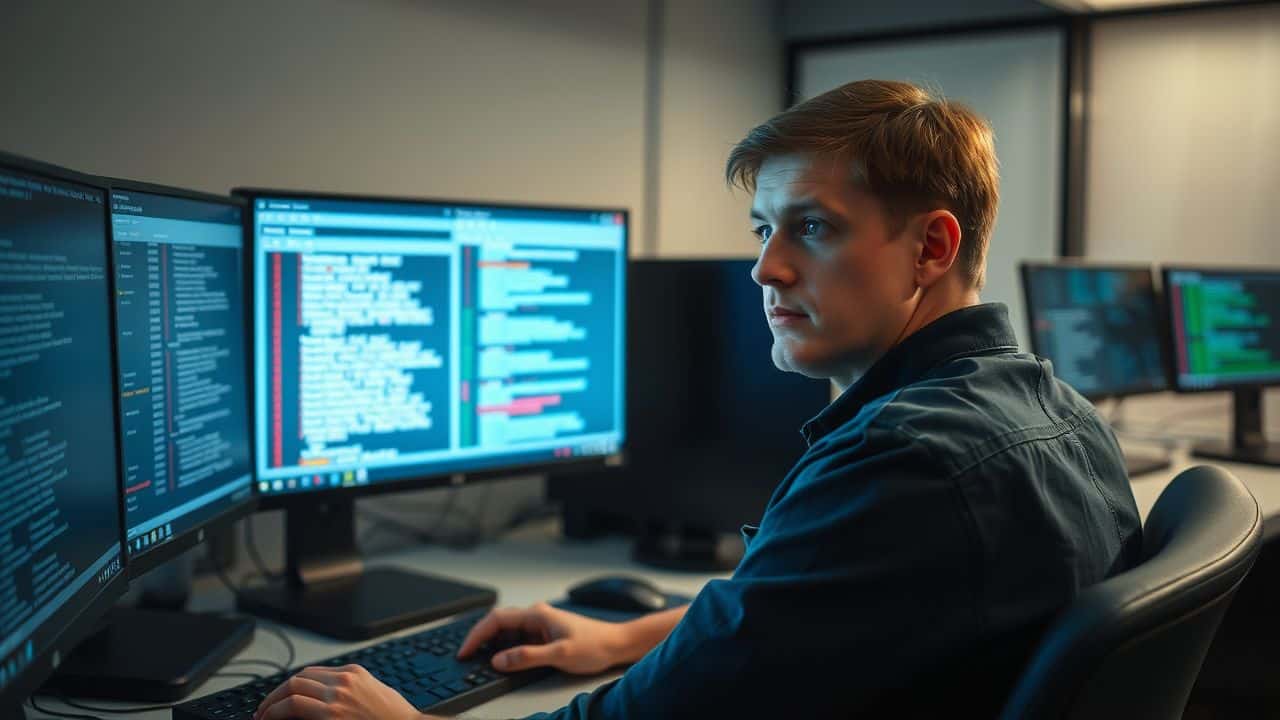
Regular updates establish security foundations, but active threat detection remains essential. IDPS functions as your network’s security system, detecting threats before damage occurs.
Modern IDPS solutions integrate detection and prevention features, providing enhanced network security control. Atomic OSSEC stands as a leading option in 2024 with its free open-source version, suitable for teams of any size.
The system identifies suspicious activities and blocks them immediately, similar to security personnel at an exclusive venue.
Your IDPS requires constant monitoring to detect both known and unknown threats. Trend Micro TippingPoint excels with its threat intelligence features that prevent attacks proactively.
The system monitors network traffic, identifies unusual behavior, and stops malicious actors immediately. It operates like a security camera that both records and prevents intrusions automatically.
These tools implement deep packet inspection to analyze network traffic and identify malicious patterns. They provide protection against various threats, from denial-of-service attacks to malware attempting to connect with command and control servers.
Encrypt Sensitive Data

Encrypt your sensitive data with end-to-end encryption and VPNs to block sneaky hackers from stealing your precious data – want to learn how? Keep reading!
Apply End-to-End Encryption
End-to-end encryption acts as your data’s personal bodyguard. I’ve seen how AES and RSA standards lock down sensitive info like a vault, keeping prying eyes away from your bits and bytes.
Your data stays safe during its journey through the internet, from the moment it leaves your device until it reaches its final stop.
Think of end-to-end encryption as a secret language only you and your intended recipient understand. My team recently set up E2EE for a tech startup, and it worked like a charm. The system scrambles data both in transit and at rest, making it useless to anyone without the right decryption key.
This setup pairs perfectly with data masking to create solid defense layers. Bad actors who try to snoop on your network traffic just see gibberish instead of your precious data.
Use VPNs for Remote Access
VPNs stand as your digital shield in today’s remote work landscape. Your online activities stay hidden from prying eyes through strong encryption protocols like OpenVPN and IKEv2/IPsec.
These protocols mask your IP address and create a secure tunnel between your device and the company network. Smart tech pros pick VPNs with DNS leak protection and kill switch features to block data exposure if the connection drops.
A solid VPN setup acts like a secret passage for your remote work traffic. Your data travels through an encrypted pathway that keeps hackers and snoopers out. Modern VPNs support both TCP and UDP protocols, giving you options for speed versus security.
The best part? You’ll get the same level of protection whether you’re working from a coffee shop or your home office.
Educate Employees on Security Awareness

Your staff needs to become your first line of defense against cyber threats. A shocking 95% of security breaches stem from human mistakes, making security training a must-have. Security awareness programs should focus on real-world threats like phishing attacks, password safety, and mobile device protection.
Training must go beyond basic dos and don’ts to include hands-on practice with security tools and threat detection.
Smart companies train their teams to spot social engineering tricks and handle removable media safely. Regular drills help staff practice their response to cyber threats in real-time.
Monthly security updates keep everyone sharp on the latest threats. The goal? Turn every employee into a security-conscious defender who can spot and stop attacks before they cause damage.
Simple steps like checking email links and using strong passwords become second nature through consistent practice.
Establish a Comprehensive Incident Response Plan
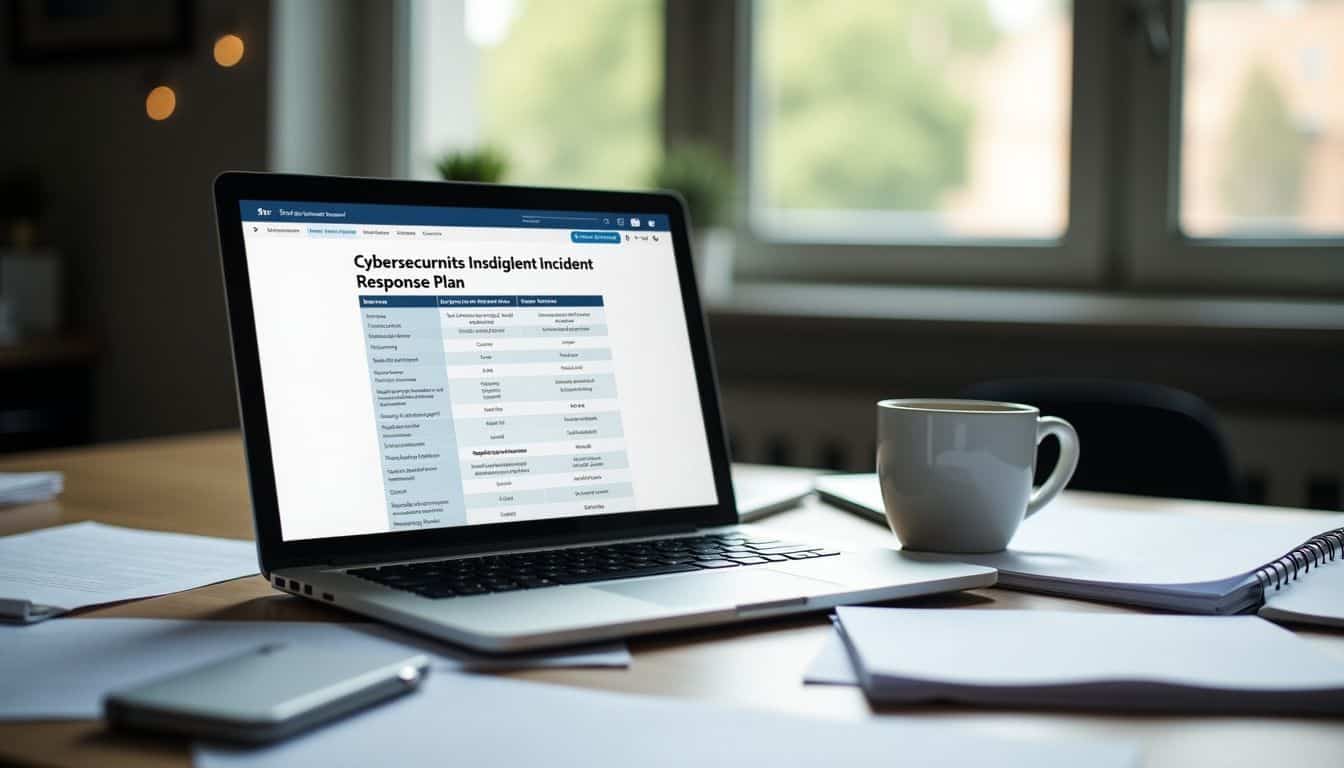
Quick action during a security breach can save millions in damages. A solid incident response plan acts like your emergency playbook for cyber attacks.
- Create a dedicated incident response team with clear roles for IT staff, management, and legal advisors.
- Document the six key phases: Preparation, Identification, Containment, Eradication, Recovery, and Lessons Learned.
- Set up automated alert systems to spot unauthorized access and strange network behavior fast.
- Build a communication chain that tells who to call first during an attack.
- Keep an updated list of critical assets and their backup status.
- Store incident response tools and contact info where team members can access them offline.
- Practice response drills every quarter to test how well the plan works.
- Write down every step taken during an incident for legal records and future training.
- Set up direct lines to law enforcement and cyber insurance providers.
- Create templates for incident reports and status updates.
- Map out containment steps for different types of attacks like DDoS or spear phishing.
- List steps to collect and store evidence of attacks properly.
- Define clear recovery goals and success metrics for each type of incident.
- Schedule regular plan reviews to add new threats and update procedures.
Monitor and Analyze Network Traffic

Network traffic monitoring sits at the core of modern security defense. I’ve seen firsthand how tools like AUVIK and SolarWinds help track data movement across hybrid environments.
These tools spot unusual patterns that could signal cyber threats. The key lies in watching both cloud and on-premises traffic flows. Smart monitoring needs clear data sources, device discovery, and proper analysis tools.
Through my experience, the best approach combines automated tracking with human oversight to catch security gaps early.
Traffic analysis goes beyond basic security checks. Your monitoring system should track bandwidth use and spot performance issues before they affect users. My team uses visualization tools to turn complex traffic data into clear charts and graphs.
This makes it easier to spot problems fast. We focus on five main areas: data source mapping, device tracking, tool selection, data analysis, and metric display. Each piece helps build a complete picture of network health.
Good monitoring also helps stop DDoS attacks and catches malicious files before they spread.
Let’s look at how to keep your software and security tools up to date in the next section.
Backup Data Regularly and Test Recovery Plans

Monitoring your network leads straight into the next crucial defense layer: backups. Data backups serve as your last line of defense against disasters, yet a shocking 37% of backup attempts fail during restoration. Here’s your no-nonsense guide to bulletproof backup strategies.
- Store multiple backup copies in different physical locations to guard against natural disasters and ransomware attacks.
- Run daily incremental backups of all critical data – only 41% of companies do this, putting the rest at major risk.
- Test your backup restoration process monthly using real data and actual recovery scenarios.
- Set up automated cloud backups with end-to-end encryption for an extra safety net.
- Create immutable backups that hackers can’t alter or delete, even with admin access.
- Document your entire backup process in plain language that any IT team member can follow.
- Use the 3-2-1 backup rule: three copies, two different media types, one copy stored offsite.
- Schedule regular dry runs of your disaster recovery plan to spot weak points.
- Label all backup files clearly with dates, contents, and priority levels.
- Set up alerts for failed backups so you can fix issues immediately.
- Keep offline backups disconnected from your main network to prevent malware spread.
- Track your backup success rates and restoration times to improve your process.
Disable Unnecessary Services and File Sharing Features
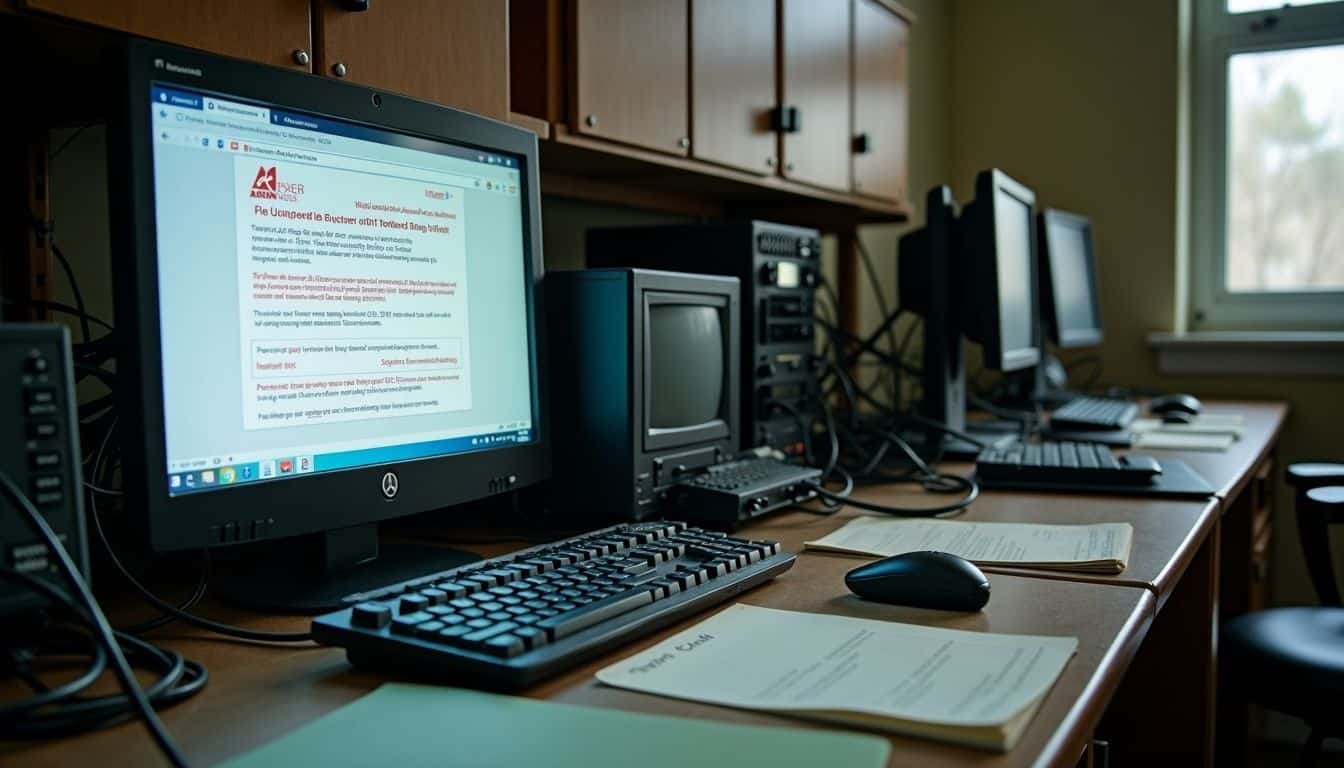
Your network needs a good cleanup to stay safe. Think of your network like a house – you wouldn’t leave every window and door open, right?
- Remove Telnet from all systems – it sends data without encryption and hackers love it
- Switch off File Transfer Protocol (FTP) services and use SFTP instead for safer file transfers
- Block unused ports through your firewall to stop sneaky attacks
- Turn off Windows file sharing on devices that don’t need it
- Disable Simple Network Management Protocol (SNMP) version 1 and 2 – they lack proper security
- Remove printer and file sharing options from laptops that move between networks
- Stop auto-run features for USB devices to block malicious software
- Cut off NetBIOS and SMBv1 protocols – they’re old and full of holes
- Delete guest accounts and shared folders that no one uses
- Turn off Remote Desktop Protocol (RDP) on machines that don’t need remote access
- Stop Universal Plug and Play (UPnP) services on network devices
- Set your default-deny Access Control List to block unwanted traffic
Now let’s look at how automation can make your security tasks easier and faster.
Automate Security Processes Where Possible
Security automation acts as a digital shield for your network’s defense system. Modern tools like Content Disarm & Reconstruction (CDR) and sandboxing catch threats faster than manual processes.
I’ve seen firsthand how automation cuts down response times from hours to mere minutes. The right automation setup spots and blocks malicious apps before they touch your system.
Network security needs quick action, and manual checks just don’t cut it anymore. Smart automation tools handle routine tasks like threat detection and access control without human delay.
These systems run 24/7, checking every data packet that moves through your network. Regular testing keeps these automated defenses sharp and ready. Plus, automation helps security teams focus on complex issues instead of basic security checks.
Stay Updated on Emerging Threats and Trends
Cyber threats change faster than you can say “malware.” AI-powered attacks hit networks daily, making threat tracking vital for your defense plan. Modern hackers use smart tools to break through basic security, so staying alert helps you spot new attack patterns.
I learned this firsthand after blocking three zero-day attacks last month using updated threat feeds.
Network defenders must track the latest cyber threats through security blogs, forums, and expert communities. Zero Trust Architecture leads the 2024 security trends, pushing teams to verify every user and device.
Smart IT teams join threat-sharing groups and test new security tools against emerging risks. Cloud security needs extra attention as more businesses move their data online.
People Also Ask
What basic steps can protect my network from data breaches?
Start with endpoint security and data loss prevention (DLP). Use a virtual private network for remote work. Add network access control (NAC) to block unwanted users. Set up intrusion detection systems to spot odd behavior.
How do cloud services affect network security?
Cloud-based security needs special care. Private cloud setups need strong data security. Watch IoT devices closely. Use cloud technologies with care, and keep data centers safe through proper encrypting methods.
Why is single sign-on (SSO) important for network safety?
SSO helps stop unauthorized access to your inbox and apps. It works with network address translation (NAT) to protect IP addresses. This makes life harder for hackers while keeping things simple for real users.
What’s the role of proxy servers in network defense?
Web proxy servers block malicious websites. They work with the OSI model to guard against eavesdropping. A good proxy server setup helps fight distributed denial of service (DDoS) attacks.
How can I protect against insider threats?
Use application whitelisting to control what runs on your network. Watch data at rest closely. Set clear rules for BYOD (bring your own device). Put sensitive stuff behind DMZ hosts for extra safety.
What makes a good network security strategy in 2024?
Mix old and new tools like intrusion prevention systems (IPS) with software defined perimeter controls. Use tunneling for safe connections. Guard your network switch and router setup. Think end-to-end protection against viruses and threats.
References
https://tenecom.com/network-security-best-practices/
https://www.overtsoftware.com/mfa-best-practices-for-enhanced-security-2024/
https://eyer.ai/blog/10-mfa-best-practices-for-secure-access-2024/
https://www.zluri.com/blog/role-based-access-control
https://frontegg.com/guides/role-based-access-control-best-practices (2022-05-19)
https://www.strongdm.com/blog/network-segmentation
https://media.defense.gov/2022/Jun/15/2003018261/-1/-1/0/CTR_NSA_NETWORK_INFRASTRUCTURE_SECURITY_GUIDE_20220615.PDF (2022-06-15)
https://www.cisa.gov/topics/cybersecurity-best-practices
https://www.esecurityplanet.com/products/intrusion-detection-and-prevention-systems/ (2024-02-16)
https://www.linkedin.com/advice/3/what-best-ways-implement-encryption-your-network-u0hhf
https://www.endpointprotector.com/blog/data-encryption-protecting-sensitive-information/ (2023-11-16)
https://media.defense.gov/2021/Sep/28/2002863184/-1/-1/0/csi_selecting-hardening-remote-access-vpns-20210928.pdf (2021-09-28)
https://www.ninjaone.com/blog/vpn-best-practices/ (2024-10-16)
https://blog.usecure.io/12-security-awareness-topics-you-need-to-know-in-2020
https://keepnetlabs.com/blog/top-11-essential-security-awareness-training-topics-of-2024
https://www.ccslearningacademy.com/what-is-a-cyber-security-incident-response-plan/ (2023-11-21)
https://www.auvik.com/franklyit/blog/best-network-traffic-monitor/
https://www.catonetworks.com/network-security/best-practices/
https://www.blackhat.com/us-24/training/schedule/
https://tagsolutions.com/the-ultimate-guide-to-cybersecurity-in-2024-trends-and-best-practices/ (2024-08-19)
https://www.linkedin.com/pulse/cybersecurity-blueprint-2024-swarnali-singha-hlqrf
