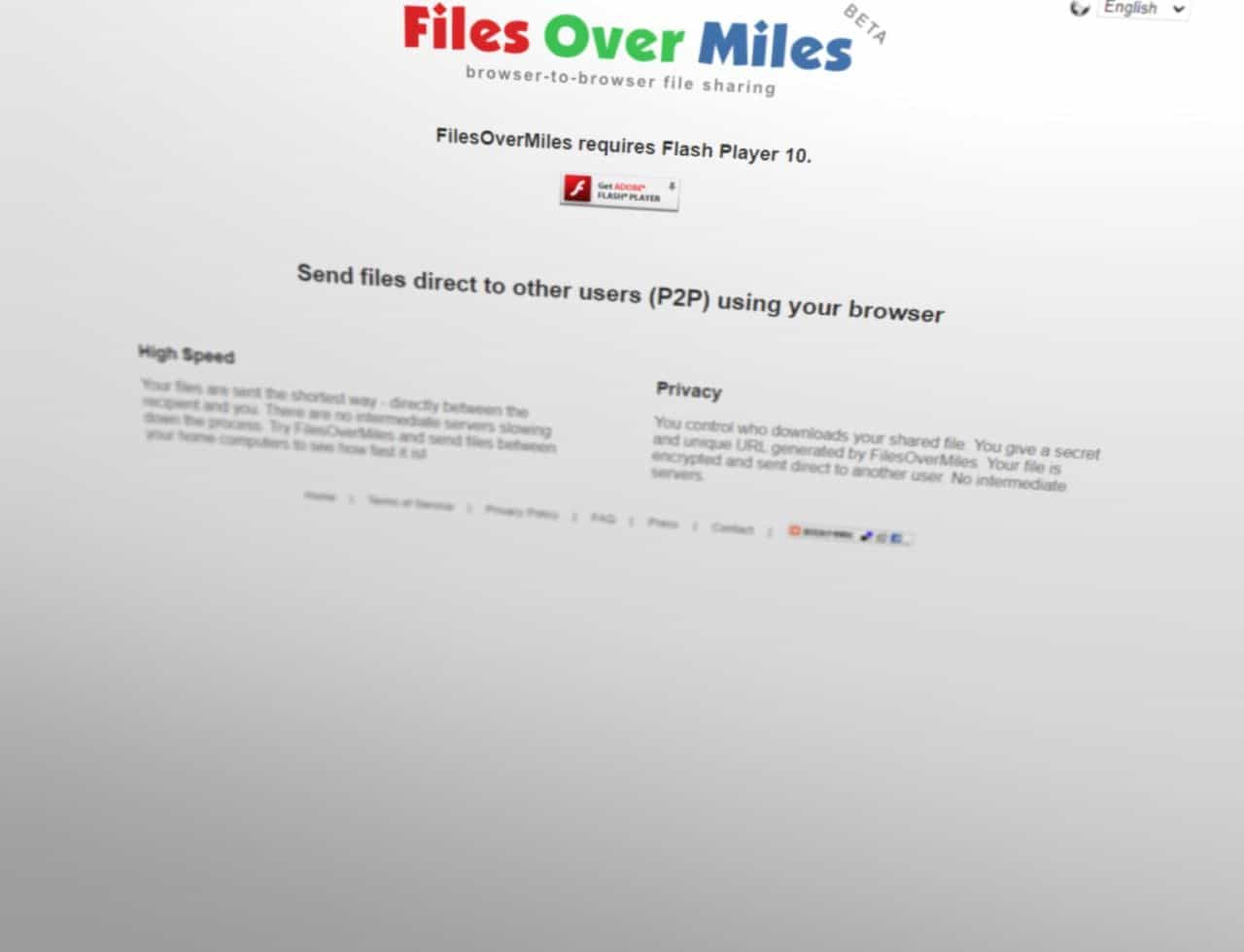Back around 2010, there was a site called Files Over Miles; it was described as a way to “Send files directly to other users (P2P) using your browser,” aka browser-to-browser sharing. Your browser must be open until the recipient finishes downloading. Files Over Miles belonged in the file-sharing category. Sadly, Files Over Miles is no longer available, but ShareDrop is an excellent alternative and is easy to use. When sharing files online, use a powerful free VPN to protect your privacy and security.
Files Over Miles
Files Over Miles was a new service that allowed you to move files from one computer to another. It sends it from browser to browser, as stated in its tagline. From a user standpoint, Files over Miles was straightforward to use. If you wanted to send a movie or a video game to your friend, but he may live far from you, or you didn’t know how to send the file to him, you could use a P2P site, just like Files over Miles or Sharedrop.
All you had to do was browse the file, which returned a link. After that, you had to send the link to the other person who wanted to download the file. There were some problems with Files over Miles as well; one of them was that your firewall blocked the P2P connection; they even pointed it out in their FAQ.
The other problem was much more significant; it required Flash 10. This was the biggest reason people had an issue with Files Over Miles. The first topic on the site’s FAQ was upgrading Flash and clearing the browser cache. The other problem with Flash was that it limited the maximum file size to the amount of available RAM you had on your computer. Apart from these problems, people liked Files Over Miles. It was straightforward to use, with a simple interface, and it was the easiest way to shoot a file over to people in the shortest amount of time. Luckily, ShareDrop is a fantastic alternative, and it is a much better P2P site as well.
ShareDrop
ShareDrop is a web program modeled after Apple’s AirDrop service. It enables you to transfer files across devices without needing to submit them to a server first. For safe peer-to-peer file sharing, it employs WebRTC and Firebase for presence management and WebRTC signaling. To use ShareDrop, all you have to do is open ShareDrop on the devices, and they will see each other. After this, you need to click the + button in the top right corner, creating a room with a unique URL. You will need to share this URL with others you want to send the file.
The crucial point between ShareDrop and AirDrop is that ShareDrop requires an Internet connection to discover additional devices. In contrast, AirDrop does not because it forms an ad hoc wireless network between them. ShareDrop, on the other hand, lets you exchange files between mobile (Android and iOS) and desktop computers, as well as across networks.
ShareDrop supported browsers
- Edge
- Firefox
- Opera
- Chrome
- Safari 13+
Closing thoughts
Files Over Miles was an excellent service but is no longer available. Thankfully, ShareDrop is an excellent alternative with many of the same features. It is straightforward to use and lets you transfer files between mobile and desktop devices and across networks. While it requires an Internet connection to discover additional devices, ShareDrop is a tremendous P2P site overall.
I hope this article has helped you understand a little more about P2P file sharing and why ShareDrop is an excellent alternative to Files Over Miles. Thank you for reading!