Are you struggling to pick between a gaming monitor and a regular monitor? Gaming monitors pack special features that make your games look smoother and respond faster. How are gaming monitors different? They offer higher refresh rates, faster response times, and smart sync tech that regular screens can’t match.
Ready to upgrade your gaming setup? We’ll show you seven key features that will boost your gaming experience.
Key Takeaways
Gaming monitors offer faster refresh rates (144Hz-300Hz) compared to regular 60Hz displays, making movement look smoother and reducing motion blur.
Response times in gaming monitors (1ms) are much quicker than regular monitors (5ms+), which helps prevent ghosting effects during fast-paced gameplay.
Modern gaming displays pack special features like adaptive sync (G-SYNC/FreeSync), built-in crosshairs, and eye care technology for better gaming sessions. FreeSync monitors cost about $150 less than G-SYNC models and show 40% less input lag.
The 4K gaming monitor market hit $9.8 billion in 2023 and experts predict growth to $18.4 billion by 2033. These screens offer four times more pixels than 1080p displays.
Gaming monitors work well for both gaming and productivity tasks. They range from $200-$2000, with most gamers finding good value in the $300-$500 range for features like 144Hz refresh rates and adaptive sync.
Table of Contents
Key Differences Between Gaming Monitors and Regular Monitors

Gaming monitors pack special features that regular screens can’t match. These screens offer faster refresh rates, quicker response times, and smoother gameplay that make every click count in fast-paced games.
Refresh Rate
 Refresh rate stands as the top feature that sets gaming monitors apart. A standard monitor runs at 60 Hz, which means it shows 60 frames each second. Modern gaming displays push this number way higher – to 144 Hz, 240 Hz, and even 300 Hz.
Refresh rate stands as the top feature that sets gaming monitors apart. A standard monitor runs at 60 Hz, which means it shows 60 frames each second. Modern gaming displays push this number way higher – to 144 Hz, 240 Hz, and even 300 Hz.
The screen updates faster at these rates, making movement look smoother. I learned this while taking breaks from trying my luck with GGBET bonus offers between gaming sessions.
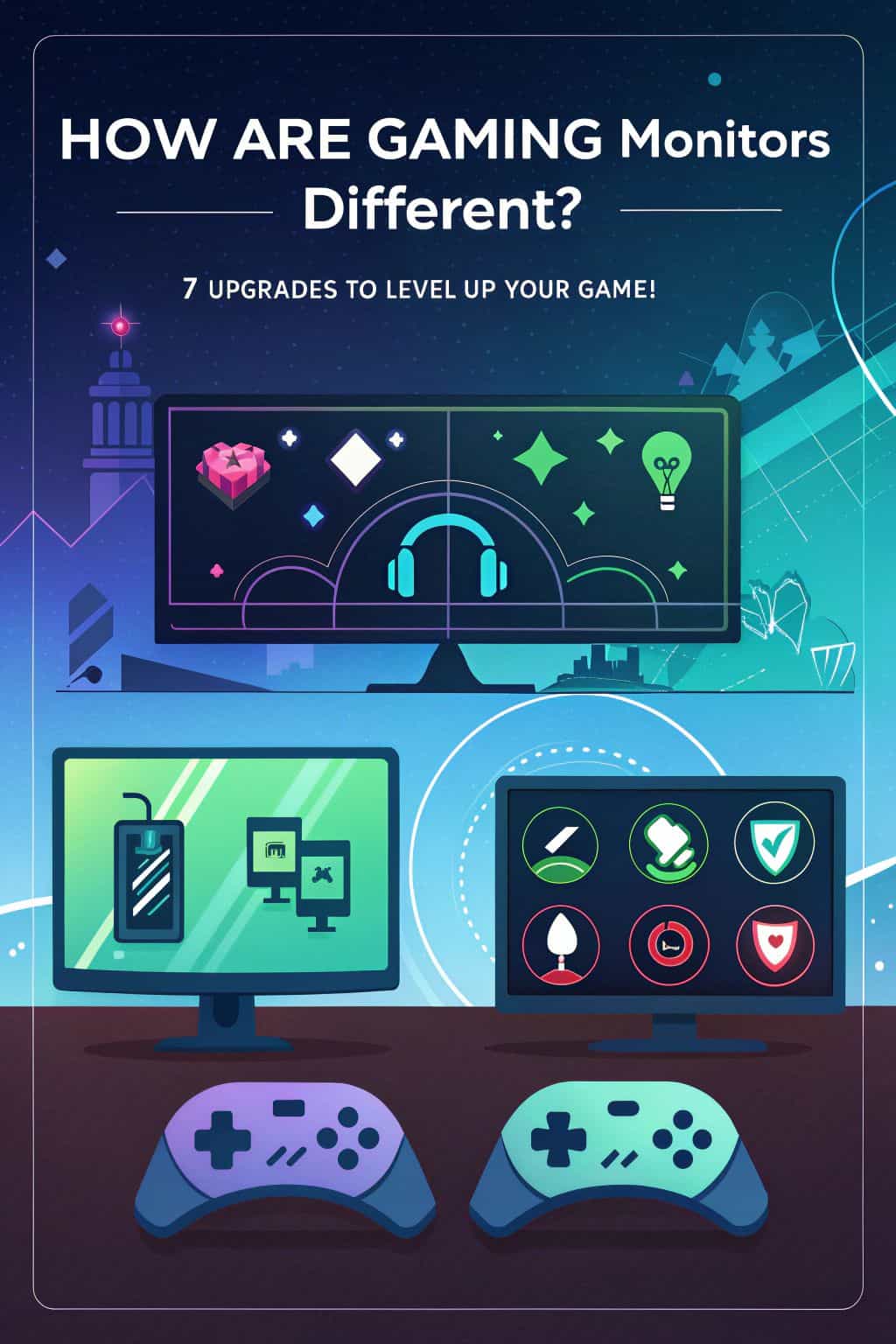
The brain processes these quick screen updates in a special way. Fast refresh rates cut down on motion blur and make games feel more responsive. Think of it like flipping through a flipbook – the more pages you have, the smoother the motion looks.
The human eye might max out around 65 FPS, but higher refresh rates still make a real difference in how smooth everything feels.
Pro tip: Your graphics card needs to match these high speeds to get the full benefit. A 240 Hz monitor won’t help much if your PC only puts out 60 frames per second.
Response Time

Response time marks a crucial difference between gaming and regular monitors. Gaming screens like the OMEN by HP 34-inch curved monitor deliver lightning-fast 1ms response times. This speed matters big time in fast-paced games where every split second counts.
Regular monitors lag behind with response times over 5ms, which can blur your view during quick movements.
Think of response time as your screen’s reaction speed. A 1ms response time means pixels change colors almost instantly, giving you crystal-clear motion in first-person shooters and esports games.
I’ve played countless matches on both types of monitors, and the difference jumps right out at you. Fast response times stop those annoying ghosting effects where moving objects leave trails across your screen.
Your gaming skills deserve better than blurry images holding you back.
Input Lag

Input lag plays a crucial role in gaming performance. Gaming monitors with high refresh rates and OLED tech show less delay between your actions and on-screen results. Pro gamers care about every microsecond of delay, which affects their reaction time in fast-paced games.
Your mouse clicks, and keyboard presses need to match what happens on screen instantly.
The best gaming monitors today pack super-low input lag times. This tiny delay makes a big difference in competitive matches. Fast-paced shooters and fighting games demand quick reactions.
Input lag under 1ms gives players the edge they need to stay ahead of their opponents. OLED panels shine here, offering lightning-fast responses that keep you in perfect sync with the action.
Adaptive Sync Technologies (G-SYNC, FreeSync)

Adaptive sync fixes the annoying screen tearing in games by matching your monitor’s refresh rate to your graphics card’s output. NVIDIA G-SYNC and AMD FreeSync lead this tech race with different approaches.
FreeSync shines as the budget-friendly choice, with monitors averaging $350 – that’s $150 less than typical G-SYNC displays. Plus, FreeSync delivers 40% less input lag, giving you a real edge in fast-paced games.
G-SYNC and FreeSync both smooth out your gaming, but they target different needs. FreeSync works with DisplayPort and HDMI connections, making it more flexible for various setups. G-SYNC requires special hardware inside the monitor, which explains its higher price tag.
Before picking your optimal screen size for gaming, consider how these sync technologies match your gaming style and budget.
Display and Performance Features

Gaming monitors pack powerful display features that make your games pop with stunning visuals. Want to know what makes these screens special? Let’s check out the cool tech that brings your virtual worlds to life!
High Screen Resolutions

Screen resolution plays a huge role in modern gaming displays. The market now offers stunning 4K monitors, which make up 6% of current sales and hit $9.8 billion in value for 2023.
These displays pack more pixels into every inch, creating crystal-clear images that pop off the screen. A higher pixel count means sharper text, clearer details in games, and more screen space for multiple windows.
Full HD serves as the basic standard, but many gamers now push toward 1440p (QHD) or 4K (UHD) resolutions. The jump to 4K brings four times more pixels than 1080p, making games look super sharp and life-like.
Pixels are like tiny soldiers – the more you have, the stronger your visual army becomes.
Market experts predict this trend will grow fast, reaching $18.4 billion by 2033. The pixel density in these screens creates better color accuracy and shows tiny details that cheaper displays miss.
Your games won’t just look better – you’ll spot enemies faster and enjoy richer, more detailed worlds.
HDR Support

HDR gaming monitors pack a serious punch with their stunning visuals. They support major HDR standards like HDR10, HDR10+, and Dolby Vision, giving you deeper blacks and brighter whites in your games.
The colors pop off the screen with more depth than standard displays. I noticed this difference while playing Cyberpunk 2077 – neon signs glowed with intense brightness against pitch-black night skies.
Modern triple-A games now come with built-in HDR support right out of the box. The VESA Certified DisplayHDR™ badge tells you exactly what HDR performance to expect from your monitor.
Your games will show more detail in both dark caves and bright outdoor scenes. The next big thing to consider for gaming monitors is the panel type, which affects how colors look on your screen.
Panel Types: IPS, TN, and VA

Moving past HDR tech, let’s talk about the three main panel types that shape your gaming screen. Each panel brings its own magic to the table. IPS panels rock a sweet 178-degree viewing angle and nail those rich colors like a boss.
I’ve tested dozens of monitors, and IPS panels make games like Forza Horizon pop with life-like colors.
TN panels are the speed demons of the bunch, hitting super-fast 1ms response times – perfect for first-person shooters. VA panels sit in the middle, offering deeper blacks than their TN cousins.
My experience with LCD vs LED gaming screens shows that VA panels excel at dark scenes in games like Resident Evil.
These panel types matter big time for competitive gaming, where every split second counts.
Curved vs. Flat Screens
Curved gaming monitors hit the market in the early 2010s, bringing a fresh twist to display technology. These screens match your eyes’ natural curve, which cuts down eye strain during long gaming sessions.
The curved design pulls you deeper into the action, making games feel more real. Flat screens still work great, but they don’t wrap around your field of view like curved ones do.
HP’s OMEN curved monitors pack some serious gaming punch with sky-high refresh rates and super-quick response times. The curved shape gives you wider viewing angles, so you can see more of the game at once.
Think of it like sitting in the sweet spot of a movie theater – everything looks just right from any angle. These screens shine brightest in racing games and flight sims, where that extra peripheral vision makes a real difference.
Gaming-Specific Enhancements

Gaming monitors pack special tricks to boost your gaming edge. Built-in features like crosshairs, FPS counters, and RGB lighting help you spot enemies faster and play better in the dark.
Reduced Image Processing
Modern monitors process images to make them look better. Yet, this extra processing adds input lag – bad news for fast-paced games. That’s where reduced image processing shines in gaming displays.
The Pixio PXC327 skips fancy effects to keep total input lag under 10ms. This quick response gives you the edge in first-person shooters and competitive matches.
Raw, unprocessed images might look less polished at first glance. But the speed boost makes a real difference in gameplay. Your actions show up on screen faster without those extra processing steps in between.
The monitor responds almost instantly to your mouse clicks and keyboard commands. Fast response times let you react quicker than opponents using regular displays with higher input lag.
Built-in Gaming Features
Gaming monitors pack a punch with built-in features that give players an edge. Most screens offer crosshair overlays, FPS counters, and RGB lighting zones to match your gaming setup.
These tools help you aim better in first-person shooters and track your performance in real-time. I’ve found the black stabilizer feature super helpful – it brightens dark areas without washing out the whole screen, perfect for spotting enemies hiding in shadows.
The right gaming features can turn a good player into a great one – Pro Gamer XYZ
Top gaming displays now include special modes for different game types. Racing modes boost response times, while RPG modes enhance color depth for rich storytelling scenes. My favorite feature is the timer display – it keeps me on track during competitive matches without checking my phone.
Blue light filters and flicker-free tech protect your eyes during those long gaming sessions at 144 Hz refresh rates.
Eye Care Technology for Longer Sessions
Built-in gaming features work great, but your eyes need protection too. Long gaming sessions put major strain on your eyes from bright screens and constant blue light. Modern gaming monitors pack smart eye care tech to fix these issues.
Most screens now include flicker reduction and blue light filters to protect your vision during marathon gaming runs.
Your eyes will thank you for picking a curved monitor over a flat one. These screens match your eye’s natural curve, which cuts down eye strain big time. Many brands also add anti-glare coatings and auto-brightness features that adjust to your room’s light.
These features let you game longer without the burning eyes and headaches that old monitors caused. The tech keeps your eyes fresh through those epic late-night gaming sessions.
Usability in Non-Gaming Scenarios

Gaming monitors excel beyond their gaming roots – they shine in photo editing, video production, and movie streaming with their sharp colors and smooth motion display. Want to learn more about these versatile screens? Keep reading!
Productivity and Work Tasks
Modern gaming monitors excel at work tasks, making them perfect for both play and productivity. Multi-device setups with gaming monitors lead to fewer errors and better focus during work hours.
These displays handle programming and coding tasks with ease, thanks to their sharp text clarity and reduced eye strain features. A dual-monitor setup paired with a tablet proves most effective for task management and workflow efficiency.
Your gaming monitor’s quick response times and smooth refresh rates benefit more than just games. The crisp visuals help you spot details in spreadsheets, while the advanced panel technology shows accurate colors for design work.
Studies show that workers make fewer mistakes on high-performance displays, especially during long work sessions. The built-in eye care technology keeps you comfortable through extended periods of document editing or data analysis.
Visual Arts and Video Editing
Gaming monitors excel at color accuracy and quick frame updates, making them perfect for video editing and digital art. Their high refresh rates help creators see smooth transitions between frames while editing videos.
The IPS panels found in many gaming displays show rich, true-to-life colors needed for precise photo editing and graphic design work.
These displays pack features that boost creative workflows, too. HDR support brings out fine details in shadows and highlights – crucial for video color grading. Fast response times eliminate motion blur when reviewing footage or animations.
The high resolutions available (like 4K) give editors plenty of space for timeline editing and multiple tool panels. I’ve found that gaming monitors’ adaptive sync prevents screen tearing during video playback, which helps spot editing issues faster.
Watching Movies and Streaming
Movies and streaming look good on gaming monitors, but TVs still take the crown. Most gaming displays lack the deep blacks and vivid colors that make movies pop on your TV screen. The brightness levels and contrast ratios on gaming monitors focus more on fast action than cinematic experiences.
Your favorite Netflix shows might appear a bit flat or washed out compared to watching them on a TV.
Screen size plays a big role in movie enjoyment too. Most gaming monitors max out at 32 inches, while TVs offer much larger viewing areas. The higher refresh rates and quick response times that make gaming monitors great for Call of Duty don’t add much value to movie watching.
Still, modern gaming displays with HDR support can deliver decent movie experiences in smaller spaces. Let’s check out how much these specialized screens cost compared to regular options.
Cost and Value Comparison

Gaming monitors range from $200 to $2000, with sweet spots for most players between $300-$500. Your choice depends on your gaming needs, from casual story games to fast-paced competitive shooters.
Price vs. Performance
High-end gaming monitors pack serious power, but they come with hefty price tags. A top-tier model with 240Hz refresh rates and 1ms response times can cost upwards of $800. Budget-friendly options around $200-$300 still offer solid specs like 144Hz refresh rates and adaptive sync tech.
Most gamers find their sweet spot between $400-$600, where monitors deliver excellent frame rates and crisp resolutions without breaking the bank.
Smart shoppers focus on core features that match their gaming style. First-person shooter fans need those lightning-fast response times, while RPG lovers might prefer investing in better color accuracy and HDR support.
The price gap between standard and gaming displays keeps shrinking each year, making premium gaming features more accessible. Let’s check out how budget gaming monitors stack up against premium options.
Budget Gaming Monitors vs. High-End Options
Budget gaming monitors pack solid features at wallet-friendly prices. Most budget options offer 144Hz refresh rates, 1ms response times, and AMD FreeSync support for smooth gameplay.
These monitors cost between $200-$400, making them perfect for casual gamers who want good performance without breaking the bank.
Premium gaming displays deliver exceptional performance with 240Hz or higher refresh rates and superior color accuracy. They boast NVIDIA G-SYNC, HDR support, and IPS panels for better viewing angles.
The price gap between budget and premium options runs wide – top-tier gaming monitors often cost $800-$1,500. Competitive gamers benefit from these advanced features, especially in first-person shooters where every frame counts.
The choice depends on your gaming needs and budget limits.
People Also Ask
What makes gaming monitors special compared to regular monitors?
Gaming monitors have faster refresh rates and lower response times than regular screens. They often include features like G-Sync or FreeSync to stop screen tearing. Many come with RGB lighting and curved screens for better gaming performance.
Why do refresh rates matter for gaming?
Higher refresh rates, measured in frames per second (FPS), make games look smoother. Most gaming monitors offer 144Hz or more, while regular monitors typically run at 60Hz. This is super important for first-person shooters and competitive gaming.
What’s the deal with response time and input lag?
Response time tells you how fast pixels change colors, usually from gray to gray. Gaming monitors have quick response times (1-4ms) to reduce motion blur. Input lag is the delay between your action and what shows on screen. Lower is always better!
Do I need HDR (High Dynamic Range) for gaming?
HDR makes games look more colorful and bright. Gaming monitors with DisplayHDR certification offer better contrast ratios and color space. But remember, you need games that support HDR to see the difference.
What’s better: IPS, VA, or TN panels for gaming?
In-plane switching (IPS) gives the best colors but costs more. VA panels offer good contrast but slower response times. TN panels are fastest and cheapest, but have worse viewing angles. Pick based on what matters most to you!
Should I care about screen resolution for gaming?
Resolution affects how sharp your game looks. Most gamers pick between 1080p, 1440p (Quad HD), or 4K. Higher resolutions need more powerful graphics cards. Think about your viewing distance and what your PC can handle.
References
https://www.hp.com/us-en/shop/tech-takes/gaming-vs-regular-monitors (2024-10-29)
https://www.autonomous.ai/ourblog/gaming-monitor-and-regular-monitor-differences (2023-02-21)
https://vocal.media/journal/is-a-4-k-gaming-monitor-the-ultimate-upgrade-for-your-setup
https://www.microcenter.com/site/mc-news/article/what-is-hdr-gaming.aspx
https://www.xda-developers.com/ips-va-tn-oled-gaming-monitor/ (2024-11-23)
https://www.hp.com/us-en/shop/tech-takes/is-curved-monitor-better-for-gaming (2024-01-12)
https://osuva.uwasa.fi/bitstream/handle/10024/10196/UniVaasa_2019_Huhti_Juho.pdf?sequence=2
https://cpugpunerds.io/playing-gaming-monitor-difference/
https://www.benq.com/en-us/knowledge-center/knowledge/gamer-eye-care.html
https://www.viewsonic.com/library/gaming/reduce-eye-strain-while-gaming/ (2024-08-20)
https://pmc.ncbi.nlm.nih.gov/articles/PMC7924668/
https://www.linkedin.com/pulse/20140625161000-20319612-the-usability-of-video-game-design
https://trymata.com/blog/role-of-user-interface-and-user-experience-design-in-video-games/
https://www.ign.com/articles/gaming-monitor-vs-tv (2024-05-22)
https://www.nytimes.com/wirecutter/reviews/best-gaming-monitor/
