Ever asked yourself “why should I trust a website” before typing in your credit card details? You’re not alone. A shocking 97% of people can’t tell a legitimate website from a fake one.
I’ll show you six clear signs that prove a website is safe and trustworthy. These expert tips will protect you from scams and keep your data secure.
Key Takeaways
Look for basic security signs like HTTPS and a padlock icon in your browser’s address bar – these protect your data from hackers. A good domain name should be short and use common endings like .com or .edu.
Check that websites have clear contact details, current SSL certificates, and professional designs without flashy ads. Studies show 97% of people struggle to spot fake sites, while 48% judge sites by how they look.
Real customer reviews matter – 92% of shoppers read them before buying. Look for verified purchase badges and recent dates on reviews. Video testimonials boost trust by 72%.
Active social media profiles show legitimate businesses, with 72% of online shoppers using them as trust signals. Watch for regular posts and customer responses.
Avoid sites with aggressive pop-ups, missing contact info, or spammy links. Good sites display clear policies and partner with trusted groups like the BBB. They keep their branding consistent across all platforms.
Table of Contents
Key Indicators of a Trustworthy Website

A trustworthy website shows clear signs right from your first click. Look for the padlock icon in your browser’s address bar and “https://” at the start of the web address – these tell you the site takes your security seriously.
Secure Domain Name

A domain name tells you lots about a website’s safety. Smart website owners pick short, clear domain names with common endings like .com, .edu, or .gov. These endings build trust right away.
The best domains stick to 2–3 words and stay under 20 characters total. They skip weird characters that might trick visitors.
The domain name is your digital storefront – keep it simple, keep it trustworthy. – Jakob Nielsen
Your browser’s address bar shows the true domain name. Look for clean URLs without strange numbers or random letters mixed in. Cybercriminals often use long, confusing domains to hide their tricks.
They might add extra words or swap letters to copy real websites. The public key infrastructure helps protect legitimate domain names from these fakes.
SSL Certificate

Beyond checking domain names, SSL certificates play a vital role in website security. I’ve worked with countless sites, and SSL encryption stands as the backbone of safe browsing. For example, the TG Casino login page uses an SSL certificate, a sign of their commitment to user safety.
This security feature turns regular HTTP into HTTPS, creating an encrypted tunnel for data transfer. Right now, 86% of Google’s web traffic runs through HTTPS encryption, showing how common this practice has become.
SSL certificates don’t cost much – just a few dollars monthly. They protect passwords, credit card details, and personal info from cyber attacks. Most modern browsers flag websites without SSL as “not secure,” pushing users away.
I’ve seen many small businesses boost their customer trust simply by adding this layer of protection. Think of SSL like a digital handshake that proves a website is who they claim to be.
Clear and Professional Design

A clean website design speaks volumes about its credibility. Nearly half (48%) of web users judge a site’s trustworthiness by its visual appeal. Professional web design includes proper spacing, readable fonts, and a high-quality logo that loads fast.
The site should feel smooth to browse without flashy animations or cluttered stock photos getting in your way.
Good design puts user experience first through smart interface choices. The navigation menu must stay clear and simple. Text needs proper contrast against backgrounds for easy reading.
A professional site ditches dense paragraphs and tacky graphics that slow things down. Let’s explore how credible sources back up a website’s authority.
Evaluating Content Credibility
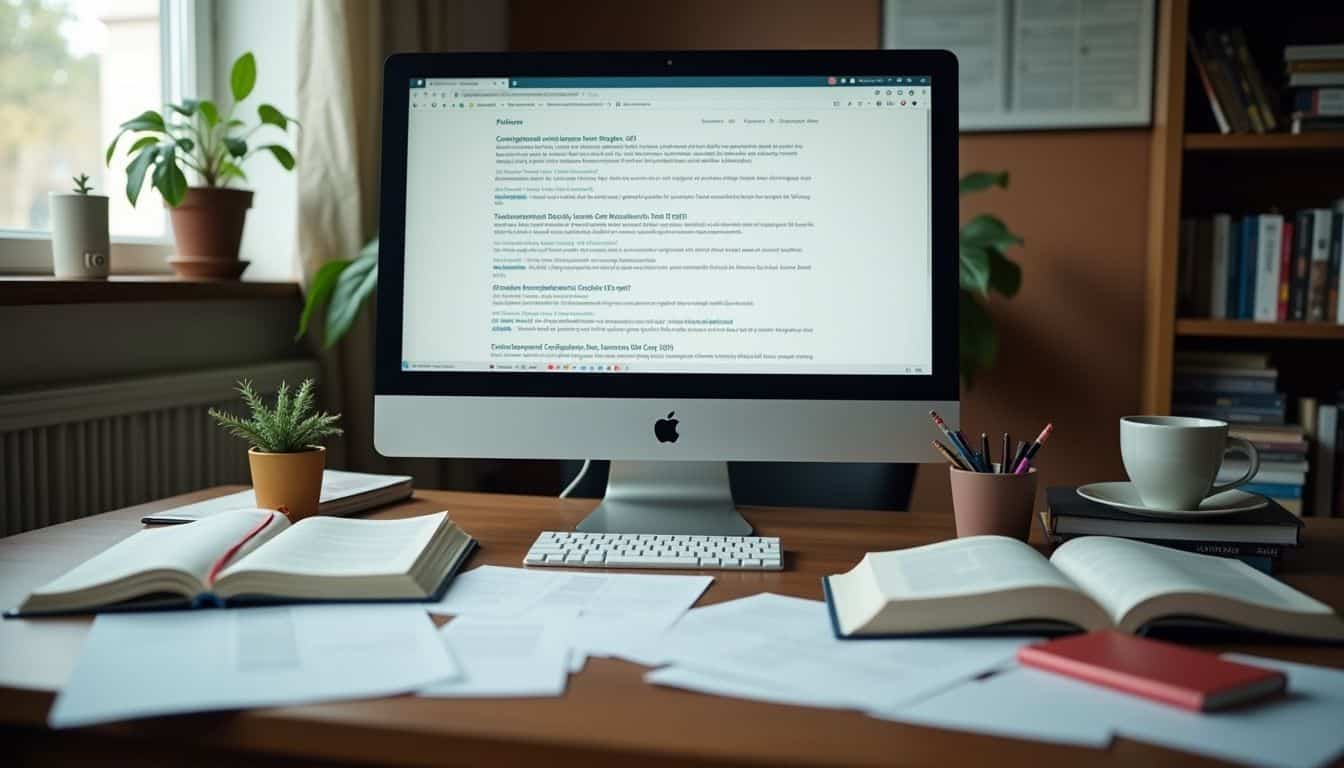
Content credibility stands as your first defense against online scams and phishing attempts. A legit website backs up its claims with solid proof from trusted sources, like research papers or expert quotes, while keeping its facts fresh and up-to-date.
Use of Credible Sources
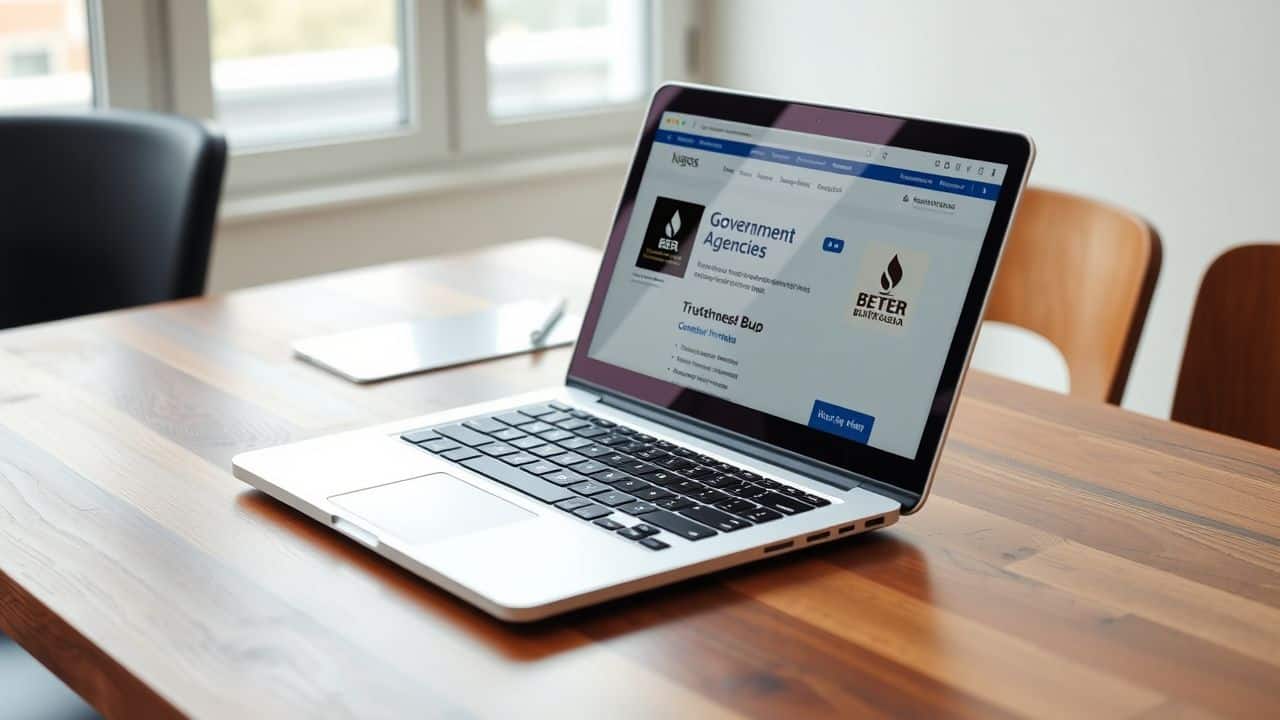
Trustworthy websites rely on solid sources to back up their claims. I’ve learned through the CRAAP Test that credible sites link to respected experts, academic papers, and official data.
They don’t just make wild claims – they show proof from reliable places. Google search rankings also favor sites that reference authoritative sources and maintain high standards for their information.
Your best bet is to check if the site answers the 5 W Questions about their sources – who wrote it, why it exists, where it came from, when it was made, and what makes it different.
The quality of your sources determines the strength of your credibility. – Web Security Expert
Look for links to respected organizations like universities, government agencies, or the Better Business Bureau. A good website will proudly display these connections. Now let’s explore how clean, error-free content adds another layer of trust to websites.
Comprehensive and Current Information

Beyond checking sources, the depth of content matters just as much. Top websites offer full coverage of their topics through detailed articles and guides. Fresh content shows up often on these sites, keeping pace with new trends and changes.
The best pages don’t just scratch the surface – they dive deep into subjects with clear facts, real examples, and solid research. A good site updates its content regularly, especially for fast-moving fields like tech or science.
Look for sites that back up claims with data and give context to their information. Good content answers the basic questions plus tackles complex ideas in simple terms. The text should flow well and make sense, without spelling mistakes or grammar errors.
Sites with outdated info might miss key details or give wrong advice. Quality websites also link to other trusted sources and include dates on their articles, so you know how current the information is.
Clean and Error-Free Copy

A website’s current information needs strong writing to back it up. Poor spelling and grammar mistakes can turn your site into one of many bad websites that lose visitor trust fast.
Clean copy matters as much as good web design and user experience.
Text errors stick out like a sore thumb to tech-savvy visitors. Typos and bad grammar make your site look unprofessional and hurt your search engine ranking. Good sites run their content through spell-checkers and get fresh eyes to review it.
Clear writing shows you care about quality and builds trust with your audience.
Social Proof and User Feedback
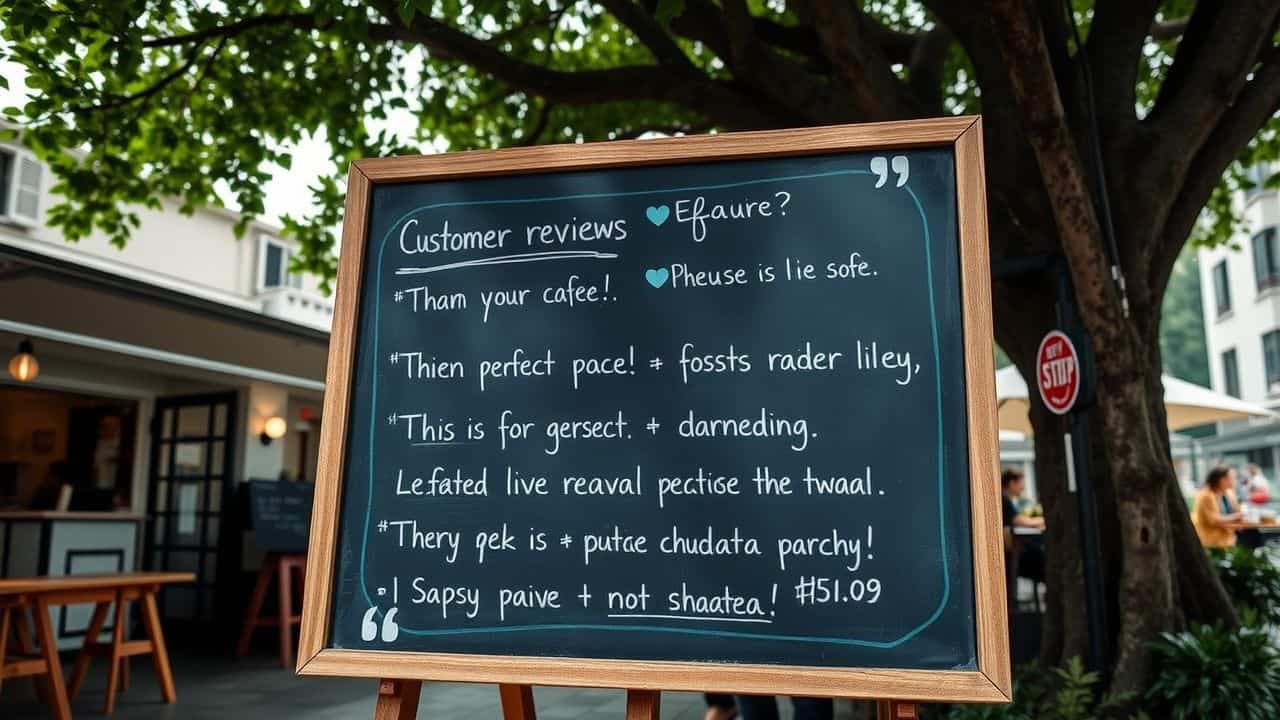
Social proof acts as your digital trust compass – check out what other users say about a website through reviews, ratings, and social media buzz to spot the real deal from the fakes…
Want to learn more signs of a trustworthy site? Keep reading!
Reviews and Testimonials

Reviews and testimonials serve as trust signals for savvy web users. A whopping 92% of online shoppers read reviews before clicking the ‘buy’ button.
- Real customer feedback builds trust through authentic experiences. Video testimonials pack an extra punch, with 89% of marketers rating them as their top content strategy.
- Look for verified purchase badges next to reviews. These badges confirm that the reviewer actually bought the product, making the feedback more reliable.
- Star ratings offer quick trust signals. Most legit sites display both positive and negative ratings, showing transparency in their review system.
- Check review dates for freshness. Recent reviews matter more than old ones since they reflect current product quality and service levels.
- Video testimonials boost credibility by 72%. Seeing real people share their stories creates stronger trust bonds than text-only reviews.
- Case studies pack serious proof power. They can boost sales by 185% by showing detailed success stories from actual customers.
- Third-party review platforms add extra trust. Sites like Stack Exchange Network bring independent verification to customer feedback.
- Review response patterns reveal company character. Good businesses address both praise and complaints professionally.
- Watch for review diversity. Natural feedback includes various ratings, writing styles, and detail levels.
- Check for review authenticity markers. Real reviews often mention specific product features and personal experiences, rather than vague praise.
- Photo and video proof strengthens testimonials. User-submitted images of products in action boost credibility significantly.
Active Social Media Presence
Beyond customer reviews, social proof extends to a company’s social media footprint. A strong social media presence builds trust through real-time engagement and consistent updates.
Facebook posts, Twitter updates, and fresh content show that real people run the business. I’ve noticed how brands with active social channels respond faster to customer concerns than those who rarely post online.
Social platforms serve as trust signals for 72% of online shoppers, according to Big Commerce data. Live feeds from Twitter or Facebook on a website prove the business stays current.
My tech team always checks social media activity before working with new vendors. Dead social accounts often mean abandoned websites or shady operations. Active profiles with regular posts and customer interactions point to legitimate businesses that value public image and cyber security.
Avoiding Red Flags

Red flags pop up like warning signs when you browse websites – from pushy pop-up ads to missing contact details, these signals tell you to hit that back button fast. Want to learn more warning signs that scream “fake website”? Keep reading!
Excessive or Intrusive Ads
Pop-up ads and banner ads can ruin your browsing experience. Legit websites limit their ads to specific areas without blocking content. I’ve seen countless sites bombard visitors with flashy promotions and sneaky download buttons.
These intrusive ads often link to malware or phishing scams that put your data at risk.
Suspicious websites pack their pages with aggressive advertising to maximize quick profits. A trustworthy site values user experience over short-term gains. They display relevant, non-intrusive ads that don’t interfere with navigation or content access.
Let’s explore how shady sites often lack transparency about their business practices.
Lack of Transparency or Contact Information
Bad ads signal trouble, but missing contact details scream “run away!” A legit website shows clear ways to reach the company. Stats prove this matters – 44% of visitors bounce from sites that hide their contact info.
Shady sites often skip basic details like phone numbers and physical addresses. They might use generic email accounts from free services instead of business domains.
Real businesses want you to trust them through open communication. Look for proper contact pages with business emails, not just contact forms. Skip sites that hide behind proxies or use sketchy authentication methods.
Smart website owners know that increased website visibility starts with building trust through transparency.
Missing contact details often point to cybercrime risks or data breach concerns.
Spammy or Unreliable Links
Spammy links stick out like a sore thumb on websites. These links often lead to suspicious domains filled with numbers or weird symbols – total red flags for any tech-savvy visitor.
Smart users know to hover over links before clicking them, which reveals the true URL hiding behind fancy text. A cyberattack often starts with these deceptive links that mask their real destinations.
Links should point to trusted sources and make sense within the content. Legitimate websites avoid cramming their pages with random outbound links or sketchy advertising networks. Good sites protect users from data breaches by carefully vetting their link partners.
The best practice includes checking if links point to HTTPS websites with valid digital certificates. This simple step helps spot potential vulnerabilities before they cause trouble.
Additional Trust Factors

Trust goes beyond the surface level of a website. A legit site will show clear policies, strong industry connections, and matching brand elements across all pages.
Upfront Disclosure of Policies
Clear policies show a website’s commitment to data protection. Legit sites display their privacy rules, shipping costs, and return policies right on their landing pages. My years in web development taught me that transparent websites build trust through honest communication.
Good sites explain how they handle user data and cookies without hiding behind complex terms.
A solid website puts all fees and guarantees front and center. No hidden charges pop up at checkout – everything stays clear from start to finish. The best e-commerce sites spell out their policies in simple language anyone can grasp.
This open approach helps prevent cyber crime and data breaches. Next up, let’s explore how connections to well-known organizations boost website credibility.
Connection to Reputable Organizations
Trusted websites often link to well-known organizations and industry leaders. A site’s partnership with the Better Business Bureau (BBB) or display of security badges from VeriSign shows real commitment to quality.
These connections build trust through proven track records and solid reputations in the digital space.
Big names like McAfee SECURE and state bar associations don’t hand out badges to just anyone. Sites must pass strict checks to earn these trust marks. Look for these seals at the bottom of web pages or during checkout.
A website’s policies and security practices should match what you’d expect from a top-tier business. Let’s look at how consistent branding helps build trust online.
Consistent Branding and Messaging
A strong brand stays the same across all platforms. Your website’s colors, logos, and message must match your social media posts and marketing materials. This builds trust with tech-savvy users who spot inconsistencies fast.
Brand consistency helps your landing page feel familiar to visitors who found you through search engines. The same look and feel across all channels makes your site more credible in the digital space.
Your interface design plays a big role in user experience. Smart branding choices boost engagement rates and make your site stick in people’s minds. The right mix of visual elements and messaging creates a solid foundation for internet marketing success.
Your website needs to speak the same language as your other marketing channels. This harmony in design and communication shows visitors they’re dealing with a professional operation.
Good branding makes decision-making easier for your audience because they know exactly what to expect from your site.
People Also Ask
How can I spot fake websites when browsing online?
Look for the hypertext transfer protocol secure (https://) in the web address. Check the site’s bounce rate and landing page quality. Bad web-design and poor usability are often red flags of fake sites.
What security features should a trustworthy website have?
A legit website should use proper hypertext transfer protocol, have updated security certificates like Sectigo, and protect against data breaches and hacking attempts. The site should also follow good user experience design practices.
Does a high Google ranking mean a website is safe?
Not always. While Google ranking can help, smart hackers can trick the system. Check if the site has real reviews, working RSS reader features, and proper WordPress or Blogger setup.
What are common signs of dangerous websites?
Watch out for sites pushing torrent downloads, suspicious app store links, or claiming connections to famous people like Steve Jobs. Bad heuristics and virus warnings are big red flags.
How can I check if a website follows good design concepts?
Look at basic web-design elements like clear navigation, clean layout, and working links. Good sites focus on usability and user experience design. They don’t have flashy pop-ups or sketchy ads.
References
https://rankings.io/blog/9-elements-of-a-trustworthy-website
https://localbizguru.com/blog/top-10-factors-of-a-trustworthy-website/
https://www.nngroup.com/articles/trustworthy-design/
https://www.ownit.nyc/posts/5-key-indicators-of-a-trustworthy-website
https://guides.lib.uw.edu/research/faq/reliable (2024-10-14)
https://www.blissdrive.com/web-development/what-are-the-7-ways-on-evaluating-a-website/ (2024-07-23)
https://www.wikihow.com/Evaluate-the-Credibility-of-a-Source
https://brand24.com/blog/what-is-social-proof/
https://www.ask.com/news/red-flags-watch-assessing-website-s-legitimacy (2024-08-13)
https://blog.seedspark.com/blog/spotting-internet-scams-10-red-flags
https://www.du.edu/it/services/security/5-url-warning-signs
https://www.sitelock.com/blog/is-this-website-safe/ (2024-02-20)
https://www.jesscreatives.com/blog/website-know-like-and-trust-factor/
