Are you tired of annoying ads popping up everywhere while browsing? You’re not alone. Over 42% of internet users worldwide use ad blockers. This article will show you how ad blocking works and share 7 smart tricks to outsmart those pesky ads.
Ready to take control of your online experience? Let’s go!
Key Takeaways
Ad blockers work by integrating with browsers, using external programs, DNS filtering, or hosts file manipulation to block ads before they load.
Over 42% of internet users worldwide use ad blockers, with 27% of U.S. users blocking ads, causing 15-40% revenue loss for content creators.
Popular ad blockers include Poper Blocker (2 million+ users), uBlock Origin, Adblock Plus, Privacy Badger, and Ghostery, offering features like pop-up blocking, tracker prevention, and malware protection.
Ad blockers can speed up page loads by up to 44% and reduce bandwidth usage by 39-50%, as shown in studies by Mozilla Firefox and The New York Times.
Publishers are responding to ad blockers with strategies like polite requests, paywalls, native advertising, and server-side ad insertion to maintain revenue streams.
Table of Contents
Understanding Ad Blockers

Ad blockers are digital bouncers for your browser. They keep out pesky ads and trackers, giving you a cleaner web experience.
Definition and Purpose
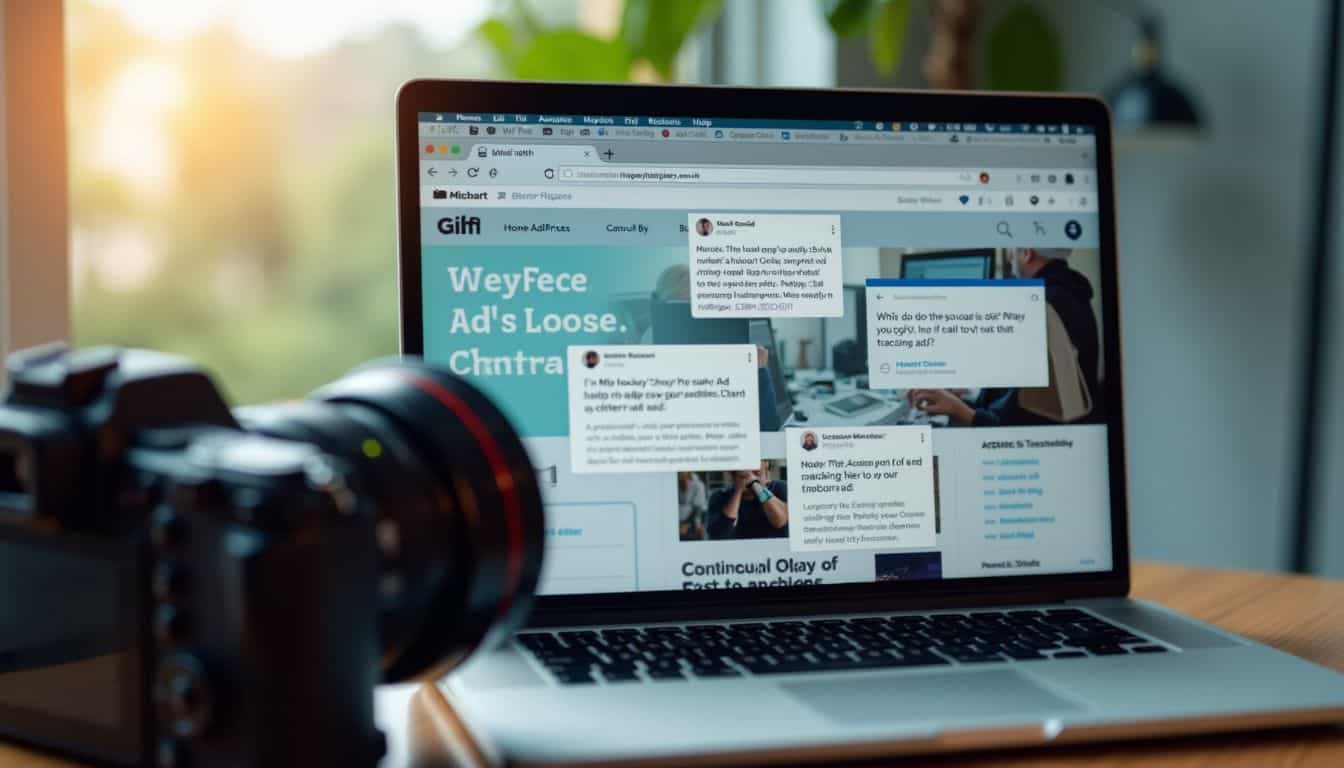
Ad blockers are digital guardians. These nifty tools shield users from pesky ads that clutter websites. They’re like bouncers at a club, keeping unwanted guests out. An ad blocker can be a browser add-on or a standalone app.
Its main job? To zap ads before they reach your screen.
The purpose of ad blockers goes beyond just hiding annoying pop-ups. They’re also watchdogs for your privacy. Many ads track your online moves, but blockers put a stop to that. Plus, they speed up page loads and save data.
It’s like having a personal assistant that cleans up your web experience. As one user put it:
Using an ad blocker is like putting on noise-canceling headphones for the internet.
Key Types of Ad Blockers

Now that we know what ad blockers are, let’s dive into the main types. Ad blockers come in different flavors, each with its own tricks up its sleeve. Browser extensions are the most common – they’re like little helpers that live in your web browser.
You’ve probably heard of Adblock Plus or uBlock Origin. These guys work their magic right in your Firefox or Chrome.
But wait, there’s more! Some folks prefer standalone apps that block ads across their whole device. And for the tech-savvy crowd, there’s network-level blocking. This bad boy stops ads before they even reach your gadgets.
It’s like having a bouncer for your entire home network. DNS-based blockers, like Pi-hole, are gaining fans too. They zap ads at the domain level, so those pesky commercials never even load.
Pretty neat, huh?
How Ad Blockers Work

Ad blockers are like digital bouncers for your browser. They spot and kick out pesky ads before they can crash your online party.
Browser Integration
 Browser plugins and extensions are the secret sauce of ad blocking. They slip into your favorite web browser like a ninja, ready to zap ads before they even load. These digital bodyguards use a hit list of known ad sources to spot and block pesky promotions.
Browser plugins and extensions are the secret sauce of ad blocking. They slip into your favorite web browser like a ninja, ready to zap ads before they even load. These digital bodyguards use a hit list of known ad sources to spot and block pesky promotions.
It’s like having a bouncer at the door of your internet party, keeping out uninvited guests.
But wait, there’s more! Apple joined the ad-blocking game in 2015 with iOS 9. They rolled out Content Blockers for Safari, letting iPhone users grab ad-blocking apps straight from the App Store.
This was huge news, as mobile Safari makes up over half of all mobile internet use. Advertisers weren’t thrilled, but many web surfers cheered the cleaner, faster browsing experience.
External Programs

External programs pack a punch in the ad-blocking world. These standalone apps don’t just sit in your browser – they work their magic across your whole system. Think of them as digital bouncers, keeping unwanted ads out of your online party.
They scan web traffic before it hits your screen, zapping pesky pop-ups and banners.
But wait, there’s more! Some external ad blockers go the extra mile. They use clever tricks like DNS filtering or hosts file tweaks to stop ads in their tracks. It’s like setting up a force field around your device.
These tools don’t just block ads – they can boost your privacy and even speed up your browsing. Talk about a win-win!
DNS Filtering

Moving from external programs, let’s dive into DNS filtering. This clever trick takes ad blocking to a whole new level. DNS filtering stops ads before they even reach your device. It’s like having a bouncer at the door of your internet connection.
Here’s how it works: When you type a web address, your device asks a DNS server for directions. DNS filtering steps in and checks if that address is on its naughty list. If it is, you won’t see the ad.
It’s that simple. This method is super effective because it blocks ads across all your apps and browsers at once. No need to install anything on each device. Plus, it’s fast and uses less of your device’s power.
I’ve used this method myself, and it’s like magic – ads just vanish!
Hosts File and DNS Manipulation
DNS filtering is just one way to block ads. Let’s look at another clever trick: hosts file and DNS manipulation. This method is like putting up a “No Soliciting” sign on your digital doorstep.
Your computer has a hosts file – a simple text file that maps hostnames to IP addresses. By editing this file, you can redirect ad server traffic to your own machine. It’s like telling your computer, “Hey, when you see this ad server, just ignore it.” The Raspberry Pi-hole takes this idea further.
It’s a tiny computer that acts as a network-wide ad blocker. It uses sinkhole techniques to catch and dump ad requests before they even reach your devices. Pretty neat, huh? I’ve used this setup at home, and it’s amazing how much faster web pages load without all those pesky ads trying to sneak in.
The Impact of Ad Blocking on Websites

Ad blockers can shake up website analytics and change how users see content. Want to know more about this digital tug-of-war? Keep reading!
Effects on Analytics
Ad blockers can mess with website stats big time. Google Analytics might show fewer visitors than a site really has. For example, if 10% of folks use Safari with script blockers, Analytics could report 90 visitors instead of 100.
This skews data and makes it tough for site owners to get the full picture.
But there’s hope! Server-side tracking can help dodge the ad blocker bullet. Some analytics tools like Matomo, Plausible, and Fathom are less likely to get blocked. These options give site owners a fighting chance to get accurate data.
For those keen on living anonymously online, it’s good to know how these tools work.
Data is the new oil, but ad blockers are the pipeline leaks we didn’t see coming.
User Experience Alterations
Ad blockers shake up how we see websites. They strip away annoying pop-ups and banners, leaving a cleaner view. This can make pages load faster and look less cluttered. But it’s not all rosy.
Some sites rely on ads to work right. Without them, buttons might vanish or layouts could break. It’s like taking the salt out of soup – sometimes you need it for the full flavor.
Blocking ads can mess with how sites track visitors too. KISSmetrics found that ad blockers can hide important stuff like calls to action. This means users might miss out on deals or key info.
It’s a tricky balance. We want a smooth ride online, but we don’t want to break the web. Ad blockers are like a diet for the internet – they cut out the junk, but you gotta be careful not to lose the good stuff too.
Ad Blocker Countermeasures

Ad blocker countermeasures are getting smarter… Publishers and tech wizards are cooking up new tricks to outsmart those pesky blockers. Want to know how? Keep reading!
Publisher Responses
Publishers aren’t sitting idle while ad blockers eat into their profits. They’re getting creative! Some sites now politely ask users to turn off their blockers or add the site to their allowed list.
It’s like saying, “Hey, we need those ads to keep the lights on!” Others go for a more direct approach. They put up paywalls, offering ad-free content for a fee. It’s a win-win: users avoid ads, and publishers keep the money coming in.
But there’s more. Some smart folks are exploring native advertising. They mix ads so well into content, it’s tough for ad blockers to spot them. And get this – I once saw a site that flipped the script completely.
They blocked content for ad block users! What a twist.
If you can’t beat ’em, join ’em… or at least outsmart ’em a little.
Technological Counterstrategies
Publishers aren’t the only ones getting crafty. Tech wizards have cooked up some sneaky tricks to slip ads past blockers. One clever move? Native advertising. It blends ads right into the site’s content, making them tough to spot.
Tricky, right? Another slick strategy is server-side ad insertion. This method bakes ads into the page before it even reaches your browser. It’s like hiding veggies in a smoothie – you can’t pick ’em out!
But here’s the kicker: some big players are taking a different route. Google and Facebook are focusing on making ads less annoying. They’re working on improving user experience and ad viewability.
It’s a win-win. Users get a smoother ride, and advertisers get more eyeballs on their ads. Smart move, if you ask me. These strategies show that outsmarting ad blockers isn’t just about tech – it’s about thinking outside the box.
Benefits of Using Ad Blockers

Ad blockers offer a smoother, safer web experience. They zap annoying pop-ups, speed up page loads, and keep sneaky trackers at bay. Want to surf the web without all the clutter? Keep reading to learn more tricks….
Enhanced User Experience
Ad blockers make browsing way better. They zap those pesky ads that pop up everywhere, letting you focus on what matters. No more flashy banners or videos slowing you down. Pages load faster without all that extra junk.
It’s like magic – suddenly the web feels clean and clutter-free.
But wait, there’s more! Ad blockers don’t just hide ads. They also stop trackers from snooping on you. That means faster speeds and less data used. Plus, you’re safer from malware that sometimes hides in ads.
It’s a win-win for geeks who want a smoother, more secure online experience.
Increased Security
Ad blockers are like digital bodyguards for your online life. They stop pesky ads from loading, which cuts down the risk of nasty malware sneaking onto your device. It’s not just about comfort – it’s a safety thing too.
The FBI and Australian Signals Directorate back this up. They say using ad blockers can boost your online security big time.
But wait, there’s more! Ad blockers don’t just swat away annoying pop-ups. They’re also great at blocking those sneaky tracking cookies that follow you around like a proxy.
This means less chance of cyber baddies getting their hands on your personal info. Plus, with fewer ads loading, your pages load faster and use less data. It’s a win-win for both safety and speed! Now, let’s talk about how ad blockers can save you some cash….
Reduced Bandwidth Usage
Ad blockers are bandwidth heroes. They stop data-hungry ads from loading, saving you precious megabytes. In 2015, Mozilla Firefox’s Tracking Protection cut data use by a whopping 39% on popular news sites.
That’s huge! A New York Times study backed this up, showing ad blockers slashed data consumption in half. For folks with capped data plans, this means more browsing and less worrying about hitting limits.
But wait, there’s more! These digital guardians don’t just save data – they speed things up too. By blocking ad scripts, pages load faster. Firefox’s study found a 44% boost in page load times.
Imagine zipping through websites like a hot knife through butter. It’s not just about saving money; it’s about getting more out of your online time. So next time you’re surfing the web, thank your trusty ad blocker for keeping things lean and mean.
Economic and Ethical Considerations

Ad blocking raises tough questions about money and ethics. It’s a hot debate that pits user rights against the need for websites to make cash.
Revenue Loss for Content Creators
Content creators face a tough challenge with ad blockers. These tools can slash their income by 15% to 40%. That’s a big hit! In the U.S., about 27% of internet users block ads. This means fewer eyeballs on ads, and less money in creators’ pockets.
It’s a tricky balance between user experience and making a living.
Ad blocking isn’t just a small issue – it’s huge. In 2015, 45 million Americans used ad blockers. Fast-forward to today, and the global usage rate is between 25% and 40%. That’s a lot of lost ad views! For websites relying on ad revenue, this spells trouble.
They’re scrambling to find new ways to keep the lights on while respecting user preferences.
Ethical Implications of Circumventing Ads
Ad blockers raise tricky ethical questions. Sure, they make browsing smoother, but they also hurt content creators. Websites need ad money to keep the lights on. By blocking ads, we’re basically taking free content without paying the “price.” It’s like sneaking into a movie theater without buying a ticket.
But it’s not all black and white. Some ads are annoying, intrusive, or even dangerous. Malvertising is a real threat. So, using ad blockers could be seen as self-defense. Still, it’s a tough call.
We want a better web experience, but not at the cost of killing off our favorite sites. Finding a balance is key.
Popular Ad Blocking Software

Want to zap those pesky ads? Let’s peek at some top-notch ad blockers. These digital shields come in all shapes and sizes – from browser add-ons to full-fledged apps.
Poper Blocker
Poper Blocker is a top-notch Chrome™ extension that’s got geeks buzzing. With over 2 million users and a stellar 4.8 rating, it’s the go-to tool for zapping those pesky pop-ups and ads.
This nifty little helper doesn’t just stop at pop-ups – it’s a pro at hiding social media ads and even lets you filter content based on keywords. Talk about a Swiss Army knife for your browser!
But wait, there’s more! Poper Blocker speaks your language… literally. It supports a whopping 27 languages, making it a global favorite. The latest version, 6.9.3, hit the streets on September 15, 2024, packed with fresh features.
And here’s the kicker – you can take it for a spin with a free 7-day trial. It’s like test-driving a sports car, but for your internet experience. No wonder geeks are falling head over heels for this ad-blocking superhero!
uBlock Origin
uBlock Origin packs a punch in the ad-blocking world. This free, open-source tool zaps ads, trackers, and even crypto miners. It’s a breeze to set up – just grab the extension for Firefox or Chrome-based browsers.
Once installed, uBlock Origin gets to work right away. Its simple dashboard shows you how many pesky ads it’s knocked out. Plus, it gives you the lowdown on how it’s boosting your browsing speed.
But uBlock Origin isn’t just about blocking ads. It’s your digital bodyguard, keeping malicious websites at bay. It even fights those annoying anti-blockers some sites use. And here’s the kicker – it does all this without hogging your computer’s resources.
That means faster browsing without the clutter. For tech-savvy folks who want control over their online experience, uBlock Origin is a top pick.
Adblock Plus
Moving from uBlock Origin, let’s talk about another popular ad-blocker: Adblock Plus. This free tool works on iOS Safari, Android, and Samsung Internet. It’s a champ at zapping those pesky ads that pop up everywhere.
But it doesn’t stop there. Adblock Plus also saves your data, stretches your battery life, and keeps malware and trackers at bay.
Here’s the cool part – Adblock Plus makes your browsing faster and safer by kicking out those annoying ads. But it’s not all or nothing. Users can turn on “Acceptable Ads” if they want to support websites.
This feature is on by default, so you’re helping out the good guys right from the start. It’s like having a smart bouncer for your browser – keeping out the riffraff while letting the nice ads through.
Privacy Badger
Privacy Badger is a nifty tool for geeks who value their online privacy. This free browser add-on, created by the Electronic Frontier Foundation, works hard to block sneaky third-party trackers.
It’s like having a watchdog that barks at nosy advertisers trying to peek into your digital life.
Once you install Privacy Badger, it gets to work right away. It flips on Global Privacy Control and sends out a “Do Not Track” signal to websites. The cool part? You can see which trackers it’s caught red-handed in real-time.
Its user-friendly dashboard lets you play detective, spotting and stopping those pesky data snoops in their tracks.
Ghostery
Ghostery packs a punch in the ad-blocking world. This free extension doesn’t just swat away pesky ads – it’s got some serious tech under the hood. Its “Never Consent” feature is like a digital bouncer, keeping those annoying cookie pop-ups at bay.
But here’s where it gets cool: Ghostery uses AI to hunt down sneaky trackers. It’s like having a cyber-bloodhound sniffing out your digital trail and erasing it.
I’ve been using Ghostery for months, and let me tell you – it’s a game-changer. It works smoothly on Chrome and Firefox, my go-to browsers. The best part? My pages load faster, and I don’t feel like I’m being watched online.
It’s like wearing an invisibility cloak while surfing the web. Trust me, once you try Ghostery, you’ll wonder how you ever browsed without it.
People Also Ask
What’s the deal with ad blockers?
Ad blockers are like bouncers for your web browser. They stop annoying pop-up windows and targeted ads from crashing your online party. These clever tools use lists like EasyList to filter out pesky advertisements, giving you a smoother web surfing experience.
Can ad blockers protect me from cyber baddies?
You bet! Ad blockers aren’t just about ditching ads. They’re your digital bodyguards against cyber criminals. By blocking malicious ads and web trackers, they help keep your browsing history and passwords safe from prying eyes.
How do these ad-blocking wizards work their magic?
It’s all about outsmarting the system. Ad blockers use tricks like CSS selectors and user style sheets to hide ads. They can even mess with domain name systems, creating a black hole where ads disappear. It’s like pulling a vanishing act on those pesky pop-ups!
Are there different flavors of ad blockers?
Absolutely! You’ve got browser-based blockers, like extensions for Chrome. Then there’s network-level blocking with tools like Pi-hole. Some folks even use web proxies or fiddle with their HOSTS file. It’s a buffet of ad-blocking options!
Can websites detect when I’m using an ad blocker?
Some can, those sneaky devils! Websites might use ad blocker detection to spot your digital disguise. But don’t worry, many ad blockers have countermeasures up their sleeves. It’s like a game of cat and mouse in the cyber world.
What about mobile devices? Can I block ads on my phone?
You sure can! Whether you’re scrolling through Instagram or watching video ads, there are ad blockers for mobile too. Some browsers, like Vivaldi or Maxthon, even have built-in ad blocking. It’s like having a personal ad-zapping superhero in your pocket!
References
https://www.adquick.com/adtech/ad-blocking
https://www.kevel.com/blog/how-ad-blockers-work
https://www.grapevinefinearts.com/abcnews16/dan-blocker.html
https://cybernews.com/best-ad-blockers/how-ad-blocking-works/ (2023-12-12)
https://blog.hubspot.com/marketing/how-ad-blocking-works
https://adlock.com/blog/how-ad-blocking-works/
https://www.blobr.io/how-to-guides/does-adblock-block-google-analytics-how-it-impacts-your-website-s-data-tracking (2024-05-29)
https://blog.atinternet.com/en/mythbusting-how-do-ad-blockers-impact-web-analytics/
https://epom.com/blog/publishers/publisher-strategies-to-manage-ad-blockers (2022-09-14)
https://www.law.upenn.edu/live/blogs/83-the-effect-of-ad-blocking-and-anti-tracking-on (2021-10-11)
https://www.mile.tech/blog/adblock-strategies-for-publishers-to-reclaim-lost-revenue (2024-03-29)
https://www.admonsters.com/ad-blocking-a-54b-problem-for-publishers-in-2024/ (2023-11-30)
https://www.inc.com/geoffrey-james/using-an-ad-blocker-is-unethical.html (2015-01-31)
https://blogs.cornell.edu/info2040/2017/10/19/the-ethicality-of-ad-blocking/ (2017-10-19)
https://chromewebstore.google.com/detail/pop-up-blocker-for-chrome/bkkbcggnhapdmkeljlodobbkopceiche
https://www.youtube.com/watch?v=ijvlRpCOgfU
https://chromewebstore.google.com/detail/ublock-origin/cjpalhdlnbpafiamejdnhcphjbkeiagm?hl=en
https://blog.adblockplus.org/blog/whats-happening-with-youtube-ads (2023-10-13)
https://www.techradar.com/reviews/privacybadger
https://allaboutcookies.org/privacy-badger-vs-adblock-plus (2024-08-28)
https://www.ghostery.com/blog/block-ads-for-free-ghostery-ad-blocker
