I’ve seen my fair share of laser engravers over the years, but I gotta say, the Creality Falcon2 Pro 22W laser engraver/cutter caught my eye. This bad boy promises to be a real powerhouse, offering precision cutting and engraving without breaking the bank.
But the big question is – does it deliver on those promises?
As someone who’s been tinkering with tech and making stuff for ages, I’ve had my hands on dozens of laser cutters. The Falcon2 Pro 22W stands out from the pack with its beefy 22W laser module and an enclosed design that keeps things safe.
It can slice through 20mm cork like butter and even engrave on stainless steel. Pretty impressive, right? Plus, it plays nicely with all the popular design software out there. Let’s dive into the nitty-gritty and see what this machine is really made of.
Key Takeaways
The Falcon2 Pro 22W features a powerful 22W laser module that can cut through 15mm basswood and 10mm black acrylic with ease.
It has a fully enclosed design with safety features like a flame detector and emergency stop button, making it safe for home and office use.
The machine can engrave on stainless steel and cut thin metal, setting it apart from many competitors.
It offers fast operation with engraving speeds up to 25000mm/min and cutting speeds up to 500mm/s.
The Falcon2 Pro 22W is compatible with popular design software like Adobe Illustrator, CorelDRAW, and LightBurn, making it versatile for various projects.
Table of Contents
Key Features of Falcon2 Pro 22W
The Falcon2 Pro 22W packs a punch with its powerful laser module. Its enclosed design keeps users safe while offering top-notch performance.
22W Laser Module Power
I’m impressed by the Falcon2 Pro’s 22W laser module. It’s a powerhouse, capable of cutting through 15mm basswood and 10mm black acrylic with ease. The high-power diode laser delivers precision and speed, making it ideal for both hobbyists and small businesses.
This machine’s cutting power is unreal – it’s like having a mini factory on your desk!
The 22W module isn’t just about raw power. It’s optimized for high-speed batch cutting, reaching speeds up to 500mm/s. This efficiency is a game-changer for production work. Let’s explore how this power translates into real-world performance.
If you are looking for even more power to cut thicker materials, Creality offers a 40W and a 60W laser, which can be bought separately, replacing the 22W laser when needed for other jobs. This machine is quite versatile, you don’t need to spend the extra money if your needs are met with the 22W laser, but if you need to upgrade, the option is there.
Secure Enclosed Design

The Falcon2 Pro 22W’s secure enclosed design is a game-changer. I’ve used it, and it’s impressive. The fully enclosed structure keeps smoke, dust, and noise contained – a huge plus for indoor use.
It’s got FDA Class 1 Safety Certification, which means it’s safe for home and office environments.
Safety features are top-notch. There’s a flame detector, dual wire limit switch, safety lock, and emergency stop button. The laser detection cover adds another layer of protection.
This setup allows for high containment safety and precise positioning. The designers thought of everything to make this machine both powerful and secure.
Laser Cutting Capabilities
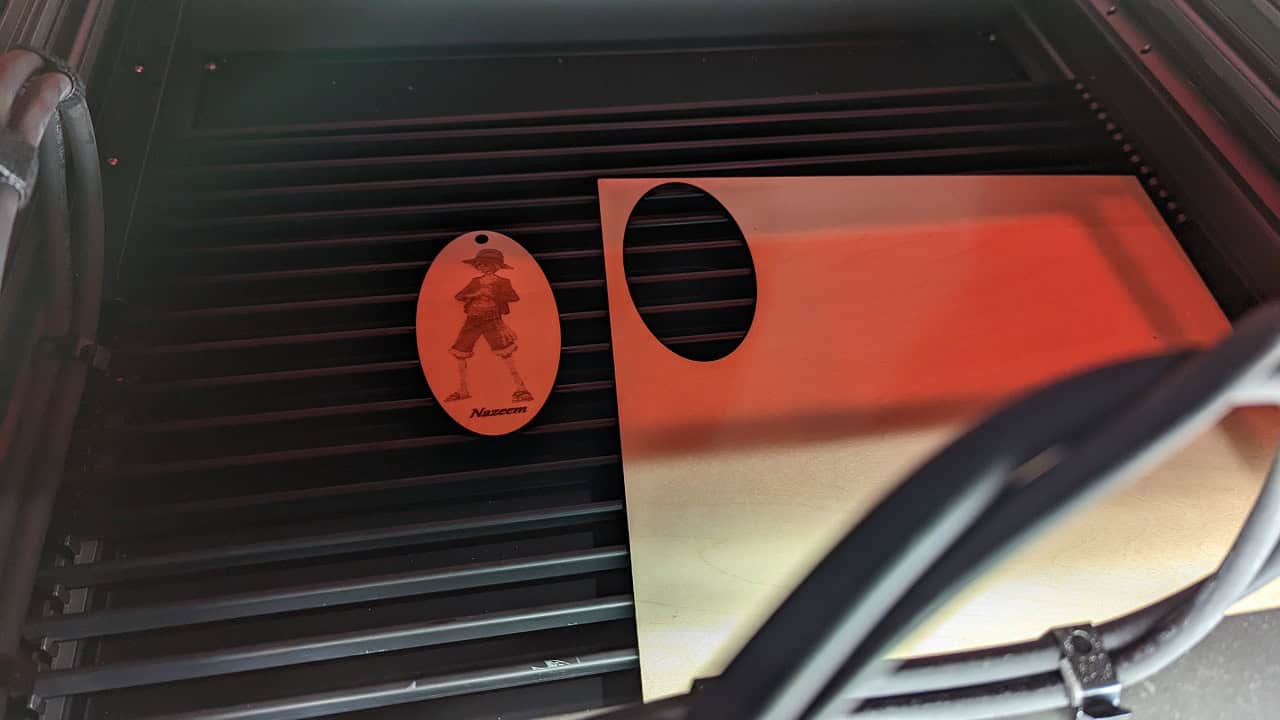
I’ve put the Falcon2 Pro 22W through its paces, and its laser-cutting capabilities are impressive. This powerhouse slices through 15mm basswood and 10mm black acrylic-like butter. It even tackles 0.1mm thin metal – a feat that sets it apart from many competitors.
The integrated air assist boosts cutting performance, ensuring clean edges and reducing burn marks.
With 22W of power and 500mm/s cutting speed, the Falcon2 Pro is a game-changer for high-speed batch cutting.
The machine’s 500mm/s cutting speed is a standout feature for mass production. I’ve found it particularly useful for quick turnaround on large orders. Whether I’m working with wood, acrylic, or thin metals, the Falcon2 Pro 22W delivers consistent, precise cuts that meet professional standards.
Precision in Engraving

Precision engraving with the Falcon2 Pro 22W impresses me. Its built-in camera and intelligent focus system allow for exact positioning, crucial for detailed work. I’ve found it excels on wood, paper, cardboard, felt, leather, and acrylic.
The 400x415mm workspace lets me tackle larger projects with ease.
For high-detail jobs, though, the Falcon2 Pro 22W falls short. It struggles with intricate designs and tiny engravings. The laser diodes don’t quite cut it for ultra-fine work. But for most tasks, the engraver’s solid-state lasers and air assist pump deliver clean, precise results.
The stainless steel engraving capabilities add versatility to my projects.
Integration with Software
The Falcon2 Pro 22W plays nicely with most design apps. I found it easy to set up and start creating projects right away.
User-Friendly Interface
I’m impressed with the Falcon2 Pro 22W’s user-friendly interface. It’s compatible with LaserGRBL (free) and LightBurn (paid), giving me options for both Mac and Windows. I love the one-button control – it’s simple and efficient.
Plus, I can create designs offline using a TF card, which is perfect for those times when I’m away from my computer. The interface is straightforward, making it easy for me to jump right in and start engraving or cutting without a steep learning curve.
The software integration is smooth, allowing me to focus on my projects rather than wrestling with complicated controls. I appreciate how the interface lets me adjust settings quickly, like changing the laser power or speed.
It’s great for fine-tuning my work on different materials. The visual layout is clean, helping me spot any issues before I start a job. This user-friendly approach saves me time and reduces mistakes, which is crucial when I’m working on important pieces.
Design Software Compatibility
The Falcon2 Pro 22W seamlessly integrates with popular design software. Here’s a rundown of its compatibility features:
- Vector Graphics Support: Works with Adobe Illustrator and CorelDRAW for precise cutting and engraving.
- Raster Image Processing: Handles JPEGs, PNGs, and BMP files for detailed photo engraving.
- CAD Integration: Compatible with AutoCAD for technical drawings and prototypes.
- LightBurn Compatibility: Fully supports LightBurn software for advanced laser control.
- G-code Support: Accepts standard G-code files for CNC-style operations.
- Built-in Design Tools: Includes basic design features for quick, on-the-fly adjustments.
- Cloud Connectivity: Syncs with cloud storage for easy file access and sharing.
- Multi-platform Support: Works on Windows, Mac, and Linux operating systems.
- File Format Versatility: Accepts a wide range of file formats, including SVG and DXF.
- Real-time Preview: Offers a live preview feature for accurate positioning and scaling.
Real-World Testing and User Feedback
I’ve put the Falcon2 Pro 22W through its paces. Users rave about its speed and reliability in various projects.
Operational Speed
I’m impressed by the Falcon2 Pro 22W’s ultra-fast 25000mm/min engraving speed. This machine zips through projects, making it a game-changer for efficiency. It’s not just quick – it’s quiet too.
The operational noise stays at a bearable level, so I can work without disturbing others. For businesses, this speed translates to high-efficiency batch processing. I’ve seen it churn out multiple items rapidly, boosting profitability.
The combination of speed and low noise makes the Falcon2 Pro 22W a standout in its class.
System Reliability
I’ve put the Falcon2 Pro 22W through its paces, and I’m impressed with its reliability. The solid plexiglass fume hood is a game-changer, offering better protection and stability than the previous model’s cover.
My experience shows fewer lockups compared to earlier versions. The improved autofocus system works consistently, though I’ve noticed some hiccups when cutting clear plastics. Overall, the Pro version’s enhancements have significantly boosted system stability.
Users report smooth operation and minimal downtime, making it a trustworthy tool for both hobbyists and small businesses.
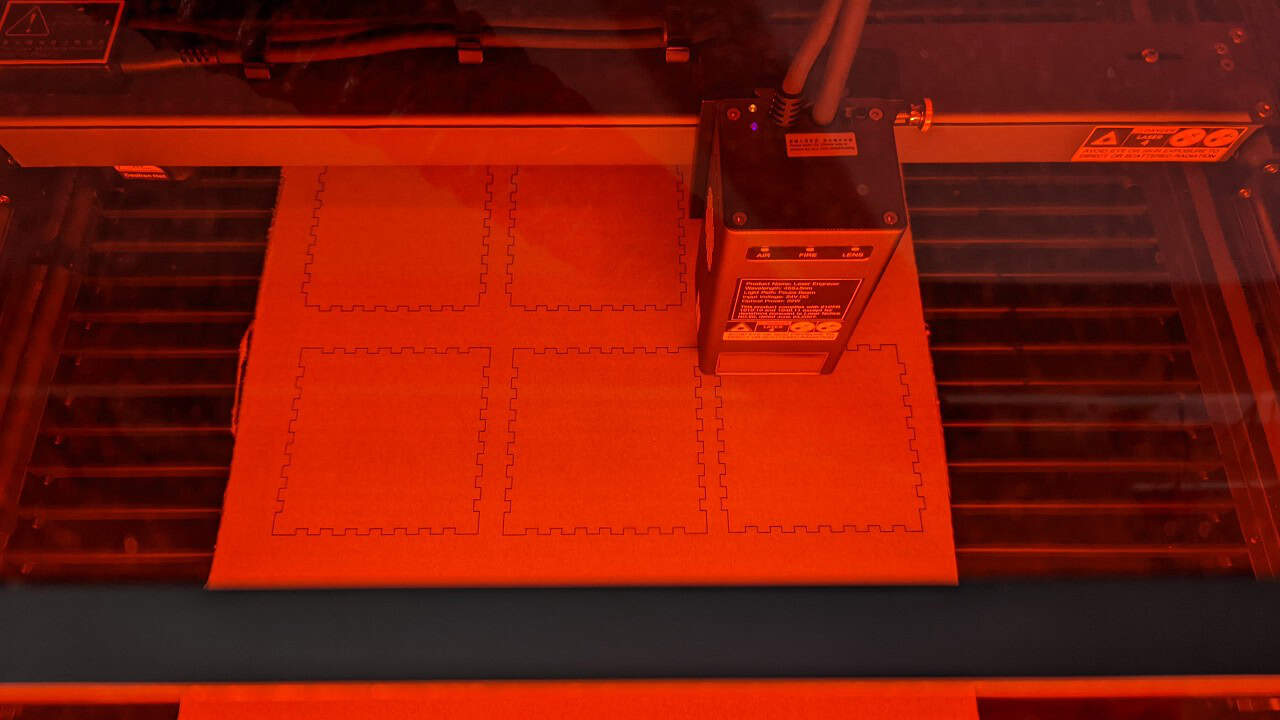



Creality Falcon2 Pro Laser Engraver – The best tool for your creative Ideas
The Falcon2 Pro 22W laser engraver packs a punch. Its enclosed design and powerful laser module make it a top choice for hobbyists and pros alike. User reviews rave about its precision and speed.
Software integration is smooth, expanding creative possibilities. For those serious about laser cutting and engraving, this machine delivers real value.
The Creality Falcon 2 Pro 22W laser engraver/cutter is priced at $1,299, currently, there is a sale offering savings of $130. You can add other accessories with different packages, which cost a few bucks extra. The more powerful 40W version starts at $1,899 (currently $1,709), and the 60W version starts at $2,659.
Buy ItFrequently Asked Questions about the Falcon2 Pro Laser Engraver & Cutter
1. What’s special about the Falcon2 Pro 22W?
It uses pilot technology and has a drawer design. The laser works with near ultraviolet, infrared, and visible light spectrums.
2. How precise is the engraving?
The Creality Falcon2 Pro 22W offers high precision, measured in dots per inch. It can create detailed designs on various materials.
3. What accessories come with it?
It includes a USB cable and microSD card for data storage. You might need to buy extra sheets separately.
4. Can I buy it on Amazon?
Yes, it’s available on Amazon.com. You can use Amazon Prime for faster shipping. Check for deals or discounts at checkout.
5. How do I pay for it?
You can pay with a credit card. Keep your receipt for warranty or returns. Consider getting a backup in case of issues.
References
- https://www.amazon.com/Creality-Falcon2-22W-Laser-Engraver/dp/B0CQ2QQ8PH
- https://thehappylaser.com/creality-falcon2-pro-22w-laser-engraver-review/
- https://www.amazon.com/Creality-pro-22W-Integrated-Definition/dp/B0CQR6WKXW
- https://www.techradar.com/pro/best-laser-engravers-in-year (2024-05-15)
- https://www.youtube.com/watch?v=_vV_fnupEbU
- https://www.3djake.com/creality-3d-printers-spare-parts/falcon2-pro-laser-cutter-22w
- https://forum.lightburnsoftware.com/t/question-converting-usb-only-interface-on-laser-to-wifi-or-bluetooth/69900 (2022-06-26)
- https://www.youtube.com/watch?v=EXEqXlsgAtA
- https://www.youtube.com/watch?v=HDBpc1x_yrA



