Passwords protect our digital lives. Yet, many struggle to create and manage them effectively. A password manager solves this problem. It generates strong passwords, stores them securely, and fills them in automatically.
This tool enhances both security and convenience. 3
As a cybersecurity expert, I’ve seen how password managers transform online safety. They encrypt data with AES-256, making it nearly impossible for hackers to access. 2 Users only need to remember one master password.
This simplifies digital life while boosting protection. Ready to upgrade your online security?
Key Takeaways
Password managers generate strong, unique passwords for all your accounts and store them securely using AES-256 encryption, so you only need to remember one master password.
These tools offer convenient features like auto-filling login credentials, securely sharing passwords with others, and storing sensitive information like credit card details.
Most password managers enable multi-factor authentication and conduct security audits to identify weak passwords, helping protect against 99.9% of account compromise attacks.
You can choose between locally installed, web-based, or token-based password managers depending on your needs for offline access, cloud syncing, or enhanced security.
When selecting a password manager, look for multi-device compatibility, an easy-to-use interface, and reliable customer support to ensure it fits your lifestyle and technical needs.
Table of Contents
Exploring Password Managers

Password managers revolutionize digital security. These tools store, generate, and manage secure and unique passwords with encryption. 2 A master password unlocks access to all your credentials.
Top-rated options like Keeper, Dashlane, and LastPass offer robust features for both personal and business use.
Password managers are the foundation of online security. – Bruce Schneier, cybersecurity expert
Consumer Reports evaluates these tools based on privacy, security, and usability. 1 39% of consumers now use password managers, signaling growing awareness of their benefits. Let’s dive into the essential functions these digital safeguards provide.
Essential Functions of a Password Manager

Password managers pack a punch with their core features. They’re your digital Swiss Army knife for online security and ease.
Generate strong passwords
Strong passwords form the first line of defense against cyber threats. Password managers excel at generating complex, unique passwords for each account. These tools create strings of 16+ characters, mixing uppercase and lowercase letters, numbers, and symbols.
They avoid common words or patterns, making passwords nearly impossible to guess or crack. 3
Users no longer need to remember dozens of passwords. The manager securely stores all login details, allowing access with one master password. This eliminates the risky habit of reusing weak passwords across multiple sites.
Password generators also update credentials regularly, enhancing overall account security. For geeks seeking robust protection, these features make password managers indispensable. 4
Autofill for faster login
Autofill features in password managers streamline your online experience. They instantly populate login fields with your stored credentials, saving precious seconds on every site visit.
This time-saving perk adds up quickly – especially for tech enthusiasts who juggle numerous accounts daily. 5
Password manager autofill goes beyond mere convenience. It acts as a shield against keyloggers, malicious software that records keystrokes. By auto-inserting complex passwords, you bypass manual entry and reduce exposure to these cyber threats.
Plus, it eliminates the frustration of typos in long, secure passwords. 6
Autofill isn’t just about speed – it’s a frontline defense in your digital security arsenal.
Share passwords securely
Password managers offer secure sharing features. You can send encrypted passwords to trusted contacts without exposing them in plain text. This function proves invaluable for teams or families managing shared accounts.
Most managers use end-to-end encryption for this process, ensuring only the intended recipient can access the shared credentials. 7
Some password managers allow creation of specific folders for less sensitive passwords. This tiered approach lets users control access levels when sharing. By organizing passwords into categories, you maintain granular control over which credentials get shared and with whom.
It’s a powerful tool for balancing security with collaboration needs in both personal and professional settings. 3
Extended Advantages of Password Managers

Password managers offer more than just password storage – they’re your digital Swiss Army knife for online life… Read on to discover how they can streamline your digital existence and boost your cyber safety.
Secure storage for additional information
Password managers offer more than just password storage. They provide secure vaults for sensitive data like credit card details, bank account info, and personal notes. 3 AES 256-bit encryption safeguards this information, making it virtually impenetrable to cybercriminals.
Users can access their data across multiple devices, ensuring convenience without compromising security. 8 Some password managers even allow secure sharing of specific entries with trusted contacts, streamlining collaboration while maintaining privacy.
Manage digital access with one master password
Building on secure storage, password managers offer a streamlined approach to digital access. One master password unlocks your entire vault of credentials. This single key grants entry to all your accounts, eliminating the need to remember multiple complex passwords. 9
Password managers encrypt your data using robust methods like AES-256. They store this information securely, either locally or in the cloud. Many offer browser extensions and smartphone apps for easy access across devices.
Some even integrate with YubiKey or Google Authenticator for extra security. 10
A password manager is like a secure digital keychain for your online life.
Update passwords remotely
Managing digital access with one master password streamlines your online security. Now, let’s explore how password managers enable remote password updates. 3Password managers offer the convenience of updating passwords from any device. This feature proves invaluable during security breaches or data leaks. Users can swiftly change compromised passwords across multiple accounts.
The process is simple: log into your password manager, select the account, generate a new strong password, and save. Your updated credentials sync across all devices automatically.
This remote capability ensures quick response to potential threats, maintaining robust security for your digital life. 11
Security Enhancements with Password Managers

Password managers beef up your online defense. They offer encryption, multi-factor authentication, and security audits to keep your data safe.
Enable multi-factor authentication
Multi-factor authentication (MFA) bolsters cyber security by adding extra layers of protection. Users must provide two or more pieces of evidence to prove their identity. This evidence can include something they know (password), something they have (security key), or something they are (fingerprint). 12 MFA significantly reduces the risk of unauthorized access, even if passwords are compromised.
MFA is like adding multiple locks to your digital front door. It’s not just about having a strong password anymore; it’s about creating a fortress of security. 13
Implementing MFA is crucial for safeguarding sensitive data. It combines various authentication methods such as SMS codes, authenticator apps, or biometric scans. By requiring multiple forms of verification, MFA effectively thwarts 99.9% of account compromise attacks.
This robust security measure is essential for protecting online accounts, especially those containing valuable personal or financial information.
Encrypt password storage
Building on multi-factor authentication, password managers employ robust encryption for stored credentials. These tools use AES 256-bit encryption – military-grade protection for your data.
NordPass takes it a step further with XChaCha20, a next-gen cipher offering enhanced security. 3 This encryption shields your passwords even if a data breach occurs, keeping your digital life safe from prying eyes.
Encrypted storage acts as a vault for your sensitive info. Password managers scramble your data, making it unreadable without the right key. This process happens automatically, so you don’t need to worry about the technical details. 14 Your passwords stay protected on your device and in the cloud, giving you peace of mind across all your logins.
Conduct security audits and ensure compliance
Password managers offer robust auditing tools to track user activity and generate reports on password hygiene. These features enable IT teams to conduct thorough security audits, identifying weak or reused passwords across the organization.
Compliance with data protection regulations like GDPR or HIPAA becomes easier as password managers provide detailed logs and encryption standards that meet industry requirements. 15
Security audits powered by password managers can uncover potential vulnerabilities in an organization’s digital infrastructure. By analyzing password strength, usage patterns, and access logs, IT professionals can proactively address security gaps.
This proactive approach helps businesses stay ahead of cyber threats and maintain a strong security posture. Let’s explore how password managers facilitate secure password sharing among team members. 16
Varieties of Password Managers

Password managers come in different flavors to suit various needs. You can pick from locally installed options, web-based services, or token-based systems – each with its own perks.
Use locally installed or offline options
Locally installed password managers offer robust security for your digital keys. These tools store encrypted data directly on your device, not in the cloud. This setup provides extra protection against online breaches. 2 You can access your passwords even without an internet connection – perfect for travel or spotty Wi-Fi areas.
KeePass and Enpass stand out as popular offline options. They use AES-256 encryption to safeguard your data. Both work across multiple operating systems and devices. Users create one master password to unlock their vault.
This approach eliminates the need to remember dozens of complex codes for different accounts. 13
Access web-based or online services
Moving from local options, web-based password managers offer cloud convenience. These services store encrypted passwords on secure servers, accessible from any device. 17 Popular choices like 1Password and NordPass provide browser extensions and mobile apps for seamless integration.
Web-based managers excel in multi-device sync. They update passwords across all platforms instantly, ensuring consistency. Many offer advanced features like password sharing and breach monitoring.
The trade-off? Internet connectivity is required for full functionality. 3
Opt for stateless or token-based systems
Stateless password managers offer a unique approach to security. They generate passwords on-the-fly using a master password and website information, eliminating the need for cloud storage or device syncing.
This method enhances privacy and reduces the risk of data breaches. 19
Token-based systems, like YubiKey, add an extra layer of protection. These hardware devices generate one-time passwords, making unauthorized access nearly impossible. Geeks appreciate the advanced security features of both options.
Let’s explore how to set up a password manager effectively. 18
Selecting the Ideal Password Manager

Choosing the right password manager hinges on your specific needs – from device compatibility to user-friendliness and support options. Want to learn more about picking the perfect password guardian? Keep reading!
Evaluate multi-device compatibility
Multi-device compatibility is crucial for password managers. Top-tier options like NordPass and 1Password protect passwords across unlimited devices. They sync seamlessly between smartphones, laptops, and smart TVs.
This ensures users can access their credentials from any device, anytime. 20Password managers must work flawlessly on various platforms. They should integrate with popular web browsers like Chrome, Firefox, and Safari. Mobile apps for iOS and Android are essential.
Desktop applications for Windows, macOS, and Linux round out the ecosystem. Cloud-based models enable real-time updates across all connected devices. 18
Review user interface for ease of use
A user-friendly interface is crucial for password manager adoption. Intuitive design boosts security compliance among end-users. Look for clean layouts, clear navigation, and easily accessible features.
Simple password entry and retrieval processes enhance the overall user experience. 21
Efficient interfaces streamline password management across devices. Check for responsive designs that adapt to different screen sizes. Evaluate the ease of importing existing passwords and setting up new entries.
Next, consider the availability of technical support and customer service options. 3
Check availability of technical support and customer service
A smooth interface paves the way for stellar support. 18 Technical hiccups happen, so reliable customer service is crucial. Top password managers offer 24/7 assistance via email, chat, or phone.
NordPass steps it up with live chat support in multiple languages, round-the-clock. This level of service ensures quick problem-solving, boosting user confidence. Geeks appreciate responsive teams who understand complex issues and provide clear solutions.
Look for providers with documented track records of prompt, knowledgeable support to keep your digital life running smoothly. 14
Setting Up a Password Manager
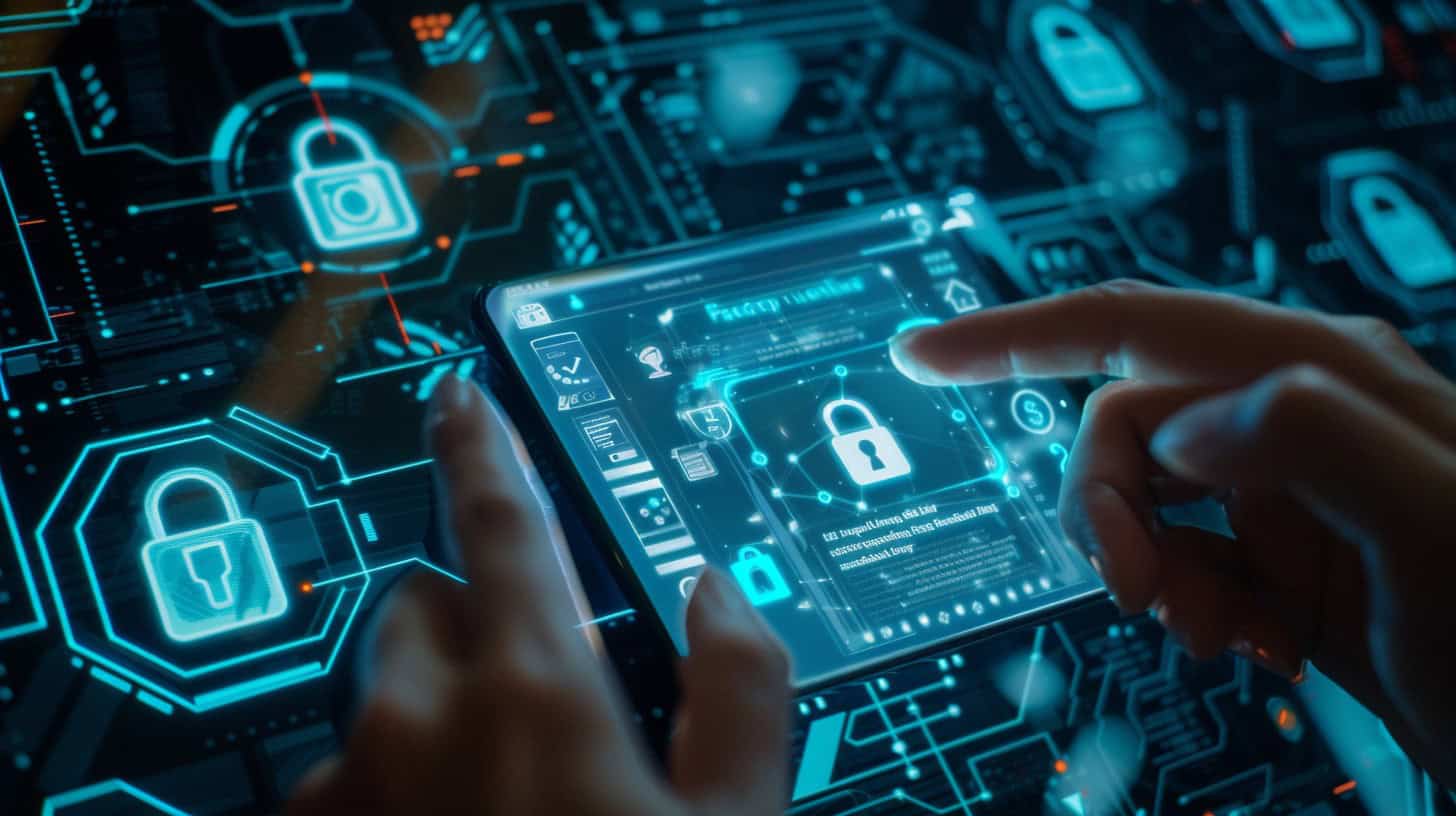
Setting up a password manager is quick and easy. Pick a reputable service, create your master password, and start adding your accounts.
Register and create a master password
Registering for a password manager starts with creating a robust master password. This single key unlocks your entire digital vault, so it must be uncrackable yet memorable. Aim for a long passphrase – at least 16 characters – mixing uppercase, lowercase, numbers, and symbols. 2 Avoid personal info or common phrases. Instead, string together random words with creative substitutions. For example: “Tr33H0use!Pancak3s&Moonlight” is strong and easier to remember than “P@ssw0rd123!”.
Once registered, enable two-factor authentication (2FA) immediately. This adds an extra layer of security beyond your master password. Many password managers offer multiple 2FA options like authenticator apps, SMS codes, or hardware keys.
Choose the method that balances convenience and security for your needs. 22 Remember, your master password and 2FA are now the keys to your digital kingdom – guard them fiercely.
Install software and applications
After creating your master password, it’s time to set up the password manager on your devices. Download the official software from the provider’s website for your computer. Install browser extensions for Chrome, Firefox, or your preferred browser.
These add-ons enable autofill features and seamless integration. 12
For mobile devices, grab the app from your phone’s app store. Most password managers offer iOS and Android versions. Once installed, sync your vault across all platforms. This ensures access to your passwords anytime, anywhere.
Remember to enable biometric login options like fingerprint or face recognition for quick, secure access on smartphones and tablets. 3
Begin with essential accounts
Start your password manager setup with your most crucial accounts. Focus on email, banking, and social media profiles first. These high-priority logins form the foundation of your digital security. 23
Import other accounts gradually after securing the essentials. This approach ensures your most sensitive data gets immediate protection. It also helps you familiarize yourself with the password manager’s features without feeling overwhelmed. 9
People Also Ask
What’s a password manager?
A password manager is an online tool that stores and encrypts your login info. It helps keep your accounts safe from cyber attacks.
How does a password manager improve online privacy?
It creates strong, unique passcodes for each account. This makes it harder for hackers to crack your passwords through brute-forcing.
Can password managers work with different devices?
Yes. Most password managers sync across PCs, phones, and tablets. You can access your password vault anywhere – great for hybrid work setups.
Do password managers offer extra security features?
Many do. They often include multifactor authentication, haveibeenpwned checks, and AES encryption. Some even provide single sign-on for added convenience.
Are password managers safe for online shopping?
Absolutely. They protect your credit card info and generate unique passwords for each store. This reduces risks when logging into shopping sites.
How do password managers handle backups?
Most offer cloud backups of your encrypted data. Some use hybrid cloud systems for added security. Always choose a manager with solid backup and recovery options.
References
- ^ https://www.ncsc.gov.uk/collection/top-tips-for-staying-secure-online/password-managers
- ^ https://cybernews.com/best-password-managers/how-do-password-managers-work/
- ^ https://www.researchgate.net/publication/362226694_Password_Managers_Secure_Passwords_the_Easy_Way
- ^ https://www.cisa.gov/secure-our-world/use-strong-passwords
- ^ https://medium.com/@missbeedavis/are-autofill-password-managers-safe-8805edf952bf
- ^ https://proton.me/blog/safe-to-autofill-passwords
- ^ https://www.linkedin.com/pulse/what-password-manager-why-do-you-need-one-sanjeev-kumar-jaiswal-btw2c
- ^ https://www.cnbc.com/2022/12/27/benefits-risks-of-using-a-password-manager-to-protect-online-identity.html (2022-12-27)
- ^ https://www.linkedin.com/pulse/why-you-need-password-manager-unveiling-perks-better-security-david
- ^ https://www.microbyte.com/blog/benefits-of-a-password-manager/ (2023-07-11)
- ^ https://www.keepersecurity.com/blog/2022/06/19/what-is-a-password-manager/ (2022-06-19)
- ^ https://usa.kaspersky.com/resource-center/preemptive-safety/protecting-your-data-online-password-manager
- ^ https://www.techrepublic.com/article/how-do-password-managers-work/
- ^ https://www.wired.com/story/best-password-managers/ (2024-04-28)
- ^ https://www.researchgate.net/publication/324096476_Analysis_on_the_Security_and_Use_of_Password_Managers
- ^ https://sbscyber.com/blog/are-password-managers-secure
- ^ https://www.usenix.org/system/files/conference/usenixsecurity14/sec14-paper-li-zhiwei.pdf
- ^ https://www.researchgate.net/publication/220833967_A_Comparative_Usability_Evaluation_of_Traditional_Password_Managers
- ^ https://www.pureversity.com/blog/password-managers
- ^ https://expertinsights.com/insights/8-features-to-look-for-when-choosing-a-password-management-solution/ (2022-09-23)
- ^ https://www.researchgate.net/publication/373320221_Challenges_and_Opportunities_in_Password_Management_A_Review_of_Current_Solutions
- ^ https://www.keepersecurity.com/blog/2024/06/26/how-to-manage-your-passwords/ (2024-06-26)
- ^ https://www.cisa.gov/resources-tools/training/cyb3rsmrt-use-password-manager-create-and-remember-strong-passwords



