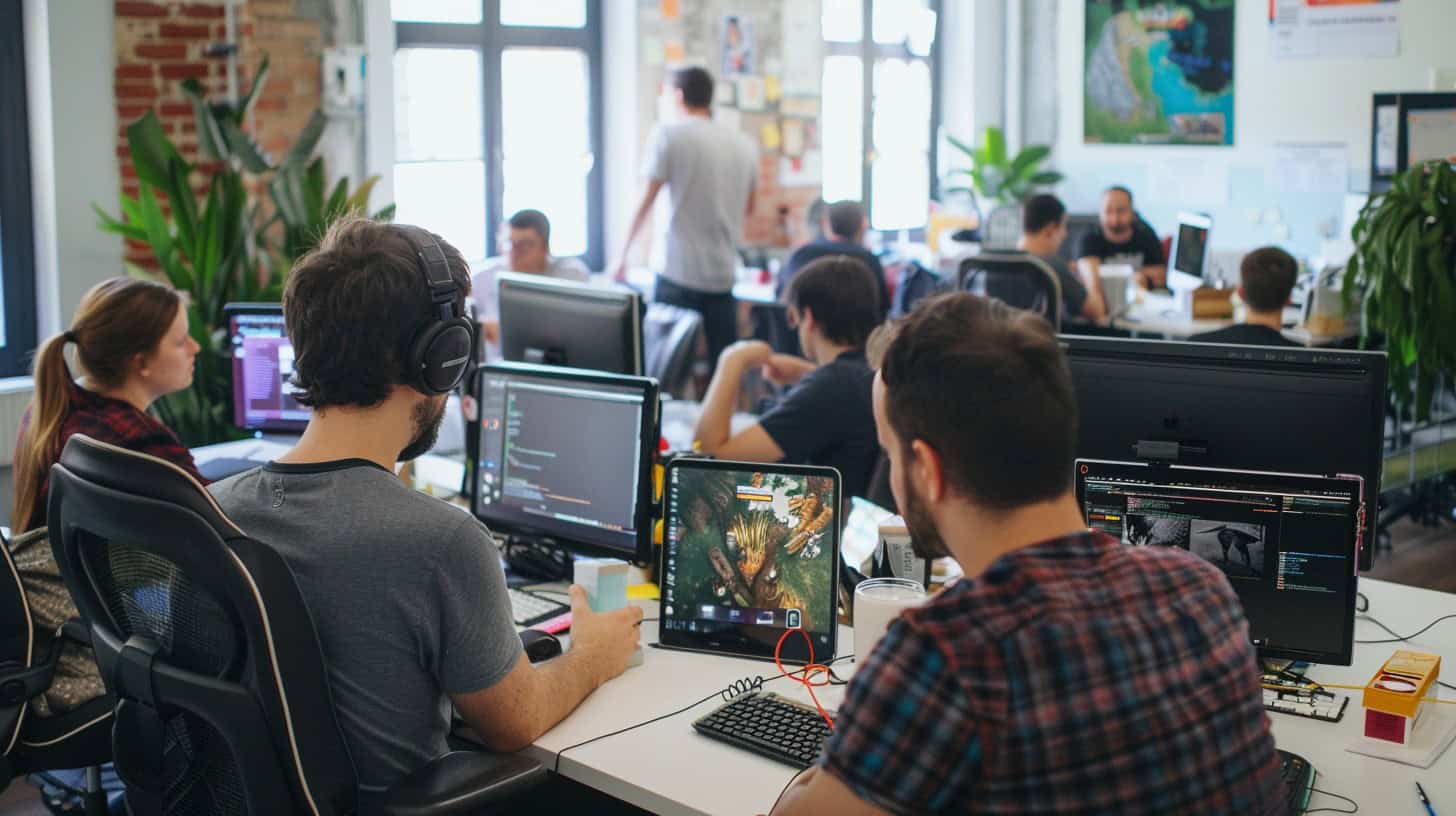Are you itching to create a video game but don’t know where to start? Did you know that mobile games made up 52% of all consumer spending on gaming last year? This blog will guide you through seven fun steps to launch your first hit game using popular tools like Unity and GameMaker Studio 2.
Ready to turn your ideas into reality?
Key Takeaways
Choose a game engine that fits your skill level and project needs, like Unity for flexibility or GameMaker Studio 2 for ease of use.
Test your game on various devices to ensure compatibility and gather feedback from beta testers to fix bugs early.
Monetize through in-app purchases, ads, or subscription models while keeping the player experience enjoyable.
Optimize your game for app stores by using strategic keywords and engaging visuals to increase visibility.
Develop strong marketing strategies such as social media promotion, crowdfunding campaigns, and post-launch support to attract and retain players.
Table of Contents
Key Tools and Software for Creating Mobile Games
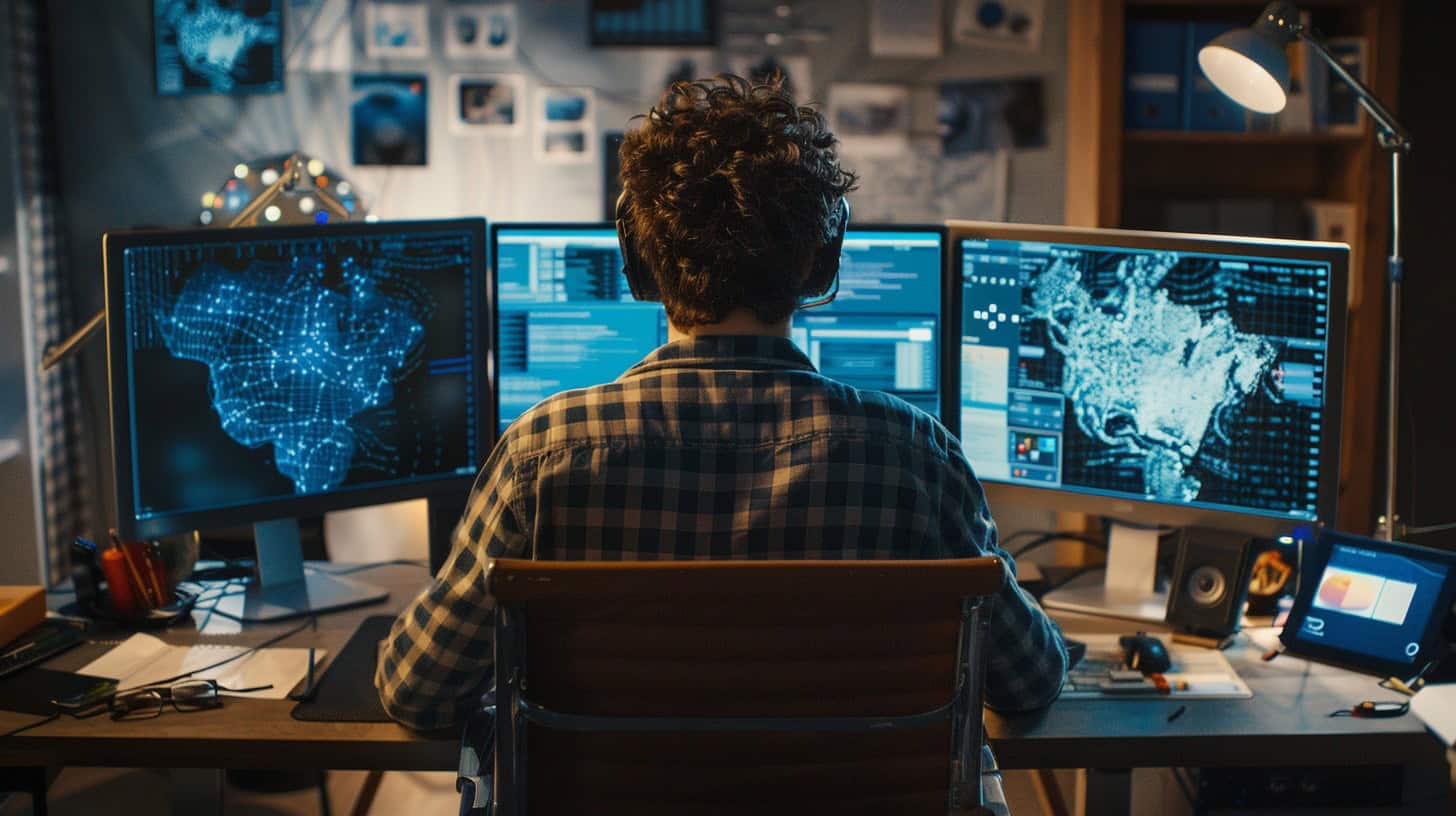
You need a powerful computer and the right software to make games. Good mobile devices help test your game on Android or iOS platforms.
Essential Computers
A good computer is crucial for mobile game development. Choose machines with strong processors and high RAM. A Macbook Pro or a Windows PC with at least 8GB of RAM works well. Game engines like Unity require powerful hardware to run smoothly.
Consider portability too, especially if you travel often. Laptops provide flexibility, but desktops offer more power for the price. You can create simple games on budget laptops, but complex projects demand top-tier specs.
Mobile Devices: Android and iOS
Android phones and Apple’s iPhone are the main platforms for mobile games. For Android, use the Android Game Development Kit (AGDK) to build your game. This kit helps you create, test, and debug your game on various devices.
Famous examples of hit games include “Pokémon Go” and “Angry Birds,” both developed for these platforms.
Apple’s Xcode development kit is essential for making iOS games. It offers tools like Interface Builder and Swift programming language support to craft amazing experiences. By using Xcode, developers can optimize their games specifically for Apple devices like the iPhone or iPad.
“The key to a successful mobile game lies in understanding both platforms.”
Next up: Selecting the Optimal Game Engine!
Popular Game Development Platforms
Creating games for mobile devices like Android and iOS involves using various popular game development platforms. These platforms help you build your game, test it, and get it ready for release.
- Unity: Unity is one of the most widely used platforms for game development. It supports multiple platforms, including mobile, and offers rich features for both 2D and 3D games. Unity’s flexibility attracts many indie developers.
- Unreal Engine: Unreal Engine provides stunning graphics with its powerful rendering capabilities. It’s great for creating high-quality 3D games. It’s also used in AAA games and offers tools suitable for both beginners and experts.
- GameMaker Studio 2: GameMaker Studio 2 allows you to create cross-platform games easily. Its drag-and-drop interface is perfect for those new to coding but still powerful enough for experienced developers.
- Solar2D (formerly Corona SDK): This platform focuses on making games fast with its straightforward scripting language Lua. Solar2D is ideal for building casual games quickly.
- AppGameKit: AppGameKit is designed to let you code once and deploy across multiple platforms, including Android, iOS, Windows, and more. It’s known for being user-friendly while providing professional-grade features.
- Defold: Defold offers a simple yet efficient way to make games optimized for performance on mobile devices. It’s especially useful if you’re aiming to create lightweight but engaging games.
- Buildbox: Buildbox stands out because you don’t need any programming skills to use it effectively. Its focus on simplicity helps users bring their mobile game ideas to life without extensive coding knowledge.
Using these platforms can streamline the game development process across various operating systems like macOS or Microsoft Windows, ensuring your game reaches a wide audience through app stores like Google Play Store and Apple App Store.
Selecting the Optimal Game Engine

Choosing the right game engine is crucial. Think about which platform offers the tools you like best.
Utilize Unity
Unity is a powerful game engine that uses the C# scripting language. It’s free to use unless your game makes over $100,000 in revenue. Many famous games like Pokémon Go and Monument Valley were built using Unity.
The platform supports mobile, desktop, web, and even VR.
Developing with Unity means you can easily create games for both Android and iOS devices. This flexibility makes it popular among indie developers and big studios alike. Plus, its drag-and-drop features simplify the process of building game assets.
Unity gives creators around the world the tools they need to bring their ideas to life.
Explore Unreal Engine
Unreal Engine is perfect for creating top-notch games. AAA studios like Epic Games use it to develop hits such as Fortnite and The Matrix Awakens. This powerful tool supports platforms including Microsoft Windows, Android, iOS, and Virtual Reality (VR).
Users can create stunning graphics with its advanced features. Unreal Engine allows you to build both simple indie games and complex virtual worlds. Many game developers love its flexibility and robust support.
You can make magic happen on your computer or mobile device without breaking a sweat!
Discover GameMaker Studio 2
Unreal Engine has strong tools, but GameMaker Studio 2 offers a simpler approach. This platform costs $399 for the full version and comes with a visual editor. It supports many systems like Windows, macOS, Ubuntu, iOS, Android, PlayStation 4 & 5, Xbox XS and Nintendo Switch.
Games like Samurai Gunn 2 and Webbed were made using GameMaker Studio 2. It’s great for those new to game development or seeking quick results in mobile app creation. The visual scripting feature helps you build games without neededly coding from scratch.
Consider Solar2D
Solar2D is a great choice for making mobile games. It supports multiple platforms, including Android and iOS. The active community can help you out if you get stuck. Games like Flappy Bird and Match 3 Space RPG were built with Solar2D.
The engine uses Lua scripting, which is easy to learn. You don’t need much coding experience to start creating fun games. Plus, the tools are free! So dive in, make your game, and see where it takes you in the gaming world.
Crafting Your Mobile Game

Designing a mobile game begins with a clear idea. Create graphics and sounds to make the game exciting.
Formulate a Game Concept
The first step is deciding on the genre of your game. Puzzle, adventure, and mobile slot titles are among the most popular options. Mobile casino games, available on sites such as JeffBet, have become a particularly lucrative area of development.
Think about the story and characters in your game. Identify your target audience and understand their preferences for better user acquisition and retention. Study strengths and weaknesses of existing competitors’ games in similar genres.
Make sure the gameplay is fun and engaging to keep players coming back!
Generate Game Assets
Create game assets using software like Unity, CryEngine, and GameMaker Studio 2. Design characters, backgrounds, and props for your mobile game app. These tools support both 2D and 3D asset creation.
Use programs such as Stencyl to enhance graphics. For simpler designs, try Solar2D or Buildbox. Import the assets into your chosen game engine to build a cool interface that gamers will love!
Construct the User Interface
After generating your game assets, it’s time to build the User Interface (UI). GameMaker Studio 2 makes this easy with its visual editor. Drag and drop elements like buttons and menus into place.
Construct 3 is also great for creating 2D mobile games. It supports various platforms, including Windows, Android, iOS, Xbox, and HTML5. Use these tools to align your menus and controls perfectly for a smooth gaming experience across devices.
Code and Script Development

Coding brings your game to life. Mastering basic scripts helps you control actions within the game.
Learn Scripting Basics
Learning scripting basics is essential for game development. Unity, a popular game engine, uses C# as its scripting language and offers free access unless your revenue exceeds $100K.
This makes it accessible for most beginners. GameMaker Studio 2 provides another option with its own easy-to-learn language called GML (Game Maker Language).
For Android games, the Android Game Development Kit (AGDK) supports your journey. Understanding APIs can enhance your game by connecting it with other services. Many platforms like Solar2D let you drag and drop elements without heavy coding.
Mastering these basics primes you for mobile development success on platforms like iOS and Android.
Implement APIs
APIs let your game talk to external services. They can track user data, handle payments, or connect with friends. Use APIs from platforms like Adjust for mobile analytics or automation tools to help optimize your ad campaigns and grow your user base.
Integrate in-app purchases using API services from Apple iOS or Google Playstore. These APIs make it easy to offer items or features directly within the game. This monetization model boosts revenue and engages players longer on their smartphones and tablets.
Employ Visual and Drag & Drop Scripting Techniques
Visual and drag & drop scripting techniques make game development simple. Tools like GameMaker, Construct 3, and Build Box let developers create games without coding skills. Just move pieces around and connect them using visual blocks or templates.
This method is great for beginners who want to make a mobile phone game fast.
For example, in GameMaker Studio 2, you can click on various actions and arrange them to create gameplay mechanics. Using these tools saves time as you don’t have to learn complex programming languages.
Ready-made assets are usually available too! Next up: testing your new game across different devices makes sure it runs smoothly everywhere.
Game Testing and Debugging Processes

Test your game on different devices. Gather feedback from beta testers. Fix bugs and glitches quickly.
Conduct Tests Across Various Devices
Game performance needs checking on various devices. Test your game on both Android and iOS. Use the Android Game Development Kit (AGDK) for Android devices and Apple’s Xcode for iPhones.
Different phones have different screen sizes and hardware capabilities. Testing ensures compatibility across popular mobile platforms like Xbox One, Oculus, and HTC Vive. Check loading times, graphics quality, and controls on multiple gadgets to catch any issues early.
Engage Beta Testers
Engaging beta testers is crucial in game development. They provide valuable user feedback and help find bugs you might miss. Use platforms like TestFlight for iOS or Google Play Beta Testing for Android to manage your tester pool effortlessly.
Reach out to friends, family, or online gaming communities to find enthusiastic testers. Offering exclusive access or digital rewards can motivate them further. This step ensures that the final version of your game runs smoothly across different devices before its official launch.
Next up: Address Common Technical Issues
Address Common Technical Issues
Bugs can ruin the gaming experience. Constant monitoring of campaign performance helps spot issues early. Use tools to debug errors in your game. Test your game on various devices to catch problems that only appear on specific hardware.
Get feedback from beta testers who play games often. They will help identify glitches or lags you might miss. Fix these issues quickly to keep players happy and engaged. Keep an eye on the churn rate to understand if technical problems drive users away.
Game monetization starts after ensuring the game runs smoothly for everyone!
Strategies for Game Monetization

Offer players in-app purchases to enhance their gaming experience. Add ads for additional revenue streams.
Implement In-App Purchases
Adding in-app purchases is a smart way to generate revenue from free-to-play mobile games. Offer players the chance to buy extra lives, special items, or premium content within the game.
Use platforms like Unity and Unreal Engine to make this process smooth. Link your game with payment systems from Google Play and Apple App Store for secure transactions.
Test these features thoroughly to ensure they work correctly across different devices. Create enticing offers that encourage spending without ruining gameplay for non-paying users.
In-app purchases can help boost your game’s earnings while keeping it fun for everyone.
Integrate Advertising
Integrate in-app advertising to make money from your game. Ad-supported monetization works well for free apps and can provide a steady stream of revenue. Use platforms like Unity Ads or Google AdMob to place ads in your game.
These tools simplify adding banner ads, video ads, or rewarded videos.
Place ads strategically in the user interface to maximize clicks yet avoid annoying players. Beta test ad spots with real users for feedback on placement and frequency. By integrating advertisements smartly, you can keep the game free while generating income through ad views or interactions.
Develop Subscription Models
Offer users exclusive content or benefits through subscription models. These provide steady and recurring revenue, an important factor for the game’s financial success. Many games offer special items, ad-free experiences, or early access to new levels for subscribers.
Subscription business models can be a huge draw if executed well. Games like “Apple Arcade” have shown how effective these models can be in attracting paying customers. This strategy keeps players engaged and continually brings them back to your game.
Launching Your Mobile Game

Upload your game to the app stores. Create a solid marketing plan to attract players.
Optimize for App Stores
Optimize your game for app stores to increase visibility and downloads. Use keywords like “gaming business ideas” and “mobile gaming apps” in your title and description. App Radar can help with market research, localization, and paid promotion.
Constantly monitor the performance of your app store campaign to improve it.
Create engaging screenshots and videos that highlight key features. Keep an eye on the churn rate to make adjustments as needed. Optimize descriptions based on popular search terms related to mobile games or startups using a crowdfunding platform for better exposure across both Google Play Store and Apple App Store.
Develop Marketing Strategies
Promoting your game is just as important as making it. Start by knowing your competition’s strengths and weaknesses. Study their marketing strategies to find what works best. Use social media to create buzz about your game.
Platforms like Indiegogo can help with crowdfunding. This lets fans support you before the launch. Partner with private investors or angel investors for extra funding. Don’t forget online marketing; set up a website, make trailers, and engage with forums where geeks hang out!
Provide Post-Launch Support
After launching your mobile game, staying active is key. Constantly monitor campaign performance and watch the churn rate. Responding quickly to user feedback shows you care about their experience.
Fix bugs and roll out updates frequently. Fresh content keeps players engaged longer. Engage with your community on social media and forums as well. This approach will help maintain user retention and boost app store optimization (ASO).
People Also Ask
What is the first step to making a mobile phone game?
First, choose a game engine like Unity or Unreal Engine. These tools help you create your game easily.
Can I make games without coding skills?
Yes! Tools like GameSalad and GDevelop have drag-and-drop features that let you build games without writing code.
How can I fund my mobile game project?
You can seek capital investment from venture capital investors. They provide funds to start-ups for developing apps and games.
What platforms should my game support?
Make sure your game works on popular platforms like iOS, Android, and even Apple TV or Series X/S consoles.
How do I market my new mobile phone game?
Create a strong marketing strategy using social media, ads, and partnerships with influencers in the gaming community.
Do I need to update my game after launch?
Yes! Provide post-launch support by fixing bugs, adding new content through updates or battle passes to keep players engaged.