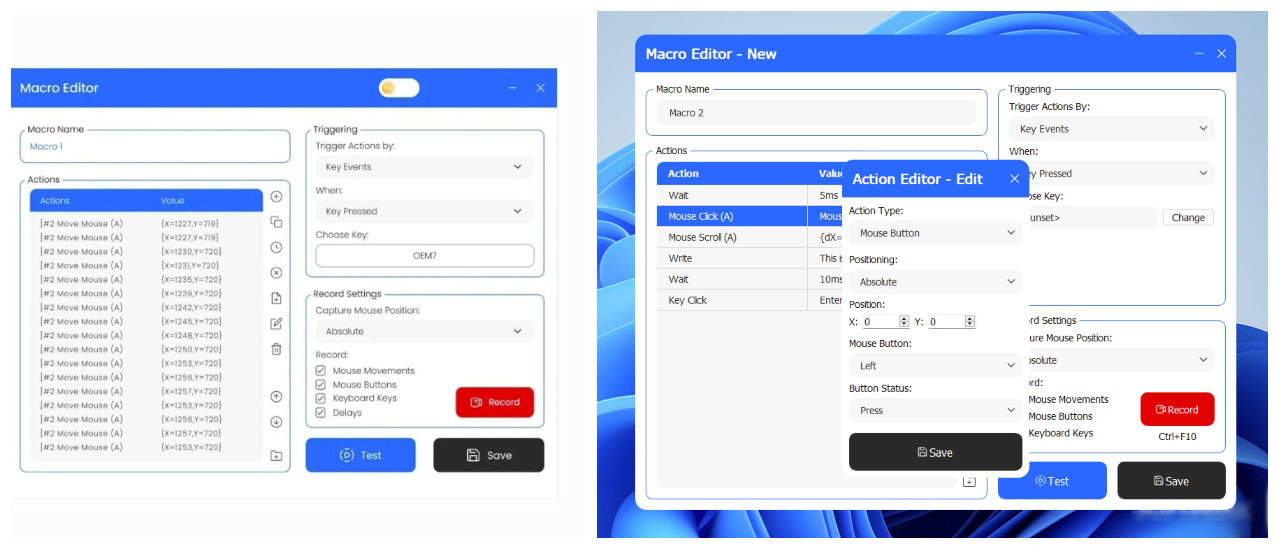TG Macro is a powerful tool that allows users to create and use macros – sequences of commands executed with a single button press.
Whether you’re a gamer, a programmer, or just someone who likes to optimize their gaming skills and experiences, TG Macro can make your life easier.
In this article, we will dive deep into what TG Macro is, how to download it, and the various ways you can use it to enhance your PC & gaming experience.
Table of Contents
What is TG Macro?
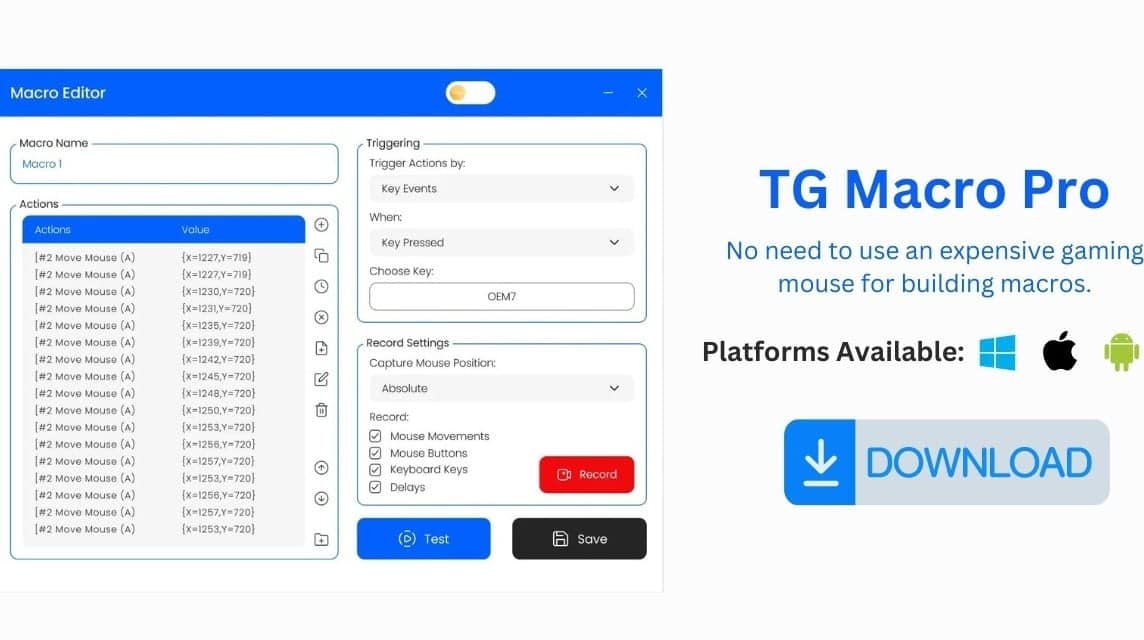
TGMacro.io is a software application designed for Windows PCs. It allows users to record a series of keystrokes and mouse actions and then play them back with a single key press.
This functionality is incredibly useful for a variety of tasks, from automating repetitive actions in software applications to creating complex in-game commands.
Key Features of TG Macro
- Easy to Use: TG Macro is designed with a user-friendly interface, making it accessible even for beginners.
- Customization: Users can create any number of macros, each tailored to specific tasks.
- Versatility: Suitable for gaming, programming, and general productivity.
- Free to Download: TG Macro is freely available for download.
How to Download TG Macro
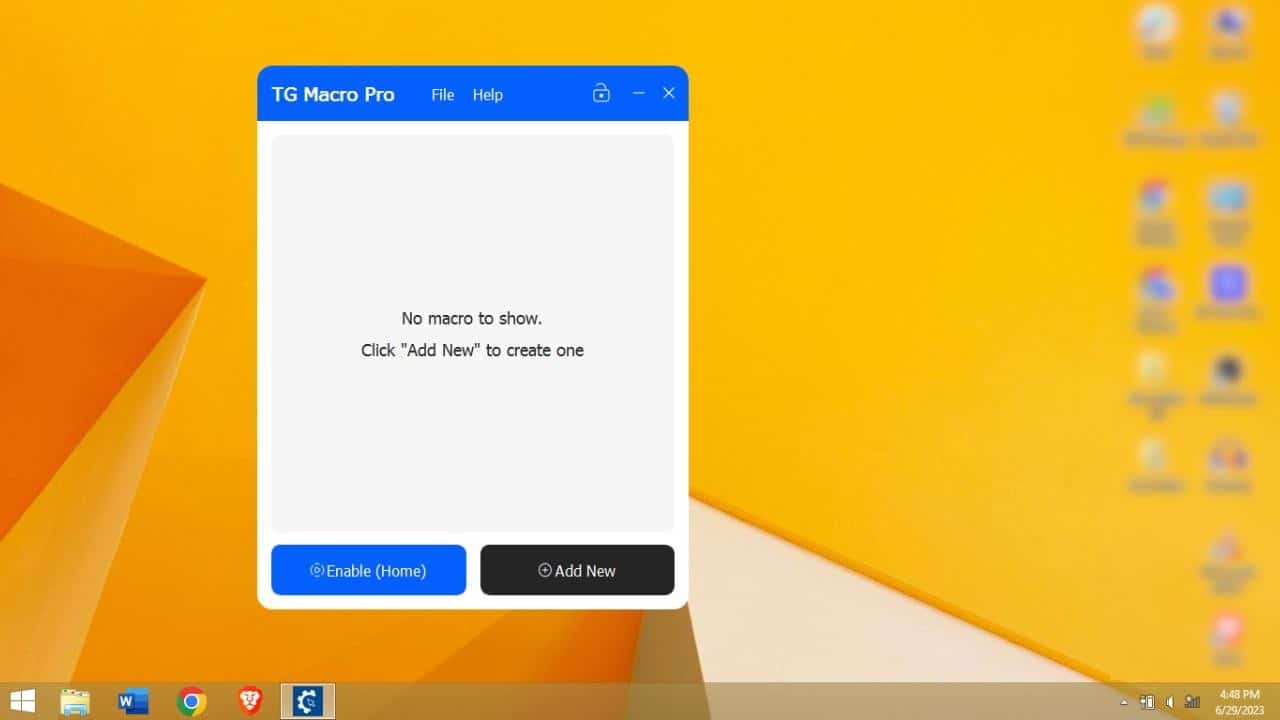
Downloading TG Macro is a simple process. Here’s a step-by-step guide:
- Visit the Official Website:
- Look for the download section on the website.
- Click on the download link to start the download process.
- Once downloaded, open the installer and follow the on-screen instructions to install TG Macro on your PC.
System Requirements
Before downloading, ensure that your PC meets the following requirements:
- Operating System: Windows 7, 8, or 10.
- RAM: At least 1GB.
- Hard Disk Space: 100MB of free space.
Here is the method to check your PC specifications.
Setting Up TG Macro
Once you have TG Macro installed, setting it up is easy. Here’s how you can start creating your first macro:
- Find the TG Macro icon on your desktop or start the menu and open it.
- Click on the ‘New Macro’ button.
- Perform the keystrokes or mouse actions you want to record.
- Give your macro a name and save it.
- Choose a key that will trigger your macro when pressed.
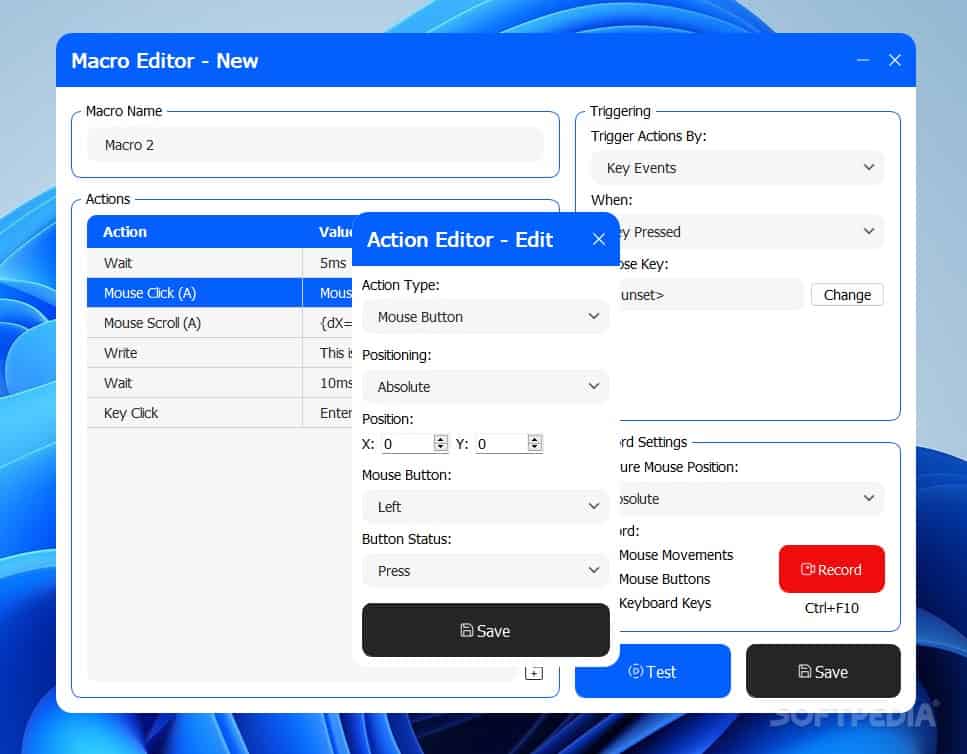
Uses of TG Macro
For Gamers
Gamers can use TG Macro to execute complex in-game actions with a single key press. This can give you an edge in fast-paced games.
For Programmers
Programmers can automate repetitive coding tasks, increasing efficiency and reducing the chance of errors.
For Everyday Use
Even for non-gamers and non-programmers, TG Macro can be used to automate everyday tasks like opening specific programs, filling in forms, or managing emails.
Tips for Using TG Macro
- Start Simple: Begin with easy macros to get a feel for how the software works.
- Test Your Macros: Always test your macros to ensure they work as expected.
- Use Descriptive Names: Give your macros names that clearly describe their function.
Using TG Macro in DA Hood
DA Hood is a popular game known for its intense and competitive gameplay.
In this game, players engage in various activities, often requiring quick reflexes and precise actions. This is where TG Macro becomes an invaluable tool for DA Hood players.
TG Macro can be used in DA Hood to automate and streamline certain actions, enhancing gameplay and potentially giving players an edge over their opponents.
Examples of Macros for DA Hood:
- Quick Movement Commands: Set up macros for rapid movements or evasive maneuvers.
- Efficient Combat Sequences: Create macros that execute a series of combat moves in quick succession.
- Inventory Management: Automate the process of managing your inventory for quicker access to essential items.

TG Macro Vs Auto Clicker
TG Macro is known for its customization options, allowing users to create complex and varied sequences.
An AutoClicker, on the other hand, is a simpler tool designed specifically to automate mouse clicks. Users can set the frequency, duration, and specific points on the screen where the clicks should occur.
For Gaming:
- If you need complex in-game actions (like combos in fighting games or specific movement patterns), TG Macro is more suitable.
- For games that require repeated mouse clicks (like idle clicker games), an AutoClicker is ideal.
For Work/Productivity:
- TG Macro is better for automating a series of tasks, like data entry, involving both keyboard and mouse actions.
- AutoClicker is useful for tasks like filling out forms or clicking through a series of web pages.
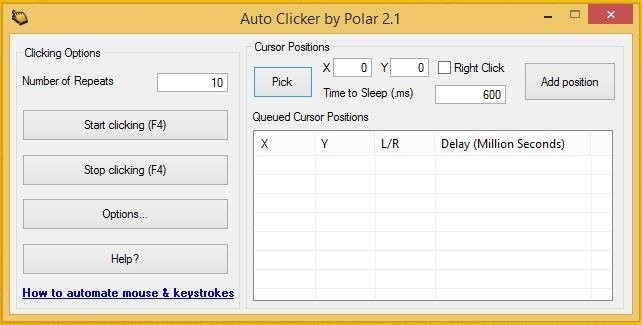
Troubleshooting Common Issues
If you encounter issues while using TG Macro, here are some tips:
- Check Compatibility: Ensure that TG Macro is compatible with your version of Windows.
- Update Software: Make sure TG Macro and your operating system are up-to-date.
- Reinstall TG Macro: If all else fails, try reinstalling the software.
Streamline Tasks and Optimize Your Experience with TG Macro
TG Macro is a versatile tool that can significantly enhance your PC experience.
Whether you’re looking to gain an advantage in gaming, streamline your programming workflow, or just make your daily computer use more efficient, TG Macro is worth exploring.
Remember, the key to making the most out of TG Macro is experimentation and customization. So, download TG Macro today and start exploring the endless possibilities it offers!