Struggling to keep your audience engaged on your website? I’ve been there and know just how challenging it can be. Through extensive research and personal experience, I discovered a winning solution – online quizzes.
This comprehensive guide will walk you through how to create an engaging quiz that not only captures your audience’s attention but also offers valuable data for targeted marketing.
Ready to supercharge engagement? Let’s dive in!
Key Takeaways
Online quizzes are a strategic tool for enhancing user engagement on your website and increasing brand awareness.
To create an engaging quiz, outline clear goals, identify your target audience, choose the right quiz type, write relevant questions, and add attention-grabbing elements.
Some of the best online quiz maker tools include Quizgecko, HubSpot Forms, Survey Anyplace, Woorise, Typeform, and SurveyMonkey.
Embedding a quiz on your website improves presentation, increases user engagement, reduces bounce rate, and boosts lead generation.
Table of Contents
Understanding the Importance of Quizzes for User Engagement

Engaging quizzes play an essential role in enhancing user engagement on your website. They divert the audience’s attention, encourage interaction, and boost overall traffic. Consider online quizzes as a strategic tool in your marketing strategies rather than just fun add-ons for your webpage.
These interactive elements can increase brand awareness significantly. Also, they help maintain continuity with your customers by keeping you at the top of their minds when it comes time to make a purchase.
Using professional survey tools or online quiz makers enables data collection/analysis easily while providing an entertaining means for users to interact with your site. It aids in understanding what clicks with them better and how they connect with diverse content forms on your platform.
The information gathered through these engaging quizzes can strengthen customer relationships while giving essential insights about user behavior that marketers crave for better optimization plans down the line.
Step-by-Step Guide to Creating a Quiz
To create an engaging quiz on your website, start by outlining your goals and identifying your target audience. Then, choose a quiz type that aligns with your objectives. Write engaging and relevant questions that capture the audience’s attention, and add attention-grabbing elements such as images or videos to enhance the quiz experience.
Outline your goals
Setting clear and concise goals should be your priority when creating an engaging online quiz for your website. You should have a thorough understanding of what you want to achieve with this digital marketing strategy.
Is it lead generation, customer engagement, or gathering user data? For instance, if the primary goal is to gather visitor emails for future email campaigns, then ensuring the quiz has an email capture feature becomes essential.
On the other hand, quizzes primarily aimed at increasing brand awareness may benefit from features like shareability on social media platforms or integration with your CRM software.
Carefully outlining your goals will ultimately guide you in structuring a compelling and effective online quiz that appeals directly to your target audience.
Identify your target audience
As a quiz creator, getting to know your target audience is essential. This understanding forms the backbone of creating quizzes that will truly engage and resonate with them. Men from different age groups, professions, or geographical locations may have varying interests; knowing these details can guide you in choosing the right quiz topics and questions.
For example, a quiz about sports might be more appealing to men who are passionate about athletics, while tech-related quizzes could be enticing for those working in IT industries. Delve into customer data on your website analytics or CRM software to gain insights into their preferences and habits.
Be mindful that the key is crafting an online quiz journey tailored just for them!
Choose a quiz type
To create an engaging quiz on your website, it’s important to choose the right type of quiz that will capture your audience’s attention. There are several quiz types you can consider, such as scored quizzes, multiple-choice quizzes, yes or no quizzes, trivia quizzes, and true or false quizzes.
Each type offers its own unique appeal and can be tailored to different topics and interests. For example, if your target audience enjoys video games, you could create a quiz about popular video game characters or their knowledge of gaming history.
On the other hand, if your audience is interested in geography or pop music, you could design a quiz around those subjects. The key is to select a topic that resonates with your audience and makes them excited to participate.
Write engaging and relevant questions
Creating engaging and relevant questions for your quiz is essential to captivate your audience and ensure their active participation. By crafting thought-provoking questions that align with the quiz topic, you can pique the interest of men visiting your website. Consider using a question generator from text to help come up with interesting quiz questions based on any text content you provide.
For example, if your quiz is about pop music, you might ask questions like “Which artist holds the record for the most number one songs?” or “Who won Album of the Year at the last Grammy Awards?”.
These types of questions challenge users’ knowledge while keeping them engaged throughout the quiz. It’s important to strike a balance between difficulty and accessibility to cater to a wide range of participants.
Add attention-grabbing elements
When creating a quiz on your website, it’s important to add attention-grabbing elements that will captivate your audience and keep them engaged. This can include visually appealing images or graphics, interactive animations, and compelling videos.
By incorporating these elements into your quiz, you create a more immersive and enjoyable experience for your users.
Studies have shown that adding attention-grabbing elements to quizzes increases user engagement and makes the overall experience more memorable. For example, BuzzFeed quizzes are known for their vibrant visuals and captivating designs, which contribute to their high completion rates.
Additionally, by making your quiz visually appealing, you can also improve the presentation of your website as a whole.
By including attention-grabbing elements in your quiz creation process, you not only enhance user engagement but also increase the likelihood of collecting valuable user data. These visual enhancements make the quiz more inviting and encourage users to participate actively.
Best Online Quiz Maker Tools

Some of the best online quiz maker tools include Quizgecko, HubSpot Forms, Survey Anyplace, Woorise, Typeform, and SurveyMonkey.
Quizgecko
I highly recommend using Quizgecko as your go-to online quiz maker tool for creating engaging quizzes on your website. With Quizgecko, you’ll have access to a wide range of templates and integration with major marketing tools, making it easier than ever to create and promote quizzes that resonate with your target audience.
Plus, the free version of Quizgecko allows up to 100 participants per month, giving you plenty of opportunities to engage with your users and collect valuable data. So why wait? Start using Quizgecko today and see how it can take your website’s user engagement to the next level!
HubSpot Forms
HubSpot Forms is a free and advanced form builder tool that I highly recommend for creating engaging quizzes on your website. With its user-friendly interface and customizable features, HubSpot Forms allows you to easily create interactive quizzes that will captivate your audience’s attention.
Whether you want to create short quizzes or longer questionnaires, HubSpot Forms offers a wide range of options to suit your needs. Plus, it integrates seamlessly with other CRM services like HubSpot, making it even easier to collect valuable customer data and analyze the results.
Trust me, with HubSpot Forms, creating an engaging quiz has never been simpler or more effective in boosting user engagement on your website.
Survey Anyplace
As a man looking to create an engaging quiz on your website, Survey Anyplace is definitely worth considering. This advanced tool offers features like skip logic, outcomes, and custom scoring that can help you design personalized quizzes for your audience.
Whether you want to gather user feedback or collect customer data, Survey Anyplace has got you covered. With its integration options with major marketing automation tools, you can easily streamline your email campaigns or use the collected data for targeted marketing strategies.
Plus, Survey Anyplace’s intuitive interface makes it easy for even beginners to create interactive and attention-grabbing quizzes that will keep your website visitors hooked.
Woorise
Woorise is an exceptional online quiz maker tool that allows you to create engaging quizzes on your website. It offers a wide range of features and capabilities to ensure that your quizzes are interactive, fun, and informative.
With Woorise, you can easily integrate with major marketing automation tools, making it even more convenient for managing your quiz data and generating leads. Whether you want to create personality quizzes, contests quizzes, or interactive quizzes, Woorise has got you covered.
Plus, its user-friendly interface ensures that creating and embedding a quiz on your website is effortless. So why not give Woorise a try and start engaging with your audience in a whole new way?.
Typeform
Typeform is a highly regarded online quiz maker tool that can help you create engaging quizzes for your website. With its user-friendly interface and customizable features, Typeform makes it easy to design quizzes that capture your audience’s attention.
This platform offers various types of quiz templates, such as multiple choice, yes or no, trivia, and true or false quizzes, allowing you to choose the best format for your content.
Additionally, Typeform provides real-time analytics so you can track your quiz results and gain insights into your audience’s preferences. By using Typeform as your quiz maker tool, you can create interactive and personalized quizzes that will keep users engaged on your website.
SurveyMonkey
One highly recommended online quiz maker tool for creating engaging quizzes on your website is SurveyMonkey. With its customizable templates and easy-to-use interface, SurveyMonkey allows you to create basic polls and questionnaires that can be embedded directly onto your website.
While it may have limited branding options, SurveyMonkey still offers valuable features such as data collection and analysis capabilities, making it a great choice for understanding your audience better while building stronger relationships with them.
By using SurveyMonkey’s user-friendly platform, you can easily create interactive quizzes that provide valuable insights into your customers and help increase brand awareness.
Benefits of Embedding a Quiz on Your Website
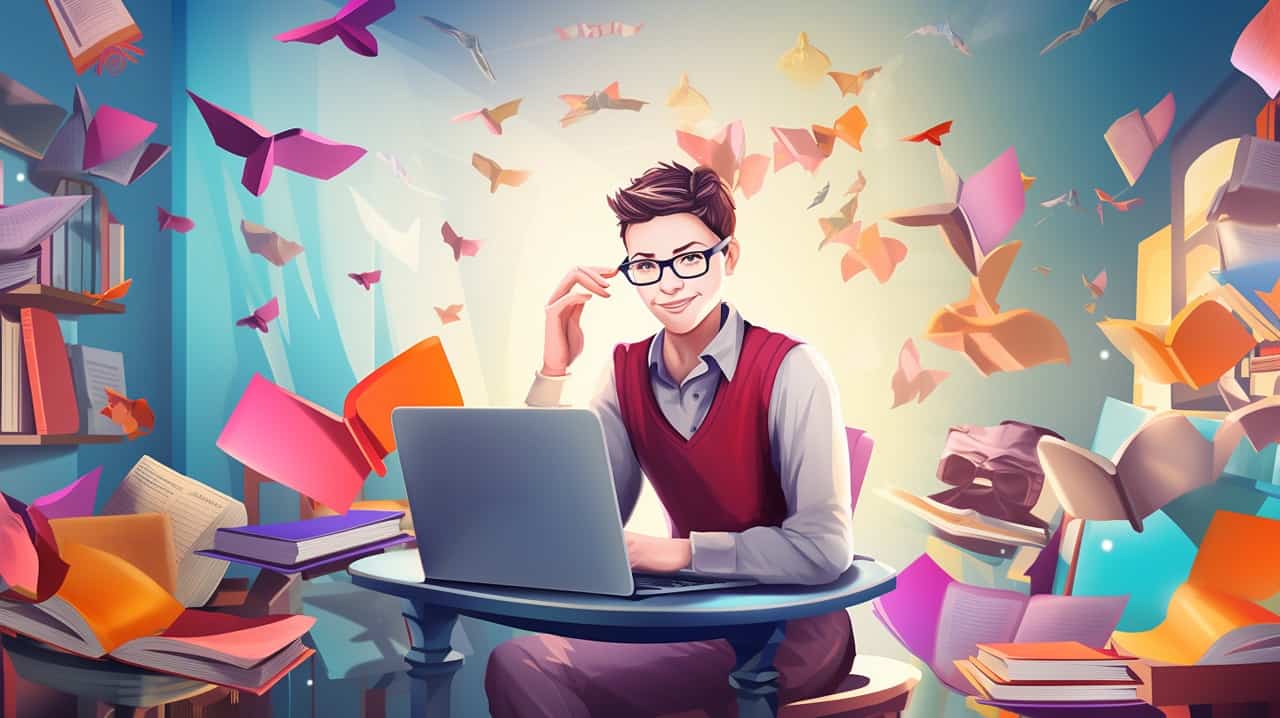
Embedding a quiz on your website offers several benefits, including improving your website’s presentation, increasing user engagement, reducing bounce rate, and boosting lead generation.
Read more to discover how quizzes can enhance your website’s performance and drive meaningful interactions with your audience.
Improves website’s presentation
Embedding a quiz on your website can significantly improve its presentation and make it more attractive to visitors. Quizzes are an interactive and engaging form of content that can capture the audience’s attention and keep them entertained while browsing your site.
By incorporating visually appealing design elements, such as images, videos, or animations, quizzes can enhance the overall aesthetics of your website and create a unique user experience.
In fact, studies have shown that interactive content like quizzes can increase website engagement by providing personalized outcomes to users based on their preferences. This not only makes your website more enjoyable to navigate but also encourages users to spend more time exploring different sections of your site.
Increases user engagement
Online quizzes are an effective way to increase user engagement on your website. By providing interactive and personalized experiences, quizzes capture the audience’s attention and keep them engaged with your brand.
They offer a fun and interactive way for users to interact with your content while also providing valuable insights into their preferences and behaviors. Additionally, quizzes can reduce bounce rates by enticing visitors to stay longer on your site as they answer questions and discover their results.
With the right quiz maker tool, you can create engaging quizzes that not only entertain but also provide valuable data for lead generation and customer research purposes.
Reduces bounce rate
Embedding a quiz on your website is an effective way to reduce bounce rates and keep users engaged. When visitors come across a quiz that piques their interest, they are more likely to stay on your site longer to complete it.
This interaction not only decreases the chances of them bouncing off but also increases the likelihood of them exploring other areas of your website. By capturing their attention with a fun and interactive quiz, you can hold their interest and encourage them to continue browsing, ultimately leading to higher engagement levels and potential conversions.
So, if you’re looking for an engaging solution to reduce the bounce rate on your website, embedding quizzes could be the answer you’ve been searching for.
Boosts lead generation
Embedding quizzes on your website is a powerful way to boost lead generation. By creating engaging quizzes that align with your brand and target audience, you can capture valuable customer data and increase brand awareness.
Quizzes provide an interactive and fun experience for users, making them more likely to engage with your content and share it with others. This increased engagement leads to higher conversion rates and the opportunity to collect email addresses or other contact information for further marketing efforts.
Consistently using quizzes can help keep your brand top-of-mind when consumers are ready to make a purchase, ultimately leading to increased sales and revenue. So why not take advantage of this effective strategy and start embedding quizzes on your website today?
How to Embed a Quiz on Your Website

To embed a quiz on your website, you can choose from different options such as full page embed, in-page embed, popup style embed, or chat messenger style embed.
Full page embed
I highly recommend using a full page embed when it comes to adding a quiz to your website. This type of embed allows for a seamless and immersive experience for your audience, as the entire page is dedicated to the quiz.
It ensures that users stay engaged and focused on answering the questions without any distractions. Plus, with a full page embed, you can easily customize the design and layout to match your brand’s aesthetic, creating a cohesive and professional look.
This will not only improve your website’s presentation but also increase user engagement and reduce bounce rate. So take advantage of this impactful embedding option for maximum results!
In page embed
To embed a quiz on your website, you can choose the in-page embed option. This allows you to seamlessly integrate the quiz into an existing page, making it more interactive for your audience.
By placing the quiz directly on your website, you ensure that users don’t have to navigate away from your site to engage with the quiz. This ultimately improves the presentation and attractiveness of your website, keeping users engaged and increasing their likelihood of staying on your site longer.
Additionally, embedding quizzes in this way helps reduce bounce rate and boosts lead generation by capturing valuable user data right on your website. It’s a simple yet effective way to enhance user engagement and drive better results for your business.
Popup style embed
Popup style embed is a fantastic method of embedding a quiz on your website to enhance its presentation and make it more visually appealing. By using a popup style embed, you can capture the attention of your audience and encourage them to engage with your quiz.
This type of embed allows the quiz to appear as a pop-up window on your website, instantly grabbing the user’s attention. With this engaging format, you have a higher chance of keeping users on your site longer and reducing bounce rates.
Popup style embedding is an effective way to create an interactive experience for visitors while also increasing lead generation by collecting their contact information through lead generation forms.
Chat Messenger Style Embed
Out of the 11 different ways to embed quizzes on websites, one option that stands out is the Chat Messenger Style Embed offered by Outgrow. This unique feature allows you to create a quiz format that resembles a conversation in a chat messenger, making it more engaging for your audience.
With this style of embedding, you can capture your visitors’ attention and keep them entertained throughout the quiz. By simulating a chat experience, you can create an interactive and personalized quiz that feels like a conversation with your brand.
It’s an effective way to make your website stand out and leave a lasting impression on men who visit your site. So why not give it a try?
Tips for Promoting Your Quiz for Maximum Engagement
To maximize engagement with your quiz, it’s crucial to promote it effectively. Here are some tips to help you get the most out of your quiz promotion:.
- Leverage social media: Use platforms like Facebook, Twitter, and Instagram to share your quiz with your target audience. Create eye-catching graphics and enticing captions to grab their attention and encourage them to take the quiz.
- Collaborate with influencers: Partnering with influencers in your niche can significantly boost the reach of your quiz. They have a larger following and can help promote your quiz through sponsored posts or shoutouts.
- Host contests or giveaways: People love freebies! Consider hosting a contest or giveaway that requires participants to complete your quiz for entry. This will not only increase engagement but also generate buzz around your brand.
- Utilize email marketing: If you already have an email list, send out a newsletter announcing the launch of your quiz. Include a compelling call-to-action in the email body, encouraging subscribers to click through and participate.
- Optimize for search engines: Make sure you optimize both the title and description of your quiz for relevant keywords so that it appears organically in search engine results pages (SERPs).
- This will drive more traffic to your website, where users can find and take the quiz.
- Cross-promote on related platforms: Identify other websites or blogs within your industry that attract a similar target audience as yours. Reach out to them and propose cross-promotion opportunities where they feature or mention your quiz in exchange for promoting their content on yours.
- Track performance metrics: Monitor how well each promotional tactic works by tracking performance metrics such as website traffic, conversion rates, bounce rates, and user engagement levels after taking the quizzes.
Analyzing these data points will help you refine future promotion strategies based on what resonates best with your audience.
Frequently Asked Questions About Creating an Engaging Quiz on Your Website
What are the benefits of creating an engaging quiz on my website?
Creating an engaging quiz on your website can help increase user engagement, attract new visitors to your site, generate leads, gather valuable customer data and insights, and promote social sharing and word-of-mouth marketing.
How do I come up with interesting quiz questions for my website?
When coming up with interesting quiz questions for your website, consider your target audience and their interests. You can brainstorm relevant topics, conduct research to find popular or trending subjects, use customer feedback or surveys to gather ideas, or even consider partnering with industry experts or influencers for input.
What tools or platforms can I use to create a quiz on my website?
There are several tools and platforms available to help you create quizzes for your website easily. Some popular options include online quiz builders like Typeform or Quiz Maker by SurveyAnyplace, WordPress plugins like Quiz And Survey Master or WPQuiz Pro, or custom development using programming languages like HTML5 and JavaScript.
How can I ensure that my quiz is engaging for users?
To ensure that your quiz is engaging for users, focus on creating visually appealing designs with attention-grabbing images or videos. Use interactive elements such as timers or progress bars to keep participants engaged throughout the quiz. Additionally, provide meaningful feedback after each question or at the end of the quiz to give users a sense of accomplishment and encourage them to share their results.
Conclusion
In conclusion, creating an engaging quiz on your website can be a powerful tool for increasing user engagement and driving lead generation. By following the step-by-step guide outlined in this blog post and utilizing the best online quiz maker tools available, you can create quizzes that capture your audience’s attention and provide valuable insights.
Embedding these quizzes on your website will not only improve its presentation but also reduce bounce rates and boost overall user engagement. So why wait? Start creating interactive quizzes today to enhance your website’s performance and drive meaningful interactions with your audience.

